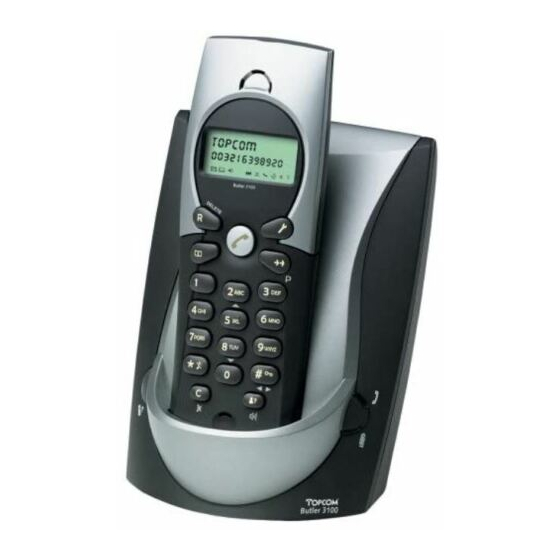
Sommaire des Matières pour Topcom BUTLER 3100
- Page 1 All manuals and user guides at all-guides.com BUTLER 3100 USER MANUAL HANDLEIDING MANUEL D’UTILISATEUR GEBRAUCHSANWEISUNG...
- Page 2 This product is in compliance with the essential requirements and other relevant provisions of the R&TTE directive 1999/5/EC. The Declaration of conformity can be found on : http://www.topcom.net/support/declarations/ GB The features described in this manual are published with reservation to modifications.
-
Page 3: Table Des Matières
Calling a number from the Call list Erasing a number from the Call list CALL TRANSFER AND INTERCOM BETWEEN TWO HANDSETS (ONLY B3100 DUO !!!) Call transfer during an external call 7.2. Internal call (intercom) TOPCOM WARRANTY TROUBLESHOOTING TECHNICAL DATA Topcom Butler 3100... -
Page 4: Buttons
Memory button Paging button (to retrieve the handset) Mute button C/ Program/Int button / Int Line/power indicator (LED) 10 Charge indicator (LED) 11 Up Button 12 Down Button 13 Volume button/Call log button 14 Keylock/Scroll 15 Ringer On/Of Topcom Butler 3100... -
Page 5: Display
The keypad is locked There are more digits on the right There are more digits on the left There are new messages in your voice mail During handset ringer programming During key beep programming During recall/flash time programming Topcom Butler 3100... -
Page 6: Installation
Connect the small plug of the AC adaptor to the phone and the other end of the adapter cable to the electric socket. Telephone cord Power cable • Place the plastic cover on the base • Insert 2 rechargeable batteries (AAA) inside the battery compartment of the handset.. Topcom Butler 3100... -
Page 7: Battery Empty Indication
• You will hear a confirmation tone and the -icon will turn off. Remarks : If you wish to insert a pause, press and hold the Redial/Pause button /P on the location where you want a pause Topcom Butler 3100... -
Page 8: Calling A Memory Number
Press and hold the paging key • One ring will be played to hear the volume. Press and hold the paging key again to select another volume. • If you hear two beeps, the ringer is turned off. Topcom Butler 3100... -
Page 9: Setting The Key Beeps
6. CALLER-ID FUNCTION (CLIP) The Butler 3100 displays the telephone numbers of incoming calls. This function is only possible if you are subscribed to a telephone operator that provides this service. Contact your telephone provider for more information. When you receive a call, the numbers are saved in a Call list. -
Page 10: Call Transfer And Intercom Between Two Handsets (Only B3100 Duo !!!)
• During the time of the warranty Topcom will repair free of charge any defects caused by material or manufacturing faults. Topcom will at its own discretion fulfil its warranty obligations by either repairing or exchanging the faulty equipment. -
Page 11: Troubleshooting
2 x 1.2V, 650 mAh AAA Type NiMH rechargeable Max. standby time: approx. 150 hours Max. talk time: 12 hours Ambient temperature: +5 °C to +45 °C Permitted relative air humidity: 25 to 85 % Power supply base adapter: 220/230V , 50 Hz Topcom Butler 3100... - Page 12 Oproepen van een nummer uit de Oproeplijst Telefoonnummers uit de Oproeplijst wissen OPROEPDOORSCHAKELING EN INTERCOM- GESPREKKEN TUSSEN TWEE HANDSETS (ENKEL B3100 DUO !!!) Oproepdoorschakeling tijdens een externe oproep 7.2. Interne oproep (intercom) DE GARANTIE VAN TOPCOM PROBLEMEN VERHELPEN TECHNISCHE GEGEVENS Topcom Butler 3100...
-
Page 13: Toetsen
Herkies-/ Pauzetoets Flash R/ Wissen R/Ø Geheugentoets Paging-toets (om de handset te zoeken) Mute-toets C/ Programmeer/INT-toets / Int Lijn-indicator aan/uit (LED) 10 Laad-indicator (LED)) 11 Knop Omhoog 12 Knop Omlaag 13 Volumeknop/Oproeplijst 14 Keylock/Scroll 15 Beltoon aan/uit Topcom Butler 3100... -
Page 14: Display
Er zijn meer tekens rechts Er zijn meer tekens links U heeft nieuwe berichten in uw voice-mail Bij het programmeren van de beltoon van de handset Bij het programmeren van het toetsgeluid Bij het programmeren van de flashtijd Topcom Butler 3100... -
Page 15: Installatie
Steek de kleine stekker van de AC-adapter in het toestel en het andere uiteinde in het stopcontact.. Telefoonkabel Stroomkabel • Plaats de plastic afdekking op het basisstation • Steek de 2 oplaadbare batterijen (AAA) in de batterijruimte onderaan de handset.. Topcom Butler 3100... -
Page 16: Lege Batterij-Indicatie
(0-9) in waar u het nummer wilt opslaan. • U hoort een bevestigingstoon en het -pictogram verdwijnt. Opmerkingen : Als u een pauze wilt inlassen, houdt u de herkies/pauze-knop /P ingedrukt op de plaats waar u een pauze wilt Topcom Butler 3100... -
Page 17: Een Geheugennummer Oproepen
Houd de paging-toets ingedrukt • U krijgt één beltoon te horen om het volume te horen. Houd de paging-toets nogmaals ingedrukt om een ander volume te selecteren. • Als u twee pieptonen hoort, is de beltoon uitgeschakeld. Topcom Butler 3100... -
Page 18: Het Toetsgeluid Instellen
De handset is gereset 6. NUMMERWEERGAVE (CLIP-CALLER ID) De Butler 3100 geeft het telefoonnummer weer bij inkomende oproepen. Deze functie is echter enkel mogelijk als deze dienst door uw telefoonmaatschappij wordt aangeboden en als u op deze dienst geabonneerd bent. Neem hiervoor contact op met uw telefoonmaatschappij. -
Page 19: Oproepdoorschakeling En Intercom
• Gedurende de garantieperiode verhelpt Topcom kostenloos alle defecten die te wijten zijn aan materiaal- of productiefouten. Topcom kan, naar keuze, het defecte toestel ofwel herstellen ofwel vervangen. •... -
Page 20: Technische Gegevens
2 x 1.2V, 650 mAh AAA Type NiMH oplaadbaar Max. autonomie: ca. 150 uren Max. gespreksduur: 12 uren Omgevingstemperatuur: +5 °C tot +45 °C Toegelaten relatieve luchtvochtigheid: 25 tot 85 % Netspanning adapter basisstation: 220/230V, 50 Hz Topcom Butler 3100... - Page 21 Effacer des numéros de téléphone de la liste d’appels TRANSFERT D’APPEL ET INTERCOM ENTRE LES DEUXCOMBINÉS (UNIQUEMENT B3100 DUO !!!) Transfert d’appel durant un appel externe 7.2. Appel interne (intercom) GARANTIE DE TOPCOM RÉSOLUTION DE PROBLÈMES DONNÉES TECHNIQUES Topcom Butler 3100...
-
Page 22: Touches
Flash R/ Effacer R/Ø Touche Mémoire Touche Paging (pour chercher le combiné) Touche Mute C/ Programmation/Bouton INT / Int Indicateur Power/Ligne 10 Indicateur de Charge 11 Touche 12 Touche 13 Bouton Volume/liste des appels 14 Verrouillage/Défilement 15 Sonnerie On/Off Topcom Butler 3100... -
Page 23: Ecran
Il y a plus de chiffres sur la gauche Il y a de nouveaux messages dans votre boîte vocale Pendant la programmation de la sonnerie du combiné Pendant la programmation des bips des touches Pendant la programmation du temps de rappel/flash Topcom Butler 3100... -
Page 24: Installation
Introduisez la petite fiche de l'adaptateur AC dans l'appareil et branchez l'autre bout sur une prise. Câble du téléphone Câble de courant • Placez le couvercle en plastique sur la base • Introduisez les 2 batteries AAA rechargeables dans le compartiment à batterie en bas du combiné.. Topcom Butler 3100... -
Page 25: Indication Batterie Epuisée
(0-9) dans lequel vous souhaitez enregistrer le numéro. • Vous entendrez une tonalité de confirmation et l’icône disparaît. Remarque : Si vous désirez insérer une pause, appuyez et maintenez enfoncé le bouton Redial/Pause /P à l’endroit où vous souhaitez introduire une pause Topcom Butler 3100... -
Page 26: Appeler Un Numéro Mémoire
Appuyez et maintenez enfoncé le bouton de paging • Une sonnerie retentira pour entendre le volume. Appuyez de nouveau et maintenez enfoncé le bouton paging pour sélectionner un autre volume. • Si vous entendez deux bips, la sonnerie est désactivée. Topcom Butler 3100... -
Page 27: Régler Le Bip Des Touches
6. AFFICHAGE DU NUMÉRO (CLIP-CALLER ID) Le Butler 3100 montre les numéros de téléphone quand il reçoit des appels entrants. Cette fonction ne fonctionne cependant que lorsque ce service est offert par votre compagnie de téléphonie et lorsque vous êtes abonné à ce service. -
Page 28: Effacer Des Numéros De Téléphone De La Liste D'appels
• Topcom prend en charge pendant la durée de la garantie toutes les défaillances issues de défauts des matériaux ou de défauts de fabrication. Topcom décide seul s'il souhaite remplacer ou réparer l'appareil défectueux sous garantie. -
Page 29: Résolution De Problèmes
NiMH rechargeables Autonomie max. en Stand-by: env. 150 heures Durée max. de communication: 12 heures Température de l'environnement: +5 °C à +45 °C Humidité relative de l'air autorisée: 25 à 85 % Tension d’adaptateur: 220/230V, 50 Hz Topcom Butler 3100... - Page 30 Neue Anrufe Die Anrufliste konsultieren Wählen einer Rufnummer aus der Anrufliste Löschen ANRUFUMLEITUNG UND WECHSELSPRECHANLAGE ZWISCHEN ZWEI HANDSETS (NUR B3100 DUO !!!) Anrufumleitung während eines externen Anrufs 7.2. Interner Anruf (Wechselsprechanlage) TOPCOM GARANTIE HILFE BEI PROBLEMEN TECHNISCHE DATEN Topcom Butler 3100...
-
Page 31: Tasten
1. TASTEN Wähltasten Leitungstaste Wahlwiederholungs-/Pause-Taste Flash-/ Löschen R/Ø Speichertaste Paging-Taste um das Mobilteil zu suchen) Mikrofonstummschaltungstaste C/ Programmier/Intern-Taste / Int Leitungs-/ Stromanzeige(LED) 10 Ladeanzeige (LED) 11 Nach-oben-Taste 12 Nach-unten-Taste 13 Lautstärke-Taste 14 Tastenverrieglung/ Scrollen/ 15 Klingel an /aus Topcom Butler 3100... -
Page 32: Display
Es gibt rechts noch mehr Ziffern Es gibt links noch mehr Ziffern Auf Ihrem Voice Mail wurden neue Nachtrichten hinterlassen Während der Programmierung des Klingeltons des Handsets Während des Programmierens des Tastentons Während des Programmieres von Rückruf/Flash time Topcom Butler 3100... -
Page 33: Installation
Stecken Sie den kleinen Stecker des Netzadapters AC an der Basisstation ein. Das Netzteil stecken Sie in eine Steckdose. Telefonkabel Stromkabel • Montieren Sie die Kunststoffabdeckung an der Basiseinheit • Legen Sie die 2 aufladbaren Batterien (AAA) in das Batteriefach an der Unterseite des Mobilteils.. Topcom Butler 3100... -
Page 34: Batterie Leer-Anzeige
Geben Sie die Telefonnummer ein, die Sie an diesem Speicherplatz speichern möchten. • Drücken Sie die Speichertaste bis das -Symbol im Display erscheint. Geben Sie den Speicherplatz (0-9) ein, unter dem Sie die Nummer speichern möchten. • Sie hören einen Bestätigungston und das -Symbol verschwindet. Topcom Butler 3100... -
Page 35: Eine Kurzwahlnummer Anrufen
-Taste wiederholt, um die Klingellautstärke einzustellen • Drücken Sie nochmals um die Einstellung zu bestätigen Anmerkung: Sie können die Klingellautstärke an jedem einzelnen Handset AN oder AUS schalten, indem Sie die -Taste im Stand-by drücken und halten. Topcom Butler 3100... -
Page 36: Die Tastentöne Einstellen
Das Handset wurde zurückgestellt (Reset). 6. RUFNUMMERNÜBERMITTLUNG (CLIP-CALLER ID) Der Butler 3100 zeigt die Rufnummer des anrufenden Teilnehmers an. Die Rufnummernanzeige ist jedoch nur verfügbar, wenn sie von Ihrem Netz-Betreiber unterstützt wird und Sie diesen Dienst beauftragt haben. Weitere Informationen zu diesem Dienst erhalten Sie von Ihrem Netzbetreiber. Wenn Sie einen Anruf entgegengenommen haben, werden die Rufnummern in einer Anrufliste gespeichert. -
Page 37: Löschen
• Während der Garantiezeit behebt Topcom unentgeltlich alle Mängel, die auf Material- oder Herstellungsfehler beruhen. Topcom leistet nach eigener Wahl Garantie durch Repartur oder durch Austausch des defekten Gerätes. • Der Garantieanspruch erlischt bei Eingriffen durch Käufer oder unbefugte Dritte. -
Page 38: Technische Daten
2 x 1.2V, 650 mAh AAA Typ NiMH wiederaufladbar Max. Standby-Zeit: ca 150 Stunden Max. Gesprächszeit: 12 Stunden Umgebungstemperatur: +5 °C bis +45 °C Zulässige relative Luftfeuchtigkeit: 25 bis 85 % Stromversorgung Basisstation: 220/230V , 50 Hz Topcom Butler 3100... - Page 39 All manuals and user guides at all-guides.com...
- Page 40 All manuals and user guides at all-guides.com U8006048...










