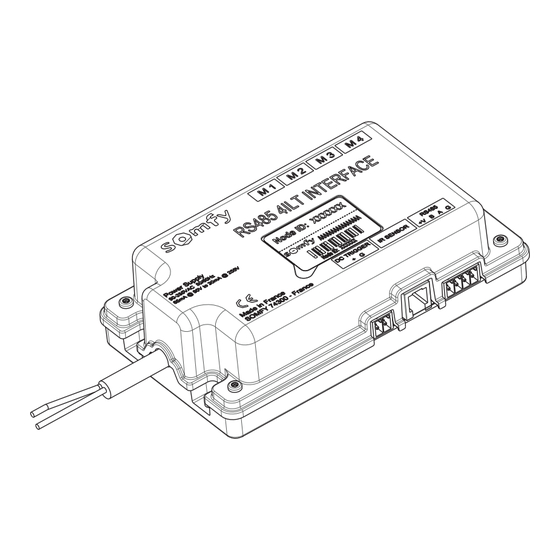
SOMFY RS485 4 ILT Interface Notice D'installation Et D'utilisation
Masquer les pouces
Voir aussi pour RS485 4 ILT Interface:
- Notice d'installation et d'utilisation (48 pages)
Table des Matières

Sommaire des Matières pour SOMFY RS485 4 ILT Interface
- Page 1 MULTIFORMAT SCREENS RS485 4 ILT Interface Installation and Operating guide Guida all’installazione e di funzionamento Montage- und Gebrauchsanleitung Notice d’installation et d’utilisation...
-
Page 2: Product Description
• Any use outside the sphere of application specified by Somfy is not approved. Such use, or any failure to comply with the instructions given herein will invalidate the warranty, and Somfy refuses to accept liability. - Page 3 Connect the interface to a standard AC power source COMMISSIONING Commissioning must be performed with a Somfy 8 channels IR remote control prior to any use. ILT motors will not react to any control as long as they are not set.
- Page 4 A) SETTING MODE 1 - 8 1 - 4 5 - 8 To enter in setting mode, press the prog button of the remote control until the screen jogs. Copyright © 2008 Somfy SAS. All rights reserved - V0 - 09/2008...
-
Page 5: Adjusting The End Limits
If the direction of rotation is not correct, press the STOP button until the screen jogs. Press the prog button to confirm the limit until the motor jogs. PROG. Copyright © 2008 Somfy SAS. All rights reserved - V0 - 09/2008... - Page 6 During the adjusment of the screen, if you press and hold the UP or DOWN button, the screen moves step by step. You can use this function for a better adjus- tement of the screen. Copyright © 2008 Somfy SAS. All rights reserved - V0 - 09/2008...
- Page 7 1 - 8 1 - 4 5 - 8 1 - 8 1 - 4 5 - 8 deleted. 1 - 8 1 - 4 5 - 8 PROG. Copyright © 2008 Somfy SAS. All rights reserved - V0 - 09/2008...
- Page 8 Format 8 position. With a RS485 data line The appendix (cf page 34) describes the SOMFY RS485 protocol, which is used to communicate with the RS485 4ILT Interface. The RS485 protocol supports bi-directional communication between a host and the interface.
-
Page 9: Operating Temperature
Frequency 50Hz → 60Hz Operating temperature 0°C / 60 °C Protection rating IP20 Max number of motors Control IR / RS485 Trigger Input 0V → 30V 137 mm Copyright © 2008 Somfy SAS. All rights reserved - V0 - 09/2008... -
Page 10: Descrizione Del Prodotto
• Ogni utilizzo diverso dall’ambito di applicazione definito da Somfy non è conforme e comporta, così come il mancato rispetto delle istruzioni riportate nel presente manuale, l’annullamento della responsabilità... -
Page 11: Messa In Servizio
Di default, tutti i motori collegati all’interfaccia reagiranno insieme ad ogni opera- zione. Per selezionare un motore, consultare la sezione: SELEZIONE MOTORE Copyright © 2008 Somfy SAS. All rights reserved - V0 - 09/2008... - Page 12 Per entrare nella modalità di configurazio- 1 - 8 1 - 4 5 - 8 ne, premere il tasto «prog» del telecoman- do finché lo schermo non esegue un breve movimento di conferma. Copyright © 2008 Somfy SAS. All rights reserved - V0 - 09/2008...
-
Page 13: Regolazione Dei Finecorsa
STOP finché lo schermo non esegue un breve movimento di conferma. Premere il tasto «prog» per confermare il finecorsa finché il motore non esegue un breve movimento di conferma. PROG. Copyright © 2008 Somfy SAS. All rights reserved - V0 - 09/2008... - Page 14 SALITA o DISCESA viene premuto e mantenuto premuto, lo schermo si muove, un passo alla volta. Questa funzione può essere usata per ottenere una migliore regolazione dello schermo. Copyright © 2008 Somfy SAS. All rights reserved - V0 - 09/2008...
- Page 15 Il 1 - 8 1 - 4 5 - 8 formato è stato cancellato. 1 - 8 1 - 4 5 - 8 PROG. Copyright © 2008 Somfy SAS. All rights reserved - V0 - 09/2008...
- Page 16 - Fare riferimento alle istruzioni del telecomando IR universale per l’apprendimento dei codici da un telecomando Somfy a 8 canali al telecomando IR universale. - In assenza di istruzioni specifiche, si prega di contattare il rivenditore locale Somfy. Con un ingresso trigger - L’ingresso trigger permette di sincronizzare lo schermo di proiezione motorizzato con un...
- Page 17 50Hz → 60Hz Temperatura di utilizzo 0°C / 60 °C Grado di protezione IP20 Numero di motori max. Comando IR / RS485 Ingresso trigger 0V → 30V 137 mm Copyright © 2008 Somfy SAS. All rights reserved - V0 - 09/2008...
- Page 18 Das RS485 4ILT Interface ist ein ILT Antriebssteuergerät für motorisierte Multiformat - Filmleinwände und ist für den Einbau in das Leinwandgehäuse vorgesehen. Das RS485 4ILT Interface kann bis zu 4 ILT Antriebe ansteuern und mit einem Somfy Infrarothandsender, einer Universal Infrarotfernbedienung, einer RS 485 Datenleitung oder über ein Triggersignal von einem Videoprojektor bedient werden.
- Page 19 Einstellung der verschiedenen Formate vorgenommen wird. Standardmäßig reagieren auf Befehle gleichzeitig alle mit der Schnittstelle verbun- denen ILT Antriebe. Um einen Antrieb auszuwählen, siehe: AUSWAHL DES ANTRIEBS Copyright © 2008 Somfy SAS. All rights reserved - V0 - 09/2008...
- Page 20 Drücken Sie auf die PROG-Taste des 1 - 8 1 - 4 5 - 8 Funksenders, bis der Antrieb mit einer Auf-/ Ab-Bewegung bestätigt, um den Einstell- modus zu aktivieren. Copyright © 2008 Somfy SAS. All rights reserved - V0 - 09/2008...
- Page 21 Bei falscher Drehrichtung, drücken Sie auf die STOP-Taste, bis die Leinwand mit einer kurzen Auf-/Ab-Bewegung bestätigt. Drücken Sie zur Bestätigung auf die PROG-Taste, bis der Antrieb mit einer kurzen Auf-/Ab-Bewegung reagiert. PROG. Copyright © 2008 Somfy SAS. All rights reserved - V0 - 09/2008...
- Page 22 Wenn Sie während der Einstellung der Leinwand die AUF- oder die AB-Taste Drücken und diese gedrückt halten, bewegt sich die Leinwand schrittweise. Diese Funktion kann für die Feineinstellung der Leinwand genutzt werden. Copyright © 2008 Somfy SAS. All rights reserved - V0 - 09/2008...
-
Page 23: Bedienung
1 - 4 5 - 8 1 - 8 1 - 4 5 - 8 bestätigt. Das Format wurde gelöscht. 1 - 8 1 - 4 5 - 8 PROG. Copyright © 2008 Somfy SAS. All rights reserved - V0 - 09/2008... - Page 24 Mit einer Universal Infrarotfernbedienung - Bitte befolgen Sie die Anweisungen in der Bedienungsanleitung der Universal Infrarot- fernbedienung, um die Codes des Somfy 8 - Kanal Infrarothandsenders auf die Universal Infrarotfernbedienung einzulernen.- Sollten Sie nicht über eine solche Anleitung verfügen, wenden Sie sich bitte Ihren Somfy Händler vor Ort.
- Page 25 90V → 255V Frequenz 50Hz → 60Hz Temperaturbereich 0°C / 60 °C Schutzart IP20 Max. Anzahl der An- triebe Steuerung IR / RS485 Triggereingang 0V → 30V 137 mm Copyright © 2008 Somfy SAS. All rights reserved - V0 - 09/2008...
-
Page 26: Description Du Produit
SECURITE ET INFORMATIONS IMPORTANTES • Ce produit SOMFY doit être installé par un professionnel de la motorisation et de l’automatisation de l’habitat auquel cette notice est destinée. • Avant toute installation, vérifier la compatibilité de ce produit avec les équipements et accessoires associés. -
Page 27: Mise En Service
Connect the interface to a standard AC power source MISE EN SERVICE les réglages doivent être réalisés avec une télécommande IR Somfy 8 canaux avant n’importe quelle utilisation. Les moteurs ILT ne réagiront à aucune commande tant qu’ils ne seront pas réglés. -
Page 28: Selection Du Moteur
1 - 4 5 - 8 REGLAGE DU MOTEUR A) MODE REGLAGE Pour entrer en mode réglage, appuyé sur le bouton prog de la télécommande jusqu’au va-et-vient de l’écran. Copyright © 2008 Somfy SAS. All rights reserved - V0 - 09/2008... -
Page 29: Reglage Des Fins De Courses
Si le sens de rotation n’est pas bon, appuyer sur le bouton Stop jusqu’au va-et- vient de l’écran. Pour confirmer la limite, appuyer sur le bouton prog jusqu’au va-et-vient de l’écran. PROG. Copyright © 2008 Somfy SAS. All rights reserved - V0 - 09/2008... -
Page 30: Reglage Du Format
Durant le réglage des écrans, si vous faite un appuis long sur le bouton Montée ou Descente, l’écran se déplace pas à pas afin d’avoir une meilleure précision de réglage. Copyright © 2008 Somfy SAS. All rights reserved - V0 - 09/2008... -
Page 31: Utilisation
1 - 8 1 - 4 5 - 8 au format jusqu’au va-et-vient des écrans.Le format est éffacé. 1 - 8 1 - 4 5 - 8 PROG. Copyright © 2008 Somfy SAS. All rights reserved - V0 - 09/2008... - Page 32 - Quand le vidéoprojecteur est éteint,l’interface place l’écran en position format 8. Avec la liaison RS485 L’annexe (cf page 34) décrit le protocole RS485 SOMFY, qui est employé pour communi- quez avec l’interface RS485 4ILT . Ce protocole permet une la communication bi-directionnelle entre un Hôte et l’interface.
-
Page 33: Entrée Trigger
50Hz → 60Hz Température d’utilisa- 0°C / 60 °C tion Indice de protection IP20 Nombre maximal de moteur Contrôles IR / RS485 Entrée Trigger 0V → 30V 137 mm Copyright © 2008 Somfy SAS. All rights reserved - V0 - 09/2008... - Page 34 Each character is coded as follow : Character coding Baud Rate 4800 +/-1% Start bit Logical Level 0 Data bits Less significant bit transmitted first Parity Stop bit Logical Level 1 Copyright © 2008 Somfy SAS. All rights reserved - V0 - 09/2008...
- Page 35 Message Format Copyright © 2008 Somfy SAS. All rights reserved - V0 - 09/2008...
- Page 36 The device will answer with GET_SCREEN_STATUS (88h) POST_SCREEN_STATUS Status Give information on one motor This is an answer to a GET_SCREEN_STATUS POST_SCREEN_STATUS (A8h) message Warning: All 16-bits values are LSBF Copyright © 2008 Somfy SAS. All rights reserved - V0 - 09/2008...
- Page 37 1 to 4 = Motor output M1 to M4 0 = No motor detected on output 8-bits 1 = Communication with motor OK In pulses from top position 16-bits Range of movement in pulses 16-bits Copyright © 2008 Somfy SAS. All rights reserved - V0 - 09/2008...
- Page 38 Examples are given for a communication between a host and a slave using the following addresses : Host@ = FF:FF:00 (FF FF 00 <= @ <= FF FF FE for a non-SOMFY host) Slave@ = 05:00:02 (See NodeID label on product)
- Page 40 Tel: (358) 9 57 130 230 SOMFY MIDDLE EAST Tel: (82) 2 594 4333 France : www.somfy.com SOMFY FRANCE Tel: (961) 1 391 224 www.somfy.fr Tel: (33) 810 055 055 Somfy SAS, capital 20.000.000 Euros, RCS Bonneville 303.970.230 04/2009...












