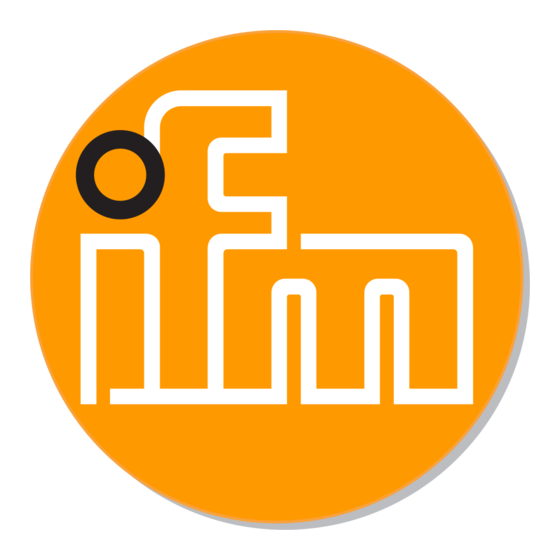
Sommaire des Matières pour IFM Electronic ASinterforce AC005A
- Page 1 Montageanleitung Installation instructions Notice de montage AS-i Modul AS-i module Module AS-i AC005A...
-
Page 2: Bestimmungsgemäße Verwendung
Beachten Sie bei Inbetriebnahme die Hinweise für den Einsatz im Ex-Bereich. Bestimmungsgemäße Verwendung Das AS-i Modul fungiert als Slave im AS-i-Netz (AS-i-Profil S-0.0.E). Es verbindet vier Sensoren (2-Draht Sensoren oder PNP-3-Draht Sensoren). • maximale Anzahl von Modulen pro Master: 31 •... - Page 3 LED2 rot LED Infrarot-Empfänger FAULT Fixierung Eingänge IR-Adapter n.c. LED grün 4x LED1 gelb Spannungs- versorgung M12-Buchse Sensorversorgung L+ Sensorversorgung L- 4 Buchsen Dateneingang I n.c. Adressieren Vergeben Sie eine freie Adresse zwischen 1 und 31, Auslieferungs- adresse ist 0. Adressieren mit dem Adressiergerät AC1144 In Verbindung mit dem FK-Unterteil AC5000 muß...
- Page 4 Betrieb Prüfen Sie, ob das Gerät sicher funktioniert. Anzeige durch LEDs: • LED 1 gelb: Eingang geschaltet • LED grün: Spannungsversorgung o.k. • LED 2 rot leuchtet: AS-i Kommunikationsfehler, Slave nimmt nicht am „normalen“ Datenverkehr teil, z. B. Slaveadresse 0 •...
-
Page 5: Function And Features
For installation and set-up follow the instructions on the use in hazardous areas. Function and features The AS-i module operates as a slave in the AS-i network (AS-i profile: S-0.0.E). It connects four sensors (2-wire or PNP 3-wire sensors). • maximum number of modules per master: 31 •... - Page 6 LED infrared reciever LED2 red FAULT fixture inputs infrared adapter n.c. LED green 4x LED1 yellow PWR sensor supply o.k socket M12 sensor supply L+ sensor supply L- data input I 4 sockets not connected Addressing Assign a free address between 1 and 31. At the factory the address is set to 0.
- Page 7 Operation Check the reliable functioning of the unit. Display by LEDs: • LED 1 yellow: input switched • LED green: voltage supply o.k. • LED 2 red is lit: AS-i communication error, slave does not participate in the “normal” data exchange, e.
-
Page 8: Fonctionnement Et Caractéristiques
Lors de la mise en service suivre les instructions sur l'emploi dans les zones explosives. Fonctionnement et caractéristiques Ce module est un esclave dans le réseau AS-i (Profil AS-i S-0.0.E). Il rac- corde quatre capteurs (capteurs 2 fils ou PNP 3 fils). •... -
Page 9: Adressage
LED2 rouge LED récepteur infrarouge FAULT fixation entrées adaptateur infrarouge n.c. LED verte PWR 4x LED1 jaunes alimentation capteur o.k prise M12 broche alimentation capteur L+ alimentation capteur L- 4 prises M12 entrée donnée I n.c. Adressage Affecter une adresse libre entre 1 et 31. A la livraison, l'adresse est 0. Adressage avec l'unité... -
Page 10: Fonctionnement
Fonctionnement Vérifier le bon fonctionnement du module. Affichage par LED: • LED jaune: entrées commutées • LED verte: alimentation o.k. • LED 2 rouge allumée: erreur de communication AS-i, esclave ne participe pas à l'échange "normal" des données, p. ex. adresse d'esclave 0 •...










