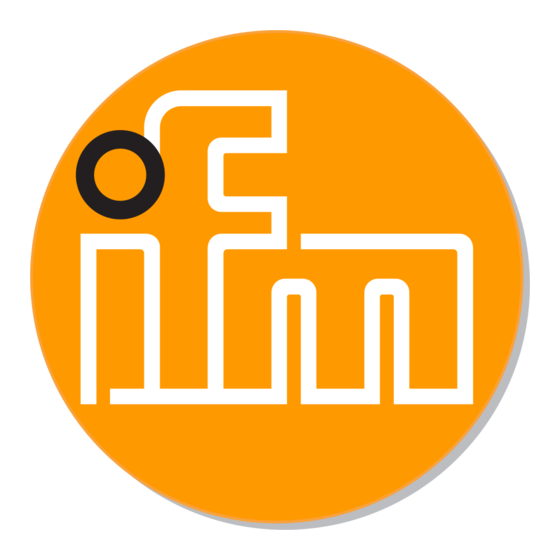
Sommaire des Matières pour IFM Electronic AS-interface ClassicLine AC5200
- Page 1 Montageanleitung Installation Instructions Notice de Montage ClassicLine Modul ClassicLine module Module ClassicLine AC5200...
-
Page 2: Bestimmungsgemäße Verwendung
Bestimmungsgemäße Verwendung Das passive ClassicLine Modul dient als Verteiler für den Anschluss von intelligenten Sensoren / Aktuatoren und braucht nicht adressiert zu werden. Bedien- und Anzeigeelemente LED PWR Beschriftungs- felder AS-i - 24 V 4 Buchsen M12 AS-i + LED AUX Montage Hinweise zur Montage ab Seite 8. -
Page 3: Technische Daten
Betrieb Vermeiden Sie Schmutz- und Staubablagerungen auf Ober- und Unterteil, um die Verschlussmechanik nicht zu beeinträchtigen. Prüfen Sie, ob das Gerät sicher funktioniert. Anzeige durch LEDs: • LED PWR grün: AS-i Spannungsversorgung o.k. • LED AUX grün: AUX Spannungsversorgung o.k. Technische Daten Sie können das Datenblatt bei Bedarf unter der Internetadresse www.ifm-electronic.com herunterladen. -
Page 4: Function And Features
Function and features The passive ClassicLine module serves as splitter box for the connec- tion of intelligent sensors/actuators and need not be addressed. Operating and display elements LED PWR labels AS-i - 24 V 4 M12 sockets AS-i + LED AUX Montage Notes on mounting from page 8. -
Page 5: Technical Data
Operation Avoid build-up of dirt and dust on the upper and lower parts so that the locking mechanism is not affected. Check the safe functioning of the unit. LED display: • LED PWR green: AS-i voltage supply o.k. • LED AUX green: AUX voltage supply o.k. -
Page 6: Fonctionnement Et Caractéristiques
Fonctionnement et caractéristiques Le module ClassicLine passif sert de répartiteur pour le raccordement de capteurs / actionneurs intelligents et ne doit pas être adressé. Eléments de service et d'indication LED PWR étiquettes 4 prises M12 AS-i - 24 V AS-i + LED AUX Montage Consignes de montage à... -
Page 7: Fonctionnement
Fonctionnement Evitez les dépôts de souillure et de poussières sur l'embase et la partie supérieure afin que le mécanisme de verrouillage ne soit pas affecté. Vérifiez le bon fonctionnement de l'appareil. Affichage par LED : • LED PWR verte : alimentation en tension AS-i o.k. •... - Page 8 Montage / Assembly / Montage Flachkabelausrichtung Auslieferungszustand Legen Sie das gelbe und optional das schwarze AS-i Flachkabel sorgfältig in die Profilnut ein. Orientation of the flat cable on delivery Carefully place the yellow and optionally the black AS-i flat cable into the profile slot. Orientation du câble plat à...
- Page 9 Verriegeln Sie das Gerät. Lock the unit. Verrouillez l'appareil. mitgelieferte Unterteil ermöglicht die Ausrichtung des Flachkabels in drei Richtungen. Legen Sie die Flachkabelführung (1) für die gewünschte Richtung entsprechend ein. With the supplied lower part the flat cable can be aligned in three directions.
- Page 10 Einstellungen am Unterteil Wählen gemäß Ihrer gewünschten Flachkabelausrich- tung (→) die Position 1, 2 oder 3 aus. A = Auslieferungszustand Settings at the lower part Select the position 1, 2 or 3 depending on the requested flat cable alignment (→). A = Factory setting Réglages sur l'embase Sélectionnez la position 1, 2 ou 3...
- Page 11 Einstellungen am Oberteil Stellen Sie dann am Oberteil die gewählte Position ein, drehen Sie dafür das Dreieck auf die ent- sprechende Ziffer (Bild D1 und D2). Settings at the upper part Then set the selected position at the upper part. To do so, turn the arrow to the corresponding num- ber (figure D1 and D2).
- Page 12 Gerät öffnen / Open the unit / Ouvrir l'appareil Öffnen Sie das Gerät wie abge- bildet mit einem Werkzeug (z. B. Schraubendreher). Open the unit using a tool as shown (e.g. screwdriver). Ouvrez l'appareil à l'aide d'un outil comme indiqué (par ex. tournevis).






