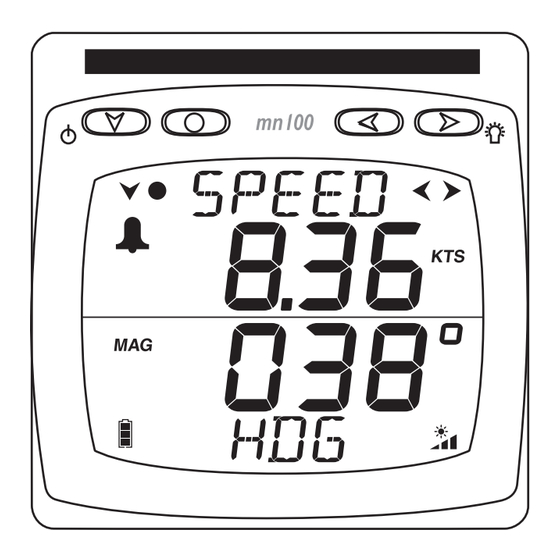
Table des Matières
Publicité
Les langues disponibles
Les langues disponibles
Liens rapides
Publicité
Table des Matières

Sommaire des Matières pour Raymarine T112-916
- Page 1 Quick start guide for Digital, Dual Digital & Analogue Displays...
- Page 2 Internetseite www.raymarine.com Opmerking: Kijk voor de volledige informatie over de Micronet instrumenten familie op de CD-ROM die bij uw product zit of op de website www.raymarine.com. Nota: Para documentación completa sobre la gama Micronet y otro tipo de información útil, por favor consulte el CD-ROM suministrado con su...
-
Page 3: Display Features
If the displays are to be stored for a long period of time before next use ensure that the batteries are fully charged before storage. If necessary connect to a 9 to 30V DC power supply for 24 hrs prior to storage, using external power leads. www.raymarine.com... - Page 4 Pages can be hidden to configure the displays to your exact needs, see the full user guides for details. Digital Display - chapter and page organisation Repeated pressing of the page buttons cycles the display through the pages of the selected chapter. www.raymarine.com...
- Page 5 TIMER DEPTH DEPTH DEPTH P1 WIND WIND WIND WIND TWDIR TACK BEAUF LIFT The page buttons cycle the lower pane through all the available data pages in turn, i.e any data page can be displayed together with any chapter. www.raymarine.com...
- Page 6 Analogue Display - chapter and page organisation Alarms A number of data alarms can be configured in setup. See page 5 Note: alarms are not supported by the Analogue display. Depth Deep High Wind Speed Depth Shallow Large Cross Track Error Waypoint Arrive www.raymarine.com...
- Page 7 Resetting memory values: Press to reset. Editing Values: Within a page,press to change a setting. The setting will flash. Press adjust the setting. Press to save the new setting TogglingON/OFF selections: Press to toggle between ON and OFF www.raymarine.com...
- Page 8 Interface/Wind Transmitter as indicated by the alarm display. Charge or place in bright sunlight if required. Power Save Alarm sounds: there is no data activity on the network, the system will close down to save power. Press any button to cancel. www.raymarine.com...
-
Page 9: Les Informations Affichées
Si les instruments sont conservés pendant une longue période sans utilisation (Hivernage), vérifiez que les batteries sont chargées au maximum avant stockage. Si nécessaire, connectez à une alimentation 9-30 V pendant 24 h avant stockage, en utilisant des prises de courant externes. www.raymarine.com... -
Page 10: Chapitres Et Pages
Afficheur numérique -organisation des chapitres et des pages La sélection des chapitres et des pages est cyclique, et vous passez d'une page à une autre du chapitre sélectionné en appuyant plusieurs fois sur les boutons des pages. www.raymarine.com... - Page 11 Les touches pour les pages permettent de sélectionner n'importe quelle page (cadran du bas) avec n'importe quel chapitre (cadran du haut) ce qui vous permet de choisir le couple d'informations que vous souhaitez voir affiché quand vous le souhaitez. www.raymarine.com...
-
Page 12: Les Alarmes
Un certain nombre d'alarmes d'information peuvent être configurées dans le menu " set up ". Voir page 5 Note : les alarmes ne dépendent pas de l'afficheur analogique Depth Deep High Wind Speed Depth Shallow Large Cross Track Error Waypoint Arrive www.raymarine.com... -
Page 13: Paramétrage Et Calibration
A l'intérieur d'une page, pressez la touche Le paramètre va clignoter. les touches permettent de modifier la valeur. Pressez la touche pour sauvegarder le nouveau paramètre. Boutons de sélection ON/OFF Pressez la touche pour passer de ON à OFF. www.raymarine.com... -
Page 14: Détection Des Anomalies
Signal d'alarme d'économie d'énergie: tIl n'y a pas de transfert de données au travers du réseau. Le signal sonore indique que les instruments vont s'éteindre tout seuls. Pour maintenir la centrale allumée, appuyez sur un bouton pour annuler l'alarme www.raymarine.com... - Page 15 Sie Ihre Anzeige. Laden Sie nur mit natürlichem Licht Wenn die Anzeigen für eine längere Zeit verpackt aufbewahrt werden, stellen Sie sicher, dass sie komplett aufgeladen sind. Wenn nötig schließen Sie die Anzeigen an eine externe 9 bis 30 Volt DC Stromversorgung für 24 Stunden an. www.raymarine.com...
- Page 16 Wenn ein Kapitel ausgewählt ist wird die letzte Datenseite angezeigt, die beim letzten Aufruf ausgewählt wurde. Seiten können nach persönlichem Gebrauch ausgeblendet werden. Für die Einstellung schauen Sie in die Betriebsanleitung. Digital-Anzeige - Kapitel- und Seitenaufbau Durch mehrfaches drücken der Seitenknöpfe rotiert man durch die Seiten des gewählten Kapitels. www.raymarine.com...
- Page 17 VMG WP DATE TIME TRIP TIMER DEPTH DEPTH DEPTH P10 WIND WIND WIND WIND TWDIR TACK BEAUF LIFT Die Seitenknöpfe kreisen durch das untere Menü zur Anzeige aller erhältlichen Daten, z.B. kann jede Datenseite zusammen mit jedem Kapitel angezeigt werden. www.raymarine.com...
- Page 18 Quick start guide for Digital, Dual Digital & Analogue Displays Analog-Anzeige - Kapitel und Seitenorganisation Alarm Eine Reihe von Alarmfunktionen kann im Setup eingestellt werden. Siehe Seite 5. Anmerkung: Alarme werden von der Analog-Anzeige nicht unterstützt. Tiefen Hohe Windgeschwindigkeit Untiefen Querversetzung Waypoint erreichen www.raymarine.com...
- Page 19 Werte einstellen: Innerhalb der Seite drücken Sie die Einstellung zu ändern. Die Einstellung blinkt. Drücken Sie oder um die gewünschten Einstellung zu wählen. Drücken Sie die Einstellung zu speichern. Zwischen EIN/AUS wechseln: Drücken Sie zwischen EIN und AUS zu wechseln. www.raymarine.com...
- Page 20 Transmitter/kabelloses Interface von dem Alarm betroffen ist. Andersfalls platzieren Sie die Anzeige im Sonnenlicht. Stromsparmodus wird angezeigt: Wenn keine Datenaktivität im Netzwerk vorhanden ist, stellt sich das System auf Stromsparen ein. Drücken Sie einen beliebigen Knopf um dies aufzuheben. www.raymarine.com...
- Page 21 Laadt de display alleen met daglicht. Zorg voor volledig opgeladen batterijen als u de displays voor langere tijd wegbergt. Zonodig kunt u de batterijen via de externe contacten opladen met een 9 tot 30 volt gelijkspanningsbron voor 24 uur. www.raymarine.com...
- Page 22 Bij kiezen van een hoofdstuk ziet u de laatst gebruikte pagina van dat hoofdstuk. U kunt pagina's naar wens ook verbergen. Kijk in de handleiding voor de volledige gegevens. Digitale Display - Hoofdstuk en pagina indeling Met herhaald indrukken van de paginatoetsen rolt u door alle pagina's van dat hoofdstuk. www.raymarine.com...
- Page 23 DEPTH DEPTH DEPTH P1 WIND WIND WIND WIND TWDIR TACK BEAUF LIFT Met de pagina toetsen scrolt u door de beschikbare gegevens in het onderste schermdeel. U kunt dus samen met een hoofdstuk elke combinatie op het scherm krijgen. www.raymarine.com...
- Page 24 Analoge Display - Hoofdstuk en pagina indeling Alarmen In de setup kunt u een aantal alarmen instellen. Zie pagina 5 Opmerking: De analoge display ondersteunt geen alarmen. Diepte alarm Harde wind alarm Ondiepte alarm Grote cross track alarm Waypoint aankomst alarm www.raymarine.com...
- Page 25 Waarden aanpassen: Druk, binnen een pagina om de waarde aan te passen. De waarde zal knipperen. Druk op voor aanpassen. Druk op om de nieuwe waarde te bewaren. Schakelen tussen instellen aan/uit: Druk op om te schakelen tussen aan/uit. www.raymarine.com...
-
Page 26: Problemen Oplossen
Het Power Save alarm klinkt: Het netwerk vertoont geen data activiteit en het systeem zal zichzelf uitschakelen om stroom te sparen. Druk op een willekeurige toets om het systeem aan te laten blijven. www.raymarine.com... - Page 27 (durante el invierno, por ejemplo), asegúrese de que las baterías están completamente cargadas antes de guardarlos. Si es necesario, conéctelas a una fuente de 9-30V durante las 24 horas previas al almacenaje utilizando las conexiones para alimentación externa. www.raymarine.com...
- Page 28 Puede ocultar las páginas no deseadas y configurar, de este modo, cada pantalla en función de sus necesidades. Para más información, consulte el manual completo. Pantalla Digital - Organización de capítulos y páginas Si pulsa repetidamente los botones de Página, podrá consultar cada una de las páginas del capítulo seleccionado. www.raymarine.com...
- Page 29 DEPTH DEPTH P10 WIND WIND WIND WIND TWDIR TACK BEAUF LIFT Los botones de Página le permiten desplazarse a través de todas las páginas, de forma que podrá observar en pantalla la página y el capítulo que usted desee. www.raymarine.com...
- Page 30 Pantalla Analógica - Organización de capítulos y páginas Alarmas Puede configurar distintos tipos de alarmas. Consulte la página 5. Nota: La pantalla Analógica no permite establecer alarmas. Aguas poco profundas Mucha profundidad Viento fuerte Cross Track Error elevado Llegada al Waypoint www.raymarine.com...
- Page 31 El valor a modificar parpadeará. Pulse para ajustar el valor. Presione para guardar el nuevo valor. Selección ON / OFF Pulse para conmutar el valor entre ON y OFF alternativamente. Disponible solamente en la Pantalla Dual Digital www.raymarine.com...
-
Page 32: Solución De Problemas
Transmisor de Casco/Interfaz NMEA/Transmisor de Viento según le indique la pantalla. Suena la alarma de Ahorro de Energía: Si no hay actividad en la red, el sistema se apagará para ahorrar energía. Pulse cualquier botón para cancelar. www.raymarine.com... - Page 33 Ricaricarlo solo alla luce del sole. Se prevedete di non utilizzare gli strumenti per molto tempo, assicuratevi che le batterie siano completamente cariche prima di riposrre gli strumenti. Se necessario collegateli prima, per 24 ore ad una fonte eletrrica esterna da 9 a 30V. www.raymarine.com...
- Page 34 Le pagine possono essere nascoste per configurare il display secondo le reali esigenze, vedere la guida completa per ulteriori dettagli. Digital Display - organizzazione di pagine e capitoli Premendo ripetutamente il pulsante pagina, si può scorrere le pagine relative ai capitoli selezionati. www.raymarine.com...
- Page 35 VOLTS VMG WP DATE TIME TRIP TIMER DEPTH DEPTH DEPTH P1 WIND WIND WIND WIND TWDIR TACK BEAUF LIFT Il pulsante pagina scorre tutte le pagine dati disponibili, ogni pagina può quindi essere visualizzata insieme alle pagine dei capitoli. www.raymarine.com...
- Page 36 Analogue Display - Organizzazione capitoli e pagine Allarmi Sullo strumento possono essere impostati alcuni allarmi. Vedere pagina 5. Nota: gli allarmi non sono supportati dagli Analogue display. Acque profonde Vento forte Acque basse Errore di XTE Arrivo al waypoint www.raymarine.com...
- Page 37 Fare un reset della memoria: Premere per il reset. Chiavi di modifica: All'interno delle pagine, premere per cambiare un impostazione. L'impostazione lampeggierà. Premere per modificare. Premere salvare. Selezione ON/OFF: Premere cambiare da ON a OFF. www.raymarine.com...
- Page 38 Wind Trasmitter come indicato sul display. Ricaricare o posizionare alla luce del sole se necessario. Allarme Power Save: In caso di inttività delle informazioni sulla rete gli strumenti si spegneranno automaticamente per risparmiare energia. Premere qualsiasi pulsante per evitare lo spegnimento. www.raymarine.com...
- Page 39 www.raymarine.com...







