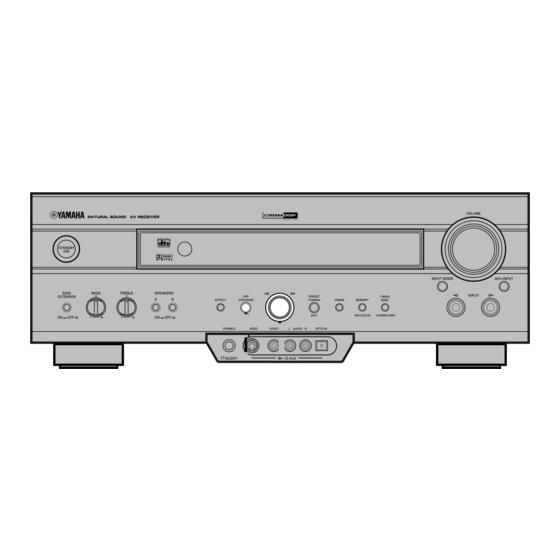
Sommaire des Matières pour Yamaha RX-V620
- Page 1 U C A RX-V620 Natural Sound AV Receiver Ampli-tuner audio-vidéo OWNER’S MANUAL MODE D’EMPLOI...
-
Page 2: Safety Instructions
SAFETY INSTRUCTIONS Ventilation – The unit should be situated so that its location or position does not interfere with its proper ventilation. For CAUTION example, the unit should not be situated on a bed, sofa, rug, RISK OF ELECTRIC SHOCK or similar surface, that may block the ventilation openings;... - Page 3 “OFF” and requirements. Modifications not expressly approved “ON”, please try to eliminate the problem by using one by Yamaha may void your authority, granted by the of the following measures: FCC, to use the product.
- Page 4 Using this unit with a higher voltage than specified is dangerous and may cause fire, damage to this Serial No.: unit, and/or personal injury. YAMAHA will not be The serial number is located on the rear of the unit. held responsible for any damage resulting from use Retain this Owner’s Manual in a safe place for future...
-
Page 5: Table Des Matières
INTRODUCTION CONTENTS INTRODUCTION ADVANCED OPERATION FEATURES ............2 SET MENU ............35 GETTING STARTED ........... 3 Adjusting the Items on the SET MENU ....35 Checking the Package Contents ....... 3 1 SPEAKER SET (speaker mode settings) ... 36 2 L/R BALANCE (balance of the left and right Installing Batteries in the Remote Control .... -
Page 6: Features
DTS Decoder Sleep Timer Dolby Pro Logic Decoder Remote Control with Preset Manufacturer Codes Dolby Digital Decoder Hi-Fi DSP CINEMA DSP: Combination of YAMAHA DSP Technology and Dolby Pro Logic, Dolby Digital or DTS Virtual CINEMA DSP SILENT CINEMA •... -
Page 7: Getting Started
GETTING STARTED Checking the Package Contents Check your package to make sure it has the following items. Remote control Batteries (4) AM loop antenna (AAA, R03, UM-4) Quick Reference Card Indoor FM antenna Quick Reference Card (U.S.A., Canada, China and General models) A/B/C/D/E (Australia and... -
Page 8: Controls And Functions
CONTROLS AND FUNCTIONS Front Panel VOLUME D I G I T A L D I G I T A L SURROUND STANDBY INPUT MODE 6CH INPUT BASS BASS TREBLE SPEAKERS INPUT EXTENSION PRESET TUNING EFFECT PROGRAM /TUNING FM/AM MEMORY MODE EDIT MAN'L/AUTO FM AUTO/MAN'L MONO... - Page 9 CONTROLS AND FUNCTIONS BASS Multi jog knob Adjusts the low-frequency response for the left and right Selects the tuning frequency in the tuning mode. main speakers. Selects the preset station after pressing PRESET/ Turn the control to the right to increase or to the left to TUNING (EDIT) to display “...
-
Page 10: Remote Control
CONTROLS AND FUNCTIONS Remote Control This section describes the basic operation of this unit with Numeric buttons (Input selector buttons) the remote control. First, set the selector dial to the AMP/ These buttons select the input source. TUN position. See “REMOTE CONTROL FEATURES” See “Description of the Numeric Buttons”... -
Page 11: Description Of The Numeric Buttons
CONTROLS AND FUNCTIONS When selecting a DSP program VOLUME +/– Increases or decreases the volume level. and turning on or off the effect speakers (center and rear) MUTE Mutes the sound. Press again to restore the audio output to the previous volume level. EFFECT Switches the effect speakers (center and rear) on and off in the following cases:... -
Page 12: Using The Remote Control
CONTROLS AND FUNCTIONS When selecting a preset station Using the Remote Control number D I G I T A L D I G I T A L SURROUND – – Approximately 6 m (20 feet) 30° 30° Set code number “0023” in the AMP/TUN (or DSP/TUN) position. -
Page 13: Front Panel Display
CONTROLS AND FUNCTIONS Front Panel Display V-AUX VCR2/DVR VCR 1 D-TV/CBL MD/CD-R TUNER PHONO VIRTUAL DIGITAL DOLBY DIGITAL MOVIE THEATER 1 2 TUNED STEREO AUTO MEMORY PRO LOGIC DTS ENTERTAINMENT SLEEP PRO LOGIC VOLUME t indicator x indicator Lights up when the built-in DTS decoder is on. Lights up when you select a DSP program. -
Page 14: Rear Panel
CONTROLS AND FUNCTIONS Rear Panel SPEAKERS – – DIGITAL INPUT TUNER AM ANT GND FM ANT D-TV/CBL COAXIAL 75 UNBAL. MAIN OPTICAL AC OUTLETS MONITOR D-TV/CBL COMPONENT VIDEO 6CH INPUT D-TV/CBL IN VCR 1 OUT IN VCR 2 MONITOR OUT MAIN SURROUND CENTER... -
Page 15: Preparation
Dolby Digital signal or the DTS signal is played back. • If the center speaker is not used, the center channel sound will The YAMAHA Active Servo Processing Subwoofer be heard from the left and right main speakers. In this case, System is ideal for natural and lively bass reproduction. -
Page 16: Connections
• When you connect other YAMAHA audio components (such as a tape deck, MD recorder and CD player or changer), connect them to the jack with the same number labels as !, #, $ etc. -
Page 17: Connecting An External Decoder
CONNECTIONS MAIN SUBWOOFER OUTPUT OUTPUT OUTPUT CD player External decoder COAXIAL OUTPUT SURROUND CENTER OUTPUT OUTPUT DIGITAL INPUT TUNER AM ANT GND FM ANT D-TV/CBL COAXIAL 75 UNBAL. OPTICAL MONITOR D-TV/CBL COMPONENT VIDEO 6CH INPUT D-TV/CBL IN VCR 1 OUT IN VCR 2 MONITOR OUT MAIN... -
Page 18: Connecting Video Components
CONNECTIONS Connecting Video Components About the video jacks There are three types of video jacks. Video signals input through the VIDEO jacks are the conventional composit video signals. Video signals input through the S VIDEO jacks are separated into luminance (Y) and color (C) video signals. The S-video signals achieve high-quality color reproduction. - Page 19 CONNECTIONS Monitor OPTICAL COMPONENT COMPONENT OUTPUT OUTPUT INPUT DVD player AUDIO S VIDEO VIDEO S VIDEO VIDEO OUTPUT OUTPUT OUTPUT INPUT INPUT DIGITAL INPUT TUNER AM ANT GND FM ANT D-TV/CBL COAXIAL 75 UNBAL. OPTICAL MONITOR D-TV/CBL COMPONENT VIDEO 6CH INPUT D-TV/CBL IN VCR 1 OUT IN VCR 2...
-
Page 20: Connecting The Speakers
CONNECTIONS Connecting the Speakers Be sure to connect the left channel (L), right channel (R), “+” (red) and “–” (black) properly. If the connections are faulty, no sound will be heard from the speakers, and if the polarity of the speaker connections is incorrect, the sound will be unnatural and lack bass. - Page 21 SUBWOOFER jack When using a subwoofer with built-in amplifier, including the YAMAHA Active Servo Processing Subwoofer System, connect the input jack of the subwoofer system to this jack. Low bass signals distributed from the main, center and/or rear channels are directed to this jack.
-
Page 22: Impedance Selector Switch
CONNECTIONS IMPEDANCE SELECTOR Switch WARNING Do not change the IMPEDANCE SELECTOR switch setting while the power of this unit is on, otherwise the unit may be damaged. If this unit fails to turn on when STANDBY/ON (or POWER) is pressed, the IMPEDANCE SELECTOR switch may not be fully slid to either position. -
Page 23: On-Screen Display (Osd)
ON-SCREEN DISPLAY (OSD) You can display the operation information for this unit on Selecting the OSD Mode a video monitor. If you display the SET MENU and DSP program parameter settings on a monitor, it is much easier When you turn on the power, the video to see the available options and parameters than it is by monitor and front panel display show the reading this information on the front panel display. -
Page 24: Speaker Mode Settings
SPEAKER MODE SETTINGS This unit is equipped with a main amplifier capable of handling 5.1 channel. Although up to 6 speakers can be connected, it is possible to select the speaker mode that gives the best sound field effect according to the number and size of speakers being used. -
Page 25: Adjusting The Speaker Output Levels
ADJUSTING THE SPEAKER OUTPUT LEVELS This section explains how to adjust the speaker output Using the Test Tone (TEST DOLBY levels by using the test tone generator. When this SUR.) adjustment is made, the output level heard at the listening position will be the same from each speaker. - Page 26 ADJUSTING THE SPEAKER OUTPUT LEVELS The state of the test tone output is also shown on the Notes monitor by an image of the audio listening room. • For details on adjusting the subwoofer speaker, see the effect This is convenient for adjusting each speaker level. speaker level adjustment described on page 42.
-
Page 27: Basic Operation
BASIC OPERATION BASIC PLAYBACK When using the remote control, set the selector dial to Press INPUT l / h repeatedly (or press one of the input selector buttons) to select the the AMP/TUN position. input source. • The current input source is indicated on the front panel display with a cursor. -
Page 28: To Mute The Sound
BASIC PLAYBACK To select a source connected to the 6CH INPUT Use the digital sound field processor. jacks See “Selecting a Sound Field Program”. Press 6CH INPUT until “6CH INPUT” appears on the front panel display and on the video monitor. PROGRAM 6CH INPUT Front panel... -
Page 29: Input Modes And Indications
BASIC PLAYBACK BGV (background video) function AUTO: In this mode, the input signal is automatically selected in the The BGV function allows you to combine a video image following order: from a video source with a sound from an audio source. 1) Dolby Digital or DTS signal (For example, you can listen to classical music while you 2) Digital (PCM) signal... - Page 30 BASIC PLAYBACK Notes on playing a source encoded with a DTS signal • If the digital output data of the player has been processed in any way, you may not be able to perform DTS decoding even if you make a digital connection between this unit and the player.
-
Page 31: Selecting A Sound Field Program
BASIC PLAYBACK On the front panel Selecting a Sound Field Program You can enhance your listening experience by selecting a VOLUME D I G I T A L DSP program. For details about each program, see D I G I T A L SURROUND STANDBY “SOUND FIELD PROGRAM”. -
Page 32: Normal Stereo Reproduction
Virtual CINEMA DSP allows you to enjoy the sound field Press EFFECT again to turn the sound effect back effects of the DSP program without rear speakers. Using YAMAHA original technology, natural surround reproduction is possible through the generation of a EFFECT virtual speaker. -
Page 33: Tuning
If you experience poor reception quality, an outdoor antenna may improve the antenna quality. Consult the nearest authorized YAMAHA Connect the included indoor FM antenna to the FM ANT dealer or service center about the outdoor antennas. -
Page 34: Automatic (Or Manual) Tuning
TUNING Automatic (or Manual) Tuning • Use the manual tuning method if the tuning search does not stop at the desired station because the signal is weak. Automatic tuning is effective when station signals are • When tuned in to a station, the “TUNED” indicator lights up strong and there is no interference. -
Page 35: Presetting Stations
TUNING Notes Presetting Stations • Any stored station data existing under a preset number is cleared when you store a new station under that preset number. Automatically presetting stations • The reception mode is stored along with the station frequency. (for FM stations) •... -
Page 36: Tuning In To A Preset Station
TUNING Manually presetting stations Tuning in to a Preset Station You can also store up to 40 stations (8 stations x 5 groups) manually. You can tune any desired station simply by selecting the preset station number under which it was stored. On the remote control VOLUME D I G I T A L... -
Page 37: Exchanging Preset Stations
TUNING On the front panel Exchanging Preset Stations You can exchange the assignment of two preset stations VOLUME D I G I T A L with each other. The example below describes the D I G I T A L SURROUND STANDBY procedure for exchanging preset station “E1”... -
Page 38: Basic Recording
BASIC RECORDING Recording adjustments and other operations are Notes performed from the recording components. Refer to the • Do a test recording before you start an actual recording. operation instructions for these components. • When this unit is set in the standby mode, you cannot record between other components connected to this unit. -
Page 39: Advanced Operation
ADVANCED OPERATION SET MENU The SET MENU consists of 10 items including the Adjusting the Items on the SET speaker mode setting features. Use the SET MENU to MENU enjoy the optimum audio/video playback for your system. Adjustment should be made with the remote control. •... -
Page 40: Speaker Set (Speaker Mode Settings)
SET MENU Depending on the item, press u/d to select a sub 1 SPEAKER SET (speaker mode item. settings) 4B OPTICAL OUT Use this feature to select suitable output modes for your (1) • • • • • MD/CD-R speaker configuration. Notes •... - Page 41 SET MENU 1C REAR L/R SP (rear speaker NONE Select this if you do not have a center speaker. All of the mode) center channel signals are directed to the left and right The OSD shows large, small or no rear speakers main speakers.
-
Page 42: R Balance (Balance Of The Left And Right Main Speakers)
SET MENU 1D LFE/BASS OUT (bass out 1E MAIN LEVEL (main level mode) mode) LFE signals carry low-frequency effects when this unit Change this setting if you cannot match the output level decodes a Dolby Digital or DTS signal. Low-frequency of the center and rear speakers with the main speakers signals are defined as 90 Hz and below. -
Page 43: Hp Tone Ctrl (Headphone Tone Control)
SET MENU 4C OPTICAL IN (for the OPTICAL 3 HP TONE CTRL (headphone INPUT jacks) tone control) Initial settings: (2) MD/CD-R (3) DVD Use this feature to adjust the level of the bass and treble (4) D-TV/CBL when you use your headphones. 4C OPTICAL IN Control range (dB): –6 to +3 (2) •... -
Page 44: Dolby D. Set (Dolby Digital Set)
SET MENU 6 DOLBY D. SET (Dolby Digital set) Dialog level This setting is effective only when this unit decodes Dolby Digital signals. 6 DOLBY D. SET Input level LFE LEVEL • • • • 0dB D-RANGE • • • MAX STD MIN H-LEVEL CUT –/+ : Adjust... -
Page 45: Sp Delay Time
SET MENU 8 SP DELAY TIME 9 DISPLAY SET Use this feature to adjust the delay of the center channel 9 DISPLAY SET sound. This feature works when this unit decodes a Dolby Digital or DTS signal. Ideally, the center speaker should BLUE BACK •... -
Page 46: Adjusting The Level Of The Effect Speakers
ADJUSTING THE LEVEL OF THE EFFECT SPEAKERS You can adjust the output level of each effect speaker Press j / i to adjust the speaker output level. (center, left and right rear and subwoofer) while listening • The control range for the center or left and right to a music source. -
Page 47: Sleep Timer
SLEEP TIMER Use this feature to automatically set this unit in the The “SLEEP” indicator soon lights up on the standby mode after the amount of time you have set. The front panel display after the sleep timer has sleep timer is useful when you are going to sleep while been set. -
Page 48: Remote Control Features
• The general operational buttons on the remote control differ depending on the position of the selector dial. See the following pages for details. • When shipped from the factory, the YAMAHA manufacturer codes listed on page 50 are set for each dial position. If unable to operate your YAMAHA A/V component, please try using another YAMAHA code. -
Page 49: Commonly Used Buttons In Any Position Of The Selector Dial
Regardless of the position of the selector dial, you can The example below describes the procedure for control this unit and your TV with the following buttons. controlling a YAMAHA CD player. Note A/B/C/D/E • You have to set up the code for your TV in the TV position before you can control the TV. -
Page 50: Button Names And Functions In Each Position
DISPLAY DISC SKIP –/+ (for a CD player with CD changer) e Pause YAMAHA CD player (factory settings): Pause/Stop p Play A/B/C/D/E a Skip + b Skip – s Stop... - Page 51 REMOTE CONTROL FEATURES DVD/LD position Select the DVD/LD position. Numeric buttons INDEX/Time (DVD) Chapter/Time (LD) DISC SKIP –/+ (DVD) DISPLAY p Play A/B/C/D/E e Pause a Skip + (DVD) b Skip – (DVD) Skip/Chapter + (LD) Skip/Chapter – (LD) s Stop w Search f Search AV POWER...
- Page 52 REMOTE CONTROL FEATURES VCR position CBL/SAT position Select the VCR Select the CBL/SAT position. position. VCR REC Numeric Press this button Numeric buttons buttons twice to start recording. Ch enter/Recall Ch enter _/_ _ _/_ _ CH –/+ CH –/+ DISPLAY/ DISPLAY Guide (SAT)
-
Page 53: Setting The Manufacturer Code
REMOTE CONTROL FEATURES To use a second (and third) VCR Setting the Manufacturer Code You can control a second (and third) VCR in the CBL/ SAT and DVD MENU positions if a cable TV/satellite You can set up the code for the manufacturer of your tuner or DVD player is not being used. -
Page 54: Returning To The Factory Setting
CBL/SAT Cable TV 0006 0002 DVD/LD DVD player 0008 (YAMAHA DVD player) CD player 0005 (YAMAHA CD player) TAPE/MD MD recorder 0024 (YAMAHA MD recorder) We recommend that you write all the code numbers you have set on the table above. -
Page 55: Additional Information
ADDITIONAL INFORMATION SOUND FIELD PROGRAM A digital sound field processor (DSP) based on the latest YAMAHA technology is built into this unit. It is possible to play back various sound fields for the source you are listening to. Note • Regardless of the program name and features listed in the table below, select the sound field program that sounds best to you. - Page 56 SOUND FIELD PROGRAM For movie programs: Nos. 7 to 9 Program Input source Sub-program Features (group) SPECTACLE 70 mm MOVIE Analog, PCM, This program creates the extremely wide sound SPECTACLE field of a 70-mm movie theater. It precisely THEATER 1 Dolby Digital in 2-channel reproduces the source sound in detail, making...
- Page 57 Dolby Digital or DTS technology. When the input source is encoded with Dolby Digital (5.1-channel) or DTS (Tri-Field CINEMA DSP) These programs use YAMAHA’s tri-field DSP processing Presence DSP...
-
Page 58: Sound Field Program Parameter Editing
YAMAHA to create a sound field unique to the program. It is recommended to use DSP programs without Elements of a sound field changing the values of parameters;... -
Page 59: Changing Parameter Settings
SOUND FIELD PROGRAM PARAMETER EDITING SOUND FIELD PROGRAM PARAMETER EDITING Changing Parameter Settings Press u/d to select the parameter. Although it is possible to enjoy playback on your system without changing default setting parameters for the sound field program, it is also possible to enjoy specifically tailor the sound field program to the characteristics of the Press j / i to change the source and the acoustics of the listening room. -
Page 60: Sound Field Parameter Descriptions
SOUND FIELD PROGRAM PARAMETER EDITING Sound Field Parameter Descriptions You can adjust the values of certain sound field parameters so the sound fields are recreated accurately in your listening room. Note • Not all of the following parameters can be found in every program. INIT.DLY (initial delay) (P.INIT.DLY —... - Page 61 SOUND FIELD PROGRAM PARAMETER EDITING SOUND FIELD PROGRAM PARAMETER EDITING LIVENESS Function: This parameter adjusts the reflectivity of the virtual walls in the hall by changing the rate at which the early reflections decay. Control range: 0 – 10 Description: The early reflections of a sound source decay much faster in a room with acoustically absorbent wall surfaces than in one which has highly reflective surfaces.
- Page 62 SOUND FIELD PROGRAM PARAMETER EDITING S.ROOM SIZE (surround room size) Function: This parameter adjusts the apparent size of the surround sound field. Control range: 0.1 – 2.0 S.LIVENESS (surround liveness) Function: This parameter adjusts the apparent reflectivity of the virtual walls in the surround sound field. Control range: 0 –...
-
Page 63: Appendix
Refer to the chart below when the unit does not function properly. If the problem you are experiencing is not listed below or if the instruction below does not help, set this unit in the standby mode, disconnect the power cord and contact the nearest authorized YAMAHA dealer or service center. General... - Page 64 TROUBLESHOOTING Refer to Problem Cause Remedy page No sound from the The sound effect is off. Press EFFECT to turn it on. effect speakers. A Dolby Surround, Dolby Digital or DTS Select another DSP program. 51, 52 decoding DSP program is being used with material not encoded with Dolby Surround, Dolby Digital or DTS.
- Page 65 TROUBLESHOOTING Refer to Problem Cause Remedy page The volume level The component connected to the REC OUT Turn on the power to the component. cannot be increased, jacks of this unit is turned off. or the sound is distorted. The effect and It is not possible to record the effect and surround sounds surround sounds by a recording component.
- Page 66 TROUBLESHOOTING Tuner Refer to Problem Cause Remedy page FM stereo The characteristics of FM stereo broadcasts Check the antenna connections. 29, 30 reception is noisy. may cause this problem when the Try using a high-quality directional FM transmitter is too far away or the antenna antenna.
-
Page 67: Remote Control
TROUBLESHOOTING Remote control Refer to Problem Cause Remedy page The remote control Wrong distance or angle. The remote control will function within a does not work nor maximum range of 6 m (20 feet) and no more function properly. than 30 degrees off-axis from the front panel. Direct sunlight or lighting (from an —... -
Page 68: Specifications
SPECIFICATIONS • Signal to Noise Ratio ..........50 dB or more AUDIO SECTION • Minimum RMS Output Power for Main, Center, Rear • Frequency Response (MONITOR OUT) 20 Hz to 20 kHz, 0.06% THD, 8 ohms Composite, S-Video ......... 5 Hz to 10 MHz, –3 dB [U.S.A. -
Page 69: Glossary
Based on a wealth gives you completely independent multi-channel audio. of actually measured data, YAMAHA CINEMA DSP uses With three front channels (left, center and right), and two YAMAHA original sound field technology to combine... - Page 70 GLOSSARY S VIDEO signal I/O assignment (SET MENU) With S VIDEO signal system, the video signal normally Although component is normally connected according to transmitted using a pin cable is separated and transmitted jack names shown on the rear panel, this unit includes a as the Y signal for the luminance and the C signal for the function that assigns jacks according to the component chrominance through the S VIDEO cable.
-
Page 71: Index
INDEX Accesories ................... 3 Manufacturer codes ..............49, i AC outlets .................. 18 Memory back-up ............. 31, 36, 42, 55 Antennas ..................29 MEMORY GUARD (SET MENU) ........... 41 Muting ..................24 Balance (L/R BALANCE) (SET MENU) ......... 38 BGV function ................25 PCM ................... -
Page 72: Commutateur D'intervalle De Fréquence (Frequency Step) (Modèles Pour La Chine Et Général Seulement)
à la valeur spécifiée est dangereuse et la norme NMB-003 du Canada. peut causer un incendie, des dommages à cet appareil et/ou des blessures. YAMAHA ne saurait être tenu responsable de dommages dus à l’utilisation de cet appareil avec une tension autre que celle qui est spécifiée. - Page 73 INTRODUCTION TABLE DES MATIÈRES INTRODUCTION OPÉRATIONS ÉVOLUÉES CARACTÉRISTIQUES ........2 SET MENU ............35 PRÉPARATION ............ 3 Réglage des paramètres de SET MENU ....35 1 SPEAKER SET (paramètres de mode Vérification du contenu de l’emballage ....3 des enceintes) ............. 36 Mise en place des piles dans la télécommande ..
-
Page 74: Caractéristiques
Décodeur Dolby Digital coaxiale Hi-Fi DSP Minuterie de mise en veille (SLEEP) CINEMA DSP : utilisation combinée de la Télécommande avec codes fabricant technologie YAMAHA DSP et d’un décodeur préprogrammés Dolby Prologic, Dolby Digital ou DTS Virtual CINEMA DSP SILENT CINEMA •... -
Page 75: Préparation
PRÉPARATION Vérification du contenu de l’emballage S’assurer qu’aucun des accessoires ci-dessous ne manque. Télécommande Piles au manganèse (x4) Cadre-antenne AM (AAA, R03, UM-4) Carte de référence (Quick Reference Card) Quick Reference Card Antenne FM intérieure (Modèles pour les États-Unis, le Canada, la Chine et général) A/B/C/D/E (Modèles pour l’Australie et... -
Page 76: Les Commandes Et Leurs Fonctions
LES COMMANDES ET LEURS FONCTIONS Panneau avant VOLUME D I G I T A L D I G I T A L SURROUND STANDBY INPUT MODE 6CH INPUT BASS BASS TREBLE SPEAKERS INPUT PRESET EXTENSION TUNING /TUNING EFFECT PROGRAM FM/AM MEMORY MODE EDIT... - Page 77 LES COMMANDES ET LEURS FONCTIONS BASS Molette multifonctions Tourner ce bouton pour régler la réponse dans les basses Permet de rechercher une station en mode de recherche de fréquences pour les enceintes principales gauche et droite. fréquences. Tourner ce bouton vers la droite pour augmenter la Permet de sélectionner une station mémorisée en réponse dans les basses fréquences et vers la gauche pour appuyant sur en PRESET/TUNING (EDIT) de façon que...
-
Page 78: Télécommande
LES COMMANDES ET LEURS FONCTIONS Télécommande Cette section décrit les commandes de la télécommande Touches numériques (touches de sélection pour les opérations de base de l’appareil. Placer d’abord d’entrée) le cadran sélecteur sur la position AMP/TUN. Pour plus Appuyer sur ces touches pour sélectionner la source d’informations, voir “FONCTIONS DE LA d’entrée. -
Page 79: Description Des Touches Numériques
LES COMMANDES ET LEURS FONCTIONS Pour sélectionner un programme SET MENU DSP et activer ou désactiver les Appuyer sur cette touche pour accéder à SET MENU. enceintes d’effet (centrale et POWER arrière) Appuyer sur cette touche pour allumer cet appareil. STANDBY Appuyer sur cette touche pour mettre l’appareil en veille. -
Page 80: Pour Sélectionner Un Numéro De Station Mémorisée
LES COMMANDES ET LEURS FONCTIONS Pour sélectionner un numéro de Utilisation de la télécommande station mémorisée D I G I T A L D I G I T A L SURROUND – – 30° 30° 6 m environ Programmer le code fabricant “0023” sur la position AMP/TUN (ou DSP/TUN). -
Page 81: Afficheur Du Panneau Avant
LES COMMANDES ET LEURS FONCTIONS Afficheur du panneau avant V-AUX VCR2/DVR VCR 1 D-TV/CBL MD/CD-R TUNER PHONO VIRTUAL DIGITAL DOLBY DIGITAL MOVIE THEATER 1 2 TUNED STEREO AUTO MEMORY PRO LOGIC DTS ENTERTAINMENT SLEEP PRO LOGIC VOLUME Indicateur t Indicateur MEMORY Cet indicateur clignote pour indiquer qu’il est possible de Cet indicateur s’allume lorsque le décodeur DTS intégré... -
Page 82: Panneau Arrière
LES COMMANDES ET LEURS FONCTIONS Panneau arrière SPEAKERS – – DIGITAL INPUT TUNER AM ANT GND FM ANT D-TV/CBL COAXIAL 75 UNBAL. MAIN OPTICAL AC OUTLETS MONITOR D-TV/CBL COMPONENT VIDEO 6CH INPUT D-TV/CBL IN VCR 1 OUT IN VCR 2 MONITOR OUT MAIN SURROUND... -
Page 83: Préparatifs
Choisir alors l’option NONE pour “1A CENTER SP” de SET lors de la lecture d’un signal Dolby Digital ou DTS. Le MENU. subwoofer “YAMAHA Active Servo Processing Subwoofer Subwoofer System” est le choix idéal car il assure une restitution naturelle et vive des graves. -
Page 84: Raccordements
être différents. Consulter le mode d’emploi de chaque élément à raccorder à cet appareil. • Pour raccorder des éléments audio YAMAHA (platine cassette, platine minidisc, lecteur de compact disque ou changeur de compact disque, etc.), utiliser des prises de même numéro (!, #, $, etc.). -
Page 85: Raccordement D'un Décodeur Externe
RACCORDEMENTS SUBWOOFER MAIN OUTPUT OUTPUT OUTPUT Lecteur de Décodeur externe compact disque COAXIAL OUTPUT SURROUND CENTER OUTPUT OUTPUT DIGITAL INPUT TUNER AM ANT GND FM ANT D-TV/CBL COAXIAL 75 UNBAL. OPTICAL MONITOR D-TV/CBL COMPONENT VIDEO 6CH INPUT D-TV/CBL IN VCR 1 OUT IN VCR 2 MONITOR OUT MAIN... -
Page 86: Raccordement D'éléments Vidéo
RACCORDEMENTS Raccordement d’éléments vidéo Prises vidéo Il y a trois types de prises vidéo. Les signaux vidéo reçus par les prises VIDEO sont des signaux vidéo composite classiques. Les signaux vidéo reçus par les prises S VIDEO sont séparés en signaux vidéo de luminance (Y) et de couleur (C). - Page 87 RACCORDEMENTS Moniteur vidéo OPTICAL COMPONENT COMPONENT OUTPUT OUTPUT INPUT Lecteur de DVD AUDIO S VIDEO VIDEO S VIDEO VIDEO OUTPUT OUTPUT OUTPUT INPUT INPUT DIGITAL INPUT TUNER AM ANT GND FM ANT D-TV/CBL COAXIAL 75 UNBAL. OPTICAL (Modèle pour MONITOR D-TV/CBL les États-Unis) COMPONENT VIDEO...
-
Page 88: Raccordement Des Enceintes
RACCORDEMENTS Raccordement des enceintes Raccorder correctement le canal gauche (L), le canal droit (R), “+” (rouge) et “–” (noir). Si les connexions sont mauvaises, les enceintes ne produiront pas de son. Si la polarité des connexions est inversée, le son ne sera pas naturel et les basses manqueront de profondeur. - Page 89 Enceinte centrale amplifié Prise SUBWOOFER Lorsqu’on utilise un subwoofer amplifié comme le YAMAHA Active Servo Processing Subwoofer System, raccorder la prise d’entrée du subwoofer amplifié à cette prise. Les signaux d’extrêmes graves présents sur les canaux principaux, central et/ou arrière sont dirigés vers cette prise.
-
Page 90: Sélecteur D'impédance (Impedance Selector)
RACCORDEMENTS Sélecteur d’impédance (IMPEDANCE SELECTOR) AVERTISSEMENT Ne pas changer la position du sélecteur d’impédance (IMPEDANCE SELECTOR) lorsque l’appareil est sous tension car cela risquerait d’endommager l’appareil. Si cet appareil ne s’allume pas lorsqu’on appuie sur STANDBY/ON (ou POWER), il se peut que le sélecteur d’impédance (IMPEDANCE SELECTOR) ne soit pas complètement poussé... -
Page 91: Affichage Sur Écran (Osd)
AFFICHAGE SUR ÉCRAN (OSD) Cette fonction permet de visualiser les informations de Sélection du mode OSD commande de l’appareil sur l’écran d’un moniteur vidéo. Les options de SET MENU et les paramètres des Lorsqu’on allume l’appareil, le volume du programmes DSP sont plus faciles à voir à l’écran que sur son principal s’affiche pendant quelques l’afficheur du panneau avant. -
Page 92: Paramètres De Mode Des Enceintes
PARAMÈTRES DE MODE DES ENCEINTES Cet appareil est doté d’un amplificateur principal ayant une capacité de 5.1 canaux. Il est possible d’utiliser jusqu’à 6 enceintes et l’on peut choisir le mode d’enceintes procurant le meilleur champ sonore en fonction du nombre et de la taille des enceintes utilisées. -
Page 93: Réglage Des Niveaux De Sortie Des Enceintes
RÉGLAGE DES NIVEAUX DE SORTIE DES ENCEINTES Cette section explique comment régler les niveaux de Utilisation du signal test (TEST sortie des enceintes à l’aide du générateur de signal test. DOLBY SUR.) Lorsque ce réglage est terminé, le niveau du son tel qu’on l’entend sur la position d’écoute doit être le même pour Le niveau de sortie de chaque enceinte doit être réglé... -
Page 94: Appuyer Plusieurs Fois
RÉGLAGE DES NIVEAUX DE SORTIE DES ENCEINTES L’état de la sortie du signal test est également Remarques indiqué sur le moniteur par une image représentant la • Pour plus d’informations sur le réglage du subwoofer, se salle d’écoute. Ceci permet de régler plus facilement reporter au réglage du niveau des enceintes d’effet décrit à... -
Page 95: Opérations De Base
OPÉRATION DE BASE LECTURE DE BASE Lors de l’utilisation de la télécommande, placer le Appuyer plusieurs fois sur INPUT l / h (ou cadran sélecteur sur AMP/TUN. sur l’une des touches de sélection d’entrée) pour sélectionner la source d’entrée. • La source d’entrée actuelle est indiquée par un curseur sur l’afficheur du panneau avant. -
Page 96: Pour Mettre Le Son En Sourdine
LECTURE DE BASE Pour sélectionner une source raccordée aux Utiliser le processeur de champ sonore prises 6CH INPUT numérique. Appuyer sur 6CH INPUT jusqu’à ce que “6CH INPUT” Voir “Sélection d’un programme de champ sonore”. apparaisse sur l’afficheur du panneau avant et sur le PROGRAM moniteur vidéo. -
Page 97: Fonction Bgv (Vidéo De Fond)
LECTURE DE BASE Fonction BGV (vidéo de fond) AUTO : Dans ce mode, le signal d’entrée est automatiquement sélectionné dans Cette fonction permet de combiner l’image vidéo d’une l’ordre suivant : source vidéo avec le son d’une source audio (on peut, par 1) signal Dolby Digital ou DTS exemple, écouter de la musique classique tout en 2) signal numérique (PCM) -
Page 98: Remarques Sur La Lecture D'une Source Codée En Signal Dts
LECTURE DE BASE Remarques sur la lecture d’une source codée en signal DTS • Si les données de sortie numérique du lecteur ont été traitées de quelque manière que ce soit, il se peut que le décodage DTS ne soit pas possible même si l’on réalise une liaison numérique entre cet appareil et le lecteur. -
Page 99: Sélection D'un Programme De Champ Sonore
LECTURE DE BASE Sur le panneau avant Sélection d’un programme de champ sonore VOLUME D I G I T A L D I G I T A L Il est possible d’enrichir la restitution sonore en SURROUND STANDBY sélectionnant un programme DSP. Pour les différents INPUT MODE 6CH INPUT BASS... -
Page 100: Restitution Stéréo Normale
Le Virtual CINEMA DSP permet d’obtenir les effets de stéréo normale. champ sonore du programme DSP sans enceintes arrière. Pour rétablir l’effet sonore, appuyer à nouveau sur Une technologie signée YAMAHA restitue une ambiance EFFECT. sonore naturelle par la création d’une enceinte virtuelle. EFFECT Il est possible de bénéficier du champ sonore Virtual... -
Page 101: Recherche De Stations
Raccorder l’antenne FM intérieure fournie à la borne FM extérieure peut l’améliorer. Pour les antennes ANT 75Ω UNBAL. extérieures, consulter le revendeur ou service après- Remarque vente officiel YAMAHA le plus proche. • Ne pas raccorder à la fois une antenne FM extérieure et l’antenne FM intérieure. -
Page 102: Recherche Automatique (Ou Manuelle) De Stations
RECHERCHE DE STATIONS Recherche automatique (ou • Si la recherche ne s’arrête pas sur la station désirée (car le manuelle) de stations signal est trop faible), utiliser la méthode de recherche manuelle. • Lorsqu’une station est captée, l’indicateur “TUNED” s’allume La recherche automatique est efficace pour les stations et la fréquence de cette station apparaît sur l’afficheur du dont la réception est bonne et sans interférences. -
Page 103: Mémorisation Des Fréquences
RECHERCHE DE STATIONS Remarques Mémorisation des fréquences • Si l’on mémorise une nouvelle station sur un numéro déjà occupé par une station, cette station est effacée. Mémorisation automatique des • Le mode de réception est mémorisé avec la fréquence de la fréquences (pour des stations station. -
Page 104: Mémorisation Manuelle Des Fréquences
RECHERCHE DE STATIONS Mémorisation manuelle des Pour rappeler une station fréquences mémorisée Il est possible de mémoriser jusqu’à 40 stations (8 stations x 5 groupes) manuellement. Il est possible de rappeler une station mémorisée en sélectionnant simplement le numéro sur lequel elle a été VOLUME D I G I T A L mémorisée. -
Page 105: Permutation De Deux Stations Mémorisées
RECHERCHE DE STATIONS Sur le panneau avant Permutation de deux stations mémorisées VOLUME D I G I T A L D I G I T A L SURROUND Il est possible de permuter les positions en mémoire de STANDBY deux stations mémorisées. L’exemple ci-dessous indique INPUT MODE 6CH INPUT BASS... -
Page 106: Enregistrement De Base
ENREGISTREMENT DE BASE Les réglages et autres opérations d’enregistrement Remarques s’effectuent sur l’appareil enregistreur. Consulter le • Effectuer un essai d’enregistrement avant d’enregistrer manuel de l’appareil enregistreur. réellement. • Lorsque cet appareil est en veille, il n’est pas possible d’enregistrer d’un élément de la chaîne raccordé à cet appareil VOLUME D I G I T A L à... -
Page 107: Opérations Évoluées
OPÉRATIONS ÉVOLUÉES SET MENU SET MENU comporte 10 paramètres dont les fonctions Réglage des paramètres de SET de sélection de mode des enceintes. Utiliser SET MENU MENU pour obtenir les meilleures conditions de lecture audio/ vidéo pour la chaîne. Ces réglages doivent être effectués avec la télécommande. •... -
Page 108: Speaker Set (Paramètres De Mode Des Enceintes)
SET MENU Selon les paramètres, appuyer sur u/d pour 1 SPEAKER SET (paramètres de sélectionner un sous-paramètre. mode des enceintes) 4B OPTICAL OUT Cette fonction permet de choisir un mode de sortie (1) • • • • • MD/CD-R approprié pour la configuration d’enceintes. Remarques •... - Page 109 SET MENU 1C REAR L/R SP (mode des NONE (aucune) Choisir cette option s’il n’y a pas d’enceinte centrale. enceintes arrière) Lorsque cette option est sélectionnée, tous les signaux du Selon l’option sélectionnée pour ce paramètre, l’OSD canal central sont dirigés vers les enceintes principales affiche des grandes, des petites enceintes ou pas gauche et droite.
-
Page 110: R Balance (Équilibrage Des Enceintes Principales Gauche Et Droite)
SET MENU 1D LFE/BASS OUT (mode de 1E MAIN LEVEL (mode de niveau sortie des graves) principal) Les signaux LFE portent les effets d’extrêmes graves lors Changer ce paramètre si l’on ne peut pas faire du décodage d’un signal Dolby Digital ou DTS. Les correspondre le niveau de sortie des enceintes centrale et signaux d’extrêmes graves sont définis comme ne arrière à... -
Page 111: Hp Tone Ctrl (Réglage De La Tonalité Du Casque)
SET MENU 4C OPTICAL IN (pour les prises 3 HP TONE CTRL (réglage de la OPTICAL INPUT) tonalité du casque) Réglages initiaux : (2) MD/CD-R (3) DVD Cette fonction permet de régler le niveau des graves et (4) D-TV/CBL des aiguës lorsqu’on utilise un casque. 4C OPTICAL IN Plage de réglage (dB) : –6 à... -
Page 112: Dolby D. Set (Paramétrage Du Dolby Digital)
SET MENU 6 DOLBY D. SET (paramétrage du Dolby Digital) Niveau des dialogues Ce paramètre peut uniquement être utilisé lorsque l’appareil décode des signaux Dolby Digital. 6 DOLBY D. SET LFE LEVEL • • • • 0dB Niveau d’entrée D-RANGE •... -
Page 113: Sp Delay Time (Temps De Retard Des Enceintes)
SET MENU 8 SP DELAY TIME (temps de retard 9 DISPLAY SET (réglage de des enceintes) l’affichage) Cette fonction permet de régler le temps de retard du son 9 DISPLAY SET du canal central. Elle est active lorsque l’appareil décode un signal Dolby Digital ou DTS. -
Page 114: Réglage Du Niveau Des Enceintes D'effet
RÉGLAGE DU NIVEAU DES ENCEINTES D’EFFET On peut régler le niveau de sortie de chaque enceinte Appuyer sur j / i pour régler le niveau de d’effet (centrale, arrière gauche et droite et subwoofer) sortie des enceintes. tout en écoutant une source de musique. •... -
Page 115: Minuterie De Mise En Veille (Sleep)
MINUTERIE DE MISE EN VEILLE (SLEEP) Cette fonction permet de programmer la chaîne pour Lorsque la minuterie de mise en veille a été qu’elle se mette automatiquement en veille après la durée programmée, l’indicateur “SLEEP” s’allume spécifiée. On peut, par exemple, utiliser la minuterie de sur l’afficheur du panneau avant après un mise en veille lorsqu’on désire s’endormir en écoutant ou instant. -
Page 116: Fonctions De La Télécommande
• Les codes fabricant YAMAHA indiqués à la page 50 ont été programmés en usine sur chaque position du cadran. Si l’on ne parvient pas à commander un appareil audio/vidéo YAMAHA, essayer un autre code fabricant YAMAHA. -
Page 117: Touches Ayant Les Mêmes Fonctions Sur Toutes Les Positions Du Cadran Sélecteur
à cet appareil du cadran sélecteur L’exemple ci-dessous indique comment commander un lecteur de compact disque YAMAHA. Quelle que soit la position du cadran sélecteur, les touches ci-dessous commandent cet appareil et le téléviseur. A/B/C/D/E Remarque •... -
Page 118: Nom Des Touches Et Leur Fonction Pour Chaque Position Du Cadran Sélecteur
(réglages d’usine) : Pause/Arrêt p Lecture A/B/C/D/E a Saut + b Saut – s Arrêt Lecteur de compact disque YAMAHA (réglages d’usine) : Pause/Arrêt w Recherche f Recherche AV POWER Si l’on a programmé le code fabricant d’un lecteur de compact disque d’une autre marque, cette touche... - Page 119 FONCTIONS DE LA TÉLÉCOMMANDE Position DVD/LD Sélectionner la position DVD/LD. Touches numériques INDEX/Temps (DVD) Chapitre/Temps (LD) DISC SKIP –/+ (DVD) DISPLAY p Lecture A/B/C/D/E e Pause a Saut + (DVD) b Saut – (DVD) Saut/Chapitre + (LD) Saut/Chapitre – (LD) s Arrêt w Recherche f Recherche...
- Page 120 FONCTIONS DE LA TÉLÉCOMMANDE Position VCR Position CBL/SAT Sélectionner la Sélectionner la position VCR. position CBL/SAT. VCR REC Appuyer deux fois Touches Touches sur cette touche pour numériques numériques commencer à Saisie/rappel Saisie de enregistrer. de canal canal _/_ _ _/_ _ CH –/+ CH –/+...
-
Page 121: Programmation Des Codes Fabricant
FONCTIONS DE LA TÉLÉCOMMANDE Pour utiliser un second (et Programmation des codes troisième) magnétoscope fabricant Il est possible de commander un second (et troisième) magnétoscope sur les positions CBL/SAT et DVD MENU On peut programmer le code fabricant d’un élément de la si l’on n’utilise pas de décodeur câble/satellite ou de chaîne sur chaque position du cadran sélecteur. -
Page 122: Retour Aux Réglages D'usine
0101 CBL/SAT Décodeur câble 0006 Magnétoscope 0002 DVD/LD Lecteur DVD 0008 (lecteur DVD YAMAHA) Lecteur de compact 0005 (lecteur de compact disque disque YAMAHA) TAPE/MD Platine minidisc 0024 (platine minidisc YAMAHA) Nous recommandons de noter tous les codes que l’on programme dans la télécommande dans le tableau ci-dessus. -
Page 123: Informations Complémentaires
INFORMATIONS COMPLÉMENTAIRES PROGRAMMES DE CHAMP SONORE Cet appareil utilise un processeur de champ sonore numérique (DSP) intégrant la dernière technologie YAMAHA. Le DSP permet de restituer divers champs sonores pour la source que l’on écoute. Remarque • Choisir le programme DSP qui procure le meilleur champ sonore sans trop tenir compte du nom du programme et de la description donnée ci-dessous pour ce programme. -
Page 124: Programmes De Champ Sonore
PROGRAMMES DE CHAMP SONORE Pour les programmes cinéma : n° 7 à 9 Programme N° Sous-programme Source d’entrée Caractéristiques (groupe) SPECTACLE 70 mm Ce programme recrée le très vaste champ sonore MOVIE Analogique, d’une salle de cinéma en 70 mm. Il restitue en SPECTACLE PCM, Dolby THEATER 1... - Page 125 DTS pour restituer un son dynamique donnant l’impression de se trouver dans une salle de cinéma. Lorsque la source d’entrée est codée en Dolby Digital (5.1 canaux) ou DTS (Tri-Field CINEMA DSP) Ces programmes utilisent le traitement YAMAHA DSP à triple champ de chacun des signaux Dolby Digital ou...
-
Page 126: Qu'est-Ce Qu'un Champ Sonore
à des valeurs calculées avec précision par Éléments d’un champ sonore YAMAHA pour donner un champ sonore spécifique. Il est recommandé d’utiliser les programmes DSP sans Dans un environnement acoustique, outre les sons qui changer les valeurs de leurs paramètres. -
Page 127: Modification Des Valeurs Des Paramètres
MODIFICATION DES PARAMÈTRES DES PROGRAMMES DE CHAMP SONORE Modification des valeurs des Appuyer sur u/d pour sélectionner le paramètre. paramètres On peut écouter le son sans changer les paramètres par défaut du programme de champ sonore. On peut aussi personnaliser le programme de champ sonore en fonction Appuyer sur j / i pour des caractéristiques de la source et de l’acoustique de la changer la valeur du... -
Page 128: Description Des Paramètres De Champ Sonore
MODIFICATION DES PARAMÈTRES DES PROGRAMMES DE CHAMP SONORE Description des paramètres de champ sonore On peut régler les valeurs de certains paramètres de champ sonore pour que les champs sonores puissent être recréés avec précision dans la pièce. Remarque • Les paramètres ci-dessous ne sont pas disponibles dans tous les programmes. INIT.DLY (temps de retard initial) (P.INIT.DLY —... - Page 129 MODIFICATION DES PARAMÈTRES DES PROGRAMMES DE CHAMP SONORE LIVENESS (pouvoir réfléchissant) Fonction : Ce paramètre permet de régler le pouvoir réfléchissant des murs virtuels de la salle en changeant le coefficient de décroissance des premières réflexions. Plage de réglage : 0 à 10 Description : Les premières réflexions décroissent beaucoup plus rapidement dans une salle à...
- Page 130 MODIFICATION DES PARAMÈTRES DES PROGRAMMES DE CHAMP SONORE S.ROOM SIZE (taille du champ sonore d’ambiance) Fonction : Ce paramètre permet de régler la taille apparente du champ sonore d’ambiance. Plage de réglage : 0,1 à 2,0 S.LIVENESS (pouvoir réfléchissant du champ sonore d’ambiance) Fonction : Ce paramètre permet de régler le pouvoir réfléchissant apparent des murs virtuels dans le champ sonore d’ambiance.
-
Page 131: Annexes
Si l’appareil ne fonctionne pas correctement, consulter le tableau ci-dessous. Si le problème n’est pas indiqué ou si les solutions proposées sont sans effet, mettre l’appareil en veille, débrancher le cordon d’alimentation et s’adresser au revendeur ou centre de service après-vente officiel YAMAHA le plus proche. Généralités Voir page Problème... - Page 132 EN CAS DE DIFFICULTÉ Problème Cause Solution Voir page Il n’y a de son qu’à une Raccorder correctement les câbles. Si le 12 – 17 Raccordement incorrect des câbles. enceinte d’un seul côté. problème persiste, il se peut que les câbles soient défectueux.
- Page 133 EN CAS DE DIFFICULTÉ Problème Cause Solution Voir page Augmentation du niveau L’élément de la chaîne raccordé aux bornes Allumer cet élément. du son impossible ou REC OUT de cet appareil est éteint. distorsion du son. L’effet et le son Il n’est pas possible d’enregistrer l’effet et le surround ne sont pas son surround avec un appareil enregistreur.
- Page 134 EN CAS DE DIFFICULTÉ Tuner Problème Cause Solution Voir page La réception FM Il se peut que ce problème soit dû aux Vérifier les connexions de l’antenne. 29, 30 stéréo est parasitée. caractéristiques des émissions FM stéréo Essayer d’utiliser une antenne FM lorsque l’émetteur est trop éloigné...
- Page 135 EN CAS DE DIFFICULTÉ Télécommande Problème Cause Solution Voir page La télécommande ne La distance ou l’angle de la télécommande La télécommande peut fonctionner à une fonctionne pas est incorrect(e). distance maximale de 6 m et un angle correctement ou pas du maximum de 30 degrés par rapport à...
-
Page 136: Caractéristiques Techniques
CARACTÉRISTIQUES TECHNIQUES SECTION AUDIO • Niveau de signal vidéo composite ......1 Vc-c/75 ohms • Niveau de signal S-Vidéo • Puissance de sortie efficace minimale pour les canaux principaux, Y ................1 Vc-c/75 ohms central, arrière C ..............0,286 Vc-c/75 ohms 20 Hz à... -
Page 137: Glossaire
SILENT CINEMA qui ne couvre que les basses fréquences. Ce canal se voit YAMAHA a mis au point un algorithme DSP restituant attribuer une valeur de 0.1, ce qui donne en tout un effet sonore réaliste pour les casques d’écoute. -
Page 138: Pcm Linéaire
GLOSSAIRE Signal S VIDEO Affectation d’E/S (SET MENU) Avec le système de signal S VIDEO, le signal vidéo, Bien que l’on raccorde normalement un appareil selon les normalement transmis par un câble à fiches, est séparé et noms de prise indiqués sur le panneau arrière, cet appareil transmis comme signal Y pour la luminance et signal C comporte une fonction qui permet d’affecter des prises à... -
Page 139: Index
INDEX Position CBL/SAT ..............48 Position CD ................46 Accessoires .................. 3 Position DVD/LD ..............47 Afficheur du panneau avant ............9 Position DVD MENU ............... 47 Antennes ..................29 Position TAPE/MD ..............46 Position TV ................48 Cadran sélecteur ..............6, 44 Position VCR ................ - Page 140 LIST OF MANUFACTURER CODES LISTES DES CODES FABRICANT JVC (VICTOR) 0261, 0281, 0641, DYNATECH 0881 PENNY 0161, 0361, 0521, 0651, 0661, 0841, ELECTROBAND 0951, 1011 0531, 0621, 0731, A-MARK 1161 1201, 1211, 1221 ELECTROHOME 0941 0751, 0761, 0781, A TANDY 0941 KAWASHO 0901...
- Page 141 1611, 1621, 1661, 0222, 0932 BEAUMARK 0922 REALISTIC 0136 1741, 1761 MEMOREX 0232, 0242, 0472, BELL & HOWELL 0902 REGENCY/EASTERN 0686 YAMAHA 0361, 1031, 1111 0512, 0612, 0842, BLAUPUNKT 0412 RUNCO 0386 YOKO 1001 0902, 0912, 0922, BROKSONIC 0872, 0882, 0892 SAMSUNG...
- Page 142 0592, 0602 0842, 0852, 0922, 0475 CASIO 0345 0932, 0992 SIEMENTS GARRARD PERDIO 0992 CROWN 0185 PHILCO 0002, 0932 YAMAHA 0202, 0632 1245 CURTIS MATHS 0345 PHILIPS 0002, 0282, 0402, ZENITH 0042, 0362, 0512, SIGNATURE 0175 DENON 0275, 0875, 0885...
- Page 143 0034, 0064, 0204, 0334 ONKYO 0364, 0374 PHILIPS 0094 PIONEER 0034, 0044, 0064 REVOX 0354 SANSUI 0094, 0344 SHARP 0264 SHERWOOD 0334 SONY 0054, 0084, 0324 TEAC 0194, 0254 TECHNICS 0074, 0314 WARDS 0034 YAMAHA 0004, 0014, 0104, 0114, 0164, 0174, 0264...
- Page 144 YAMAHA ELECTRONIQUE FRANCE S.A. RUE AMBROISE CROIZAT BP70 CROISSY-BEAUBOURG 77312 MARNE-LA-VALLEE CEDEX02, FRANCE YAMAHA ELECTRONICS (UK) LTD. YAMAHA HOUSE, 200 RICKMANSWORTH ROAD WATFORD, HERTS WD1 7JS, ENGLAND YAMAHA SCANDINAVIA A.B. J A WETTERGRENS GATA 1, BOX 30053, 400 43 VÄSTRA FRÖLUNDA, SWEDEN Printed in Malaysia ID V722760 YAMAHA MUSIC AUSTRALIA PTY, LTD.
- Page 145 VCR 2/DVR OUTPUT AUDIO SIGNAL OUTPUT (Europe model) RX-V620RDS only COMPONENT VIDEO IN VIDEO IN Analog signal S Video signal S VIDEO IN Video signal Optical signal Signal flow Subwoofer system Video Monitor Center speaker Rear speakers V728180 RX-V620/RDS, HTR-5460 (ML)
- Page 146 Quick Reference Card AMP/TUN DSP/TUN INPUT INPUT Input selector program buttons group buttons EFFECT 6CH INPUT PRESET –/+ A/B/C/D/E TEST j / i A/B/C/D/E ON SCREEN SET MENU LEVEL STANDBY TV POWER POWER VOLUME +/– TV VOLUME Input program selector SLEEP TV INPUT group...
- Page 147 Quick Reference Card DVD/LD DVD MENU INPUT INPUT Numeric buttons Numeric buttons INDEX/Time (DVD) Chapter/Time (LD) INDEX DISC SKIP –/+ DISC SKIP –/+ (DVD) DISPLAY Return DISPLAY e Pause Menu up A/B/C/D/E p Play A/B/C/D/E Menu select a Skip + (DVD) b Skip –...











