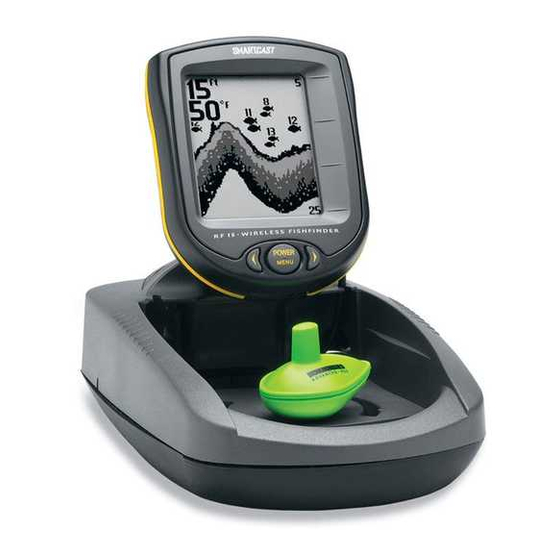Table des Matières
Publicité
Les langues disponibles
Les langues disponibles
Liens rapides
Thank You!
Thank you for purchasing a SmartCast wireless fishfinder from Humminbird, America' s #1 Manufacturer of quality consumer marine elec-
tronics.
With this purchase you should have:
• One Remote Sonar Sensor - RSSTM - Channel A
• SmartCast Portable Base and Display
• Hardware
• SmartCast Operations Manual.
If any of these components are missing or are not included, please contact our Customer Resource Center at 1-334-687-0503.
Using the SmartCast
The SmartCast is a first-of-its-kind wireless fishfinder that is incredibly easy to use.
Simply attach the Remote Sonar Sensor (RSS) to the end of your fishing line and
cast it into the water as you would a normal float or lure. Then power on the
SmartCast Base display and you are ready to fish. The SmartCast system uses
sonar technology to send sound waves from the RSS into the water. The returned
"echoes" are transmitted with wireless technology to the display unit and plotted
on the LCD. New information appears on the right. As this information moves to
the left a very accurate picture of the underwater world is created, including the
depth of underwater objects such as the bottom, fish, and structures.
WARNING! The electronic parts in the Remote Sonar Sensor (RSS) are made to withstand use when casting into water. Because shock from abrupt
contact with rocks can damage your RSS, we recommend using your RSS in water deeper than 1 foot only.
Operational Modes
The RSS can be used in two distinct ways:
Sonar Graph: The RSS can be used to create a sonar graph of the bottom. Cast the RSS into the water beyond an area of interest.
Retrieving the RSS slowly and steadily will produce a screen detailing structure, fish and bottom detail. Rhythmic wave action and rock-
ing may cause the display of a rippled bottom.
Stationary Float: The RSS can be used as a float in a stationary location to monitor the area below, giving you a live update as fish
approach your bait.
SmartCast Portable Case Assembly
The following step-by-step procedures for portable case assembly tasks must be performed in order:
1. Attaching the control head
2. Installing the batteries.
Attaching the Control Head
1. Remove the thumb knob bolt, gimbal knob, and rubber washers from the hardware bag.
2. Place the rubber washers between the control head' s pivot knuckle and the arms from the portable case. Make sure that the control
head screen is facing the case cavity and away from the battery compartment.
3. Slide the pivot bolt through the side with the smaller hole (¹⁄₄") and screw the gimbal knob onto it using only 2-3 turns. The gim-
bal knob may have two alignment pins that will seat into holes in the case arm holding the SmartCast control head. Make sure these
pins are seated and then tighten the assembly to a snug tension.
offered by Busse-Yachtshop.de
531204-1_B
To scan an area, cast and then reel in at a steady rate
with your rod tip up. Jerks may break water contact,
causing gapped signal input. A low rod tip or
heavy line may cause signal loss if the RSS
submerges.
Publicité
Table des Matières

Sommaire des Matières pour Humminbird SmartCast
- Page 1 3. Slide the pivot bolt through the side with the smaller hole (¹⁄₄”) and screw the gimbal knob onto it using only 2-3 turns. The gim- bal knob may have two alignment pins that will seat into holes in the case arm holding the SmartCast control head. Make sure these pins are seated and then tighten the assembly to a snug tension.
- Page 2 Installing the Batteries in the SmartCast Portable Case 1. With a #2 Phillips screwdriver, remove both screws located on either side of Control Head the battery door. Pivot Knuckle Washers 2. Insert the 8 “AA” batteries (not included) into the case as shown on the dia- Thumb Knob Bolt gram inside the battery compartment.
-
Page 3: Powering On And Off
RSS Power The Remote Sonar Sensor (RSS) has a separate, non-replaceable Lithium battery that has a shelf life of three years and will last for approximately 400 hours of in-water use. Discard the used RSS in compliance with local laws as you would any electronic compo- nent or battery. -
Page 4: Menu Features
When a menu choice is on the display, use the RIGHT and LEFT Cursor but- tons to adjust the menu settings. Menus are automatically removed from the screen after several seconds. NOTE: Menu settings are not saved in memory. All settings return to factory defaults when the SmartCast is turned off. Light Press POWER-MENU until the LIGHT menu appears. -
Page 5: Fish Alarm
The A&B Channel Option gives you the flexibility to use a different type of RSS than the one you are currently using if another angler is using a SmartCast product within 100 feet of your SmartCast. If you have a Channel B RSS, you will need to set the channel to B each time you power up the SmartCast. - Page 6 • The SmartCast depth range is 2 to 100 feet (0.6 to 30 meters). Erratic readings may occur in water that is shallower than 2 feet. In addition, because of the nature of sonar, this product is not intended for use in swimming pools or small enclosed bodies of water.
- Page 7 • Check the buoyant balance between the RSS and your tackle; over 0.2 ounce will submerge the RSS, causing signal loss. • The SmartCast may not obtain its maximum RF distance of 100 feet unless the water is smooth. Waves or chop may reduce the RF range significantly.
- Page 8 Units purchased in the United States or Canada must be returned to our factory in the United States for service. SERVICE POLICY This Service Policy is valid in the United States only. This applies to Humminbird units returned to our factory in Eufaula, Alabama, and is subject to change without notice.
- Page 9 WARNING! This product contains lead, a chemical known to the State of California to cause cancer and birth defects and other reproductive harm. Contact Humminbird Your Humminbird accessory is designed for trouble-free operation and is backed by a one year warranty.
-
Page 10: Utilisation Du Smartcast
531204-1_B Merci ! Merci d'avoir choisi le détecteur de poissons sans fil SmartCast de Humminbird, premier fabricant américain en électronique grand pub- lic de qualité spécialisé en systèmes marins. Cet achat se compose des éléments suivants : • Un capteur sonar à distance (Remote Sonar Sensor - RSS) - Canal A •... -
Page 11: Installation Des Piles Dans La Mallette Portable Smartcast
Installation des piles dans la mallette portable SmartCast 1. Retirez les deux vis situées de chaque côté du couvercle du compartiment à pile avec un tournevis Phillips N° 2. 2. Insérez les 8 piles AA (vendues séparément) dans le compartiment selon Joint d'articu- Tête de commande... -
Page 12: Alimentation Du Rss
Alimentation du RSS Le RSS contient une pile au lithium indépendante, non remplaçable, dont la durée de vie hors utilisation est de trois ans et l'autonomie dans l'eau de 400 heures environ. Débarrassez-vous du RSS usagé conformément aux réglementations locales, comme pour tout autre composant électronique ou pile. -
Page 13: Interprétation Des Images Affichées
DROIT et GAUCHE pour ajuster les réglages de menu. Les menus disparaissent automatiquement de l'écran au bout de quelques secondes. REMARQUE : Les réglages de menu ne sont pas mémorisés. Tous les réglages par défaut sont restaurés à l'arrêt du système SmartCast. Titre de menu Réglage... -
Page 14: Échelle De Profondeur
Appuyez sur MARCHE-MENU jusqu'à ce que le menu IDENTIFICATION DU POISSON (FISH ID+) apparaisse. Sélectionnez DÉS-ACTIVÉ (OFF) pour visualiser les retours sonar " bruts " ou ACTIVÉ (ON) pour bénéficier de la capacité du système SmartCast à identifier les retours sonar correspondant à des poissons. Le réglage de sensibilité affecte également l'identification des retours sonar comme étant des poissons (voir Sensibilité). -
Page 15: Unités Rss Canal A Et B
CANAL (CHANNEL). L'option Canal A & B est destinée à vous permettre de choisir facilement un canal différent si un autre pêcheur utilise un produit SmartCast dans un rayon de 30 mètres de votre affichage. Deux appareils RSS Canal A ou deux appareils RSS Canal B immergés dans un rayon de 30 mètres de l'affichage provoquent des interférences RF qui empêchent le produit de fonctionner correctement, provoquant ainsi une... -
Page 16: Dépannage
1. Le SmartCast perd le signal. Si vous ne parvenez pas à obtenir un signal RF du RSS, l'affichage cessera de se mettre à jour (l'écran se figera) et l'écran du SmartCast s'af- fichera. Chaque fois que la réception s'interrompt ou que le RSS est sorti de l'eau pendant plus de quelques secondes, l'écran du SmartCast s'affiche jusqu'à... - Page 17 Le système SmartCast possède la capacité de recevoir des signaux séparés d'un RSS Canal A ou Canal B. Deux appareils RSS de type A ou B utilisés simultanément ou un RSS de type A et un RSS de type B utilisés simultanément, peuvent provoquer entre eux des inter- férences de RF.
-
Page 18: Achats Internationaux
Vous devez contacter le Centre de ressources pour la clientèle pour recevoir un numéro d'autorisation de réparation avant de renvoyer votre RSS SmartCast à notre usine pour dépannage. Ce numéro doit être inclus sur l'étiquette d'expédition lors du retour à notre usine. -
Page 19: Communications Avec Humminbird
Communications avec Humminbird Vous pouvez communiquer avec le Centre de ressources pour la clientèle Humminbird des façons suivantes : Par téléphone, du lundi au vendredi, de 8 h à 16h30 (heure normale du Centre) : 334-687-0503 Par courrier électronique (nous devrions normalement répondre à...