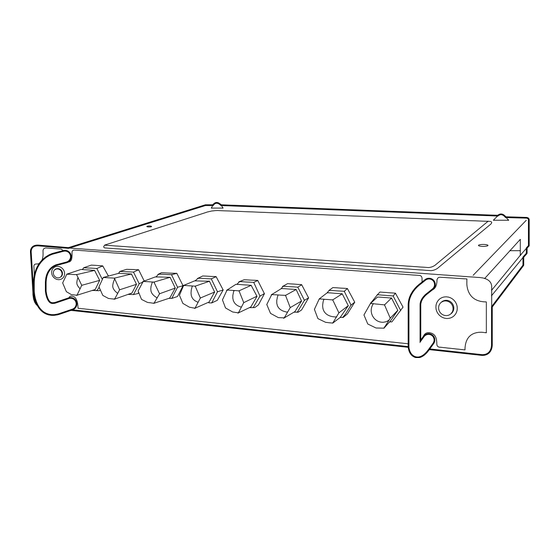
Sommaire des Matières pour Epson ELPIF02
-
Page 1: Table Des Matières
User's Guide Guide de l utilisateur Bedienungsanleitung Manuale dell utente Manual de usuario 中 文 使用说明书 简 体 中 文 使用說明書 繁 体 日 取扱説明書 本 語 Notices © 2019 Seiko Epson Corporation. All rights reserved. Printed in China... -
Page 3: Included Items List
SDI Interface Board ELPIF02 Included Items List Check the following list to con rm that you have all of the supplied items. If by any chance there is anything missing or damaged, please contact your dealer. SDI Interface Board User's Guide (this document) * To install/remove the interface boards, you need a commercially available No. - Page 4 Warning This is a class A product. In a domestic environment this product may cause radio • interference in which case the user may be required to take adequate measures. Special techniques are required to install or remove this product, so make sure you •...
- Page 5 Otherwise, unexpected malfunctions could occur due to static electricity and so on. This product has been designed for exclusive use with Epson projectors. Before in- • stalling this product, check the projector's model number. If this product is installed on anything except for the speci ed projector, it may cause damage to this product or the projector.
-
Page 6: Part Names
Part Names Front Name Function SDI1 In port SDI2 In port Inputs SDI signals. The SDI1 In port supports sin- SDI3 In port gle-link 12G-SDI signals. SDI4 In port SDI1 Out port Outputs SDI signals being input from the SDI In SDI2 Out port port. - Page 7 Installing and Removing the Interface Board Procedures and illustrations may di er depending on the projector you are using. For details, see the "User's Guide" supplied with the projector. Installing You can install boards in Slot1 or Slot2 on the projector. After installing, make [SDI Set- tings] from the projector's menu.
- Page 8 Tighten the xing screws (4 points) with a commercially available No. 2 cross-head screwdriver. Caution Tighten the xing screws securely. If the in- • terface board is not xed securely in place, * Tighten the xing screws evenly to the projector may malfunction. prevent the interface board from •...
-
Page 9: Speci Cations
When disposing of this product, be sure to follow local rules and regulations. When using this product in a company, be sure to follow the company's disposal rules and regulations. Product name ELPIF02 × × External dimensions W 180 H 23.5 D 133 mm (not including protruding parts) ×... - Page 10 * Only the SDI1 port is supported. Supported resolutions may vary depending on your projector. For details, see the guides supplied with the projector. Warning This product comes with a High Temp Warning label. List of Safety Symbols The following table lists the meaning of the safety symbols labeled on the equipment. Approved Symbol mark Meaning...
- Page 11 Approved Symbol mark Meaning standards IEC60417 Caution, hot surface No. 5041 To indicate that the marked item can be hot and should not be touched without taking care. IEC60417 Caution, risk of electric shock No. 6042 To identify equipment that has risk of electric shock.
- Page 12 Approved Symbol mark Meaning standards IEC60417 Protective earth No. 5019 To identify any terminal which is in- tended for connection to an external conductor for protection against electric shock in case of a fault, or the terminal of a protective earth electrode. IEC60417 Earth No.
- Page 13 Approved Symbol mark Meaning standards ISO3864 Caution, laser radiation IEC60825-1 To indicate the equipment has a laser radiation part. ISO 3864 Disassembly prohibition To indicate a risk of injury, such as elec- tric shock, if the equipment is disassem- bled EC60417 Standby, partial standby No.
- Page 14 中 文 简 体 中 文 繁 體...
-
Page 15: Carte D'interface Sdi Elpif02
Carte d'interface SDI ELPIF02 Liste des éléments inclus Véri ez la liste suivante pour con rmer que vous avez tous les éléments fournis. Dans l'éventualité d'un élément manquant ou endommagé, veuillez contacter votre reven- deur. Carte d'interface SDI Guide de l'utilisateur... - Page 16 Ce symbole indique des informations dont le non-res- Avertissement pect risquent d'entraîner des blessures graves, voire mortelles, en raison d'une manipulation incorrecte Ce symbole indique des informations dont le non-res- Mise en garde pect risquent d'entraîner des dommages corporels ou matériels, en raison d'une manipulation incorrecte Avertissement Il s'agit d'un produit de classe A.
- Page 17 • Ce produit a été conçu pour être utilisé exclusivement avec les projecteurs Epson. Avant d'installer ce produit, véri ez le numéro de modèle du projecteur. Si ce pro- duit est installé sur un autre élément que le projecteur spéci é, cela peut endom- mager ce produit ou le projecteur.
-
Page 18: Nom Des Éléments
Nom des éléments Avant Fonction Port SDI1 In Port SDI2 In Signal SDI d'entrée. Le port SDI1 In prend en Port SDI3 In charge les signaux 12G-SDI liaison simple. Port SDI4 In Port SDI1 Out Envoie les signaux SDI connectés depuis le port Port SDI2 Out SDI In. -
Page 19: Installation Et Retrait De La Carte D'interface
Installation et retrait de la carte d'interface Les procédures et les illustrations peuvent di érer en fonction du projecteur que vous utilisez. Pour plus de détails, consultez le "Guide de l'utilisateur" fourni avec le projecteur. Installation Vous pouvez installer des cartes dans Slot1 ou Slot2 du projecteur. Après l'installation, procédez aux [Réglages SDI] à... - Page 20 Serrez les vis de xation (4 points) avec un ° tournevis cruciforme N 2 disponible dans le commerce. Mise en garde • Serrez bien les vis de xation. Si la carte d'interface n'est pas xée solidement en * Serrez uniformément les vis de xa- place, le projecteur peut connaître un dys- tion pour empêcher la carte d'inter- fonctionnement.
-
Page 21: Lorsque Les Images Ne Sont Pas A Chées
Lors de la mise au rebut de ce produit, assurez-vous de respecter les règles et les régle- mentations locales. En cas d'utilisation de ce produit dans une entreprise, assurez-vous de respecter les règles et les réglementations de mise au rebut de l'entreprise. Nom du produit ELPIF02 × × Dimensions ex-... -
Page 22: Liste Des Symboles De Sécurité
° Plage de tempéra- 0 à +50 C (sans condensation) ture de fonctionne- ment ° Plage de tempéra- -10 à +60 C (sans condensation) ture de stockage Poids Environ 614 g * Seul le port d'entrée SDI est pris en charge. Les résolutions prises en charge peuvent varier en fonction de votre projecteur. - Page 23 Standards Nº. Symbole Signi cation approuvés IEC60417 Veille No. 5009 Pour identi er l'interrupteur ou la po- sition de l'interrupteur au moyen de la partie de l'équipement allumée a n de la passer en mode veille. ISO7000 Mise en garde No.
- Page 24 Standards Nº. Symbole Signi cation approuvés IEC60417 Positionnement de l'élément No. 5002 Pour identi er le support des piles luimême et pour identi er le positionne- ment du/des élément(s) à l'intérieur du support des piles. Le même que le no. 11 IEC60417 Terre de protection No.
- Page 25 Standards Nº. Symbole Signi cation approuvés ISO 3864 Interdiction générale Pour identi er les actions ou les opéra- tions interdites. ISO 3864 Interdiction de contact Pour indiquer des blessures pouvant survenir à cause d'un contact avec une partie spéci que de l'équipement. Ne regardez jamais dans l'objectif de projection pendant que le projecteur est allumé.
- Page 26 Standards Nº. Symbole Signi cation approuvés Mise en garde (coins tranchants) 60417-6043 Pour indiquer la présence de coins tran- chants à ne pas toucher. Pour indiquer que le fait de regarder dans l'objectif pendant la projection est inter- dit. ISO7010 Avertissement, émission de lumière (UV, °...
-
Page 27: Sicherheitshinweise
SDI-Schnittstellentafel ELPIF02 Liste des Lieferumfangs Prüfen Sie anhand folgender Liste, ob alle Artikel mitgeliefert wurden. Bitte wenden Sie sich an Ihren Händler, falls etwas fehlen oder beschädigt sein sollte. SDI-Schnittstellentafel Bedienungsanleitung (dieses Dokument) * Zum Installieren/Entfernen der Schnittstellentafel benötigen Sie einen handelsüblichen Kreuzschraubendreher Nr. - Page 28 Dieses Symbol verweist auf Informationen, deren Nichtbe- Warnung achtung zu (tödlichen) Verletzungen wegen unsachgemäßen Gebrauchs führen kann. Dieses Symbol verweist auf Informationen, deren Nichtbeach- Achtung tung zu Verletzungen von Personen oder Sachschäden wegen unsachgemäßen Gebrauchs führen kann. Warnung Dies ist ein Produkt der Klasse A. Dieses Produkt kann beim Einsatz in Wohnumge- •...
- Page 29 Andernfalls können aufgrund statischer Elektrizität usw. unerwartete Fehl- funktionen auftreten. • Dieses Produkt wurde ausschließlich für den Einsatz mit Epson-Projektoren entwi- ckelt. Prüfen Sie vor Installation dieses Produktes die Modellnummer des Projektors. Falls dieses Produkt an etwas anderem als dem angegebenen Projektor installiert wird, könnten Produkt und/oder Projektor beschädigt werden.
- Page 30 Komponentennamen Front Bezeichnung Funktion SDI1 In-Anschluss SDI2 In-Anschluss Gibt SDI-Signale ein. Der SDI1 In-Anschluss unter- SDI3 In-Anschluss stützt Single-Link-12G-SDI-Signale. SDI4 In-Anschluss SDI1 Out-Anschluss Gibt vom SDI In-Anschluss eingegebene SDI-Sig- SDI2 Out-Anschluss nale aus. SDI3 Out-Anschluss Der SDI1 Out-Anschluss unterstützt Sing- le-Link-12GSDI-Signale.
- Page 31 Schnittstellentafel installieren und entfernen Vorgehensweisen und Abbildungen können je nach verwendetem Projektor variieren. Einzelheiten nden Sie in der mit dem Projektor gelieferten Bedienungsanleitung. Installieren Sie können Platten in Slot1 oder Slot2 am Projektor installieren. Nach Installation [SDI-Einstellungen] in Projektormenü kon gurieren. Einzelheiten nden Sie in den mit dem Projektor gelieferten Anleitungen.
- Page 32 Ziehen Sie die Befestigungsschrauben (4 Punkte) mit einem handelsüblichen Kreuzschraubendreher Nr. 2 fest. Achtung • Ziehen Sie die Befestigungsschrauben sicher fest. Falls die Schnittstellentafel nicht * Ziehen Sie die Befestigungsschrau- sicher befestigt ist, funktioniert der Projek- ben gleichmäßig fest, damit sich die tor möglicherweise nicht richtig.
-
Page 33: Technische Daten
Kontaktdaten. Achten Sie darauf, bei der Entsorgung dieses Produktes örtliche Vorschriften und Richtli- nien einzuhalten. Achten Sie bei Verwendung dieses Produktes in einem Unternehmen darauf, die Entsorgungsvorschriften und -richtlinien des Unternehmens zu befolgen. Produktname ELPIF02 × × Außenabmessun- B 180... - Page 34 ° Lagerungstempera- -10 bis +60 C (keine Kondensation) turbereich Gewicht Ca. 614 g * Nur der SDI1-Eingang wird unterstützt. Unterstützte Au ösungen können je nach Projektor variieren. Einzelheiten nden Sie in den mit dem Projektor gelieferten Anleitungen. Warnung Dieses Produkt kommt mit einem Label Warnung Hochtemperatur. Liste der Sicherheitssymbole In der folgenden Tabelle ist die Bedeutung der einzelnen am Gerät angebrachten Sicher- heitssymbole aufgeführt.
- Page 35 Nr. Symbolzeichen Erfüllte Normen Bedeutung ISO7000 Vorsicht Hinweis auf allgemeine Vorsicht im Um- Nr. 0434B gang mit dem Produkt. IEC3864-B3.1 IEC60417 Vorsicht, heiße Fläche Hinweis darauf, dass der gekennzeich- Nr. 5041 nete Gegenstand heiß sein kann und nicht ohne Vorsichtsmaßnahmen berührt werden darf.
- Page 36 Nr. Symbolzeichen Erfüllte Normen Bedeutung IEC60417 Schutzleiter Nr. 5019 Zur Kennzeichnung eines Anschlusses, der für die Verbindung mit einem ex- ternen Leiter zum Schutz gegen Strom- schläge im Fall eines Defekts oder zur Kennzeichnung des Anschlusses für eine Erdungselektrode vorgesehen ist. IEC60417 Erdung Nr.
- Page 37 Nr. Symbolzeichen Erfüllte Normen Bedeutung ISO3864 Vorsicht, Laserstrahlung IEC60825-1 Hinweis darauf, dass das Gerät einen Bauteil mit Laserstrahlung enthält. ISO 3864 Zerlegungsverbot Hinweis auf Verletzungsgefahr z. B. durch Stromschlag, wenn das Gerät zerlegt wird. IEC60417 Bereitschaft, partielle Bereitschaft Nr. 5266 Zur Kennzeichnung, dass das betre ende Teil der Ausrüstung im Bereitschaftsstatus ist.
- Page 38 中 文 简 体 中 文 繁 體...
-
Page 39: Istruzioni Per La Sicurezza
Scheda di interfaccia SDI ELPIF02 Elenco degli articoli inclusi Controllare il seguente elenco per accertarsi di possedere tutti gli articoli in dotazione. Se per caso dovesse mancare un articolo o fosse danneggiato, rivolgersi al proprio rivendi- tore. Scheda di interfaccia SDI... - Page 40 Questo simbolo segnala informazioni che, se ignorate, possono causare decesso o lesioni personali dovuti a un Avvertenza uso non corretto. Questo simbolo segnala informazioni che, se ignorate, possono causare lesioni personali o danni sici dovuti a Precauzione un uso non corretto. Avvertenza È...
- Page 41 • Questo prodotto è stato progettato per l'uso esclusivo con i proiettori Epson. Prima dell'installazione del prodotto, controllare il numero di modello del proiettore. Se questo prodotto è installato su un dispositivo diverso da quello speci cato, potreb- be provocare danni a questo prodotto o al proiettore.
-
Page 42: Nome Dei Componenti
Nome dei componenti Parte anteriore Nome Funzione Porta SDI1 In Porta SDI2 In Invia segnali di input SDI. La porta SDI1 In sup- Porta SDI3 In porta segnali single-link 12G-SDI. Porta SDI4 In Porta SDI1 Out Invia segnali di output SDI in arrivo dalla porta Porta SDI2 Out SDI In. - Page 43 Installazione e rimozione della scheda di interfaccia Le procedure e le illustrazioni potrebbero di erire a seconda del proiettore in uso. Per i dettagli, consultare il "Manuale dell'utente" fornito con il proiettore. Installazione È possibile installare le schede nello Slot1 o Slot2 sul proiettore. Dopo l'installazione, eseguire [Impostazioni SDI] dal menu del proiettore.
- Page 44 Stringere le viti di ssaggio (4 punti) con un cacciavite a croce N. 2 disponibile in commercio. Precauzione • Stringere saldamente le viti di ssaggio. Se la scheda di interfaccia non è ssata salda- * Stringere le viti di montaggio in mente in posizione, il proiettore potrebbe modo omogeneo per evitare che la non funzionare correttamente.
-
Page 45: Se Non Vengono Visualizzate Le Immagini
Per lo smaltimento di questo prodotto, attenersi alle regole e normative locali. Quando si utilizza il prodotto in un'azienda, attenersi alle regole e normative aziendali per lo smalti- mento. Nome del prodotto ELPIF02 × × Dimensioni esterne L 180... - Page 46 Peso Circa 614 g * È supportata solo la porta SDI In. Le risoluzioni supportate possono variare a seconda del proiettore. Per i dettagli, consul- tare i manuali forniti con il proiettore. Avvertenza Questo prodotto è dotato di etichetta di Avvertimento temperatura alta. Elenco dei simboli per la sicurezza La seguente tabella elenca il signi cato dei simboli di sicurezza etichettati sull'apparec- chio.
- Page 47 Standard Simbolo Signi cato approvati ISO7000 Attenzione No. 0434B Per identi care una precauzione genera- le quando si usa il prodotto. IEC3864-B3.1 IEC60417 Attenzione, super cie calda No. 5041 Per indicare che l'elemento contrasse- gnato può essere caldo e deve essere toccato con cautela.
- Page 48 Standard Simbolo Signi cato approvati IEC60417 Messa a terra di protezione No. 5019 Per identi care i terminali da collegare ad un conduttore esterno per la pro- tezione da scosse elettriche in caso di guasto o il terminale di un elettrodo di messa a terra di protezione.
- Page 49 Standard Simbolo Signi cato approvati ISO3864 Attenzione, radiazione laser IEC60825-1 Per indicare che l'apparecchio dispone di un componente con radiazione laser. ISO 3864 Divieto di smontaggio Per indicare il rischio di lesione, ad esem- pio di scosse elettriche, se si smonta l'apparecchio.
- Page 50 中 文 简 体 中 文 繁 體...
-
Page 51: Instrucciones De Seguridad
Tarjeta de interfaz SDI ELPIF02 Lista de artículos incluidos Compruebe la lista siguiente para con rmar que tiene todos los artículos suministrados. Si por casualidad falta alguno de ellos o está dañado, póngase en contacto con su distri- buidor. Tarjeta de interfaz SDI... - Page 52 Este símbolo muestra una información que, si se igno- Advertencia ra, podría dar lugar a la muerte o a lesiones personales debido al manejo incorrecto. Este símbolo muestra una información que, si se ignora, Precaución podría dar lugar a lesiones personales o daños físicos debido al manejo incorrecto.
- Page 53 • Este producto se ha diseñado únicamente para uso exclusivo con proyectores Epson. Antes de instalar este producto, compruebe el número de modelo del pro- yector. Si este producto se instala en cualquier dispositivo que no sea el proyector especi cado, el producto o el proyector pueden sufrir daños.
-
Page 54: Nombre De Los Componentes
Nombre de los componentes Parte frontal Nombre Función Puerto SDI1 In Puerto SDI2 In Introduce señales SDI. El puerto SDI1 In admite Puerto SDI3 In señales 12G-SDI de enlace único. Puerto SDI4 In Puerto SDI1 Out Transmite señales SDI que se introducen desde el Puerto SDI2 Out puerto SDI In. - Page 55 Instalación y extracción de la tarjeta de interfaz Los procedimientos e ilustraciones pueden diferir en función del proyector que esté utilizando. Para obtener más detalles, consulte el "Manual de usuario" suministrado con el proyector. Instalación Puede instalar tarjetas en Slot1 o en Slot2 del proyector. Después de la instalación, ejecu- te la opción [Ajustes SDI] del menú...
- Page 56 Apriete los tornillos de sujeción (4 puntos) con un destornillador de estrella del nº 2, que puede encontrar en cualquier tienda especializada. Precaución Apriete los tornillos de sujeción de forma • * Apriete los tornillos de jación unifor- segura. Si la tarjeta de interfaz no está suje- memente para evitar que la tarjeta ta de forma segura en su lugar, el proyector de interfaz se incline.
-
Page 57: Especi Caciones
Cuando se deshaga de este producto, asegúrese de seguir las reglamentaciones y nor- mativas locales. Cuando utilice este producto en una compañía, asegúrese de seguir las normativas y regulaciones de desecho de la compañía. Nombre del producto ELPIF02 × ×... - Page 58 ° Temperatura de -10 a +60 C (sin condensación) almacenamiento Peso Aprox. 614 g * Solamente se admite SDI port. Las resoluciones admitidas pueden variar en función del proyector. Para obtener más detalles, consulte los manuales suministrados con el proyector. Advertencia Este producto se proporciona con una etiqueta Aviso Alta Temperatura.
- Page 59 Estándares N.º Símbolo Signi cado aprobados IEC60417 En espera N.º 5009 Para indicar el interruptor o la posición del interruptor mediante la parte del equipo que está encendida para dejarla en modo en espera. ISO7000 Precaución N.º 0434B Para indicar que se deben tomar pre- cauciones generales cuando utilice el IEC3864-B3.1 producto.
- Page 60 Estándares N.º Símbolo Signi cado aprobados IEC60417 Colocación de las pilas N.º 5002 Para identi car el propio soporte de pilas e indicar la colocación de las pilas en el interior del soporte de las pilas. Igual que el N.º 11 IEC60417 Toma de tierra protectora N.º...
- Page 61 Estándares N.º Símbolo Signi cado aprobados ISO 3864 Prohibición general Para indicar acciones u operaciones que están prohibidas. ISO 3864 Prohibición de contacto Para indicar que se podrían producir daños personales si se toca una parte especí ca del equipo. Nunca mire directamente a la lente de proyección cuando el proyector esté...
- Page 62 Estándares N.º Símbolo Signi cado aprobados Precaución (esquinas a ladas) 60417-6043 Para indicar esquinas a ladas que no se deben tocar. Para indicar que está prohibido mirar a la lente durante la proyección ISO7010 Advertencia, emisión de luz (UV, luz Nº...
- Page 63 SDI 接口板 ELPIF02 随附项目清单 请检查以下列表以确认您具有所有随附物品。 如有任何物品丢失或损坏, 请与经销商联系。 SDI 接口板 使用说明书(本文档) * 要安装 / 拆卸接口板,需要使用市售 2 号十字头螺丝刀。 安全使用须知 请认真阅读投影机随附的本档和使用说明书,以安全、正确地使本装置。为了能够快速 解决任何不明的问题,请将本文档放在容易取阅的位置。 本指南中和产品上都使用了符号,指出可能对用户或他⼈造成的伤害以及财产受损的风 险,以便您能够安全、正确地使用本产品。符号及其含义如下。请确保在阅读本指南之 中 前正确理解这些符号。 文 此符号指⽰⼀些信息,若忽视这些信息,则可能由于错误处理⽽ 简 警告 体 导致死亡或⼈⾝伤害。 此符号指⽰⼀些信息,若忽视这些信息,则可能由于错误操作⽽ 中 小心 文 导致⼈⾝伤害或物品损坏。 繁 體...
- Page 64 警告 • 本产品为 A 类产品。在家用环境中,本产品可能产生无线电干扰,这种情况下可能 要求用户采取相应的措施。 • 安装或拆卸本产品需要特殊技巧,因此请务必联系专业⼈员或您当地的经销商,否 则可能导致电击或产品故障。 • 将本产品安装到投影机或从投影机上拆除本产品之前, 应断开投影机的电源线连接。 在连接电源线的情况下安装 / 拆卸本产品可能导致电击。 • 请勿使用包含可燃性气体的喷雾清洁产品上的灰尘或棉绒。投影机内部产生的高温 可能引发火灾。 • 请勿在室外、浴室或淋浴房等可能使产品遭受水 / 雨淋或高湿度的位置使用或安装 本产品,否则可能导致火灾或电击。 • 请勿将产品放置在存在大量灰尘或潮气的位置,或者存在烟雾或蒸汽的位置,如工 作台或加湿器附近,否则可能导致火灾或电击。 • 如果您并非具有资质的维修技术⼈员,除非使用说明书中有相应说明,否则请勿打 开产品外壳。请勿拆卸或改造产品。产品内部的高压组件可能引发火灾、电击或意 外事故。 • 请勿将盛有水或任何化学品的容器等放置在产品附近。如果有任何液体泼溅或进入 产品,可能导致火灾或电击。 中 文 简 体 中 文 繁 體...
- Page 65 小心 • 安装或拆卸本产品需要特殊技巧,因此请务必联系专业⼈员或您当地的经销商,否 则可能因静电等原因造成意外故障。 • 本产品专为与爱普生投影机配合使用⽽设计。安装本产品之前,请检查投影机型号。 如果本产品并非安装在指定投影机上,可能导致本产品或投影机损坏。 • 将本产品安装到投影机或从投影机上拆除本产品时,请多加留意,以免被产品边缘 或插槽边缘划伤。 • 请勿在温度极高和极低的位置使用或存放产品。另外,还应避免温度骤变。 • 请勿将本产品放置在儿童能够到的位置。存在儿童吞咽螺钉或螺钉卡入喉咙的危险。 如果意外吞入螺丝,请立即就医。 • 安装产品时,应确保没有灰尘或废物进入插槽。如果有灰尘或废物进入投影机,投 影机可能发生故障。 • 请勿用手触摸本产品上的连接器。如果本产品受静电损坏,将无法正常工作。处置 本产品之前,请务必进行放电,以释放积聚的静电。 • 将本产品从投影机上拆下后,请将其放入防静电袋中存放。 • 清洁本产品时, 请勿使用湿布或溶剂, 如酒精、 苯或稀释剂, 以免导致电击或产品故障。 中 文 简 体 中 文 繁 體...
- Page 66 零部件名称 前面 名称 功能 SDI1 In 端口 SDI2 In 端口 输入 SDI 信号。SDI1 In 端口支持单链 12G-SDI 信号。 SDI3 In 端口 SDI4 In 端口 SDI1 Out 端口 SDI2 Out 端口 输出由 SDI In 端口输入的 SDI 信号。 SDI1 Out 端口支持单链 12G-SDI 信号。 SDI3 Out 端口...
- Page 67 安装和拆卸接口板 根据所使用的投影机,具体步骤和插图可能与此处的解释不同。有关详细信息,请参见 投影机随附的“使用说明书” 。 安装 可将接口板安装在投影机的 Slot1 和 Slot2 中。安装后,在投影机菜单中进行 [SDI 设 置 ]。如要进行咨询,请使用投影机随附的指南中提供的联系⼈详细信息。 拆卸插槽盖。 用市售 2 号十字头螺丝刀拧下固定螺钉(4 点) , 并拉出插槽盖。 将拆卸的插槽盖放在安全位置。 * 插槽盖可能未连接,具体视所使用的投影机⽽ 定。 用另⼀接口板替代本产品之前,请务必先拆下投 影机的接口板。 ➡ 第 68 页 - “拆卸” 应确保接口板不会倾斜插入插槽,⽽是直接插 入插槽。 将接口板牢固地推入插槽,直至其完全插入。 中 文 用市售 2 号十字头螺丝刀拧紧固定螺钉(4 点)...
- Page 68 拆卸 用市售 2 号十字头螺丝刀拧松固定螺钉(4 点) 。 握住旋钮,将接口板直接拉出。 小心 确保插槽盖或接口板始终安装在插槽中。如 果有灰尘或废物进入投影机,投影机可能发 生故障。 如果图像未显⽰ • 确保接口板上的螺钉已拧紧。 中 • 确保投影机的 [ 视频终端设置 ] 正确无误。有关详细信息, 请参见投影机随附的指南。 文 • 检查投影机或接口板使用的固件版本是否是最新的。如要进行咨询,请使用投影机随 简 附的指南中提供的联系⼈详细信息。 体 • 在 Slot1 和 Slot2 中安装接口板时,请使用投影机遥控器或控制面板切换识别的插槽。 中 文 繁 體...
- Page 69 规范 如要进行咨询,请使用投影机随附的指南中提供的联系⼈详细信息。 处置本产品时,请务必遵循当地的规定。在公司中使用本产品时,请务必遵循公司的处 理规定。 产品名称 ELPIF02 外部尺寸 宽 180 × 高 23.5 × 长 133 mm(不包括突出部分) SDI In 端口 (×4) 连接端口 BNC(凹) SDI Out 端口 (×4) SDTV (480i) : 720×480 SD-SDI SDTV (576i) : 720×576 HDTV (720p) : 1280×720 HD-SDI HDTV (1080i/1080p) :...
- Page 70 警告 本产品随附高温警告标签。 本产品中有毒有害物质或元素的名称及含量 有毒有害物质或元素 六价铬 多溴联苯 多溴二苯醚 部件名称 铅(Pb) 汞(Hg) 镉(Cd) (Cr ) (PBB) (PBDE) 投影镜头单元 × ○ ○ ○ ○ ○ ○ : 表⽰该有毒有害物质在该部件所有均质材料中的含量均在 SJ/T11363-2006 标准规定的 限量要求以下。 × : 表⽰该有毒有害物质至少在该部件的某⼀均质材料中的含量超出 SJ/T11363-2006 标准规 定的限量要求。但这只是因为在保证产品性能和功能条件下,现在还没有可替代的材料和技 中 术⽽被使用。 文 简 产品环保使用期限的使用条件 体 在中国销售的电子信息产品的环保使用期限,表⽰按照本产品的安全使用注意事项使用...
- Page 71 安全符号列表 下表列出了设备上所标安全符号的含义。 编 符号标记 批准的标准 含义 号 IEC60417 "ON"(电源) No. 5007 表⽰连接到主电源。 IEC60417 "OFF" ( 电源 ) No. 5008 表⽰主电源已断开。 IEC60417 待机 No. 5009 通过设备哪⼀个部分已开启来标识开关 或开关位置以便将其调到待机状态。 ISO7000 注意 No. 0434B 表⽰使用产品的⼀般注意事项。 IEC3864-B3.1 IEC60417 注意,高温表面 No. 5041 表⽰所标⽰项目温度可能很高,小心不 要触碰到。 中 文 IEC60417 注意,触电危险...
- Page 72 编 符号标记 批准的标准 含义 号 IEC60417 电池,常规 No. 5001B 电池供电设备。表⽰⼀个设备,例如, 电池仓的盖或连接器端子。 IEC60417 电池扣位置 No. 5002 表⽰电池固定槽本⾝,并表⽰电池固定 槽内电池扣的位置。 同编号 11 IEC60417 保护性接地 No. 5019 表⽰用于连接到外部导体以防止在故障 时发生触电的端子或保护性接地电极的 端子。 IEC60417 接地 No. 5017 表⽰明确不需要第 13 项符号情况下的 接地端子。 IEC60417 交流电 No. 5032 在额定牌上表⽰设备只适合使用交流电 ; 表⽰相关端子。...
- Page 73 编 符号标记 批准的标准 含义 号 表⽰所标⽰的项目不应放在投影机上。 ISO3864 注意,激光辐射 IEC60825-1 表⽰设备有激光辐射部件。 ISO 3864 禁止拆卸 表⽰如果拆卸设备,则存在伤害风险, 如触电。 IEC60417 待机,部分待机 No. 5266 表⽰设备部分处于待机状态。 ISO3864 小心,活动零件 IEC60417 表⽰按照保护标准您必须远离活动零件。 No. 5057 IEC 60417-6056 注意事项(转动的风扇叶片) 为确保安全,远离转动的风扇叶片 IEC 60417-6043 注意事项(尖角) 中 文 指⽰不应触摸尖角。 简 体 指⽰禁止投影时直视镜头。 中 文...
- Page 74 Q/EPSON LCP133 中 文 简 体 中 文 繁 體...
-
Page 75: 使用說明書
SDI 介面板 ELPIF02 隨附的物品清單 請檢查以下清單,確認您已取得所有隨附物品。若發現任何物品欠缺或受損,請與經銷 商聯絡。 SDI 介面板 使用說明書 ( 本文件 ) * 若要安裝 / 拆卸本介面板,您需準備 2 號十字型螺絲起子 ( 市售可得 )。 安全使用須知 請詳細閱讀本文件及投影機隨附的使用說明書,以安全且正確地使用本裝置。為快速解 決任何疑難,請將本文件放在容易取得的地方。 中 本說明書中和產品上皆會標示符號,向使用者或其他人說明可能會發生的傷害及造成財 文 產損失的風險,讓您可安全且正確地使用產品。符號及其意義說明如下。務必確實了解 简 符號意義,再閱讀說明書。 体 若忽略此符號,可能導致處理不當,造成傷亡。 警告 中 文 若忽略此符號,可能導致處理不當,造成人身傷害或財產受損。 小心 繁 體... - Page 76 警告 • 本投影機屬於 Class A 產品。在家庭環境中使用本產品可能會造成無線電干擾,使 用者需為此採取適當措施。 • 安裝或拆卸本產品時需採用特殊技術,因此務必確認您已聯繫專業人員或當地經銷 商,否則可能會導致觸電或發生故障。 • 將本產品安裝至投影機 / 從投影機拆卸本產品前,請務必拔下投影機的電源線。 安裝 / 拆卸本產品時若電源線為連接狀態,可能會導致觸電。 • 請勿使用包含易燃氣體的噴霧劑清除產品上的灰塵或毛屑。投影機內產生的高溫可 能會導致起火。 • 請勿在戶外、浴室、淋浴間等可能會遭受水氣、雨淋或高溫的環境中使用或安裝本 產品,否則可能會導致起火或觸電。 • 請勿將本產品放置於灰塵或濕度較高的環境,或是在有煙霧或蒸氣等環境,如工作 檯面或加濕器附近,否則可能會導致起火或觸電。 • 若您不是合格的維修技術人員,除非使用說明書中有指示,否則請勿開啟本產品的 外蓋。請勿拆卸或改裝本產品。本產品內含高壓組件,可能會導致起火、觸電或意 外發生。 • 請勿將含水的容器或任何化學產品等物品放置在本產品附近。若有任何物質濺灑或 進入本產品,可能會導致起火或觸電。 中 文 简 体 中 文 繁 體...
- Page 77 小心 • 安裝或拆卸本產品時需採用特殊技術,因此務必確認您已聯繫專業人員或當地經銷 商,否則可能會因靜電等情形發生意外故障。 • 本產品為 Epson 投影機專用產品。安裝本產品前,請檢查投影機的型號。若將本產 品安裝到指定型號以外的投影機上,本產品或投影機可能會損壞。 • 將本產品安裝至投影機或從投影機拆卸本產品時,務必小心處理,勿因此產品邊緣 或插槽邊緣導致受傷。 • 請勿在產品可能需承受極端溫度的地方使用或存放本產品。此外,請避開溫度劇烈 變化的環境。 • 請勿將此產品存放於孩童可及的地方。可能會發生孩童誤吞螺絲或螺絲卡在喉嚨的 風險。若意外吞食任何螺絲,請立即就醫。 • 安裝本產品時,務必確認插槽內沒有灰塵或碎屑。若有灰塵或碎屑在投影機內,可 能會造成故障。 • 請勿以雙手碰觸本產品上的接頭。若本產品因靜電而損壞,則可能無法正常運作。 使用本產品前,務必確認已釋放所有累積靜電。 • 將本產品從投影機上拆下後,請將其存放入防靜電袋中。 • 清潔本產品時,請勿使用濕布或酒精、苯或稀釋劑等溶劑,以免導致觸電或故障。 中 文 简 体 中 文 繁 體...
- Page 78 零件名稱 前端 名稱 功能 SDI1 In 埠 SDI2 In 埠 輸入 SDI 訊號。SDI1 In 埠支援單連結 12G-SDI 訊號。 SDI3 In 埠 SDI4 In 埠 SDI1 Out 埠 SDI2 Out 埠 輸出從 SDI In 埠輸入的 SDI 訊號。 SDI1 Out 埠支援單連結 12G-SDI 訊號。 SDI3 Out 埠...
- Page 79 安裝及拆卸介面板 視使用的投影機而定,程序及圖例可能有所差異。如需詳細資訊,請參閱投影機隨附的 「使用說明書」 。 安裝 您可將此模組安裝至投影機的 Slot1 或 Slot2。 安裝後,請從投影機的選單進行 [SDI 設 定 ]。如需查詢,請查閱投影機隨附說明書內的聯絡資訊。 拆下插槽蓋。 使用一般市售可得的 2 號十字型螺絲起子鬆開固 定螺絲 (4 處 ),並拉出插槽蓋。 將取下的插槽蓋放在安全的地方。 * 視使用的投影機而定,可能未隨附插槽蓋。 以其他介面板換用本產品前,請務必先從投影機 上取下介面板。 ➡ 第 80 頁 -「拆卸」 務必確認介面板沒有傾斜,並將其筆直插入插 槽。 將介面板確實推進插槽內,直到完全插入。 中 使用一般市售可得的 2 號十字型螺絲起子鎖緊 文 固定螺絲...
- Page 80 拆卸 使用一般市售可得的 2 號十字型螺絲起子鬆開 固定螺絲 (4 處 )。 緊握旋鈕,並將介面板筆直拉出。 小心 請務必隨時確認插槽蓋或介面板安裝於插槽 上。若有灰塵或碎屑在投影機內,可能會造 成故障。 影像未顯示時 • 務必確認介面板上的螺絲確實鎖緊。 中 文 • 務必確認投影機的 [ 視訊端子設定 ] 是否正確。如需詳細資訊,請參閱投影機隨附的說 明書。 简 • 檢查投影機或介面板使用的韌體是否為最新版本。如需查詢,請查閱投影機隨附說明 体 書內的聯絡資訊。 中 • 在 Slot1 和 Slot2 中安裝介面板時,請使用投影機的遙控器或控制面板,切換正在辨識 文 的插槽。 繁 體...
- Page 81 規格 如需查詢,請查閱投影機隨附說明書內的聯絡資訊。 處理本產品時,務必遵循當地規定及法規。在公司行號內使用本產品時,務必遵守該公 司的處理規定及規範。 產品名稱 ELPIF02 外部尺寸 寬 180 × 高 23.5 × 長 133 mm ( 不包括突出部分 ) SDI In 埠 連線連接埠 BNC(母接頭) SDI Out 埠 SDTV (480i):720×480 SD-SDI SDTV (576i):720×576 HDTV (720p):1280×720 HD-SDI HDTV (1080i/1080p):1920×1080 支援解析度 3G-SDI HDTV (1080i/1080p):1920×1080 4K:3840×2160...
- Page 82 - ○ ○ ○ ○ ○ 備考 1. “○”係指該項限用物質之百分比含量未超出百分比含量基準值。 備考 2. “-”係指該項限用物質為排除項目。 製造商及進口商 製造商: SEIKO EPSON CORPORATION 地址: 3-5, Owa 3-chome, Suwa-shi, Nagano-ken 392-8502 Japan 電話: 81-266-52-3131 進口商: 台灣愛普生科技股份有限公司 地址: 台北市信義區松仁路 100 號 15 樓 電話: (02)8786-6688 中 文 简...
- Page 83 安全符號清單 下表列出設備上標示的安全符號的含意。 編 符號標記 核准標準 意義 號 IEC60417 “開啟” ( 電源 ) No. 5007 指示電源的連接。 IEC60417 “關閉” ( 電源 ) No. 5008 指示電源的中斷連接。 IEC60417 待機 No. 5009 透過開啟的設備部分來識別開關或開關 位置,以讓設備進入待機狀態。 ISO7000 注意 No. 0434B 識別使用產品時的一般注意事項。 IEC3864-B3.1 IEC60417 注意,表面高溫 No. 5041 指示標示的項目可能發熱,觸碰時務必 小心。...
- Page 84 編 符號標記 核准標準 意義 號 IEC60417 電池,一般 No. 5001B 電池供電設備。識別電池倉蓋等裝置, 或是連接器端子。 IEC60417 電池安置方式 No. 5002 識別電池倉本身及電池倉內電池的安置 方式。 與編號 11 相同 IEC60417 保護接地 No. 5019 識別用於連接外部導線的任何端子,用 以在發生故障或為保護接地電極的端子 時提供觸電保護。 IEC60417 接地 No. 5017 識別項目 13 符號未明確指出的接地端 子。 IEC60417 交流電 No. 5032 指示設備僅限使用交流電的標牌;用以 識別相關端子。...
- Page 85 編 符號標記 核准標準 意義 號 指示不得在投影機上放置任何標示的物 品。 ISO3864 注意,雷射輻射 IEC60825-1 指示設備具有雷射輻射零件。 ISO 3864 拆解禁止 指示拆解設備可能導致受傷危險 ( 例如觸 電 )。 IEC60417 待機,部分待機 No. 5266 表示設備的該零件處於就緒狀態。 ISO3864 注意,活動式零件 IEC60417 表示您應避免靠近活動式零件,以符合 No. 5057 保護標準之規定。 IEC 60417-6056 注意 ( 運轉中的風扇葉片 ) 基於安全考量,請遠離運轉中的風扇葉 片。 IEC 60417-6043 注意...
- Page 86 中 文 简 体 中 文 繁 體...
- Page 87 インターフェイスボード ELPIF02 同梱品一覧 下記のチェ ックリス トをご覧になり、同梱品を確認してください。万一、不足や不良があり ましたら、お手数ですがお買い求めいただいた販売店までご連絡ください。 インターフェイスボー ド 取扱説明書(本書) ※インターフェイスボー ドの取り付け・取り外しには市販の プラス ドライバーが必要 No.2 です。 安全にお使いいただくために 本製品を安全に正しくお使いいただくために、本書ならびにお使いのプロジェクターに添 付の『取扱説明書』をよくお読みください。不明な点はいつでも解決できるように、そ 中 の後はすぐに見られる場所に大切に保存してください。 文 本書および製品には、製品を安全に正しくお使いいただき、お客様や他の人への危害や 简 体 財産への損害を未然に防止するために、絵表示が使われています。その表示と意味は次 のとおりです。内容をよくご理解いただいた上で本文をお読みください。 中 文 この表示を無視して誤った取り扱いをすると、人が死亡または重 繁 警告 傷を負う可能性が想定される内容を示しています。 體 この表示を無視して誤った取り扱いをすると、人が傷害を負う可 注意 能性が想定される内容および物的損害のみの発生が想定される 日 内容を示しています。 本...
- Page 88 警告 • 本機はクラス 機器です。住宅環境で使用する場合は、電波障害を発生させる恐れ があります。利用者は、製品使用時に適切な手段を講じなくてはならないことがあり ます。 • 本製品の取り付けや取り外しは、専門の技術者または販売店に依頼してください。正 しく作業が行われないと、感電や故障の原因となります。 • 本製品をプロジェクターに着脱する際は、事前にプロジェクターから電源コー ドを外し てください。 電源コー ドを接続したままの状態で着脱を行うと感電の原因となります。 • 本製品に付着したゴミやホコリを除去するときに、可燃性ガスのスプレーを使用しな いでください。プロジェクター内部が高温になっているため、引火による火災の原因 となります。 • 屋外や風呂、シャワー室など、水や雨のかかるおそれのある場所、湿度の高い場所 で使用・設置しないでください。火災・感電の原因となります。 • 湿気やホコリの多い場所・調理台や加湿器のそばなど、 油煙・湯気が当たるような場 所に置かないでください。火災・感電の原因となることがあります。 • サービスマン以外の方は、 『取扱説明書』で指示している場合を除き、本製品のケー スを開けないでください。また、本製品の分解・改造は、絶対にしないでください。 内部には電圧の高い部分が数多くあり、火災・感電・事故の原因となります。 • 本製品の近くに水などの入った容器・薬品などを置かないでください。こぼれたり、 中に入ったり した場合、火災・感電の原因となります。 中 文 简 体 中 文...
- Page 89 注意 • 本製品の取り付けや取り外しは、専門の技術者または販売店に依頼してください。静 電気などにより、予期しない故障が発生することがあります。 • 本製品はエプソン製プロジェクター専用です。本製品を取り付ける前に、プロジェク ターの型番を確認してください。指定のプロジェクター以外に本製品を取り付けると、 本製品もしくはプロジェクターの故障の原因となります。 • 本製品をプロジェクターに着脱する際は、本製品の端部やスロッ トの開口部でけがを しないようにご注意ください。 • 温度が高すぎるところや、 低すぎるところでは使用・保管しないでください。また、 急激な温度変化も避けてください。 • 本製品を小さなお子様の手の届くところに置かないでください。お子様がネジを飲み 込んだり、ノ ドに詰まらせることがあります。万一、飲み込んだ場合は、直ちに医師 にご相談下さい。 • 本製品を装着する際は、スロッ トにホコリやゴミが入らないようにしてください。プロ ジェクター内部にホコリやゴミが入り込むと故障の原因となります。 • 本製品のコネクター部には手で触れないでください。静電気により本製品が破損して 正しく動作しない場合があります。本製品を取り扱う際は、事前に除電してください。 • 本製品をプロジェクターから取り外したら、静電気防止袋に入れて保管してください。 • お手入れの際は濡れた布やアルコール、ベンジン、シンナーなどの溶剤を使用しな いでください。感電・故障の原因となることがあります。 中 文 简 体 中 文 繁 體...
- Page 90 各部の名称 前面 名称 働き 端子 SDI1 In 端子 信号を入力します。 端子はシングルリ SDI2 In SDI1 In ンク に対応しています。 端子 12G-SDI SDI3 In 端子 SDI4 In 端子 SDI1 Out 端子から入力している 信号を出力しま SDI In 端子 SDI2 Out す。 端子はシングルリンク に対 SDI1 Out 12G-SDI 端子 SDI3 Out 応しています。...
- Page 91 インターフェイスボードの取り付けと取り外し お使いのプロジェクターによっては、手順やイラス トが説明と異なる場合があります。詳し くはお使いのプロジェクターに添付の『取扱説明書』をご覧ください。 取り付け方 プロジェクターの 、 のどちらにも取り付けることができます。取り付け後は、 Slot1 Slot2 プロジェクターメニューの [ 設定] を設定してください。 詳しくはお使いのプロジェクター に添付の説明書を参照ください。 スロッ トカバーを取り外します。 固定ネジ (4箇所) を市販の プラス ドライバー No.2 で緩め、引き抜きます。 取り外したスロッ トカバーは保管願います。 ※お使いのプロジェクターによっては、スロッ トカ バーが取り付けられていない場合があります。 本製品と他のインターフェイスボー ドを交換する 場合は、先にプロジェクター側のインターフェイ スボー ドを取り外してください。 ➡「取り外し方」 P.92 インターフェイスボー ドが傾かないようにして、 中 スロッ...
- Page 92 固定ネジ(4箇所)を市販の プラス ドラ No.2 イバーで締めて固定します。 注意 • 固定ネジを確実に締めてください。 インター フェイスボー ドが固定されていないと、プロ ジェクターに異常が生じる場合があります。 ※ インタフェースボー ドが傾かないよう • 固定ネジを締める際は電動 ドライバーを使 に、固定ネジをそれぞれ均等に締め 用しないでください。インターフェイスボー てください。 ドが損傷する場合があります。 取り外し方 固定ネジ(4箇所)を市販の プラス ドラ No.2 イバーで緩めます。 取っ手をつまんで、インターフェイスボー ドを まっすぐ引き抜きます。 中 文 注意 简 体 スロッ トにはスロッ トカバーまたはインターフェ イスボー ドを常時取り付けてください。本機 中...
- Page 93 お使いのプロジェクターに添付の説明書を参照ください。 • プロジェクターまたはインターフェイスボー ドのファームウェアが最新のものかご確認く ださい。お問い合わせは、プロジェクターに添付の説明書に記載の連絡先にご連絡くだ さい。 、 の両方に本製品を取り付けて使用する場合は、プロジェクターのリモコン Slot1 Slot2 • または操作パネルで認識するスロッ トを切り替えてください。 仕様一覧 お問い合わせは、プロジェクターに添付の説明書に記載の連絡先にご連絡ください。 本製品を廃棄する際は、地域の廃棄ルールに従って廃棄してください。会社等でお使い のときは、会社の廃棄ルールに従ってください。 商品名 ELPIF02 外形サイズ 幅 × 高さ × 奥行き (突起部含まず) 23.5 133 mm 端子( 系統) SDI In 接続端子 (メス) 端子 ( 系統) SDI Out :...
- Page 94 警告 本機には高温警告ラベルが貼られています。 安全規格対応シンボルマーク 製品上に以下のシンボルマークが表示されている場合は、それぞれ以下の意味を持って います。 シンボルマーク 対応規格 意味 電源 IEC60417 電源への接続を示す。 No.5007 電源 IEC60417 電源からの切り離しを示す。 No.5008 中 文 简 スタンバイ 体 IEC60417 機器・装置の一部だけを通電状態にし、 No.5009 中 機器・装置を待機状態にするためのスイッ 文 チまたはその位置を示す。 繁 注意 ISO7000 體 製品取扱時の全般的な注意を示す。 No.0434B IEC3864-B3.1 日 注意(高温) IEC60417 本 語 高温の可能性があり、不注意に触れない...
- Page 95 シンボルマーク 対応規格 意味 注意(感電危険) IEC60417 感電(電撃)の危険性がある機器・装置 No.6042 であることを示す。 ISO3864-B3.6 屋内専用 IEC60417 屋内使用専用を目的とする電気機器・装 No.5957 置であることを表す。 直流電源コネクタ極性 IEC60417 直流電源を接続してもよい機器のプラ No.5926 ス及びマイナス電極の接続を示す。 と同じ No.8 電池 一般 IEC60417 電池を電源とする機器・装置に使用する。 No.5001B 電池装着部分のカバーまたは接続端子を 示す。 電池の向き IEC60417 電池ケース本体および電池ケース内での No.5002 向きを示す。 と同じ No.11 中 保護接地 IEC60417 文 障害発生時の電撃(感電)保護用外部導 No.5019 简...
- Page 96 シンボルマーク 対応規格 意味 クラス Ⅱ機器 IEC60417 でクラス Ⅱ機器 JIS C 9335-1/JIS C 8105-1 No.5172 と規定した安全性要求事項に適合する機 器・装置であることを示す。 一般的な禁止 ISO 3864 特定しない一般的な禁止通告を示す。 接触禁止 ISO 3864 機器の特定の場所に触れることによって 傷害が起こる可能性がある場合の禁止通 告を示す。 プロジェクター動作中の投写レンズ覗きこ み禁止を示す。 プロジェクターの上に物を置いてはならな いことを示す。 注意 レーザー放射 ISO3864 製品上に注意が必要なレベルのレーザー IEC60825-1 放射部があることを示す。 分解禁止 ISO 3864 機器を分解することで感電などの傷害が 中...
- Page 97 シンボルマーク 対応規格 意味 注意(鋭利な角) IEC 60417-6043 保護規定上、鋭利な角には触れてはいけ ないことを指示する。 プロジェクター動作中の投写レンズ覗きこ み禁止 警告、光放射( 、可視光、 など)光 ISO7010 放射の近くにいるときは、目や肌に負傷 No.W027 を与えないように注意してください。 ISO3864 居住区域使用禁止 IEC60417 居住区域での使用に適さない電気機器・ No.5109 装置であることを示す。 中 文 简 体 中 文 繁 體 日 本 語...
-
Page 98: Notices
Notices Supplier's DECLARATION of CONFORMITY According to 47CFR, Part 2 and 15 Class A digital devices, peripherals & switching power supplies Epson America, Inc. Located at: 3840 Kilroy Airport Way Long Beach, CA 90806 Tel: 562-981-3840 Declare under sole responsibility that the product identi ed herein, complies with 47CFR Part 2 and 15 of the FCC rules as a Class A digital device. - Page 99 FCC Compliance Statement For United States Users This equipment has been tested and found to comply with the limits for a Class A digital device, pursuant to part 15 of the FCC Rules. These limits are designed to provide reasonable protection against harmful interference when the equipment is operated in a commercial environment.
- Page 106 Atención usuarios en la provincia de Buenos Aires, Argentina La etiqueta de un contenedor tachado que hallará en su producto indica que este producto no se puede tirar con la basura doméstica normal. Para impedir posibles daños medioambientales o para la salud, separe este producto de otros canales de desecho para garantizar que se recicle de una forma segura para el medio ambiente.
-
Page 107: Indication Of The Manufacturer And The Importer In Accordance With Requirements Of Eu Directive
Indication of the manufacturer and the importer in accordance with requirements of EU directive Manufacturer : SEIKO EPSON CORPORATION Address : 3-5, Owa 3-chome, Suwa-shi, Nagano-ken 392-8502 Japan Telephone : 81-266-52-3131 http://www.epson.com/ Importer : EPSON EUROPE B.V. Addres : Atlas Arena, Asia Building, Hoogoorddreef 5,1101 BA Amsterdam Zuidoost...












