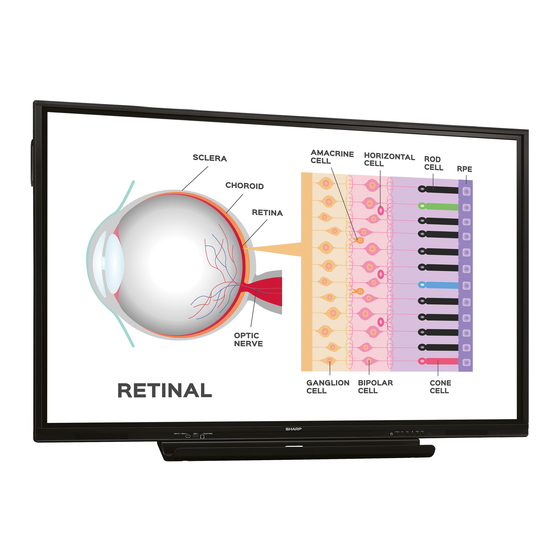Table des Matières
Publicité
Les langues disponibles
Les langues disponibles
Liens rapides
Publicité
Chapitres
Table des Matières

Sommaire des Matières pour Sharp PN-70HC1E
- Page 1 PN-70HC1E LCD MONITOR MONITEUR LCD MONITOR LCD LCD FARBMONITOR SETUP MANUAL MANUEL D’INSTALLATION MANUAL DE INSTALACIÓN INSTALLATIONSANLEITUNG ENGLISH ..E1 FRANÇAIS ..F1 ESPAÑOL ..S1 DEUTSCH ..D1...
- Page 2 FOR CUSTOMERS IN U.K. IMPORTANT The wires in this mains lead are coloured in accordance with the following code: GREEN-AND-YELLOW: Earth BLUE: Neutral BROWN: Live As the colours of the wires in the mains lead of this apparatus may not correspond with the coloured markings identifying the terminals in your plug proceed as follows: • The wire which is coloured GREEN-AND-YELLOW must be connected to the terminal in the plug which is marked by the letter E or by the safety earth or coloured green or green-and-yellow.
-
Page 3: Table Des Matières
SAFETY INSTRUCTION ...........3 Specifications ..............8 MOUNTING PRECAUTIONS ..........4 Mounting Precautions Supplied Components .............5 (For SHARP dealers and service engineers) ....8 Read the manuals in the provided CD-ROM. (Adobe Acrobat Reader is required to view the manuals.) IMPORTANT INFORMATION WARNING: TO REDUCE THE RISK OF FIRE OR ELECTRIC SHOCK, DO NOT EXPOSE THIS PRODUCT TO RAIN OR MOISTURE. -
Page 4: Safety Precautions
SAFETY PRECAUTIONS Electricity is used to perform many useful functions, but it can also cause personal injuries and property damage if improperly handled. This product has been engineered and manufactured with the highest priority on safety. However, improper use can result in electric shock and/or fire. In order to prevent potential danger, please observe the following instructions when installing, operating and cleaning the product. To ensure your safety and prolong the service life of your LCD product, please read the following precautions carefully before using the product. 1. Read instructions — All operating instructions must be read and understood before the product is operated. 2. K eep this manual in a safe place — These safety and operating instructions must be kept in a safe place for future reference. 3. Observe warnings — All warnings on the product and in the instructions must be observed closely. 4. Follow instructions — All operating instructions must be followed. 5. C leaning — Unplug the power cord from the power outlet before cleaning the product. Use a dry cloth to clean the product. Do not use liquid cleaners or aerosol cleaners. -
Page 5: Safety Instruction
- The channels and frequencies that can be used for wireless excessive heat, outbreak of fire, or malfunction. LAN vary by country and region. Please request a cleaning of the inside of the monitor from an authorized SHARP servicing dealer or service center. - The power outlet shall be installed near the equipment and shall be easily accessible. - Continuous operating time and warranty. This product is designed for a maximum daily use of 16 hours. -
Page 6: Mounting Precautions
• Temperature condition may change when using the monitor together with the optional equipments recommended by SHARP. In such cases, please check the temperature condition specified by the optional equipments. • Do not block any ventilation openings. If the temperature inside the monitor rises, this could lead to a malfunction. • Do not place the monitor on a device which generates heat. • Do not use the product in locations where the unit is exposed to direct sunlight or other strong light. Since this product operates with infrared rays, such light may cause a malfunction. -
Page 7: Supplied Components
Power cord Remote control unit battery: 2 CD-ROM (Utility Disk for Windows): 1 Setup Manual (this manual): 1 * SHARP Corporation holds authorship rights to the Utility Disk program. Do not reproduce it without permission. * For environmental protection! Do not dispose of batteries in household waste. Follow the disposal instructions for your area. Preparing the Remote Control Unit 1. Place your finger on the part marked with the ▲, and... -
Page 8: Connections
Connections Caution • Be sure to turn off the main power switch and disconnect the plug from the power outlet before connecting/disconnecting cables. Also, read the manual of the equipment to be connected. • Be careful not to confuse the input terminal with the output terminal when connecting cables. Accidentally reversing cables connected to the input and output terminals may cause malfunctions and other problems. nFront view 3 4 5 1. USB port (USB 2.0 compliant) 4. TOUCH PANEL terminal 1 (for touch panel) 2. USB ports (for Expansion slot) (USB 2.0 compliant) 5. Audio input terminal 3. -
Page 9: Turning Power On/Off
TIPS • To use the touch panel, connect the USB cable (supplied) to your computer. • The touch panel operates with the standard driver of each operating system. On the Mac, operation is only possible in mouse mode. • Install Pen Software from the supplied CD-ROM. When the Information Display Downloader is installed, you can check and download the most recent versions of the software programs. To install the software, see the manual for each. • Apple, Mac and macOS are trademarks of Apple Inc., registered in the U.S. and other countries. • The terms HDMI, HDMI High-Definition Multimedia Interface, and the HDMI Logo are trademarks or registered trademarks of HDMI Licensing Administrator, Inc. • Adobe, Acrobat, and Acrobat Reader are either registered trademarks or trademarks of Adobe Systems Incorporated in the United States and/or other countries. • VESA is either registered trademark or trademark of Video Electronics Standards Association in the United States and/or other countries. • All other brand and product names are trademarks or registered trademarks of their respective holders. Turning Power On/Off Turning power on/off Caution • Turn on the monitor first before turning on the computer or Press the POWER button to turn the power ON/OFF. -
Page 10: Specifications
Temperature condition may change when using the monitor together with the optional equipments recommended by SHARP. In such cases, please check the temperature condition specified by the optional equipments. In addition, check the requirements of the computer and other devices to be connected, and make sure that all requirements are satisfied. When an option is installed in the expansion slot. When not installed, 295 W. As a part of our policy of continuous improvement, SHARP reserves the right to make design and specification changes for product improvement without prior notice. The performance specification figures indicated are nominal values of production units. There may be some deviations from these values in individual units. Mounting Precautions (For SHARP dealers and service engineers) • When installing, removing or moving the monitor, ensure that this is carried out by at least 3 people. - Page 11 nAttaching the Tray Secure the tray using 5 tray mounting screws (M3x15) (supplied).
- Page 12 MEMO...
- Page 13 Caractéristiques ...............8 PRÉCAUTIONS POUR LE MONTAGE ......4 Précautions pour le montage Composants fournis ............5 (À l’attention des revendeurs et techniciens SHARP) ...8 Lisez les manuels se trouvant dans le CD-ROM fourni. (Adobe Acrobat Reader est nécessaire pour pouvoir visualiser les manuels.) INFORMATIONS IMPORTANTES AVERTISSEMENT : POUR RÉDUIRE LE RISQUE D’INCENDIE OU DE DÉCHARGE ÉLECTRIQUE, NE PAS EXPOSER CE PRODUIT À LA PLUIE OU À LA POUSSIÈRE.
-
Page 14: Précautions De Sécurité
PRÉCAUTIONS DE SÉCURITÉ L’électricité remplit de nombreuses fonctions utiles, mais elle peut provoquer des blessures et des dégâts matériels si elle n’est pas utilisée correctement. Cet appareil a été conçu et fabriqué en attachant la plus grande importance à la sécurité. Cependant, une utilisation inadéquate peut entraîner une décharge électrique et/ou un incendie. Afin d’éviter tout danger potentiel, veuillez respecter les consignes suivantes lors de l’installation, de l’utilisation et du nettoyage de l’appareil. Afin d’assurer votre propre sécurité et de prolonger la durée de service de votre moniteur LCD, veuillez lire attentivement les précautions ci-dessous avant d’utiliser l’appareil. 1. Lisez ces explications — Vous devez lire et comprendre toutes les informations relatives au fonctionnement de l’appareil avant de l’utiliser. -
Page 15: Mesures De Sécurité
Faites nettoyer l’intérieur du moniteur par un revendeur - Les chaînes et les fréquences pouvant être utilisées pour SHARP ou un centre de services autorisé. le LAN sans fil varient selon le pays et selon la région. - La prise d’alimentation secteur doit être installée près de l’équipement et être facilement accessible. -
Page 16: Précautions Pour Le Montage
• Comme le moniteur est lourd, consultez votre revendeur avant l’installation, le démontage ou le déplacement du moniteur. • Le montage du moniteur sur le mur demande des compétences techniques spéciales et le travail doit être fait par un revendeur agréé par SHARP. Vous ne devez jamais tenter de faire ce travail vous-même. Notre société déclinera toute responsabilité pour les accidents ou blessures causés par un montage incorrect ou par une mauvaise manipulation. • Utilisez le moniteur perpendiculairement à la surface horizontale. -
Page 17: Composants Fournis
Batterie de télécommande : 2 CD-ROM (Utility Disc pour Windows) : 1 Manuel d’Installation (ce manuel) : 1 * SHARP Corporation détient les droits d’auteur du programme de l’Utility Disc. Veuillez ne pas le reproduire sans autorisation de la société. * Pensez à votre environnement ! Ne pas jeter les piles avec les ordures ménagères; la mise au rebut des piles exige un traitement spécial. -
Page 18: Connexions
Connexions Attention • Veillez à bien mettre hors tension l’interrupteur principal puis débranchez la prise de l’alimentation secteur avant de connecter ou de déconnecter les câbles. Lisez également le manuel de l’équipement à connecter. • Veillez à ne pas confondre la borne d’entrée avec la borne de sortie quand vous connectez les câbles. En confondant les câbles branchés aux bornes d’entrée et de sortie, vous pouvez causer des dysfonctionnements et d’autres problèmes. nVue de face 3 4 5 1. Port USB (compatible USB 2.0) 3. Borne d’entrée HDMI 1 2. Ports USB (pour logement d’extension) (compatible 4. Borne TOUCH PANEL 1 (pour écran tactile) USB 2.0) 5. -
Page 19: Mise Sous Tension Et Hors Tension
Conseils • Pour utiliser l’écran tactile, connectez-le à votre ordinateur à l’aide du câble USB fourni. • L’écran tactile fonctionne avec le pilote standard de chaque système d’exploitation. Sur le Mac, le fonctionnement est uniquement possible en mode souris. • Installez Pen Software à partir du CD-ROM fourni. Une fois le Information Display Downloader installé, vous pouvez consulter et télécharger les dernières versions des logiciels. Pour installer le logiciel, reportez-vous au manuel de chacun. • Apple, Mac et macOS sont des marques commerciales de Apple Inc., enregistrées aux États-Unis et dans d’autres pays. • Les termes HDMI et High-Definition Multimedia Interface ainsi que le logo HDMI sont des marques commerciales ou des marques déposées de HDMI Licensing Administrator, Inc. aux États-Unis et dans d’autres pays. • Adobe, Acrobat, et Acrobat Reader sont des marques déposées ou des marques commerciales de Adobe Systems Incorporated aux États-Unis et/ou dans d’autres pays. • VESA est une marque déposée ou une marque commerciale de Video Electronics Standards Association aux États-Unis et/ ou dans d’autres pays. • Toutes les autres marques et les noms de produits sont des marques commerciales ou des marques déposées par les compagnies respectives. -
Page 20: Caractéristiques
Lorsqu’une option est installée dans le logement d’extension. Si elle n’est pas installée, 295 W. SHARP se réserve le droit d’apporter sans préavis des modifications à la présentation et aux caractéristiques des appareils aux fins d’amélioration. Les valeurs indiquées dans ce document sont les valeurs nominales des appareils de série mais de légères différences peuvent être constatées d’un appareil à l’autre. - Page 21 nFixation du plateau Fixez le plateau en utilisant 5 vis de montage de plateau (M3x15) (fournies).
- Page 22 MEMO...
-
Page 23: Estimado Cliente De Sharp
PUEDA REPARAR. SOLICITE CUALQUIER REPARACIÓN A UN TÉCNICO DE SERVICIO CALIFICADO. Para mantener la conformidad con la normativa sobre compatibilidad electromagnética (EMC), utilice cables blindados para la conexión a los siguientes terminales: terminal de entrada HDMI, terminales de entrada/salida D-sub, terminales de entrada/salida de audio, terminal de entrada de vídeo, terminal TOUCH PANEL y puerto USB. ESTIMADO CLIENTE DE SHARP Gracias por adquirir un producto LCD de SHARP. Para garantizar la seguridad y muchos años de funcionamiento sin problemas, lea atentamente las Precauciones de seguridad antes de utilizar este producto. -
Page 24: Precauciones De Seguridad
PRECAUCIONES DE SEGURIDAD La electricidad se emplea para muchas funciones útiles pero también puede causar lesiones personales y daños en la propiedad si se manipula de forma inadecuada. Este producto se ha diseñado y fabricado poniendo el máximo énfasis en la seguridad. No obstante, el uso inadecuado podría tener como resultado descargas eléctricas y/o incendios. Para evitar peligros potenciales, observe las siguientes instrucciones cuando instale, utilice y limpie el producto. Para garantizar su seguridad y prolongar la vida de servicio de su producto de LCD, lea atentamente las siguientes precauciones antes de usar el producto. 1. Lea las instrucciones — Todas las instrucciones operativas deberán leerse y comprenderse antes de utilizar el producto. 2. M antenga este manual en un lugar seguro — Estas instrucciones de seguridad y operativas deberán guardarse en un lugar seguro para referencia en el futuro. 3. Tenga en cuenta las advertencias — Todas las advertencias e instrucciones del producto deberán observarse estrictamente. 4. Respete las instrucciones — Deberán respetarse todas las instrucciones operativas. -
Page 25: Instrucciones De Seguridad
- L os canales y las frecuencias que se pueden usar para la Solicite la limpieza del interior del monitor a un distribuidor o LAN inalámbrica varían según el país y la región. servicio técnico autorizado de SHARP. - L a toma de corriente deberá estar instalada cerca del equipo y ser accesible fácilmente. - T iempo de funcionamiento continuado y garantía. Este producto se ha diseñado para un uso diario máximo de 16 horas. La garantía no cubrirá un uso continuado que... -
Page 26: Precauciones De Montaje
PRECAUCIONES DE MONTAJE • Este producto es para uso en interiores. • Se requiere un soporte de montaje en conformidad con las especificaciones VESA. • Este monitor es pesado. Por consiguiente, consulte a su distribuidor antes de instalar, desinstalar o trasladar el monitor. • El montaje mural del monitor requiere un soporte especial y el trabajo deberá ser efectuado por un distribuidor autorizado de SHARP. Nunca deberá intentar realizar este trabajo usted mismo. Nuestra empresa no se hace responsable en caso de accidentes o lesiones causados por un montaje o una manipulación inadecuados. • Utilice el monitor perpendicular a una superficie nivelada. • Al mover el monitor, asegúrese de sujetar las partes marcadas con más abajo. No agarra la pantalla ni la bandeja. Esto puede provocar daños en el producto, fallos o lesiones. • Este monitor deberá utilizarse a una temperatura ambiente de entre 5°C y 35°C. Proporcione espacio suficiente alrededor del monitor para evitar que el calor se acumule en su interior. -
Page 27: Componentes Suministrados
Adaptador Inalámbrico: 1 Batería del control remoto: 2 CD-ROM (Disco de utilidades para Windows): 1 Manual de Instalación (este manual): 1 * SHARP Corporation posee los derechos de autor del programa Disco de utilidades. No lo reproduzca sin permiso. * ¡Para protección medioambiental! No vierta las pilas en la basura doméstica. Respete la normativa de vertido local. Preparación de la Unidad de control remoto 1. Coloque el dedo en la pieza marcada con ▲, luego... -
Page 28: Conexiones
Conexiones Precaución • Asegúrese de apagar el interruptor primario y desconectar el enchufe de la toma de corriente antes de conectar/desconectar los cables. Asimismo, lea el manual del equipo que desea conectar. • Tenga cuidado de no confundir el terminal de entrada con el terminal de salida al conectar los cables. La inversión accidental de los cables conectados a los terminales de entrada y salida podría causar malfuncionamientos y otros problemas. nVista frontal 3 4 5 1. Puerto USB (compatible con USB 2.0) 4. Terminal TOUCH PANEL 1 2. Puertos USB (para Ranura de expansión) (para panel sensible al tacto) (compatible con USB 2.0) 5. -
Page 29: Encendido/Apagado
CONSEJOS • Para utilizar el panel táctil, conéctelo al ordenador con el cable USB suministrado. • El panel sensible al tacto funciona con el controlador estándar de cada sistema operativo. En equipos Mac, solo es posible el manejo en el modo ratón. • Instale Pen Software desde el CD-ROM suministrado. Si está instalada la Information Display Downloader, podrá consultar y descargar las versiones más recientes de los programas de software. Para instalar el software, consulte el manual correspondiente. • Apple, Mac y macOS son marcas comerciales de Apple Inc., registradas en los EE.UU. y otros países. • Los términos HDMI y HDMI High-Definition Multimedia Interface, y el Logotipo HDMI son marcas comerciales o marcas registradas de HDMI Licensing Administrator, Inc. en los Estados Unidos y en otros países. -
Page 30: Especificaciones
Cuando está instalada una opción en la ranura de expansión. Cuando no está instalada, 295 W. Como parte de la política de mejoras continuas, SHARP se reserva el derecho de realizar cambios en el diseño y especificaciones para la mejora del producto sin previo aviso. Las figuras indicadas que especifican el rendimiento son valores nominales de los aparatos de producción. Puede haber algunas desviaciones de estos valores en los aparatos individuales. Precauciones de montaje (para distribuidores y técnicos de servicio de SHARP) • Cuando instale, desinstale o traslade el monitor, asegúrese de sujetarlo entre 3 personas como mínimo. • Asegúrese de utilizar un soporte de montaje mural diseñado para la instalación del monitor. • Este monitor está diseñado para su instalación sobre un muro o pilar de hormigón. Tal vez resulte necesario realizar un trabajo de refuerzo para ciertos materiales como pueden ser yeso, paneles de plástico finos o madera antes de iniciar la instalación. - Page 31 nColocación de la bandeja Asegure la bandeja usando 5 tornillos de montaje de la bandeja (M3x15) (suministrados).
- Page 32 MEMO...
- Page 33 Anschluss und USB Buchse. VEREHRTE KUNDIN, VEREHRTER KUNDE Wir danken Ihnen für den Kauf eines SHARP LCD-Gerätes. Um Ihre Sicherheit sowie einen jahrelangen, störungsfreien Betrieb dieses Produkts zu gewährleisten, lesen Sie bitte den Abschnitt “Sicherheitsvorkehrungen” vor der Verwendung des Produkts...
-
Page 34: Sicherheitsvorkehrungen
SICHERHEITSVORKEHRUNGEN Elektrizität erfüllt viele nützliche Aufgaben, kann aber auch Personen- und Sachschäden verursachen, wenn sie unsachgemäß gehandhabt wird. Dieses Produkt wurde mit Sicherheit als oberster Priorität konstruiert und hergestellt. Dennoch besteht bei unsachgemäßer Handhabung u.U. Stromschlag- und Brandgefahr. Um mögliche Gefahren zu vermeiden, befolgen Sie beim Aufstellen, Betreiben und Reinigen des Produkts bitte die nachstehenden Anleitungen. Lesen Sie im Interesse Ihrer eigenen Sicherheit sowie einer langen Lebensdauer des LCD-Gerätes zunächst die nachstehenden Hinweise durch, bevor Sie das Produkt in Verwendung nehmen. 1. Bedienungsanleitungen lesen — Nehmen Sie das Produkt erst in Betrieb, nachdem Sie alle diesbezüglichen Hinweise gelesen und verstanden haben. 2. B edienungsanleitung aufbewahren — Diese Bedienungsanleitung mit den Sicherheits- und Bedienungshinweisen sollte aufbewahrt werden, damit Sie im Bedarfsfall jederzeit darauf zurückgreifen können. 3. Warnungen beachten — Alle Warnungen auf dem Gerät und in den Bedienungsanleitungen sind genauestens zu beachten. 4. Anleitungen befolgen — Alle Anleitungen zur Bedienung müssen befolgt werden. 5. Reinigung — Vor dem Reinigen des Produkts trennen Sie es bitte vom Stromnetz durch ziehen des Netztsteckers aus der Steckdose. Reinigen Sie das Gerät mit einem trockenen Tuch. Verwenden Sie keine flüssigen Reiniger oder Aerosol- Sprays. Verwenden Sie keine schmutzigen Tücher, da andernfalls das Produkt beschädigt werden kann. 6. Zusatzgeräte und Zubehör — Verwenden Sie ausschließlich vom Hersteller empfohlenes Zubehör. Bei Verwendung anderer Zusatzgeräte bzw. Zubehörteile besteht evtl. Unfallgefahr. 7. Wasser und Feuchtigkeit — Benutzen Sie das Gerät nicht in der Nähe von Wasser. Montieren Sie das Gerät unter keinen Umständen an einer Stelle, an der Wasser darauf tropfen kann. Achten Sie dabei besonders auf Geräte, aus denen zuweilen Wasser tropft, wie etwa Klimaanlagen. 8. Belüftung — Die Belüftungsschlitze und andere Öffnungen im Gehäuse dienen der Belüftung des Geräts. Halten Sie diese Öffnungen unbedingt frei, da eine unzureichende Belüftung zu einer Überhitzung bzw. Verkürzung der Lebensdauer des Produkts führen kann. Stellen Sie das Gerät nicht auf ein Sofa, einen Lappen oder ähnliche Oberflächen, da die Belüftungsschlitze dadurch blockiert werden können. Stellen Sie das Gerät auch nicht in ein umschlossenes Gehäuse, wie z.B. in ein Bücherregal oder einen Schrank, sofern dort nicht für eine ausreichende Belüftung gesorgt ist oder die Anweisungen des Herstellers befolgt werden. 9. N etzkabel-Schutz — Die Netzkabel sind so zu verlegen, dass sie vor Tritten geschützt sind und keine schweren Objekte darauf abgestellt werden. -
Page 35: Sicherheitsanleitung
Sie Reparaturarbeiten ausschließlich dem Kundendienst. oder im Inneren des Monitors ansammelt, kann es zu einer Überhitzung des Geräts und in der Folge zu einem Brand oder WLAN zu Fehlfunktionen kommen. - D ieser Monitor kann nur in dem Land bzw. der Region Bitte lassen Sie das Innere des Monitors von einem autorisierten verwendet werden, in dem bzw. in der er erworben wurde. SHARP-Händler oder einem SHARP Servicecenter reinigen. - D ie für WLAN verwendeten Kanäle und Frequenzen sind je - D ie Steckdose sollte sich in der Nähe des Gerätes befinden nach Land und Region unterschiedlich. und leicht zugänglich sein. -
Page 36: Wichtige Hinweise Zur Befestigung
• Dieses Produkt ist nicht für den Gebrauch im Freien gedacht. • Ein Montagewinkel, der den VESA-Spezifikationen entspricht, ist erforderlich. • Da der Monitor sehr schwer ist, sollten Sie Ihren Händler vor dem Befestigen, Abmontieren oder Transportieren des Monitors um Rat fragen. • Für die Wandbefestigung des Monitors sind Spezialkenntnisse erforderlich. Diese Arbeit darf daher nur von einem autorisierten SHARP-Händler durchgeführt werden. Führen Sie diese Arbeit niemals selbst durch. Unser Unternehmen übernimmt keine Verantwortung für Unfälle oder Verletzungen, die sich durch eine falsche Befestigung oder einen falschen Umgang mit dem Gerät ergeben. • Verwenden Sie den Monitor mit der Vorderseite senkrecht zu einer ebenen Fläche. • Halten Sie den Monitor zum Transportieren an den unten mit markierten Stellen. Fassen Sie nicht den Bildschirm oder die Ablage an. Das Gerät könnte dadurch... -
Page 37: Mitgelieferte Komponenten
Batterie für Fernbedienung: 2 CD-ROM (Utility Disk für Windows): 1 Installationsanleitung (diese Anleitung): 1 * Die SHARP Corporation besitzt die Autorenrechte am Utility Disk Programm. Eine Vervielfältigung dieses Programms ohne schriftliche Genehmigung ist daher nicht gestattet. * Der Umwelt zuliebe ! Batterien dürfen nicht mit den Hausmüll entsorgt werden, sondern verlangen Sonderbehandlung. -
Page 38: Anschlüsse
Anschlüsse Vorsicht • Schalten Sie unbedingt den Hauptnetzschalter aus und ziehen Sie den Netzstecker, bevor Sie Kabel anschließen oder abziehen. Lesen Sie auch das Handbuch des Gerätes, das Sie an den Monitor anschließen möchten. • Verwechseln Sie beim Anschließen nicht die Signaleingänge mit den Signalausgänge. Dies könnte zu Fehlfunktionen und anderen Problemen führen. nVorderansicht 3 4 5 1. USB Buchse (USB 2.0-kompatibel) 3. HDMI 1-Eingangsanschluss 2. USB Buchsen (für Erweiterungssteckplatz) (USB 4. TOUCH-PANEL Anschluss 1 (für Touch-Panel) 2.0-kompatibel) 5. Audioeingangsanschluss nRückansicht Netzkabel (im Lieferumfang enthalten) Zur Steckdose 21 22 6. -
Page 39: Ein- Und Ausschalten
TIPPS • Für die Verwendung des Touch-Panels schließen Sie das USB-Kabel (im Lieferumfang enthalten) am Computer an. • Das Touch-Panel funktioniert mit dem standardmäßigen Treiber des jeweiligen Betriebssystems. Bei einem MAC-Computer ist nur eine Bedienung im Mausmodus möglich. • Installieren Sie über die im Lieferumfang enthaltene CD-ROM die Pen Software. Wenn der Information Display Downloader installiert wurde, können Sie die neusten Versionen der Software prüfen und downloaden. Für die Installation der Software wird auf die jeweilige Bedienungsanleitung verwiesen. • Apple, Mac und macOS sind Warenzeichen von Apple Inc., registriert in den USA und in anderen Staaten. • Die Begriffe HDMI und HDMI High-Definition Multimedia Interface sowie das HDMI-Logo sind Marken oder eingetragene Marken von HDMI Licensing Administrator, Inc. in den Vereinigten Staaten und anderen Ländern. • Adobe, Acrobat, und Acrobat Reader sind entweder geschützte Warenzeichen oder Warenzeichen von Adobe Systems Incorporated in den USA und/oder in anderen Ländern. • VESA ist entweder ein geschütztes Warenzeichen oder ein Warenzeichen von Video Electronics Standards Association in den USA und/oder in anderen Ländern. • Alle andere Markenprodukt und Produktnamen sind Warenzeichen oder geschützte Warenzeichen der betreffenden Urheberrechtinhaber. Ein- und ausschalten Ein- und ausschalten Vorsicht • Schalten Sie zuerst den Monitor und erst danach den Drücken Sie auf die Taste POWER, um die Stromversorgung... -
Page 40: Technische Daten
Kontrollieren Sie die Anforderungen des Computers und der anderen anzuschließenden Geräte und stellen Sie sicher, dass alle Anforderungen erfüllt sind. Wenn eine Option im Erweiterungssteckplatz montiert ist. Wenn keine installiert ist, 295 W. Bedingt durch fortlaufende technische Verbesserungen behält sich SHARP das Recht vor, das Design und die Spezifikationen ohne vorherige Ankündigung ändern zu können. Die angegebenen Leistungswerte stellen die Nennwerte einer in Serienherstellung produzierten Einheit dar. Geringe Abweichungen bei einzelnen Geräten sind möglich. Wichtige Hinweise zur Befestigung (Für SHARP-Händler und Servicetechniker) • Für das Befestigen, Abmontieren oder Transportieren des Monitors müssen mindestens 3 Personen zur Verfügung stehen. • Verwenden Sie dazu eine Wandhallterung, die für die Befestigung des Monitors geeignet ist. • Dieser Monitor wurde für die Befestigung an einer Betonwand oder an einer Betonsäule gebaut. Vor der Aufstellung des Monitors kann es notwendig sein, Wände, die aus bestimmten Materialien (z.B. Gips, dünnem Kunststoff usw.) bestehen, entsprechend zu verstärken. • Der Monitor und der Befestigungswinkel dürfen nur an einer Wand montiert werden, die mindestens das vierfache Gewicht des Monitors tragen kann. Wählen Sie das für Material und Wandstruktur jeweils am besten geeignete Befestigungsverfahren aus. - Page 41 nAnbringen der Ablage Verwenden Sie zum Sichern der Ablage 5 Ablagenschrauben (M3x15) (im Lieferumfang enthalten).
- Page 42 MEMO...
- Page 44 Printed in China Imprimé en Chine Impreso en China Gedruckt in China...