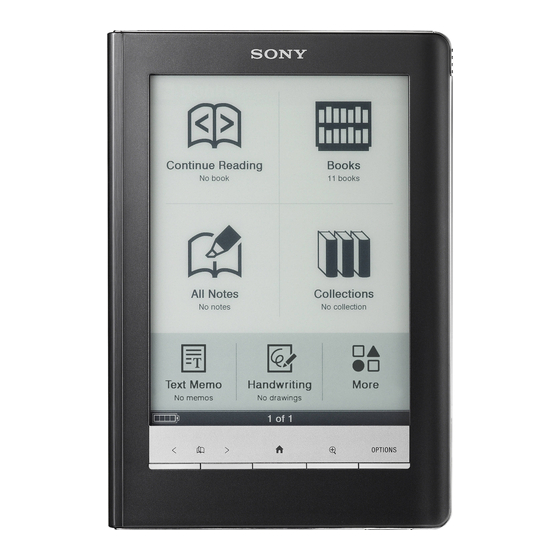
Sommaire des Matières pour Sony Reader
- Page 1 Quick Start Démarrage rapide ©2009 Sony Corporation Printed in China 4-153-620-11 (1)
-
Page 2: Getting Started
Displays the Home menu. operations. RESET button To fully charge the Reader, wait about 4 hours or less until the charge (Size) button indicator (lights up in red while charging) goes off. OPTIONS button DC IN jack Displays the Option menu. -
Page 3: Reading Ebooks
If the AutoPlay feature is disabled, start the installation launcher manually. From the Start menu, click the following: “My Computer”(“Computer” in Tap the desired book in the “Books” list. the case of Vista) – “Installer for Reader” – “Windows” – “Setup eBook Library” To turn pages, press the <... - Page 4 For customers in Canada: http://www.sony.ca/ElectronicsSupport/ Click “Purchased” under “Library” to locate purchased eBooks. For customers in Europe: http://support.sony-europe.com/eBook/PRS Click an eBook to select, and then drag and drop it to “Reader.” Contact (call) Sony Support. (USA/Canada only) For customers in the USA: 1-866-962-7669...
-
Page 5: Commandes De Navigation
Apple Inc., registered in the U.S. and other The manufacturer of this product is Sony countries. Corporation, 1-7-1 Konan, Minato-ku, Tokyo, • Adobe, the Adobe logo, Reader and PDF Japan. The Authorized Representative for are either registered trademarks or EMC and product safety is Sony... -
Page 6: Mise En Service
Reader pour terminer les réglages initiaux. Pour sélectionner un élément sur l’écran tactile, effleurez cet élément. Pour appliquer le réglage, effleurez « OK ». Remarque Vous ne pouvez pas utiliser le Reader lorsqu’il est raccordé à votre ordinateur. - Page 7 A partir du menu Démarrer, cliquez sur : « Poste de Cliquez sur « Commandé » dans « Bibliothèque » pour rechercher travail » (« Ordinateur » sous Windows Vista) – « Installer for Reader » les eBooks achetés.
- Page 8 Windows Vista) - « READER » - « Documents » - « LICENSE » marques commerciales de Sony Documentation ©2009 Sony Corporation Macintosh : cliquez sur : « READER » sur le bureau - « Documents » - « LICENSE » Corporation.









