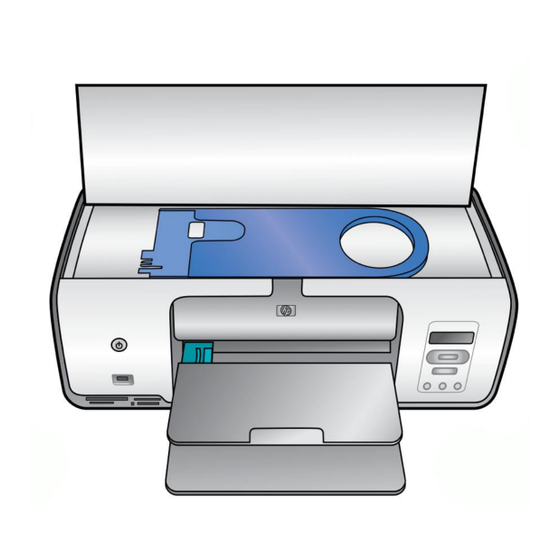
HP Photosmart D7100 Série Guide De Configuration
Masquer les pouces
Voir aussi pour Photosmart D7100 Série:
- Guide de démarrage rapide (16 pages) ,
- Guide de l'utilisateur (76 pages)
Publicité
Liens rapides
HP Photosmart D7100 series
Setup Guide / Guide de configuration /
*Q7046-90224*
*Q7046-90224*
Q7046-90224
Attention Windows users:
Wait to connect the USB cable
(sold separately) until prompted during software installation.
Utilisateurs Windows :
ne connectez pas le câble
USB (vendu séparément) avant d'y être invité pendant
l'installation du logiciel.
4
Select your language
and country/region
Sélectionnez votre langue
et votre pays/région
1
3
–
6
2
1
Unpack your printer
Déballez votre imprimante
Remove the packaging from inside and around the printer.
Peel the protective film off the screen.
Contents may vary.
Retirez l'emballage situé à l'intérieur et autour de
l'imprimante.
Enlevez le film de protection de l'écran.
Le
contenu peut varier.
1. Ensure the protective film is removed from the screen.
2. Press On to turn on the printer.
3. When Select Language appears on the printer screen, press
5 or 6 to scroll to your language.
4. Press OK to set your language.
5. When Select country/region appears, press 5 or 6 to
scroll to your country/region.
6. Press OK to set your country/region.
2
Plug in the power cord only
Branchez uniquement le câble
d'alimentation
Wait until step 5 before turning on the printer.
Attendez l'étape 5 avant de mettre l'imprimante sous tension.
1. Retirez le film de protection de l'écran.
2. Appuyez sur le bouton Marche pour mettre l'imprimante
sous tension.
3. Une fois l'option de sélection de langue affichée,
accédez au paramètre de votre choix à l'aide de 5 ou 6.
4. Appuyez sur OK pour valider la sélection.
5. Une fois l'option de sélection de pays/région affichée,
accédez au paramètre de votre choix à l'aide de 5 ou 6.
6. Appuyez sur OK pour valider la sélection.
3
Load plain paper
Chargez du papier ordinaire
1
2
3
Publicité

Sommaire des Matières pour HP Photosmart D7100 Série
- Page 1 HP Photosmart D7100 series Setup Guide / Guide de configuration / Unpack your printer Plug in the power cord only Load plain paper *Q7046-90224* Déballez votre imprimante Branchez uniquement le câble Chargez du papier ordinaire *Q7046-90224* d’alimentation Q7046-90224 Attention Windows users: Wait to connect the USB cable (sold separately) until prompted during software installation.
- Page 2 Attention Windows users: Wait to connect the USB cable until Insert the CD in the computer, then click the installation icon to install the HP Photosmart software Need more information? prompted during software installation. Insérez le CD-ROM dans le lecteur de l’ordinateur, puis cliquez sur l’icône d’installation du logiciel Plus d’informations ?




