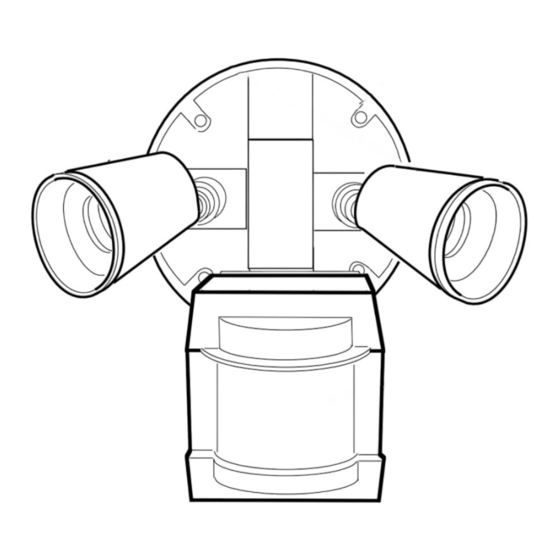
Publicité
Les langues disponibles
Les langues disponibles
Liens rapides
Motion Sensor Light
Control
As an ENERGY STAR
has determined that this product meets the
ENERGY STAR
ciency. This product is ENERGY STAR
pliant when used with 120 Watt bulbs.
Model SL-5408
Features
• Turns on lighting when motion is detected.
• Automatically turns lighting off.
• Photocell keeps the lighting off during daylight hours.
This package includes:
Lamp Holders
Cover
Plate
Sensor
Light Control
Requirements
• The Light Control requires 120-volts AC.
• If you want to use Manual Mode, the control must be
wired through a switch.
• Some codes require installation by a qualified
electrician.
• This product is intended for use with a junction box
marked for use in wet locations.
• The backplate has knockouts so the sensor can be
mounted on most junction boxes.
• In some applications a universal adaptor plate may be
needed. Adaptors are available at home centers and
electrical supply stores.
© 2004 DESA Specialty Products™
All manuals and user guides at all-guides.com
®
Partner, Heath
®
/Zenith
®
guidelines for energy effi-
®
com-
4 Mounting
Screws (2 sizes)
Gasket
2 Wire
Connectors
OPERATION
Mode:
On-Time:
Test
5 Sec
Auto
1, 5, 10 min.
Manual
Until Dawn*
* resets to Auto Mode at dawn.
Note: When first turned on wait about 1
the circuitry to calibrate.
TEST
Put the ON-TIME switch on the bottom
of the sensor in the TEST position.
AUTO
Put the ON-TIME switch in the 1, 5, or
10 minute position.
MANUAL MODE
Manual mode only works at night
because daylight returns the sensor
to AUTO.
Flip the light switch off for one second
then back on to toggle between AUTO
and MANUAL MODE.
Manual mode works only with the ON-
TIME switch in the 1, 5, or 10 position.
Mode Switching Summary
TEST
AUTO
MANUAL MODE
* If you get confused while switching modes, turn the
power off for one minute, then back on. After the
calibration time the control will be in the AUTO mode.
Works:
Day Night
x
x
x
x
1
/
minutes for
2
ON-TIME
10 5 1 TEST
ON-TIME
10 5 1 TEST
1 Second OFF
then...
... back on.
Move ON-TIME Switch to
1, 5, or 10 minutes
Flip light switch off
for one second then
back on*
595-5292-18
Publicité

Sommaire des Matières pour Heath Zenith SL-5408
- Page 1 120 Watt bulbs. ON-TIME Put the ON-TIME switch on the bottom of the sensor in the TEST position. Model SL-5408 10 5 1 TEST Features AUTO • Turns on lighting when motion is detected. ON-TIME •...
- Page 2 All manuals and user guides at all-guides.com INSTALLATION IRE THE IGHT ONTROL ❒ Turn power off at the fuse or circuit breaker. For easy installation, select an existing light operated by ❒ Remove the existing light fixture. a wall switch for replacement. ❒...
- Page 3 All manuals and user guides at all-guides.com ❒ Loosen the clamp screw in TEST AND ADJUSTMENT Clamp the sensor ball joint and gen- Screw tly rotate the sensor. ❒ Turn on the circuit breaker and light switch. ❒ Walk through the coverage ❒...
- Page 4 All manuals and user guides at all-guides.com TROUBLESHOOTING GUIDE SYMPTOM POSSIBLE CAUSE SYMPTOM POSSIBLE CAUSE Lights will not come 1. Light switch is turned off. Lights stay on 1. A flood lamp is positioned too close to 2. Flood light loose continuously.
- Page 5 STAR cuando se usa con focos de 120 vatios. TIME), al fondo del detector, en la posición de prueba (TEST). 10 5 1 TEST Modelo SL-5408 Para AUTOMATICO: Características • Prende la luz cuando detecta movimiento. ON-TIME Ponga el interruptor de tiempo •...
- Page 6 All manuals and user guides at all-guides.com INSTALACION CONECTE EL CONTROL DE LUZ. Para una fácil instalación escoja una luz con un ❒ Apague la energía en el fusible o cortacircuitos. interruptor de pared. ❒ Quite el aparato de luz existente. Para un mejor funcionamiento, instale el aparato a casi ❒...
- Page 7 All manuals and user guides at all-guides.com ❒ Afloje el tornillo sujetador en PRUEBA Y AJUSTE Tornillo la unión esférica y gire Sujetador ❒ Prenda el cortacircuitos y el interruptor de luz. despacio el detector. ❒ Gire el control de sensibilidad (SENS) a la mid, y el ❒...
- Page 8 All manuals and user guides at all-guides.com GUIA DE INVESTIGACION DE AVERIAS SINTOMA POSIBLE CAUSA SINTOMA POSIBLE CAUSA 1. El interruptor de luz está La luz se 1. Un faro está colocado demasiado cerca enciende. apagado. queda al detector o apunta a objetos cercanos 2.
- Page 9 ON-TIME Amener en position d’essai (TEST) ampoules de 120 watts. l’interrupteur de temps en circuit (ON- Modèle SL-5408 TIME) du bas du détecteur. 10 5 1 TEST Caractéristiques AUTOMATIQUE • Allume l’éclairage lorsqu’un mouvement est détecté.
- Page 10 All manuals and user guides at all-guides.com INSTALLATION CÂBLAGE DE LA COMMANDE D’ÉCLAIRAGE Pour faciliter l’installation, choisir un appareil d’éclairage devant être remplacé et qui est déjà commandé par ❒ Couper l’alimentation du circuit d’éclairage au un interrupteur. fusible ou au disjoncteur. ❒...
- Page 11 All manuals and user guides at all-guides.com ❒ Desserrer la vis de blocage ESSAIS ET RÉGLAGES Vis de de la rotule et faire pivoter le blocage ❒ Mettre en circuit le disjoncteur et l’interrupteur détecteur pour pointer. d’éclairage. ❒ Marcher dans la zone de Rotule ❒...
- Page 12 All manuals and user guides at all-guides.com GUIDE DE DÉPANNAGE SYMPTÔME CAUSE POSSIBLE SYMPTÔME CAUSE POSSIBLE L’éclairage 1. L’interrupteur d’éclairage est hors L’éclairage reste 1. Un projecteur est situé trop près du s’allume pas. tension. allumé détecteur ou pointé vers des objets 2.



