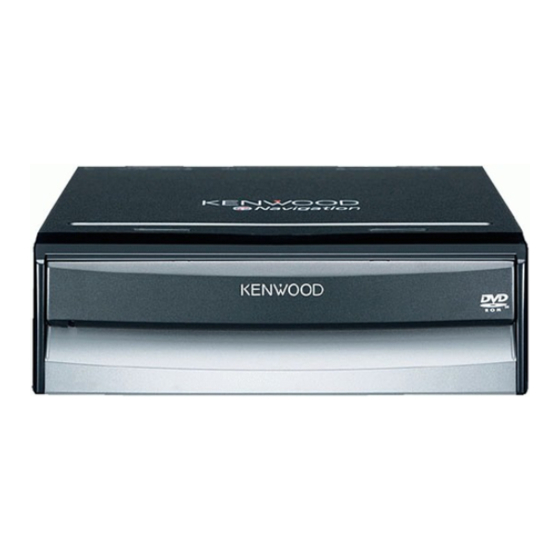Table des Matières
Publicité
Les langues disponibles
Les langues disponibles
Liens rapides
KNA-DV3200
DVD NAVIGATION SYSTEM
INSTALLATION MANUAL
SYSTEME DE NAVIGATION DVD
MANUEL D'INSTALLATION
DVD-NAVIGATIONSSYSTEM
INSTALLATION-HANDBUCH
DVD NAVIGATIESYSTEEM
INSTALLATIE HANDLEIDING
SISTEMA DI NAVIGAZIONE DVD
MANUALE DI INSTALLAZIONE
SISTEMA DE NAVEGACIÓN DVD
MANUAL DE INSTALACIÓN
© PRINTED IN JAPAN B54-4408-00/00 (E) (DT)
Publicité
Table des Matières

Sommaire des Matières pour Kenwood KNA-DV3200
- Page 1 KNA-DV3200 DVD NAVIGATION SYSTEM INSTALLATION MANUAL SYSTEME DE NAVIGATION DVD MANUEL D'INSTALLATION DVD-NAVIGATIONSSYSTEM INSTALLATION-HANDBUCH DVD NAVIGATIESYSTEEM INSTALLATIE HANDLEIDING SISTEMA DI NAVIGAZIONE DVD MANUALE DI INSTALLAZIONE SISTEMA DE NAVEGACIÓN DVD MANUAL DE INSTALACIÓN © PRINTED IN JAPAN B54-4408-00/00 (E) (DT)
- Page 2 Accessories / Accessoires / Zubehör / Toebehoren/ Accessorio / Accesorios A..2 B(M5X8mm)..4 C(ø5X20mm)..4 D..1 E..1 F..1 G..1 H..1 I..1 English...
-
Page 3: Safety Precautions
If after the condensation has evaporated the unit still does To prevent damage to the machine, take not operate normally, consult your Kenwood the following precautions: dealer. • Make sure to ground the unit to a negative 12V DC power supply. -
Page 4: Installation Procedure
If that does not solve the problem, consult your Kenwood dealer. The Mark Position of Your Car Immediately After Installation • Immediately after installation, the information of the GPS satellite is taken in and it may take several minutes to measure the position of the current location. -
Page 5: Installation Of The Gps Antenna
Installation Installation for Navigation System C (Ø5x20mm) Holes for suspension and attachment Holes for attachment Ø4 B (M5x8mm) 2WARNING Check that there are no wiring cables or other parts beneath the floor mat before cutting the floor mat. 2CAUTION • Select for installation a location where the unit can be placed completely horizontal. •... - Page 6 Connection TMC Receiver (Optional) Remote Control Sensor accompanying the Remote Control Cable accompanying the TMC Receiver Voice control microphone (Optional) Audio Output (MONO) (Black) Active Speaker (KNA-SP200) (Optional) Visual Output (Yellow) NOTE Do not remove the cap when not connecting the cable. Wiring harness G Parking sensor cable (Green) To the monitor unit...
- Page 7 Attaching Remote Control Sensor Backing paper When using a TV monitor other than ones manufactured by KENWOOD, attach the Remote Control Sensor following the procedure below: Remove the backing paper from the double-sided tape Double-sided and attach the tape to the back of the Remote Control tape Sensor.
-
Page 8: Précautions De Sécurité
DVD tension et consultez un revendeur Kenwood. (voile). La lecture de DVD est alors impossible. Dans ce cas, retirez le disque et attendez que l'humidité... -
Page 9: Procédure D'installation
Si l'appareil semble ne pas fonctionner correctement, essayez d'abord d'appuyer sur la touche de réinitialisation. Si cela ne résout pas le problème, consultez votre revendeur Kenwood. La position de marquage de votre voiture immédiatement après l'installation Réinitialisation • Immédiatement après l'installation, l'information du satellite GPS est enregistrée et il faut plusieurs minutes pour mesurer la position. - Page 10 Branchements Récepteur TMC (Optional) Capteur de télécommande accompagnant la télécommande Câble accompagnant le récepteur TMC Microphone de commande vocale (Optional) Sortie audio (MONO) (Noir) L’enceinte active "KNA-SP200" (Optional) Sortie visuelle (Jaune) REMARQUE Ne retirez pas le capuchon lorsque le câble n'est pas connecté. Faisceau de câblage G Câble de frein à...
- Page 11 Fixation du capteur de télécommande Papier de protection Si vous utilisez un moniteur TV qui n'est pas de marque KENWOOD, fixez le capteur de télécommande en respectant la procédure suivante : Retirez le film protection de la bande adhésive double- Bande double face et fixez la bande à...
-
Page 12: Installation Du Système De Navigation
Installation Installation du système de navigation C (Ø5x20mm) Trous destinés à l'accrochage et à la fixation Trous destinés à la fixation Ø4 B (M5x8mm) 2AVERTISSEMENT Vérifier s'il n'y a pas de câbles ou autres pièces sous la moquette du plancher avant de découper la moquette du plancher. -
Page 13: Sicherheitshinweise
Bei kaltem Wetter kann die Laserlinse des Rauchentwicklung sofort aus und suchen Sie DVD-Spielers nach dem Einschalten der einen KENWOOD-Fachhändler auf. Fahrzeugheizung beschlagen. In diesem Fall läßt sich keine DVD abspielen. Nehmen Sie dann die DVD aus dem Gerät und warten Sie... - Page 14 Reset-Taste. Falls das Gerät nicht richtig zu funktionieren scheint, drücken Sie zuerst die Reset- Taste. Läßt sich die Fehlfunktion auf diese Weise nicht beheben, wenden Sie sich bitte an Ihren KENWOOD- Fachhändler. Die Markierungsposition Ihres Fahrzeuges direkt nach der Installation •...
-
Page 15: Montage Des Navigationssystems
Einbau Montage des Navigationssystems C (Ø5x20mm) Öffnungen für die Aufhängung und die Befestigung Öffnungen für die Befestigung Ø4 B (M5x8mm) 2WARNUNG Stellen Sie vor dem Einschneiden des Teppichs sicher, daß unter dem Teppich weder Kabel laufen noch irgendwelche anderen Gegenstände liegen. 2ACHTUNG •... - Page 16 Anschlußdiagramm TMC-Receiver (Wahlweise) Im Lieferumfang der Fernbedienung enthaltener Fernbedienungssensor Im Lieferumfang des TMC- Receivers enthaltenes Kabel Sprachsteuerungsmikrofon (Wahlweise) Audioausgang (MONO) (Schwarz) Aktiv-Lautsprechern "KNA-SP200" (Wahlweise) Videoausgang (Gelb) ANMERKUNG Entfernen Sie nicht die Kappe, wenn Sie das Kabel nicht anschließen. Anschlußkabelbaum G Sensorkabel für Zur Monitoreinheit Handbremse (Grün)
- Page 17 Befestigung des Fernbedienungssensors Schutzfolie Befestigen Sie den Fernbedienungssensor bei Verwendung eines Fernsehbildschirms, der nicht von KENWOOD hergestellt wurde, entsprechend dem nachfolgenden Verfahren: Entfernen Sie die Schutzfolie vom doppelseitigen Klebeband und befestigen Sie das Klebeband an der Doppelseitige Rückseite des Fernbedienungssensors.
-
Page 18: Veiligheidsvoorschriften
• Schakel de spanning direkt uit en raadpleeg uw lens van de DVD-speler gevormd. De lens Kenwood dealer indien er rook of een vreemde “beslaat” en DVD’s kunnen niet worden geur uit het toestel komt. -
Page 19: Handelingen Voor Het Installeren
Controleer na installatie alle aansluitingen. druk op de terugsteltoets. Druk op de terugsteltoets indien het toestel niet juist lijkt te functioneren. Raadpleeg uw Kenwood handelaar indien het probleem vervolgens nog niet is opgelost. De markeerpositie van uw auto direct na installatie •... - Page 20 Aansluiten TMC-Receiver (Optioneel) Bij de afstandsbediening geleverde afstandsbedieningssensor Bij de TMC-receiver geleverde kabel Spraaksturingsmicrofoon (Optioneel) Audio-uitvoer (MONO) (Zwart) Active luidspreker (KNA-SP200) (Optioneel) Visuele uitvoer (Geel) OPMERKING Verwijder het kapje niet wanneer u de kabel niet aansluit. Bedradingsbundel G Kabel van de parkeersensor Naar de monitor-eenheid (Green) ("NAV I/F"-aansluiting)
- Page 21 Bevestigen van de afstandsbedieningssensor Dekpapier Wanneer u een TV-monitor van een andere fabrikant dan KENWOOD gebruikt, dient u de afstandsbedieningssensor te bevestigen zoals hieronder beschreven: Verwijder het dekpapier van de dubbelzijdige kleefband Dubbelzijdige en breng de kleefband aan op de achterkant van de kleefband afstandsbedieningssensor.
- Page 22 Installeren Installatie voor Navigatiesysteem C (Ø5x20mm) Ophang- en bevestigingsgaten Bevestigingsgaten Ø4 B (M5x8mm) 2ADVERTENCIA Controleer alvorens in de mat te snijden of er geen kabels of andere onderdelen onder de mat liggen. 2LET OP • Selecteer voor de installatie een plaats waar u het toestel volledig horizontaal kunt plaatsen. •...
-
Page 23: Precauzioni Di Sicurezza
2ATTENZIONE l’unità continua a non funzionare normalmente, rivolgersi ad un Centro di Assistenza Per evitare danni all'unità, osservare le Autorizzato Kenwood. seguenti precauzioni: • Alimentare l'unità esclusivamente con una Etichetta per i prodotti che impiegano tensione nominale di 12 V CC, con polo negativo a massa. -
Page 24: Procedimento Per L'installazione
(reset). Se questo non risolve il problema, o se l’apparecchio non è dotato di questo pulsante, rivolgersi ad un Centro di Assistenza Autorizzato o ad un rivenditore Kenwood. Individuazione della posizione della vostra automobile immediatamente dopo l'installazione • Immediatamente dopo l'installazione, le informazioni provenienti dai satelliti GPS vengono ricevute e passeranno alcuni minuti prima che l'unità... -
Page 25: Installazione Del Sistema Di Navigazione
Installazione Installazione del sistema di navigazione C (Ø5x20mm) Fori per la sospensione e l'attaccamento Fori per l'attaccamento Ø4 B (M5x8mm) 2AVVERTENZA Controllate che non ci siano cavi o altri parti sotto il tappetino prima di tagliarlo. 2ATTENZIONE • Selezionare un luogo di installazione dove l'unità può essere posizionata in modo completamente orizzontale. - Page 26 Collegamenti Ricevitore TMC (Opzionale) Sensore del telecomando che accompagna lo stesso Cavo che accompagna il ricevitore TMC Microfono di controllo della voce (Opzionale) Uscita audio (MONO) (Nero) Attivare altoparlante "KNA-SP200" (Opzionale) Uscita video (Giallo) NOTA Non rimuovete il coperchio quando non collegate il cavo. Connettore multipolare G Cavo del sensore di parcheggio Al Unità...
- Page 27 Attacco del sensore del telecomando Carta posteriore Quando utilizzate un monitor TV diverso da quelli prodotti KENWOOD, attaccate il sensore del telecomando seguendo la procedura di cui sotto: Rimuovete la carta posteriore dal nastro adesivo Nastro bi doppio e attaccate nella parte inferiore del sensore adesivo del telecomando.
-
Page 28: Precauciones De Seguridad
DVD. Este Kenwood. empañamiento de la lente podría hacer imposible la reproducción de los discos compactos. En tal caso, retire el disco y espere 2PRECAUCIÓN... -
Page 29: Procedimiento De Instalación
Si con esto no consigue corregir el problema, consulte con su concesionario Kenwood. Posición de su automóvil inmediatamente después de la instalación • El sistema capta la información de los satélites GPS inmediatamente después de finalizada la instalación, pudiendo necesitar varios minutos para determinar la posición actual. - Page 30 Conexiones Receptor TMC (Opcional) Sensor del mando a distancia adjunto al mando a distancia Cable adjunto al receptor TMC Micrófono de control por voz (Opcional) Salida de audio (MONO) (Negro) Altavoz activo "KNA-SP200" (Opcional) Salida visual (Amarillo) NOTA No retire la tapa cuando no se conecte el cable.
- Page 31 Fijación del sensor del mando a distancia Papel protector Cuando se utilice un monitor de TV diferente de los fabricados por KENWOOD, fije el sensor del mando a distancia siguiendo el procedimiento que sigue: Retire el papel posterior protector de la cinta de...
-
Page 32: Instalación Del Sistema De Navegación
Instalación Instalación del sistema de navegación C (Ø5x20mm) Agueros para suspensión y fijación Agujeros para fijación Ø4 B (M5x8mm) 2WAARSCHUWING Asegúrese de que no haya cables u otras piezas debajo de la alfombra antes de cortarla. 2PRECAUCIÓN • Para la instalación deberá seleccionar un sitio en el que la unidad pueda colocarse en posición totalmente horizontal.