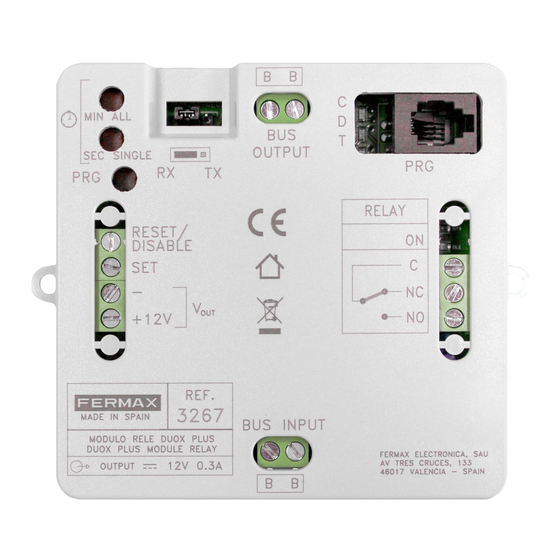
Fermax DUOX Manuel D'installation
Masquer les pouces
Voir aussi pour DUOX:
- Manuel d'installation (100 pages) ,
- Guide de mise en marche rapide (3 pages) ,
- Manuel d'installation (92 pages)
Table des Matières
Publicité
Les langues disponibles
Les langues disponibles
Liens rapides
Publicité
Chapitres
Table des Matières

Sommaire des Matières pour Fermax DUOX
- Page 1 Programación Avanzada Advanced Programming Programmation Avancée Erweiterte Programmierung Programação Avançada MANUAL DE INSTALADOR INSTALLER’S MANUAL MANUEL D’INSTALLATION INSTALLATIONSHANDBUCH MANUAL DO INSTALADOR...
- Page 2 Publicación técnica de carácter informativo editada por FERMAX ELECTRÓNICA S.A.U. FERMAX ELECTRÓNICA, en su política de mejora constante, se reserva el derecho a modifi car el contenido de este documento así como las características de los productos que en él se refi eren en cualquier momento y sin previo aviso.
-
Page 3: Table Des Matières
ÍNDICE Programación Avanzada DUOX - Mapeado de Pulsadores - Programación Inversa - Programación Secuencial - Reset mapeado Tiempo de Abrepuertas - Programación en placas de Pulsadores - Programación asistida por voz - Programación desde teclado DUOX... -
Page 4: Programación Avanzada Duox
Mapeado Ejemplos de asignaciones posibles mediante la función de mapeado: EUROPE Building Planta/Vivienda Con placa doble: asignación de llamadas Muy útil en instalaciones según distribución de viviendas por planta. con entrada general DUOX... - Page 5 • La placa se desactiva del modo máster siguiendo el mismo procedimiento de activación: 3 pulsaciones seguidas rápidas del botón SW1. Se oirá un tono de desactivación (bop). Amplifi cador AMPLIFICADOR DUOX VIDEO AMPLIFIER CN9 TAMPER CN1 PACK EXTENSION...
-
Page 6: Programación Inversa
- Difi eren en el número de bloque se confi gurará como entrada general. Confi guración - Programación del Amplifi cador El amplifi cador DUOX se puede confi gurar para permitir un funcionamiento como placa de entrada general, entrada de bloque o entrada de sub-bloque. -
Page 7: Programación Secuencial
Para resetear el mapeado realizado: - quitar alimentación. - dar alimentación al amplifi cador con el botón de programación SW1 pulsado y mantenerlo pulsado 5 segundos. El led (DL1) parapadeará rápidamente para indicar que se ha realizado la restauración. DUOX... -
Page 8: Tiempo De Abrepuertas
Programación ASISTIDA POR VOZ También es posible programar los tiempos de apertura mediante la confi guración asistida por voz del amplifi cador. Para más información ver ANEXO: Confi guración asistida por voz en placas de pulsadores. Instrucción incluida en este equipo. DUOX... -
Page 9: Programación Desde Teclado
También es posible programar los tiempos de apertura mediante un teclado ref. 7439. Para introducir los valores numéricos, es necesario conectar temporalmente este teclado. Para más información descargar el manual de Programación Placas Direct Video Duox, cod. 970052, disponible en www.fermax.com. - Page 10 Technical document published for information purposes by FERMAX ELECTRONICA S.A.U. FERMAX ELECTRONICA, in a policy of ongoing improvement, reserves the right to modify the contents of this document and the features of the products referred to herein at any time and with no prior notice. Any such modifi cations shall be refl...
- Page 11 INDEX DUOX Advanced Programming - Button Mapping - Inverse Programming - Sequential Programming - Reset Mapping Lock-Release Timing - Button Panel Programming - Voice Assisted Programming - Programming from the Keyboard DUOX...
-
Page 12: Advanced Programming
Mapping Examples of possible assignments using the mapping functions: EUROPE Building Floor/Residence: With double panels: call assignation depending Very useful in systems on residence distribution per fl oor. with a general entrance DUOX... - Page 13 • Once having completed the terminal´s confi guration, we recommend deactivating the MASTER panel to avoid accidentally reprogramming terminals. • The panel deactivates itself from master mode following the same activation procedure: 3 quick presses of the SW1 button. A deactivation tone sounds (bop). Amplifi er AMPLIFICADOR DUOX VIDEO AMPLIFIER CN9 TAMPER CN1 PACK EXTENSION AUDIO TYPE Nº...
-
Page 14: Inverse Programming
- Differ in the block number, it must be confi gured as a general entrance. Confi guration - Programming the Amplifi er The DUOX amplifi er can be confi gured to allow for the operation as a general entrance, block entrance or sub-block entrance. -
Page 15: Sequential Programming
RESETTING the Mapping on button panels To reset the mapping: - remove the power - power the amplifi er with the SW1 programming button by long pressing for 5 seconds. The LED (DL1) will blink quickly to indicate that it has been restored. DUOX... -
Page 16: Lock-Release Timing
• On mixed panels with buttons and keypads this method is not permitted and changes must be made via the keypad.. VOICE ASSISTED Programming You can also program the opening times via the amplifi er´s voice assisted confi guration. For more information see ANNEX: Voice assisted confi guration in button panels. Instructions included with this equipment. DUOX... -
Page 17: Programming From The Keyboard
You can also programme lock-release times using a keypad ref. 7439. To enter the numeric values you must temporarily connect a keypad. For more information download the Duox Video Direct Panels Programming Manual, cod. 970052 available at www.fermax.com. The keypad and amplifi er connection is explained in said manual. - Page 18 Publication technique à caractère informatif éditée par FERMAX ELECTRONICA S.A.U. Conformément à sa politique de perfectionnement continu, FERMAX ELECTRONICA, se réserve le droit de modifi er, à tout moment et sans préavis, le contenu de ce document ainsi que les caractéristiques des produits auxquels il fait référence.
- Page 19 INDICE Programmation avancée DUOX - Mappage des boutons-poussoirs - Programmation inversée - Programmation séquentielle - Réinitialisation mappage Temps d’activation de la gâche - Programmation sur les platines à BOUTONS-POUSSOIRS - Programmation avec ASSISTANCE VOCALE - Programmation à partir du CLAVIER...
-
Page 20: Programmation Avancée
à gauche. Mappage Exemples d’assignations possibles à l’aide de la fonction de mappage : EUROPE Building Étage/Appartement Avec double platine : assignation d’appels selon Très utile sur les installations la distribution des appartements par étage avec entrée générale DUOX... -
Page 21: Amplificateur
• La platine est désactivée du mode master en suivant le même mode d’activation : 3 pressions consécutives et rapides sur le bouton SW1. Une tonalité de désactivation sera émise (bop). Amplifi cateur AMPLIFICADOR DUOX VIDEO AMPLIFIER CN9 TAMPER CN1 PACK EXTENSION... -
Page 22: Programmation Inversée
- Ont un numéro de bâtiment différent, on confi gurera la platine en tant qu’entrée générale. Confi guration - Programmation de l’amplifi cateur L’amplifi cateur DUOX peut être confi guré en vue de permettre un fonctionnement en tant que platine d’entrée générale, d’entrée à un bâtiment ou d’entrée à un sous-bâtiment. -
Page 23: Programmation Séquentielle
Pour réinitialiser le mappage effectué : - Couper l’alimentation. - Alimenter l’amplifi cateur en appuyant sur le bouton de programmation SW1 et en le maintenant enfoncé pendant 5 secondes. La DEL (DL1) clignote rapidement pour indiquer que le rétablissement a eu lieu. DUOX... -
Page 24: Temps D'activation De La Gâche
Il est également possible de programmer les temps d’ouverture à l’aide de la confi guration avec assistance vocale de l’amplifi cateur. Pour plus d’informations, se reporter à ANNEXE : Confi guration avec assistance vocale sur les platines à boutons-poussoirs. Instructions fournies avec ce matériel. DUOX... -
Page 25: Programmation À Partir Du Clavier
Pour de plus amples informations, télécharger le manuel de programmation des platines Direct Video Duox, code 970052 disponible sur www.fermax.com. Le raccordement du clavier et de l’amplifi cateur est expliqué dans le détail dans ce manuel. - Page 26 Funktionalität für Ihr Eigenheim. Technische Veröffentlichung zu Informationszwecken; Herausgeber: FERMAX ELECTRONICA S.A.U. FERMAX ELECTRONICA, behält sich das Recht vor, den Inhalt dieses Dokuments sowie die technischen Eigenschaften der erwähnten Produkte ohne vorherige Ankündigung zu ändern, um dadurch den ständigen Weiterentwicklungen und den damit in Verbindung stehenden Verbesserungen Rechnung zu tragen.
- Page 27 INHALTSVERZEICHNIS Fortgeschrittene DUOX-Programmierung - Tasten-Mapping - Inverse Programmierung - Sequenzielle Programmierung - Mapping-Nullstellung Aktvierungszeit Türöffner - Programmierung bei Türstationen mit TASTEN - SPRACHGESTEUERTE Programmierung - Programmierung über die TASTATUR DUOX...
-
Page 28: Fortgeschrittene Duox-Programmierung
Ruferweiterungsmoduls nach unten oder von rechts nach links. Mapping Beispiele von möglichen Zuweisungen, die durch Mapping durchgeführt werden können: EUROPE Building Stockwerk/Wohnung Bei zwei Türstationen: Rufzuweisung gemäß Sehr nützlich bei Anlagen Anordnung der Wohnungen pro Stockwerk. mit Haupteingang DUOX... - Page 29 Umprogrammierungen zu vermeiden. • Die Deaktivierung des Master-Modus der Türstation erfolgt gleich wie die Aktivierung: dreimaliges schnelles Drücken des SW1-Tasters. Man hört ein Signal, dass die Deaktivierung anzeigt (bop). Verstärker AMPLIFICADOR DUOX VIDEO AMPLIFIER CN9 TAMPER CN1 PACK EXTENSION AUDIO TYPE Nº...
-
Page 30: Inverse Programmierung
- Falls nur die Blockadresse gemeinsam ist, wird sie als Türstation des Blocks konfi guriert. - Falls die Blocknummer unterschiedlich ist, wird sie als Haupteingang konfi guriert. Konfi guration - Verstärkerprogrammierung Der DUOX-Verstärker kann so konfi guriert werden, dass er als Haupt-, Block- oder Nebenblockeingang eingesetzt werden kann. • Das DUOX-System verwendet sechsstellige Sprechstellen-Adressen. -
Page 31: Sequenzielle Programmierung
NULLSTELLUNG des Mappings bei Türstationen mit Tastenmodulen Nullstellung des durchgeführten Mappings: - Stromversorgung unterbrechen - Verstärker an Strom anschließen und darauf hin die Programmiertaste SW1 5 Sekunden lang gedrückt halten. Die LED (DL1) blinkt schnell und zeigt dadurch an, dass die Wiederherstellung durchgeführt wurde. DUOX... -
Page 32: Aktvierungszeit Türöffner
• Bei Türstationen, die Taster- und Tastaturmodule aufweisen, darf diese Methode nicht angewendet werden und sind Änderungen über die Tastatur vorzunehmen. SPRACHGESTEUERTE Programmierung Man kann die Türöffnungszeit auch mittels sprachgesteuerter Programmierung mithilfe des Sprachsynthesizers des Verstärkers durchführen. Für weitere Information siehe ANHANG: Sprachgesteuerte Konfi guration an den Türstationen mit Tastenmodulen. Anleitung beiliegend. DUOX... -
Page 33: Programmierung Über Die Tastatur
Die Türöffnungszeiten können mittels einer Tastatur, Ref. 7439, programmiert werden. Zur Eingabe der numerischen Werte ist es notwendig, diese Tastatur vorübergehend anzuschließen. Für weitere Information das Handbuch Programmierung von Duox Video Direct Türstationen, Kode 970052, erhältlich unter www.fermax.com, herunterladen. Der Tastatur- und Verstärkeranschluss werden in diesem Handbuch detailliert erörtert. - Page 34 Publicação técnica de carácter informativo editada por FERMAX ELECTRÓNICA S.A.U. A FERMAX ELECTRÓNICA S.A.U., na sua política de constante melhoria, reserva-se o direito de modifi car o conteúdo deste documento, assim como as características dos produtos que nele são referidos, a qualquer momento e sem aviso prévio.
- Page 35 INDICE Programação Avançada DUOX - Mapeamento de botões - Programação Inversa - Programação Sequencial - Reset do mapeamento Tempo do trinco - Programação em placas de BOTÕES - Programação ASSISTIDA POR VOZ - Programação a partir do TECLADO DUOX...
-
Page 36: Programação Avançada
Mapeamento Exemplos de atribuições possíveis por meio da função de mapeamento: EUROPE Building Andar/Habitação: placa dupla: atribuição muito útil em instalações chamadas conforme a distribuição de com entrada geral habitações por andar. DUOX... - Page 37 • A placa é desativada do modo MASTER seguindo o mesmo procedimento da ativação: 3 pressões rápidas seguidas do botão SW1. Ouve-se um som de desativação (bop). Amplifi cador AMPLIFICADOR DUOX VIDEO AMPLIFIER CN9 TAMPER CN1 PACK EXTENSION...
-
Page 38: Programação Inversa
- Diferirem no número de bloco, confi gurar-se-á como entrada geral. Confi guração - Programação do Amplifi cador O amplifi cador DUOX pode ser confi gurado para permitir o funcionamento como placa de entrada geral, entrada de bloco ou entrada de subbloco. -
Page 39: Programação Sequencial
Para restaurar o mapeamento realizado: - cortar a alimentação. - fornecer alimentação ao amplifi cador com o botão de programação SW1 premido e mantendo-o pressionado por 5 segundos. O LED (DL1) piscará rapidamente, para indicar que se realizou o restauro. DUOX... -
Page 40: Tempo Do Trinco
Programação ASSISTIDA POR VOZ Também é possível programar os tempos de abertura através da confi guração assistida por voz do amplifi cador. Para mais informações, ver o ANEXO: Confi guração assistida por voz em botoneiras. Instrução incluída neste equipamento. DUOX... -
Page 41: Programação A Partir Do Teclado
Também é possível programar os tempos de abertura através de um teclado ref. 7439. Para introduzir os valores numéricos, é necessário ligar temporariamente este teclado. Para mais informação, fazer o download do manual de Programação de Placas Direct Video Duox, cód. 970052, disponível em www.fermax.com. - Page 42 DUOX...
- Page 43 DUOX...
- Page 44 Avd. Tres Cruces, 133 46017 Valencia Spain Para más información, visitar www.fermax.com Contacto: tec@fermax.com www.fermax.com/contact For extended information, visit www.fermax.com Contact: tec@fermax.com www.fermax.com/contact Pour de plus amples renseignements, rendez-vous sur www.fermax.com Contact : tec@fermax.com www.fermax.com/contact Für weitere Information siehe www.fermax.com Kontakt: tec@fermax.com...












