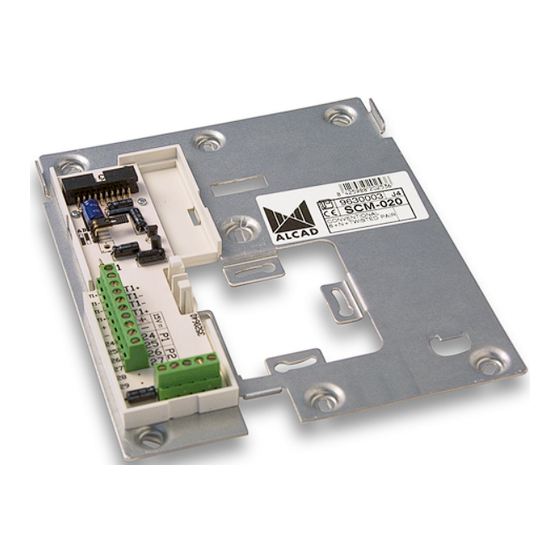Publicité
Liens rapides
VIDEOPORTERO ELECTRÓNICO - VIDEODOOR ENTRY SYSTEMS - VIDÉOPORTIER ÉLECTRONIQUE
SOPORTE CONEXIONES
CONNECTION BRACKET
SUPPORT DE CONNEXIONS
9630003 SCM-020 SOPORTE CONEXIONES MONITOR
Soporte para instalación mural del monitor de videoportero, en sistemas de videoportero
6+N+par trenzado con secreto de comunicación. Elemento en el que se realizan
todas las conexiones del sistema de videoportero en la vivienda, permitiendo conectar
el monitor de videoportero al resto de la instalación.
Fijación directa a pared o a caja de mecanismos universal.
Es posible instalar hasta 4 equipos (monitores y teléfonos) por vivienda, con la misma
llamada.
Recomendaciones:
A la hora de elegir el lugar para colocar el soporte, busque una zona de pared plana,
uniforme y dura. En caso de fijar el soporte a una caja de mecanismos universal,
asegúrese de que ésta queda uniformemente alineada con la pared. De esta manera,
conseguirá una óptima sujeción del monitor.
Colóquelo alejado de fuentes de luz directa, evitando así efectos no deseados en la
visualización de la imagen (reflejos,...). Evite también fuentes intensas de calor,
humedad, vapor, que podrían limitar la vida útil del equipo.
9630003 SCM-020 MONITOR CONNECTION BRACKET
Support for wall fixing of the videodoor entry system monitor, for 6+N+twisted pair
videodoor entry systems with privacy of conversation. Element where all the video
entry system's connections are done in the dwelling, allowing connecting the monitor
to the rest of the installation.
It can be fixed to a wall or standard electrical box fixing.
It is possible to install up to 4 devices (monitors and telephones) per house or flat on the same call line.
Recommendations
Choose an area of smooth, uniform and hard wall when deciding where to place the monitor. If the bracket is fixed to a standard
electrical box, make sure that this is uniformly aligned. This way you will get an optimal fixing of the monitor.
Put it far from direct light sources, avoiding nonwhished effects in picture display (reflections,...). Same way avoid hard sources
of heat, humidity, steam, that could reduce the operational life of the equipment.
9630003 SCM-020 SUPPORT DE CONNEXIONS MONITEUR
Support pour l'installation mural du moniteur du vidéoportier, pour systèmes de vidéoportier 6+N+paire torsadée avec secret de
communication. Pièce où est réalisé les montages des connexions du système du vidéoportier de l'habitation, permettant de connecter
le moniteur du vidéoportier au reste de l'installation.
Fixation directe au mur ou en boîtier d'appareillage universel.
Il est possible d'installer jusqu'à 4 équipements (moniteurs et téléphones) par appartement, avec le même appel.
Recommandations
Choisissez une paroi uniforme, dure et plane pour l'installation du moniteur. Dans le cas où vous fixez le support à un boîtier
d'appareillage universel, assurez-vous qu'il reste bien aligné sur la paroi. De cette façon, vous obtiendrez une fixation optimale
du moniteur.
Eloignez les sources de lumière directe, vous evíterez ainsi les problémes de visualisation (reflets,...). Evitez les sources importantes
de chaleur, humidité, vapeur d'eau qui sont susceptible de réduire la vie du matériel.
INSTRUCCIONES DE INSTALACIÓN - INSTALLATION INSTRUCTIONS - CONSIGNES D'INSTALLATION
1 Fije el soporte de conexiones a la
pared con los tacos y tirafondos
suministrados. Se recomienda
utilizar los anclajes de los 4
extremos. Colóquelo de modo que
la parte superior quede a una altura
de 1,6 m
Fix the connection bracket to the
wall with plugs and screws supplied.
4 holes placed on the corners are
recommended. Put in a way that
the upper part is at a height of 1,6
metres
Fixer le support des connexions au
mur à l'aide des chevilles et vis
fournies. Il est recommandé d'utiliser
les ancrages par les 4 extrémités.
Installez-le de façon à que la partie
supérieure reste a une hauteur de
1,6 m.
All manuals and user guides at all-guides.com
1,6 m
197 mm
15 mm
166 mm
Dimensiones del monitor y del soporte de conexiones
Monitor and connection bracket size
Dimenssion du moniteur et du support de connexions
20 mm
Publicité

Sommaire des Matières pour Alcad SCM-020
- Page 1 Put it far from direct light sources, avoiding nonwhished effects in picture display (reflections,...). Same way avoid hard sources of heat, humidity, steam, that could reduce the operational life of the equipment. 9630003 SCM-020 SUPPORT DE CONNEXIONS MONITEUR Support pour l’installation mural du moniteur du vidéoportier, pour systèmes de vidéoportier 6+N+paire torsadée avec secret de communication.
- Page 2 All manuals and user guides at all-guides.com VIDEOPORTERO ELECTRÓNICO - VIDEODOOR ENTRY SYSTEMS - VIDÉOPORTIER ÉLECTRONIQUE 2 También puede fijar el soporte a 3 Realice las conexiones en bornas una caja de mecanismos universal. de acuerdo con las instrucciones de conexión. A continuación, Bracket can also be fixed to a conecte el latiguillo del monitor en standard electrical box.
- Page 3 All manuals and user guides at all-guides.com VIDEOPORTERO ELECTRÓNICO - VIDEODOOR ENTRY SYSTEMS - VIDÉOPORTIER ÉLECTRONIQUE INSTRUCCIONES DE CONEXIÓN - CONNECTION INSTRUCTIONS - CONSIGNES DE BRANCHEMENT Monitor siguiente Next monitor Moniteur suivant T1+,T1 Ver instrucciones de ajuste Refer to adjustment instructions Consultez les instructions de réglage T1 + T1+,T1...
- Page 4 All manuals and user guides at all-guides.com VIDEOPORTERO ELECTRÓNICO - VIDEODOOR ENTRY SYSTEMS - VIDÉOPORTIER ÉLECTRONIQUE INSTRUCCIONES DE AJUSTE - ADJUSTMENT INSTRUCTIONS - INSTRUCTIONS DE RÉGLAGE CONFIGURACIÓN DEL PUENTE J1 Y DE LA RESISTENCIA R1 EN FUNCIÓN DE LA INSTALACIÓN JUMPER J1 AND RESISTOR R1 CONFIGURATION ACCORDING TO THE INSTALLATION CONFIGURATION DU PONT J1 ET DE LA RESISTANCE R1 SELON L'INSTALLATION DIV-034...
- Page 5 All manuals and user guides at all-guides.com VIDEOPORTERO ELECTRÓNICO - VIDEODOOR ENTRY SYSTEMS - VIDÉOPORTIER ÉLECTRONIQUE DIV-034 DIV-034 cod.9730015 DIV-034 DIV-034 cod.9730015 DIV-034 DIV-034 DIV-034 cod.9730015 DIV-134 DIV-134 cod.9730016 12 V 15 V DIV-034 DIV-034 cod.9730015 T1 + T1 + DIV-034 DIV-034 cod.9730015...
- Page 6 All manuals and user guides at all-guides.com VIDEOPORTERO ELECTRÓNICO - VIDEODOOR ENTRY SYSTEMS - VIDÉOPORTIER ÉLECTRONIQUE DOS MONITORES EN PARALELO TWO MONITORS IN PARALLEL DEUX MONITEURS EN PARALLÈLE DIV-034 T1 + T1 + DIV-034 cod.9730015 T1 + T1 + DIV-034 DIV-034 cod.9730015 T1 +...
- Page 7 No utilizar las bornas del equipo para alimentar dispositivos adicionales sin consulta previa al fabricante. Note: Reference values are provided only to enable the checking of equipment and are reliable only if ALCAD audio units are used. Do not use the terminals of the equipment to feed additional devices without first consulting the manufacturer.
-
Page 8: Declaration Of Conformity
All manuals and user guides at all-guides.com VIDEOPORTERO ELECTRÓNICO - VIDEODOOR ENTRY SYSTEMS - VIDÉOPORTIER ÉLECTRONIQUE DECLARATION OF CONFORMITY according to EN 45014 Manufacturer's Name: ALCAD, S.A. Pol. Ind. Arreche-Ugalde, 1 Manufacturer's Address: Apdo. 455 20305 IRUN (Guipúzcoa) SPAIN declares that the product...