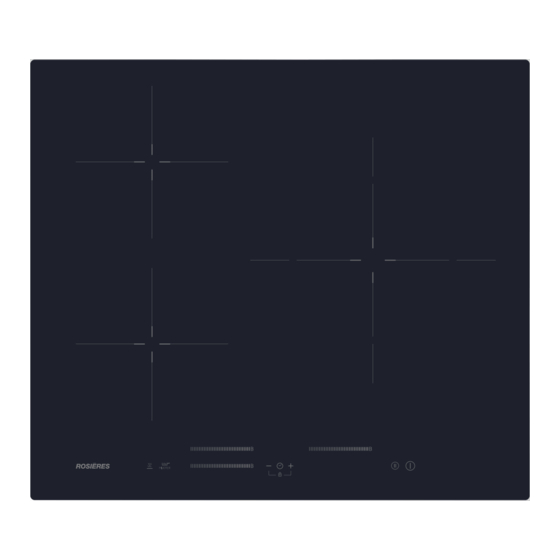
Table des Matières
Publicité
Liens rapides
Publicité
Table des Matières

Sommaire des Matières pour ROSIERES RCM633IS
- Page 1 RCM633IS...
- Page 5 Rosieres Rosieres...
- Page 6 Rosieres...
- Page 7 MIJOTE...
-
Page 10: Power Management Function
Power Management Function • it is possible to set a maximum power absorption level for the induction hob, choosing up to different power ranges. • induction hobs are able to limit themselves automatically in order to work at lower power level, to avoid the risk of overloading. -
Page 11: Locking The Controls
Touch the pause control “ ”. To exit pause mode Touch the pause control. When the hob is in the pause mode, all the controls are disable except the ON/OFF , you can always turn the induction hob off with the ON/OFF control in an emergency. -
Page 12: Setting The Timer To Turn One Or More Cooking Zones Off
Touching the “-” and "+” together, the timer is cancelled, and the “00” will show in the minute display. When the time is set, it will begin to count down immediately. The display will show the remaining time and the timer indicator will flash for 5 seconds. Buzzer will beep for 30 seconds and the timer indicator shows “- - “... - Page 13 Other cooking zone will keep operating if they are turned on previously. set more zones: The steps for setting more zones are similar to the steps of setting one zone; When you set the time for several cooking zones simultaneously, decimal dots of the relevant cooking zones are on.
- Page 14 Keep warm Activate the Keep warm function Touching the heating zone slider control , and a indicator next to the key will flash. Touching the keep warm control , the zone indicator show “ ”. Cancel the keep warm function Touching the heating zone slider control that you want to cancel keep warm.
-
Page 15: Cooking Zone
The base diameter of induction cookware Cooking zone Minimum Maximum 1 & 2 3 & 4 The above may vary according to the size of the pan and the material it is made from. - Page 23 Rosieres...
-
Page 27: Power Management
Power Management: • Il est possible de limiter la puissance maximale de la table de cuisson et choisir le niveau auquel la table de cuisson sera limitée. Instructions pour activer le power management Allumer la table de cuisson et appuyer en L’écran du timer affichera P5, qui indique le meme temps sur le bouton «+»... -
Page 28: Confirmation & Sortie Du Mode Power Managemnt
Pour passer à un autre niveau Appuyer sur «+» ou «-» du timer Il y a 5 niveaux possibles de P1 à P5. P1: maximum 2.5KW P2: maximum 3.5KW P3: maximum 4,5KW P4: maximum power 5,5KW P5: maximum power 7,0KW Confirmation &... -
Page 29: Utilisation Du Timer Comme Un Minuteur (Ne Selectionnant Aucune Zone)
Timer Control: Le timer peut s’utiliser de deux manières différentes: • Comme un simple minuteur qui fonctionne seul Comme un minuteur lié à une zone de cuisson et qui en commande l’extinction quand le temps • programmé s’est écoulé Utilisation du timer comme un minuteur (ne selectionnant aucune zone) S’assurer que la table de cuisson soit allumée Appuyer sur «+»... -
Page 30: Définir Plus De Zones
Appuyer simultanément sur «+» et «-» sur le timer ramènera le temps à 00 Quand le minuteur est réglé il partira immédiatement. Le display montrera le temps restant. Note: Un point rouge apparaitra à coté de la puissance de la zone sur laquelle le timer a été programmé. À... -
Page 31: Fonction Maintien Au Chaud
Fonction: Maintien au chaud Activer la fonction de maintien au chaud En touchant le slider de la zone de cuisson désirée… le niveau de cuisson apparaitra et clignotera En appuyant sur l’icone Maintien au chaud « » l’indicateur de puissance de la zone affichera « I » Désactiver la fonction de maintien au chaud Toucher le slider de la zone où... -
Page 32: Zone De Cuisson
Le diamètre de la base de la batterie de cuisson à induction Zone de cuisson Minimum Maximum 1 & 2 3 & 4 La détection de la zone peut varier en fonction de la qualité du recipient utilisé.











