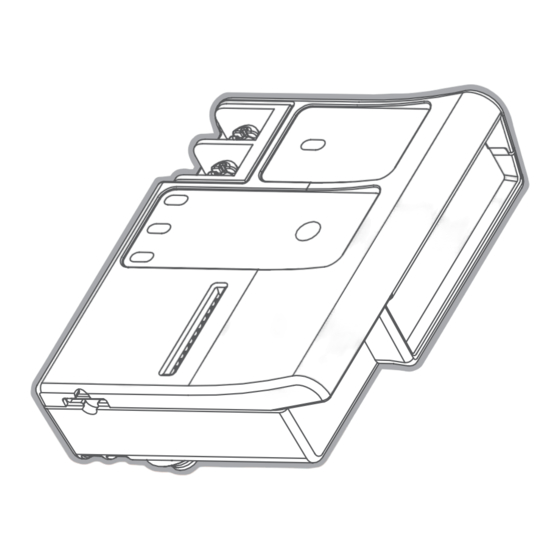
Table des Matières
Publicité
Les langues disponibles
Les langues disponibles
Liens rapides
Publicité
Chapitres
Table des Matières

Sommaire des Matières pour Hunter CELL-KIT
- Page 1 CELL-KIT INSTALLATION GUIDE GUÍA DE INSTALACIÓN GUIDE D'INSTALLATION GUIDA DI INSTALLAZIONE GUIA DE INSTALAÇÃO INSTALLATIONSANLEITUNG KURULUM KILAVUZU РУКОВОДСТВО ПО УСТАНОВКЕ INSTRUKCJA INSTALACJI Cellular Communication Module for Hunter ICC2 Controllers...
-
Page 2: Table Des Matières
Centralus cloud-based control and provides an alternative to Wi-Fi and Ethernet connections to the internet. A Hunter Centralus account is required to complete controller setup and configuration in the software. Visit centralus.hunterindustries.com to set up a free account. -
Page 3: Components
Components Kit Contents The Cellular Communication Module includes all necessary hardware for plastic, metal, and pedestal ICC2 Controller installations. 1. SyncPort Adapter 2. Inner Module (SIM card included for activation in North America) 3. Inner Module Mounting Bracket for Plastic ICC2 Cabinets 4. -
Page 4: Inner Module
4. Plug the facepack ribbon cable into the SyncPort Adapter. ⑤ SIM Card Receptacle The Bluetooth word mark and logos are registered trademarks ® owned by Bluetooth SIG Inc. and any use of such marks by Hunter Industries is under license. -
Page 5: Product Installation
Product Installation Antenna Installation 1. For plastic ICC2 Controller installations, remove 4. For metal ICC2 Controller installations, combine the conduit knockout on the lower right side of the Antenna Housing with the External Antenna the controller cabinet (e.g., Fig.1). For metal Adapter (component #7). -
Page 6: Inner Module Installation
Product Installation Inner Module Installation 5. Restore power to the controller to initialize the 1. With the Antenna Housing and Mounting Bracket Cellular Communication Module. installed, connect the Inner Module. 2. Thread the coaxial cable from the Antenna onto the SMA connector on the back of the Inner Module. -
Page 7: Cellular Configuration With The Centralus Platform
Centralus Platform. Scan the QR Code above for additional step-by-step instructions. The Hunter CELLKIT App is required to complete the connection to local cellular networks. Download the free CELLKIT App from the Apple App Store or Google Play. -
Page 8: Compliance
• Consult the dealer or an experienced radio/TV technician for help. Changes or modifications not expressly approved by Hunter Industries could void the user’s authority to operate this device. If necessary, consult a representative of Hunter Industries Inc. or an experienced radio/television technician for additional suggestions. - Page 9 European Directives This device contains licence-exempt transmitter(s)/ receiver(s) that comply with Innovation, Science and Hereby, Hunter Industries declares that the radio equipment type Economic Development Canada’s licence-exempt RSS(s). CELL-KIT is in compliance with Directive 2014/53/EU. Operation is subject to the following two conditions: The full text of the EU declaration of conformity is available 1.
- Page 10 Centralus y es una alternativa a las conexiones a Internet mediante Wi-Fi y Ethernet. Se requiere una cuenta Centralus de Hunter para completar la configuración del programador en el software. Visite centralus.hunterindustries.com para crear una cuenta gratuita.
-
Page 11: Componentes
Componentes Contenido del kit El módulo de comunicación de datos móviles incluye todo el hardware necesario para instalaciones de los programadores ICC2 de plástico, metal y pedestal. 1. Adaptador SyncPort 2. Módulo interno (tarjeta SIM incluida para activación en Norteamérica) 3. -
Page 12: Módulo Interno
SyncPort. ⑤ Receptáculo para la tarjeta SIM La marca nominativa y los logotipos de Bluetooth son marcas ® registradas propiedad de Bluetooth SIG Inc. y cualquier uso de tales marcas por parte de Hunter Industries se hace bajo licencia. -
Page 13: Instalación Del Producto
Instalación del producto Instalación de la antena 4. Para la instalación de programadores ICC2 en armario 1. Para la instalación en el programador ICC2 en armario metálico, combine la carcasa de antena con el de plástico, abra el orificio ciego para conductos situado adaptador de antena externa (componente n.º... -
Page 14: Instalación Del Módulo Interno
Instalación del producto Instalación del módulo interno 5. Restablezca la alimentación al programador para 1. Con la carcasa de antena y el soporte de montaje inicializar el módulo de comunicación por datos móviles. instalados, conecte el módulo interno. 2. Enrosque el cable coaxial de la antena al conector SMA de la parte posterior del módulo interno. -
Page 15: Configuración De Los Datos Móviles Con La Plataforma Centralus
CELLKIT de la App Store o Google Play. europeas Por el presente documento, Hunter Industries declara que los equipos radioeléctricos de tipo CELL-KIT cumplen con la Directiva 2014/53/UE. El texto completo de la declaración de conformidad de la UE está disponible en la siguiente dirección de internet: subsite.hunterindustries.com/compliance... - Page 16 Centralus sur des surfaces étendues et constitue une alternative aux connexions à Internet par Wi-Fi et Ethernet. Un compte Hunter Centralus est nécessaire pour configurer et paramétrer le programmateur dans le logiciel. Rendez-vous sur centralus.hunterindustries.com pour vous créer un compte gratuit.
-
Page 17: Composants
Composants Contenu du kit Le module de communication cellulaire comprend tout le matériel nécessaire pour installer le programmateur ICC2, que ce soit dans un boîtier en plastique, en métal ou sur socle. 1. Adaptateur SyncPort 2. Module interne (carte SIM incluse pour l'activation en Amérique du Nord) 3. -
Page 18: Module Interne
4. Branchez le câble ruban de la façade à l'adaptateur d'appairage cellulaire, cloud) SyncPort. ⑤ Logement de carte SIM La marque et les logos Bluetooth sont des marques déposées ® détenues par Bluetooth SIG, Inc. et toute utilisation de ces marques par Hunter Industries est effectuée sous licence. -
Page 19: Installation De L'antenne
Installation du produit Installation de l'antenne 4. Pour les installations de programmateurs ICC2 en 1. Pour les installations de programmateurs ICC2 en métal, utilisez le boîtier d'antenne avec l'adaptateur plastique, ouvrez l'ouverture défonçable située dans le coin d'antenne externe (composant n° 7). Faites passer le inférieur droit du boîtier du programmateur (voir fig. 1). -
Page 20: Installation Du Module Interne
Installation du produit Installation du module interne 1. Une fois le boîtier de l'antenne et le support de fixation 5. Remettez le programmateur sous tension pour installés, connectez le module interne. initialiser le module de communication cellulaire. 2. Vissez le câble coaxial de l'antenne sur le connecteur SMA situé... -
Page 21: Configuration Cellulaire Avec La Plateforme Centralus
Déclaration de conformité l'application gratuite CELLKIT dans l'Apple App Store ou aux directives européennes Google Play. Hunter Industries déclare par la présente que le modèle d'équipement radio CELL-KIT est conforme à la directive 2014/53/UE. L'intégralité de la déclaration de conformité aux directives de l'UE est disponible à... - Page 22 Centralus basato su cloud ed è un'alternativa alle connessioni Internet Wi-Fi ed Ethernet. Per completare l'impostazione e la configurazione del programmatore nel software, è necessario un account Hunter Centralus. Visitare centralus.hunterindustries.com per configurare un account gratuito. hunter.info/CentralusPlatform...
-
Page 23: Componenti
Componenti Contenuto del kit Il modulo di comunicazione dati include tutte le dotazioni necessarie per l'installazione con i programmatori ICC2 in plastica e metallo e su piedistallo. 1. Adattatore SyncPort 2. Modulo interno (include la scheda SIM per l'attivazione in Nord America) 3. - Page 24 4. Inserire il cavo piatto del frontalino nell'adattatore SyncPort. ⑤ Alloggiamento per scheda SIM Il termine e i logotipi Bluetooth sono marchi registrati di proprietà ® di Bluetooth SIG Inc. e qualsiasi utilizzo di tali marchi da parte di Hunter Industries è concesso in licenza.
-
Page 25: Installazione Del Prodotto
Installazione del prodotto Installazione dell'antenna 4. Per le installazioni nei programmatori ICC2 con 1. Per le installazioni nei programmatori ICC2 con armadietto armadietto in metallo, unire l'alloggiamento in plastica, rimuovere la chiusura del foro della canalina sul dell'antenna all'adattatore dell'antenna esterna lato inferiore destro dell'armadietto (vedere Fig. -
Page 26: Installazione Del Modulo Interno
Installazione del prodotto Installazione del modulo interno 1. Dopo aver installato l'alloggiamento dell'antenna e la 5. Ripristinare l'alimentazione del programmatore per staffa di montaggio, collegare il modulo interno. inizializzare il modulo di comunicazione dati. 2. Instradare il cavo coassiale dall'antenna al connettore SMA sul retro del modulo interno. -
Page 27: Configurazione Della Rete Cellulare Con La Piattaforma Centralus
Store di Apple o dal Certificato di Conformità alle direttive europee Google Play Store. Con la presente Hunter Industries dichiara che il tipo di apparecchiatura radio CELL-KIT è conforme alla Direttiva 2014/53/UE. Il testo completo della dichiarazione di conformità UE è disponibile all'indirizzo: subsite.hunterindustries.com/compliance/... - Page 28 área ampla com o controle na nuvem do Centralus e oferece uma alternativa às conexões Wi-Fi e Ethernet à internet. É necessário ter uma conta Hunter Centralus para concluir a configuração e o ajuste do controlador no software. Acesse centralus.hunterindustries.com para criar uma conta gratuita.
-
Page 29: Componentes
Componentes Conteúdo do kit O módulo de comunicação por celular inclui todo os equipamentos necessários para instalações do controlador ICC2 de plástico, metal e pedestal. 1. Adaptador SyncPort 2. Módulo interno (cartão SIM incluído para ativação na América do Norte) 3. -
Page 30: Módulo Interno
Botão de adaptador SyncPort. celular, nuvem) pareamento ⑤ Substituição do cartão SIM A marca denominativa e os logotipos do Bluetooth são marcas ® comerciais registradas de propriedade da Bluetooth SIG, Inc., e seu uso pela Hunter Industries é feito sob licença. -
Page 31: Instalação Do Produto
Instalação do produto Instalação da antena 4. Para a instalação do controlador ICC2 de metal, 1. Para instalações plásticas do controlador ICC2, libere as combine o alojamento da antena com o adaptador de furações de conduíte no lado inferior direito do gabinete do antena externa (pela n.º... -
Page 32: Instalação Do Módulo Interno
Instalação do produto Instalação do módulo interno 5. Restaure a energia do controlador para inicializar o 1. Com o alojamento da antena e o suporte instalados, módulo de comunicação por celular. conecte o módulo interno. 2. Passe o cabo coaxial da antena pelo conector SMA na parte traseira do módulo interno. -
Page 33: Configuração Do Celular Com A Plataforma Centralus
Por meio do presente documento, a Hunter Industries declara que os modelos de tipos de equipamento de rádio CELL-KIT estão em conformidade com a Diretiva 2014/53/EU. O texto integral da declaração de conformidade da UE está... - Page 34 Konfiguration der Mobilfunkverbindung mit Centralus Setup fertigstellen Konformität/Zulassungen Das Mobilfunk-Kommunikationsmodul dient zur Verbindung von ICC2-Steuergeräten mit der Hunter Centralus Plattform für Bewässerungsmanagement. Dieses 4G-LTE- Kommunikationsmodul ermöglicht eine weiträumige Anbindung an die cloudbasierte Centralus-Steuerung und bietet eine Alternative zur Internetverbindung über WLAN oder Ethernet.
-
Page 35: Komponenten
Komponenten Lieferumfang Das Mobilfunk-Kommunikationsmodul enthält alle erforderlichen Hardware-Komponenten für die Installation in ICC2-Steuergeräten aller Ausführungen. 1. SyncPort Adapter 2. Modul (SIM-Karte zur Aktivierung in Nordamerika enthalten) 3. Modul-Halterung für ICC2-Gehäuse aus Kunststoff 4. Schaftmutter 5. Modul-Halterung für ICC2-Gehäuse aus Metall 6. -
Page 36: Modul
4. Stecken Sie das Flachbandkabel der Bedienfront in Bluetooth Mobilfunk, Cloud) den SyncPort Adapter ein. Kopplungstaste ⑤ Slot für SIM-Karte Wortmarke und Logos von Bluetooth sind registrierte Marken von ® Bluetooth SIG, Inc. und jede Nutzung dieser Marken von Hunter Industries steht unter Lizenz. -
Page 37: Installation Der Antenne
Installation des Produkts Installation der Antenne 4. Bei ICC2-Steuergeräten mit Metallgehäuse stecken 1. Bei ICC2-Steuergeräten mit Kunststoffgehäuse brechen Sie das Antennengehäuse mit dem externen Sie die vorgestanzte Durchführung an der unteren rechten Antennenadapter (Komponente Nr. 7) zusammen. Seite des Gehäuses aus (Abb. 1). Bei ICC2-Steuergeräten Führen Sie das Koaxialkabel durch den Adapter und mit Metallgehäuse entfernen Sie den Gummistopfen an schrauben Sie die Gehäuse zusammen (siehe Abb. -
Page 38: Installation Des Moduls
Installation des Produkts Installation des Moduls 1. Wenn Sie Antennengehäuse und Halterung installiert 5. Stellen Sie die Stromversorgung des Steuergerätes wieder haben, schließen Sie das Modul an. her, um das Mobilfunkmodul zu initialisieren. 2. Führen Sie das Koaxialkabel von der Antenne zur SMA- Buchse auf der Rückseite des Moduls. -
Page 39: Setup Fertigstellen
• 1, 2, 3, 4, 5, 8, 12, 13, 18, 19, 20, 25, 26, 28 und 39 Anweisungen zu erhalten. EU-Konformitätserklärung Die Hunter CELLKIT-App ist erforderlich, um eine Verbindung zum Mobilfunknetz herzustellen. Laden Sie die Hiermit erklärt Hunter Industries, dass die kostenlose CELLKIT-App aus dem Apple App Store oder aus Funkausrüstung des Geräts CELL-KIT der Richtlinie... - Page 40 Bu 4G LTE iletişim modülü, Centralus bulut tabanlı kontrole geniş alan bağlantısı sağlar ve internete Wi-Fi ve Ethernet bağlantılarına bir alternatif sağlar. Yazılımda kontrolör kurulumunu ve konfigürasyonunu tamamlamak için bir Hunter Centralus hesabı gereklidir. Ücretsiz bir hesap oluşturmak için centralus.hunterindustries.com adresini ziyaret edin. hunter.info/CentralusPlatform...
- Page 41 Bileşenler Kit İçeriği Hücresel İletişim Modülü, plastik, metal ve ayaklı ICC2 Denetleyici kurulumları için gerekli tüm donanımı içerir. 1. SyncPort Adaptörü 2. İç Modül (Kuzey Amerika'da aktivasyon için SIM kart dahildir) 3. Plastik ICC2 Kabinetler için İç Modül Montaj Braketi 4.
- Page 42 Adaptörüne takın. ➍ ➌ Durum LED'leri Bluetooth (Bluetooth ® Eşleştirme Hücresel, Bulut) Düğmesi ⑤ SIM Kart Yuvası Bluetooth sözcük işareti ve logoları Bluetooth SIG, Inc.’ye ait tescilli ® ticari markalardır ve Hunter Industries’in bu markalara ilişkin tüm kullanımları lisans kapsamındadır.
- Page 43 Ürün Kurulumu Anten Kurulumu 4. Metal ICC2 Denetleyici kurulumları için, Anten 1. Plastik ICC2 Denetleyici kurulumları için, denetleyici Muhafazasını Harici Anten Adaptörü (parça #7) ile kabininin sağ alt tarafındaki kanal çıkıntısını çıkarın birleştirin. Koaksiyel kabloyu Adaptörden geçirin ve (örn., Şekil 1). Metal ICC2 Denetleyici kurulumları için, muhafazaları...
- Page 44 Ürün Kurulumu İç Modül Kurulumu 5. Hücresel İletişim Modülünü başlatmak için kontrol 1. Anten Muhafazası ve Montaj Braketi takılıyken, İç cihazına yeniden güç verin. Modülü bağlayın. 2. Antenden gelen koaksiyel kabloyu İç Modülün arkasındaki SMA konektörüne geçirin. 3. İç Modül, mıknatıslar aracılığıyla Montaj Braketleri üzerindeki yerine oturur.
- Page 45 Ücretsiz CELLKIT Uygulamasını Apple App Store veya Google Play'den indirin. Avrupa Direktiflerine Uygunluk Sertifikası İşbu belge ile Hunter Industries, CELL-KIT tipi telsiz ekipmanının 2014/53/EU Yönergesi ile uyumlu olduğunu beyan eder. AB uygunluk beyanının tam metni aşağıdaki internet adresinde mevcuttur: subsite.hunterindustries.com/compliance/...
- Page 46 к облачной системе управления Centralus через распределенную сеть связи и является прекрасной альтернативой для подключения к Интернету через Wi-Fi и Ethernet. Для завершения настройки контроллера и конфигурирования программного обеспечения требуется наличие учетной записи Hunter Centralus. Чтобы создать бесплатную учетную запись, перейдите по ссылке centralus.hunterindustries.com. hunter.info/CentralusPlatform...
-
Page 47: Компоненты
Компоненты Состав комплекта В состав комплекта коммуникационного модуля для подключения к сети мобильной связи входят все необходимые компоненты для установки контроллеров ICC2 в пластиковом или металлическом корпусе, а также на стойке. 1. Адаптер SyncPort 2. Внутренний модуль (для активации на территории Северной Америки... -
Page 48: Внутренний Модуль
мобильная связь, модуля питания. облачное ПО) 4. Подсоедините шлейф к адаптеру SyncPort. ⑤ Разъем для SIM-карты Текстовый символ и логотипы Bluetooth являются зарегистрированными ® товарными знаками, принадлежащими Bluetooth SIG Inc., и любое использование таких знаков компанией Hunter Industries осуществляется по лицензии. -
Page 49: Установка Продукта
Установка продукта Установка антенны 4. Для установки в контроллере ICC2 в металлическом 1. Для установки в контроллере ICC2 в пластиковом корпусе присоедините к корпусу антенны адаптер корпусе удалите выбивное отверстие для внешней антенны (компонент № 7). Протяните кабелепровода в правой нижней части корпуса коаксиальный... -
Page 50: Установка Внутреннего Модуля
Установка продукта Установка внутреннего модуля 5. Подайте питание на контроллер, чтобы активировать 1. После установки корпуса антенны и крепежного коммуникационный модуль для подключения к сети кронштейна подсоедините внутренний модуль. мобильной связи. 2. Подсоедините коаксиальный кабель антенны к резьбовому разъему SMA на обратной стороне внутреннего... -
Page 51: Настройка Подключения К Платформе Centralus В Сети Мобильной Связи
для получения дополнительных пошаговых инструкций. • Соответствует требованиям других операторов, Для завершения подключения к местной сети предлагающих сервисы LTE-M/NB-IoT мобильной связи требуется приложение Hunter CELLKIT. Загрузите бесплатное приложение CELLKIT из Apple App Поддерживаемые диапазоны мобильной связи: Store или Google Play. - Page 52 Centralus i stanowi alternatywę dla połączeń z internetem przez sieć Wi-Fi i Ethernet. Do ukończenia instalacji i konfiguracji sterownika w oprogramowaniu wymagane jest posiadanie konta Hunter Centralus. Odwiedź stronę centralus.hunterindustries.com, aby założyć darmowe konto. hunter.info/CentralusPlatform...
-
Page 53: Zawartość Zestawu
Elementy Zawartość zestawu Moduł komunikacji komórkowej zawiera cały niezbędny sprzęt do instalacji sterownika ICC2 wraz ze wspornikiem plastikowym, metalowym i postumentem. 1. Adapter SyncPort 2. Moduł wewnętrzny (z dołączoną kartą SIM do aktywacji w Ameryce Północnej) 3. Wspornik montażowy modułu wewnętrznego do obudowy sterownika ICC2 z tworzywa sztucznego 4. -
Page 54: Moduł Wewnętrzny
Kontrolki stanu adaptera SyncPort. Bluetooth Przycisk (Bluetooth ® parowania sieć komórkowa, chmura) ⑤ Gniazdo karty SIM Nazwa i logo Bluetooth są zastrzeżonymi znakami towarowymi ® należącymi do firmy Bluetooth SIG Inc. i są wykorzystywane przez firmę Hunter Industries na mocy licencji. -
Page 55: Instalacja Produktu
Instalacja produktu Instalacja anteny 1. W przypadku instalacji sterownika ICC2 z tworzywa 4. W przypadku instalacji metalowego sterownika ICC2 należy połączyć obudowę anteny z zewnętrznym sztucznego należy usunąć przepust kablowy w prawym adapterem anteny (element nr 7). Przeprowadź kabel dolnym rogu szafki sterownika (np. rys. 1). W przypadku koncentryczny przez adapter i skręć... -
Page 56: Instalacja Modułu Wewnętrznego
Instalacja produktu Instalacja modułu wewnętrznego 1. Po zainstalowaniu obudowy anteny i wspornika 5. Przywróć zasilanie sterownika, aby zainicjować moduł montażowego podłącz moduł wewnętrzny. komunikacji komórkowej. 2. Przeciągnij kabel koncentryczny z anteny do złącza SMA z tyłu modułu wewnętrznego. 3. Moduł wewnętrzny zatrzaskuje się na wspornikach montażowych za pomocą... -
Page 57: Konfiguracja Komórkowa Z Platformą Centralus
Certyfikat zgodności z dyrektywami komórkowymi. Pobierz aplikację CELLKIT z Apple europejskimi AppleApp Store lub z Google Play. Niniejszym firma Hunter Industries oświadcza, że urządzenie radiowe typu CELL-KIT jest zgodne z dyrektywą 2014/53/UE. Pełny tekst deklaracji zgodności UE jest dostępny na stronie: subsite.hunterindustries.com/compliance/ Maksymalna moc wyjściowa Bluetooth:... - Page 58 Notes...
- Page 59 Notes hunterindustries.com...
- Page 60 Helping our customers succeed is what drives us. While our passion for innovation and engineering is built into everything we do, it is our commitment to exceptional support that we hope will keep you in the Hunter family of customers for years to come. Gregory R. Hunter, CEO of Hunter Industries Gene Smith, President, Landscape Irrigation and Outdoor Lighting HUNTER INDUSTRIES | Built on Innovation®...



