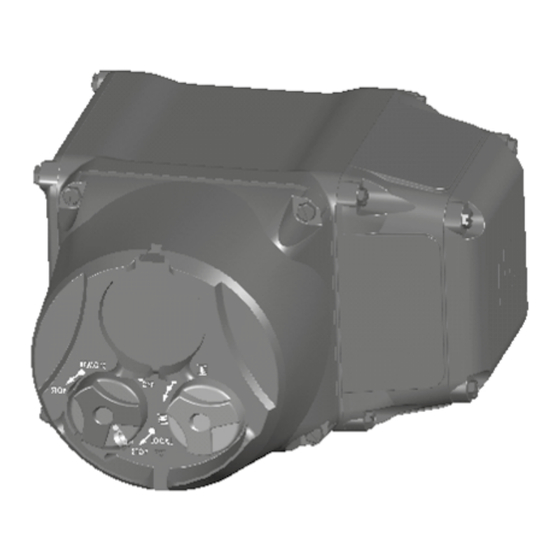
Sommaire des Matières pour Bernard Controls INTEGRAL+
- Page 1 COMMISSIONING INSTRUCTIONS MANUEL DE MISE EN SERVICE BEDIENUNGSHANDBUCH INTEGRAL+ CONTROL AND POSIGAM+ COMMANDE INTEGRAL+ ET POSITIONNEUR POSIGAM+ INTEGRAL-PLUS STEUERUNG UND POSIGAM-PLUS INTEGRAL+...
-
Page 2: Table Des Matières
CONTENTS DRAWINGS Page 3 1 INTRODUCTION Page 4 2 FAST VALVE SET-UP Page 4 3 CONFIGURATION Page 4 4 POWER SUPPLY Page 4 4.1 Actuator power supply Page 4 4.2 Output power supplya Page 5 5 ACTUATOR OPERATION Page 5 5.1 Direction of rotation Page 5 5.2 Closing type... - Page 3 FPI HOUSING Local control buttons Boutons de commande locale BOITIER FPI Lokale Steuerschalter FPI GEHÄUSE Furnished with screws, Electronic board configuration nuts & diagram Carte de configuration Fourni avec vis, Konfiguration der elektronischen Steuerung rondelles et schéma Ausgestattet mit Terminal strip Schrauben, Muttern Bornier de connexion &...
-
Page 4: Introduction
1 INTRODUCTION The configuration panel of the INTEGRAL+ board allows to adapt the actuator at each particular application. Information to be transmitted and actuator behaviour configuration are set with swit- ches and jumpers. The actuator is deliverable with standard configuration, or optional configuration if requested at order. -
Page 5: Output Power Supplya
English In single phase or DC supply, one must inhibit the automatic phase correction and the detection of missing phase by moving the jumper 100 to position M. - Single phase or DC power supply 4.2 OUTPUT POWER SUPPLY One power supply unit 23V - 1,2VA DC is available (through the card CI2701) to power a remote position current transmitter and remote controls dry contacts. -
Page 6: By-Pass Of Open Torque Switch When Starting To Open From Closed Position
5.3 BY-PASS OF OPEN TORQUE SWITCH WHEN STARTING TO OPEN FROM CLOSED POSITION In standard, the open torque switch is active on the whole actuator stroke. Switch 6 Move switch 6 to position B to by-pass the open torque switch by the closed limit switch when starting to open from the closed position. -
Page 7: Dry Contacts Control
English 6.1 DRY CONTACTS CONTROL In case of dry contact control, a jumper must be put on customer terminals 5-6 6.2 VOLTAGE CONTROL Caution : never connect Remote control can be done either in AC or DC voltage. voltage higher than 55V For lower voltages from 10 to 55V, use common terminal 5. -
Page 8: Priority To Open Or To Close
6.4 PRIORITY TO OPEN OR TO CLOSE In standard there is no priority to open or to close. These priorities are used to: - Change the direction during operation without going through a stop command. In that case prio- rity to Open and to Close are needed. - Give priority to one position: if the actuator receives both open and close command and a priority to Open or to Close are needed. -
Page 9: Local Control Inhibition
English Jumper 27 Caution : In this configuration, Move jumper 27 position to have ESD by opening a contact. if ESD input is not connected, In standard, ESD control is a close command. Jumper 28 position the actuator receives an ESD CLOSE. -
Page 10: Local Control
7 LOCAL CONTROL As for remote control, local control can be used. A local selector allows to choose between remote and local control. The button for local control open, close allows to operate the actuator in the appropriate direction. Local stop is done by a momentary rotation of the local / remote selector. SELF-HOLDING LOCAL CONTROL In standard, local controls are self-holding. -
Page 11: Indications
English 8 INDICATIONS Remote indication is done through 5 relays: - Four relays ‘single contact’ for operation indications. Contacts can be normally open wor normally closed. Note : Voltage free, relays are always with normally open contact. - One reversing relay for fault monitoring. Note : The monitoring relay is normally energised and drops in case of fault. -
Page 12: Indication Relay N
INDICATION RELAY N°1 In standard, relay N°1 indicates limit switch open. Jumper 14 in position LSO (Limit Switch Open). Jumper 14 Move jumper 14 to position TSO (Torque Switch Open) for relay N°1 to indicate torque switch open. In standard, relay N°1 is with contact normally open. Jumper 22 in position Jumper 22 Move jumper 22 to position for relay N°1 to be with contact normally... -
Page 13: Indication Relay N
English Jumper 24 Move jumper 24 to position for relay N°3 to be with contact normally closed. - Configuration relay 3: jumper 16, 17, 18 and 24. - Only one jumper on holders 16,17 and 18. INDICATION RELAY N°4 In standard, relay N°4 indicates limit switch closed. Jumper 19 in position LSC (Limit Switch Close). Jumper 19, 20 and 21 NOTE: There is only one jumper for the three jumper holders number 19, 20 and 21 - Move jumper to holder 19 / TSC (Torque Switch Close) for relay N°4 to indicate torque switch... - Page 14 Switch 2 Move switch 2 to position B for loss of input signal 4-20mA not indicated as a fault. (Positioner only). - Loss of input signal 4-20mA is not a fault. (Only option positioner) Switch 3 Move switch 3 to position B for local/remote selector in local or off not indicated as a fault.
-
Page 15: Fuses Protection
English 9 FUSES PROTECTION Accessibility : - Switch off power supply on actuator. - Remove cover with local control buttons. - Take care of the buttons cable inside the cover. - Unfasten the fuse support covers and change the fuses if necessary. Fuses data : FU1 : transformer primary fuse... -
Page 16: Stay Put' Function Configuration
Operation direction configuration Open Close Type of input 20mA 20mA 20mA 20mA signal Closing Closing Closing Closing Valve action clockwise counterclockwise clockwise counterclockwise CI2701 board: GAMK board: CI2701 board: switch 7 on B switch 3 on B switch 7 on B Configuration Standard Reverse... -
Page 17: Adjustment Of
English 10.6 ADJUSTMENT OF 0% The local/off/remote se lector must be on remote position. Move local control switch to position ve a closing command (4mA). 0% for the actuator to recei Case N°1: actuator starts closing and stops before the close limit switch. Turn actuator potentiometer progressively to bring the actuator on the close limit switch, LED on. -
Page 18: Operation With 4-20Ma Transmitter
10.9 OPERATION WITH A 4-20MA TRANSMITTER In standard the actuator potentiometer is used to know the valve position. Switch 7 Move switch 7 to position B for operation with a transmitter 4-20mA instead of the actuator potentiometer. The CI2701 board can provide the power supply to the transmitter TAM or FSG. 10.10 REMOTE CONTROL AUTO / ON-OFF CONTRO With a positioner, one can do remote control by a signal 4-20mA or by open/close/stop commands. - Page 19 English Open Close Time FONCTION CYCLE 1/ Auxiliary limit switch open. 2/ Auxiliary limit switch close. 3/ Slow opening. 4/ Fast opening. 5/ Fast closing. 6/ Slow closing. 7/ Setting of stop time. 8/ Setting of operation ON. 9/ Setting of operating ON. 10/ Setting of stop time.
-
Page 20: Troubleshooting Integral+ Version
13 TROUBLESHOOTING ON INTEGRAL+ VERSION In case of doubt as to the unit’s functionality, firstly set the local/remote selector switch to local and actuate the local open/close controls. PROBLEM CAUSE CORRECTIVE ACTION No operation Actuator power supply Check the power supply voltage (terminals 1, 2, 3 in 3 PH voltage or 0, 1 in single phase). - Page 21 English PROBLEM CAUSE CORRECTIVE ACTION The actuator Local/remote selector Set the local/remote selector switch operates in local switch set to local or to off to remote. mode, not in remote Contact control: Check that a shunt is present at the client mode no voltage across terminal strip between terminals 5 and 6.
- Page 22 PROBLEM CAUSE CORRECTIVE ACTION The actuator does Motor has been rewired When replacing a motor, wire markings not stop on the ope- (motor replacement i.e) must be observed. In case of doubt, check ning limit switch and rotates in the reverse rotational direction.
-
Page 23: Troubleshooting Of Positioner Version
English 14 TROUBLESHOOTING ON POSITIONER VERSION In case of doubt as to the unit’s functionality, firstly set the local/remote selector switch to local and actuate the local open/close controls. PROBLEM CAUSE CORRECTIVE ACTION No operation Actuator power supply Check the power supply voltage (terminals 1, 2, 3 in three-phase voltage or 0,1 in single phase). - Page 24 PROBLEM CAUSE CORRECTIVE ACTION The actuator Bad connection between Check the positioner board-Integral board operates GAM-K (positioner) connection. in local open/close and CI2701 boards control mode, The actuator repeater Turn the actuator potentiometer not in positioner mode potentiometer by a 1/4 turn and adjust as described is incorrectly set in commissioning instructions.
- Page 25 English PROBLEM CAUSE CORRECTIVE ACTION The actuator Motor has been rewired When replacing a motor, wire markings does not follow (motor replacement i.e) must be observed. In case of doubt, check the input signal and rotates in the reverse rotational direction. To reverse the motor direction rotational direction, change over wires 1 and 2 of the motor terminal strip...
- Page 26 PROBLEM CAUSE CORRECTIVE ACTION Torque limiter Torque limiter data The torque limiter data are stored indication does not storage electronically. return to initial reading To clear a torque limiter memory, a reverse once the torque limiter order must be sent. is no longer actuated.
- Page 27 Français SOMMAIRE SCHEMAS Page 3 1 INTRODUCTION Page 28 2 REGLAGE RAPIDE Page 28 3 CONFIGURATION Page 28 4 ALIMENTATION Page 28 4.1 Alimentation servomoteur Page 28 4.2 Alimentation externe Page 29 5 FONCTIONNEMENT DU SERVOMOTEUR Page 29 5.1 Sens de rotation Page 29 5.2 Type de fermeture Page 29...
-
Page 28: Introduction
1 INTRODUCTION Le panneau de configuration de la commande INTEGRAL+ permet d’adapter le servomoteur aux besoins particuliers de chaques application. La configuration du comportement du servomoteur et des informations transmises se fait à l’aide de commutateurs et de cavaliers. Le servomoteur est livré... -
Page 29: Alimentation Externe
Français En monophasé ou en courant continu, il est nécessaire d’inhiber la correction de phase en positionnant le cavalier 100 sur la position M. - Alimentation monophasée ou Courant Continu 4.2 ALIMENTATION EXTERNE Une alimentation courant continu 23V-1,2VA est disponible pour alimenter un transmetteur de courant ou une commande à... -
Page 30: Shunt Du Limiteur D'effort En Début D'ouverture
SHUNT DU LIMITEUR D’EFFORT EN DÉBUT D’OUVERTURE En standard, le limiteur d’effort ouverture est actif sur toute la course du servomoteur. Commutateur 6 Basculer le commutateur 6 sur la position B pour shunter le limiteur d’effort en début d’ouverture par le fin de course fermeture - Shunter le limiteur d’effort en dé- but d’ouverture par le fin de course... -
Page 31: Commande Par Contacts
Français 6.1 COMMANDE PAR CONTACTS En commande par contact, il est nécessaire de faire un shunt aux bornes client 5-6. 6.2 COMMANDE PAR TENSION Attention : ne jamais raccorder une source de tension supérieure La commande à distance peut s’effectuer indifféremment à... -
Page 32: Priorité Ouverture Ou Fermeture
6.4 PRIORITÉ À L’OUVERTURE OU À LA FERMETURE En standard, il n’y a pas de priorité à l’ouverture ou à la fermeture. Les priorités servent : - A inverser le sens de marche en cours de manoeuvre sans passer par une commande stop. Il faut dans ce cas une prioirté... -
Page 33: Interdiction De Commande Locale
Français Cavalier 27 Attention : Dans cette Déplacer le cavalier 27 en position pour avoir une com- configuration, si l’entrée ESD mande d’ESD par ouverture d’un contact. n’est pas raccordée, En standard, l’ordre ESD est un ordre de fermeture. Cavalier 28 le servomoteur reçoit un ordre en position CLOSE. -
Page 34: Commande Locale
7 COMMANDE LOCALE Comme la commande à distance, une commande locale peut être utilisée. Un sélecteur local permet de choisir la commande à distance ou locale. Le bouton de commande locale ouverture, fermeture permet de manoeuvrer le servomoteur dans le sens désiré. Le stop local s’effectue par une rotation momentanée du sélecteur local/distance. -
Page 35: Signalisations
Français 8 SIGNALISATIONS La signalisation à distance se fait à l’aide de 5 relais : - Quatre relais simple contact pour les signalisations de fonctionnement. Les contacts peuvent être normalement ouverts ou normalement fermés. Nota : Hors tension les relais sont toujours à contact ouvert. - Un relais inverseur pour la signalisations d’un défaut. -
Page 36: Relais De Signalisation N
RELAIS DE SIGNALISATION N°1 En standard, le relais N°1 signale le fin de course ouverture. Cavalier 14 en position LSO (Limit Switch Open). Cavalier 14 Déplacer le cavalier 14 en position TSO (Torque Switch Open) pour que le relais N°1 signale le limiteur d’effort ouverture. -
Page 37: Relais De Signalisation N
Français Cavalier 24 Déplacer le cavalier 24 en position pour que le relais N°3 soit à contact normalement fermé. - Configuration du relais 3 : cavaliers 16, 17, 18 et 24 - 1 seul cavalier pour les 3 supports 16,17 et 18 RELAIS DE SIGNALISATION N°4 En standard, le relais N°4 signale le fin de course fermeture. - Page 38 Commutateur 2 Basculer le commutateur 2 sur la position B pour que la perte du signal 4-20mA ne soit pas un défaut. (Option positionneur seulement). - La perte du signal 4-20mA n’est pas un défaut. (Option positionneur seu- lement). Commutateur 3 Basculer le commutateur 3 sur la posi- tion B pour que le commutateur local/ distance sur local ou arrêt ne soit pas...
- Page 39 Fast set up Adjustment of POSIGAM+ Put back the ‘potentiometer’ board on the 31(-) and 32(+) camblock axis (if it has been dismounted for cam adjustment). Plug a milliamp-meter between terminals 31 and 32 to measure the position feedback. Open the control box of the actuator to find the This board is located positioner board (also called GAM-K) at 90 °...
- Page 40 PRISE EN MAIN RAPIDE INTEGRAL+ / POSIGAM+ Le servomoteur est raccordé électriquement sur la partie puissance 0/1/Terre en monophasé, 1/2/3/Terre en triphasé. Il est raccordé mécaniquement à la vanne (ou ventelle) à actionner. DESCRIPTION AFFICHAGE COMMENTAIRES Réglage des fins de course POSIGAM+ et réglage complet INTEGRAL+ Mettre le sélecteur sur position LOCAL Si actionneur ¼...
- Page 41 Prise en main rapide Français Réglage POSIGAM+ Remonter la carte potentiomètre sur l’axe du bloc 31(-) et 32(+) de cames si elle a été démontée lors du réglage des cames de fin de course. Brancher un milliampèremètre sur les bornes 31 et 32.
- Page 42 FAST SET-UP INTEGRAL+ / POSIGAM+ The actuator is connected to the main supply: 0/1/Earth with single-phase, 1/2/3/Earth with 3-phase voltage. The assembly with the valve (or damper) has been already done. DESCRIPTION VIEW COMMENTS Adjustment of the limit switches for POSIGAM+, full set-up for INTEGRAL+ Set the red knob on LOCAL position In case of quarter-turn actuator (or multiturn Spanner...
-
Page 43: Protection Fusibles
Français 9 PROTECTION FUSIBLES Accessibilité : - Mettre le servomoteur hors tension. - Déposer le couvercle avec les boutons de contrôle. Faire attention aux câbles à l’intérieur du couvercle. - Dévisser les bouchons des supports de fusible et changer les fusibles si nécessaire.. Caractéristiques des fusibles : FU1 : fusible primaire transformateur... -
Page 44: Configuration De La Fonction Seuil
Configuration du sens de manoeuvre Ouverture Fermeture Définition du 20mA 20mA 20mA 20mA signal d’entrée Action Fermeture Fermeture Fermeture Fermeture de la vanne sens horaire sens anti-horaire sens horaire sens anti-horaire Carte CI2701 : GAMK board: Carte CI2701 : commutateur 7 sur B switch 3 on B commutateur 7 sur B Configuration... -
Page 45: Réglage Du
Français 10.6 RÉGLAGE DU 0% Basculer le commutateur de commande manuelle sur la position 0% pour que le servomoteur reçoive un ordre de fermeture (4mA). Cas N°1: le servomoteur part en fermeture et s’arrête avant le fin de course fermeture. Tourner le potentiomètre du servomoteur progressivement pour amener le servomoteur sur le fin de course fermeture, voyant allumé. -
Page 46: Utilisation D'un Transmetteur 4-20Ma
10.9 UTILISATION D’UN TRANSMETTEUR 4-20MA En standard on utilise le potentiomètre du servomoteur pour connaître la position de la vanne. Commutateur 7 Basculer le commutateur 7 sur la position B pour utiliser un transmetteur 4-20mA à la place du potentiomètre du servomoteur. 10.10 COMMANDES À... - Page 47 Français Open Close Time CYCLE DE FONCTIONNEMENT 1/ Contact auxiliaire ouverture. 2/ Contact auxiliaire fermeture. 3/ Ouverture lente. 4/ Ouverture rapide. 5/ Fermeture rapide. 6/ Fermeture lente. 7/ Réglage du temps d’arrêt sens ouverture. 8/ Réglage du temps de marche sens ouverture. 9/ Réglage du temps de marche sens fermeture.
-
Page 48: Resolution Problemes Version Integral
13 RESOLUTION DE PROBLEMES SUR LA VERSION INTEGRAL+ Si le fonctionnement de l’appareil semble douteux, placer en premier lieu le sélecteur local/distance sur la position locale, et agir sur les commandes ouverture et fermeture. PROBLEME CAUSE REMEDE Rien ne fonctionne Alimentation Vérifier la tension d’alimentation (bornes du servomoteur... - Page 49 Français PROBLEME CAUSE REMEDE Le servomoteur Sélecteur local/distance Set the local/remote selector switch fonctionne en local sur local ou off (arrêt) to remote. mais pas à distance Commande par contact : Vérifier qu’il existe un shunt au bornier pas de tension entre client entre les bornes 5 et 6.
- Page 50 PROBLEME CAUSE REMEDE Le servomoteur ne Le fin de course ouverture Régler le fin de course ouverture. Il doit être s’arrête pas sur le fin est mal réglé actionné vanne ouverte de course ouverture Le moteur a été décablé Lors d’un changement de moteur, il faut res- et tourne en sens inverse pecter les repères des fils.
- Page 51 Français PROBLEM CAUSE CORRECTIVE ACTION Rien ne fonctionne Fusible coupé Vérifier l’état des fusibles de la carte CI2701. Configuration du type Vérifier la position du cavalier 100 de la d’alimentation. carte CI2701 : en triphasé position T, en monophasé ou CC position M Déclenchement Le voyant TH sur le panneau de configura- protection thermique...
- Page 52 PROBLEM CAUSE CORRECTIVE ACTION Le servomoteur ne Potentiomètre inversé La connexion du potentiomètre est sur la suit pas le signal position POT STD pour: d’entrée • 4mA (ou 0mA ou 0V suivant le signal) = position fermée et fermeture sens horaire •...
- Page 53 Français PROBLEM CAUSE CORRECTIVE ACTION Le servomoteur ne Le moteur a été décablé En cas de doute, vérifier la conformité du s’arrête pas sur le fin et tourne en sens inverse sens de rotation. L’inversion de sens de de course fermeture. (changement de moteur) rotation du moteur se fait en permutant les fils 1 et 2 du bornier moteur dans le compar-...
-
Page 54: Configuration Utilisateur
15 USER’S SETTINGS / CONFIGURATION UTILISATEUR (*) INTEGRAL+ (CI2701) POSITIONER GAM-K 16/17/18 Local Remote Running Opening 19/20/21 Closing Local Remote close open (*) Circle or highlight the options corresponding to your system settings Cerclez ou surlignez les valeurs correspondant à la configuration de votre système. - Page 55 Deutsch INHALT SCHALTPLANDRAWINGS Page 3 1 EINLEITUNG Page 52 2 SCHNELLES VENTIL-SET-UP Page 52 3 KONFIGURATION Page 52 4 SPANNUNGSVERSORGUNG Page 52 4.1 Spannungsversorgung des Antriebs Page 52 4.2 Spannungsversorgungsausgang Page 53 5 ARBEITSWEISE DES ANTRIEBS Page 53 5.1 Drehrichtung Page 53 5.2 Weg- oder Drehmomentabhängiges Abschalten Page 53...
-
Page 56: Einleitung
1 EINLEITUNG Die Einstellmöglichkeiten auf der INTEGRAL+-Karte ermöglichen den problemlosen Anschluß an jede Steuerungs-Applikation. Antriebs-Grundeinstellungen und Informationsübermittlung werden durch Dil-Schalter und Jumper ermöglicht. Der Antrieb ist, falls in der Bestellung nicht gegenteilig vermerkt, in der Grundeinstellung konfiguriert. Die Konfigurationen lassen sich vor Ort auf die spezifischen Bedürfnisse anpassen. 2 >... -
Page 57: Spannungsversorgungsausgang
Deutsch Bei Wechsel- oder Gleichspannungsanschluß wird durch Positionierung des Jum- pers in Stellung M die Phasenkorrektur und die Fehleranzeige unterdrückt. - Wechsel- oder Gleichspannungsversorgung 4.2 SPANNUNGSVERSORGUNGSAUSGANG Die Integral+ Elektronik (Platine CI2701) stellt eine externe Gleichspannung 23V – 1.2VA für die Versorgung externer potentialfreier Steuerkontakte oder für die Versorgung eines elektronischen Stellungsmelders z. -
Page 58: Drehmomentüberbrückung Beim Anfahren
5.3 DREHMOMENTÜBERBRÜCKUNG BEIM ANFAHRENE In der Standardeinstellung arbeitet die Drehmomentüberwachung über den gesamten Stellweg. Schalter 6 Bringen Sie den Schalter 6 in Position B, wenn eine Drehmomentüberbrückung beim Herausfahren aus der Geschlossen-Position gefordert ist. - Drehmoment - Schalter - Über brückung durch den Wegschalter- Kontakt in «... -
Page 59: Ansteuern Mit Nur Einem Kontakt
Deutsch 6.1 ANSTEUERUNG MIT POTENTIALFREIEN KONTAKTEN Zur Ansteuerung mit potentialfreien Kontakten legt man auf der Klemmleiste zwischen Klemmen 5 und 6 eine Brücke. 6.2 ANSTEUERN MIT EXTERNER STEUERSPANNUNG Die Steuerspannung kann eine Wechsel- oder eine Gleichspannung sein. Für niedere Spannungen zwischen 10 und 55V verwendet man die Klemme 5. Für höhere Spannungen zwischen 90 und 250V die Klemme 4. -
Page 60: Vorrang Für Auf Oder Zu
6.4 VORRANG FÜR AUF ODER ZU In der Standard-Einstellung besteht kein Vorrang für AUF oder ZU. Der Vorrang kann in folgenden Fällen sinnvollsein : - Beim Drehrichtungswechsel während des AUF oder ZU-Fahrens, ohne die Stopp-Funktion zu nutzen : in diesem Fall werden die Einstellungen für Vorrang AUF oder ZU benötigt. - Beim Vorrang für eine Richtung : falls der Antrieb beide Fahrbefehle erhält, ist eine Angabe des Vorrangs notwendig. -
Page 61: Ortssteuerstelle Verriegeln / Blockieren
Deutsch Jumper Sockel 27 Achtung : in der Einstellung Bringen Sie den Jumper auf Sockel 27 in Position , erfolgt die « Öffner-Kontakt » fährt ESD-Funktion durch einen Öffner-Kontakt. der Antrieb, bei fehlendem In der Standardeinstellung bewirkt der ESD-Befehl ein Schließen Eingangssignal, in eine der Armatur. -
Page 62: Ortssteuerstelle
7 ORTSSTEUERSTELLE Die Ortssteuerstelle erlaubt ein Umschalten von Fernbetrieb (REMOTE/DISTANCE) und vor-Ort-Bedie- nung (LOCAL). Ein zweiter Schalter ermöglicht das das AUF- und ZU-Fahren des Antriebes bei vor- Ort-Steuerung (Schalterstellung LOCAL). Die Stopp-Funktion wird durch ein kurzes Drehen des LOCAL/ REMOTE-Schalters ausgelöst. SELBSTHALTUNG In der Standard-Einstellung funktionniert die vor-Ort-Befehlsfunktion mit Selbsthaltung. -
Page 63: Abschliessbarer Ort-/Fern-Umschalter
Deutsch ABSCHLIESSBARER ORT - / FERN-UMSCHALTER Der Ort (LOCAL) /Fern-(REMOTE) Umschalter kann mit einem Vorhängeschloß in den Positionen OFF, vor-Ort (LOCAL) oder Fern (REMOTE) verriegelt werden. 8 MELDUNGEN Die Rückmeldungen der INTEGRAL-Steuerung werden mit 5 Relais ausgeführt : - Vier Relais zur Meldung der Funktionen. Die Kontaktausführung kann auf « Schließer » oder «... -
Page 64: Meldung Relais 1
MELDUNG RELAIS 1 In der Standardeinstellung meldet Relais 1 « Wegschalter AUF ». Der Jumper auf Sockel 14 steht in Position LSO (LIMIT SWITCH OPEN – Wegschalter offen). Jumper Sockel 14 Um das Ansprechen des Drehmomentschalters durch Relais 1 anzuzeigen, bringen Sie Jumper auf Sockel 14 in Position TSO (TORQUE SWITCH OPEN –... -
Page 65: Meldung Relais
Deutsch In der Standardeinstellung ist Relais 3 als Schließer ausgeführt. Der Jumper auf Sockel 24 steht in Position Jumper Sockel 24 Bringen Sie den Jumper auf Sockel 24 in Position , um das Relais als Öffner zu benutzen. - Einstellungen an Relais 3 : Jumper Sockel 16, 17, 18 und 24 - Nur 1 Jumper für Sockel 16, 17 und 18 MELDUNG RELAIS 4 In der Standardeinstellung meldet Relais 4 «... - Page 66 Schalter 2 Bringen Sie Schalter 2 in Position B, wenn Sie den Ausfall des Eingangs- signals 4-20 mA nicht als Fehler anzeigen möchten. (Nur bei Zubehör- Positioner möglich). - Ausfall des Eingangssignals 4-20mA ist kein Fehler (nur bei Zubehör- Positioner) Schalter 3 Bringen Sie Schalter 3 in Position B, wenn Sie am LOCAL/REMOTE Schal-...
-
Page 67: Sicherung
Deutsch 9 SICHERUNGEN Zugänglichkeit : - Schalten Sie die Spannungsversorgung des Antriebs ab. - Entfernen Deckel mit den lokalen Steuerschaltern. - Achten Sie auf das Kabel der Steuerschalter innerhalb des Deckels. - Entfernen Sie den Sicherungsverschluss und ändern Sie nötigenfalls die Sicherungen. Technische Daten der Sicherungen : FU1 : Transformator Primärsicherung... -
Page 68: Einstellung Der 'Stay Put'-Funktion
Einstellung der Arbeitsweise/Drehrichtung Ouverture Fermeture Eingangssignal- 20mA 20mA 20mA 20mA Armatur Schließen im Schließen gegen Schließen im Schließen gegen Reaktion Uhrzeigersinn den Uhrzeigersinn Uhrzeigersinn den Uhrzeigersinn KarteCI2701: Karte GAMK : Einstellung/ Schalter7 auf B und Schalter 3 in Stellung Standard Standard Programmierung Potentiometerin... -
Page 69: 0%-Einstellung
Deutsch 10.6 0%-EINSTELLUNG Falls vorhanden, muß sich der Schalter LOCAL/OFF/REMOTE in Position REMOTE befinden. Stellen Sie den Steuerschalter auf Position 0%, um dem Antrieb einen Zufahr-Befehl zu erteilen (4mA). Fall 1 : Antrieb beginnt zuzufahren, stoppt aber vor Anfahren des Wegschalters « ZU ». Drehen Sie das Potentiometer im Antrieb so weit, bis der Antrieb an den Wegschalter «... -
Page 70: Stellungsabfrage Mit Elektronischem Stellungsrückmelder Tam 4-20Ma
10.9 STELLUNGSABFRAGE MIT ELEKTRONISCHEM STELLUNGSRÜCKMELDER TAM 4-20MA In der Standardeinstellung wird das Potentiometer des Antriebes zur Meldung der Armaturenposition benutzt. Schalter 7 Bringen Sie Schalter 7 in Position B, um den Antrieb auf Betrieb mit Stellungsrückmelder TAM 4-20 mA anstelle des Potentiometers einzustellen. Die Platine CI2701 kann die Versorgungsspannung zum Melder (TAM oder FSG) bereitstellen. - Page 71 Deutsch Open Close Time Weg- Zeit- Diagramm 1/ zusätzlicher Wegschalter „AUF“. 2/ zusätzlicher Wegschalter „AUF“. 3/ langsam öffnen. 4/ schnell öffnen. 5/ schnell schließen 6/ langsam schließen. 7/ einstellen der Pausenzeiten. 8/ einstellen der Einschaltzeiten. 9/ einstellen der Einschaltzeiten. 10/ einstellen der Pausenzeiten. 11/ Verbindung zu den zusätzlichen Wegschaltern (falls vorhanden).
-
Page 72: Was Tun Wenn
13 WAS TUN WENN … MÖGLICHE FUNKTIONSFEHLER BEI DER INTEGRAL-PLUS VERSION PROBLEM URSACHE BEHEBUNG Keine Funktion Spannungsversorgung Überprüfen Sie die Spannung (Klemmen L1, des Antriebs L2,L3 bei Drehstrom, oder 0,1 bei 1-Phasen Wechselstrom). Die Spannung ist auf dem Typenschild angegeben. Ein Signal für Stellen Sie sicher, daß... - Page 73 Deutsch PROBLEME CAUSE REMEDE Der Antrieb arbeitet Ortsteuerschalter (LOCAL/ Stellen Sie den LOCAL / REMOTE Schalter im LOCAL REMOTE) steht auf LOCAL auf REMOTE. (vor-Ort-Modus, aber oder OFF. Kontaktfehler: Stellen Sie sicher, daß auf der Klemmleiste nicht im Fernansteuer keine Spannung zwischen zwischen Klemme 5 und 6 eine Brücke (REMOTE) Modbus Klemme 6 und 7.
- Page 74 PROBLEM URSACHE BEHEBUNG Der Antrieb stoppt Der Wegschalter AUF Stellen Sie den Wegschalter AUF ein. nicht bei Ansprechen ist falsch eingestellt. Der Wegschalter AUF muß ansprechen des Wegschalters bei geöffneter Armatur. AUF/OPEN Der Motor wurde Bei Motorwechsel müssen neu ange-klemmt und die Anschlußdrahtfarben beachtet werden! dreht jetzt in die falsche In Zweifels-fällen prüfen Sie vorher...
-
Page 75: Was Tun Wenn
Deutsch 14 WAS TUN WENN … MÖGLICHE FUNKTIONSFEHLER POSITIONERN POSIGAM-PLUS, MODUGAM-PLUS In Zweifelsfällen über die Funktion der Einheit, stellen Sie zuerst den LOCAL/REMOTE Wahlschalter auf LOCAL = vor-Ort-Steuerung und betätigen Sie die ÖFFNEN/SCHLIESSEN Funktionen. PROBLEM URSACHE BEHEBUNG Keine Funktion Spannungsversorgung Überprüfen Sie die Spannung (Klemmen 1, 2, 3 am Antrieb bei Drehstrom oder 0,1 bei 1-Phasen... - Page 76 PROBLEM URSACHE BEHEBUNG Der Antrieb arbeitet Schalter LOCAL/REMOTE Stellen Sie den LOCAL/REMOTE-Schalter im LOCAL (vor-Ort) steht auf LOCAL oder OFF in Position REMOTE, um den Positioner ÖFFNEN/SCHLI ESSEN zu nutzen (selbst wenn der Positioner Modus, nicht jedoch auf manuell eingestellt ist). mit dem Einheitssignal Ein automatischer AN/ Stellen Sie sicher, daß...
- Page 77 Deutsch PROBLEM URSACHE BEHEBUNG Der Antrieb folgt nicht Potentiometer falsch Überprüfen Sie die Potentiometer-Anschlüsse dem vorgegebenen herum angeschlossen (auf GAM-K). Eingangssignal Das Potentiometer sollte für POT STD (Standardposition) wie folgt eingestellt sein: • 4 mA (oder 0 mA oder 0 V entsprechend zum Signal) = geschlossen und Schließen im Uhrzeigersinn.
- Page 78 PROBLEM URSACHE BEHEBUNG Der Antrieb stoppt Der Motor wurde Bei Motorwechsel müssen nicht bei Auslösen neu angeklemmt die Anschlußkabelfarben beachtet werden! des Wegschalters und dreht jetzt In Zweifels-fällen prüfen Sie vorher STOPP . in die falsche Richtung die Drehrichtung. Um die Drehrichtung (z.B.
-
Page 79: Benutzereinstellungen
Deutsch 15 BENUTZEREINSTELLUNGEN (*) INTEGRAL+ (CI2701) POSITIONER GAM-K 16/17/18 lokal fern laufen öffnen 19/20/21 schließen lokal fern close open (*) Kreis oder Hervorhebung der Optionen im Zusammenhang mit Ihren Systemeinstellungen. - Page 80 BC GROUP Exhaustive list of agents BELGIUM RUSSIA and distributors on BERNARD CONTROLS BENELUX BERNARD CONTROLS RUSSIA BRUXELLES MOSCOW www.bernardcontrols.com inquiry.belgium@bernardcontrols. inquiry.russia@bernardcontrols. inquiry.holland@bernardcontrols. Tel. +7 499 251 06 54 Tel. +32 (0)2 343 41 22 SINGAPORE BERNARD CONTROLS SINGA- PORE...






