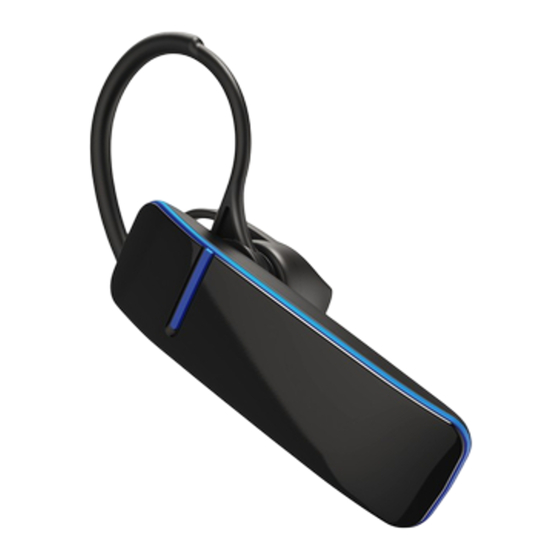
Table des Matières
Publicité
Les langues disponibles
Les langues disponibles
Liens rapides
Publicité
Table des Matières

Sommaire des Matières pour Hama MyVoice 600
- Page 1 137495 “MyVoice 600” Bluetooth Headset ® Operating Instructions Bedienungsanleitung Mode d‘emploi Instrucciones de uso Руководство по эксплуатации Gebruiksaanwijzing Manual de instruções Manual de utilizare...
- Page 3 4. Microphone 5. [VOLUME +] button 6. [VOLUME -] button Thank you for choosing a Hama product. Take your time and read the following instructions and information completely. Please keep these instructions in a safe place for future reference. If you sell the device, please pass these operating instructions on to the new owner.
- Page 4 • Since the battery is integrated and cannot be removed, you will need to dispose of the product as a whole. Do this in compliance with the legal requirements. • Dispose of packaging material immediately according to locally applicable regulation. •...
-
Page 5: Bluetooth ® Pairing
4. Getting Started • The headset is equipped with a rechargeable battery. The battery must be fully charged before using the device for the first time. • Ensure that the headset is switched off before charging it. • Begin charging by connecting the included USB charging cable to the charging socket (2) as well as to the USB connection of a PC/ laptop. - Page 6 MyVoice 600 appears in the list of Bluetooth devices found. ® • Bluetooth devices found. ® • Select MyVoice 600 and wait until the headset is listed as connected in the Bluetooth settings on your terminal device. ® Note – Bluetooth password ®...
-
Page 7: Hands-Free Function
• Check the Bluetooth settings of your terminal device to see ® whether MyVoice 600 is connected. If not, repeat the steps listed under 5.1 Bluetooth pairing. ® • Check whether obstacles are impairing the range. If so, move the devices closer together. - Page 8 Making a call • Dial the number directly on your terminal device to make a call. Accepting calls • Press the multifunction button (1) once to answer an incoming call. Rejecting an incoming call • Briefly press the multifunction button (1) twice to reject an incoming call.
-
Page 9: Battery Level
5.5. Volume control • Press the [VOLUME -] button (6) to reduce the volume. • Press the [VOLUME +] button (5) to increase the volume. 5.6. Audio playback • Press and hold [VOLUME -] button (6) to skip to the previous title. •... - Page 10 7. Warranty Disclaimer Hama GmbH & Co KG assumes no liability and provides no warranty for damage resulting from improper installation/mounting, improper use of the product or from failure to observe the operating instructions and/or safety notes. 8. Technical Data...
- Page 11 Batteries, you are making an important contribution to protecting our environment. 10. Declaration of Conformity Hereby, Hama GmbH & Co KG declares that the radio equipment type [00137495] is in compliance with Directive 2014/53/EU. The full text of the EU declaration of conformity is available at the following internet address: www.hama.com ->...
- Page 12 4. Mikrofon 5. [VOLUME +]-Taste 6. [VOLUME -]-Taste Vielen Dank, dass Sie sich für ein Hama Produkt entschieden haben! Nehmen Sie sich Zeit und lesen Sie die folgenden Anweisungen und Hinweise zunächst ganz durch. Bewahren Sie diese Bedienungsanleitung anschließend an einem sicheren Ort auf, um bei Bedarf darin nachschlagen zu können.
- Page 13 • Betreiben Sie das Produkt nicht außerhalb seiner in den technischen Daten angegebenen Leistungsgrenzen. • Öffnen Sie das Produkt nicht und betreiben Sie es bei Beschädigungen nicht weiter. • Der Akku ist fest eingebaut und kann nicht entfernt werden, entsorgen Sie das Produkt als Ganzes gemäß...
- Page 14 4. Inbetriebnahme • Das Headset verfügt über einen wieder aufladbaren Akku. Vor der ersten Anwendung muss der Akku vollständig aufgeladen werden. • Stellen Sie sicher, dass das Headset vor dem Aufladen ausgeschaltet ist. • Starten Sie den Ladevorgang, indem Sie das beiliegende USB- Ladekabel an die Ladebuchse (2) und an den USB-Anschluss eines PCs/Notebooks anschließen.
-
Page 15: Bluetooth
® warten Sie bis in der Liste der gefundenen Bluetooth Geräte ® MyVoice 600 angezeigt wird. • Wählen Sie MyVoice 600 aus und warten Sie bis das Headset als verbunden in den Bluetooth Einstellungen Ihres Endgerätes ® angezeigt wird. Hinweis – Bluetooth Passwort ®... - Page 16 Sie die folgenden Punkte: • Kontrollieren Sie in den Bluetooth Einstellungen des Endgerätes, ® ob MyVoice 600 verbunden ist. Wenn nicht, wiederholen Sie die unter 5.1. Bluetooth Erstverbindung genannten Schritte. ® • Kontrollieren Sie, ob Hindernisse die Reichweite beeinträchtigen.
-
Page 17: Anruf Tätigen
5.4. Freisprechfunktion Hinweis • Beachten Sie, dass die Unterstützung einiger Funktionen von Ihrem Endgerät abhängig ist. • Beachten Sie hierzu die Bedienungsanleitung Ihres Endgerätes. Es besteht die Möglichkeit, das Headset wie eine Freisprecheinrichtung für Ihr Mobiltelefon zu verwenden. Anruf tätigen •... -
Page 18: Trennen Des Headsets
Hinweis – Google Assistant • Der Google Assistant ist nur auf geeigneten Endgeräten mit Android 5.0 oder höher verfügbar mit Google Play Services, >1.5GB freien Speicher und einer Mindestbildschirmauflösung von 720P. • Die Google Assistant App muss auf Ihrem Endgerät verfügbar sein und als Standardsprachassistent eingestellt sein. - Page 19 7. Haftungsausschluss Die Hama GmbH & Co KG übernimmt keinerlei Haftung oder Gewährleistung für Schäden, die aus unsachgemäßer Installation, Montage und unsachgemäßem Gebrauch des Produktes oder einer Nichtbeachtung der Bedienungsanleitung und/oder der Sicherheitshinweise resultieren. 8. Technische Daten Bluetooth Headset ®...
-
Page 20: Konformitätserklärung
Verwertung von Altgeräten/Batterien leisten Sie einen wichtigen Beitrag zum Schutz unserer Umwelt. 10. Konformitätserklärung Hiermit erklärt die Hama GmbH & Co KG, dass der Funkanlagentyp [00137495] der Richtlinie 2014/53/EU entspricht. Der vollständige Text der EU- Konformitätserklärung ist unter der folgenden Internetadresse verfügbar:... - Page 21 4. Microphone 5. Touche [VOLUME +] 6. Touche [VOLUME -] Nous vous remercions d’avoir choisi un produit Hama. Veuillez prendre le temps de lire l‘ensemble des remarques et consignes suivantes. Veuillez conserver ce mode d‘emploi à portée de main afin de pouvoir le consulter en cas de besoin. Transmettez-le au nouveau propriétaire avec l’appareil le cas échéant.
- Page 22 • Ne tentez pas d‘ouvrir le produit en cas de détérioration et cessez de l’utiliser. • La batterie est installée de façon permanente et ne peut pas être retirée ; recyclez le produit en bloc conformément aux directives légales. • Recyclez les matériaux d’emballage conformément aux prescriptions locales en vigueur.
- Page 23 4. Mise en service • Le casque micro dispose d’une batterie rechargeable. La batterie doit être totalement rechargée avant la première utilisation du casque micro. • Assurez-vous que le casque micro est bien hors tension avant de commencer à charger l’appareil. •...
-
Page 24: Première Connexion Bluetooth ® (Couplage)
MyVoice 600 apparaisse dans la liste des appareils Bluetooth détectés. ® • Sélectionnez l’appareil MyVoice 600, puis patientez jusqu’à ce que le casque micro apparaisse en tant que connecté dans les réglages Bluetooth de votre appareil. - Page 25 ® • Vérifiez, dans les paramètres Bluetooth de votre appareil, que ® l’appareil MyVoice 600 est bien connecté. Si tel n’est pas le cas, répétez les étapes décrites dans le paragraphe 5.1. Première connexion Bluetooth ® • Vérifiez la présence d’obstacles susceptibles de réduire la portée.
-
Page 26: Fonction Mains Libres
5.4. Fonction mains libres Remarque • Veuillez noter que la prise en charge de certaines fonctions dépend de votre appareil. • Veuillez consulter le mode d’emploi de votre appareil à ce sujet. Vous pouvez utiliser le casque micro comme kit mains-libres pour votre téléphone portable. -
Page 27: Réglage Du Volume
Remarque – Google Assistant • L’assistant Google est uniquement disponible sur les appareils adaptés disposant d’Android 5.0 ou version plus récente, offert avec les services Google Play, d’un espace libre de > 1,5 Go et d’une résolution d’écran minimale de 720 P. •... - Page 28 7. Exclusion de garantie La société Hama GmbH & Co KG décline toute responsabilité en cas de dommages provoqués par une installation, un montage ou une utilisation non conformes du produit ou encore provoqués par le non respect des consignes du mode d‘emploi et/ou des consignes de...
- Page 29 à la protection de notre environnement. C‘est un geste écologique. 10. Déclaration de conformité Le soussigné, Hama GmbH & Co KG, déclare que l‘équipement radioélectrique du type [00137495] est conforme à la directive 2014/53/UE. Le texte complet de la déclaration UE de conformité...
- Page 30 4. Micrófono 5. Tecla [VOLUME +] 6. Tecla [VOLUME -] Le agradecemos que se haya decidido por un producto de Hama. Tómese tiempo y léase primero las siguientes instrucciones e indicaciones. Después, guarde estas instrucciones de manejo en un lugar seguro para poder consultarlas cuando sea necesario. Si vende el aparato, entregue estas instrucciones de manejo al nuevo propietario.
- Page 31 • La pila recargable está montada de forma fija y no se puede retirar, deseche el producto como una unidad y en conformidad con los reglamentos locales. • Deseche el material de embalaje en conformidad con las disposiciones locales sobre el desecho vigentes. •...
- Page 32 4. Puesta en funcionamiento • El headset incorpora una batería recargable. La batería debe haberse cargado completamente antes del primer uso. • Asegúrese de que el headset está apagado antes de proceder a su carga. • Inicie el proceso de carga conectando el cable de carga USB adjunto a la hembra de carga (2) y al puerto USB de un PC/ordenador portátil.
- Page 33 ® se muestre MyVoice 600 en la lista de los dispositivos Bluetooth ® encontrados. • Seleccione MyVoice 600 y espere hasta que el altavoz se muestre como conectado en la configuración Bluetooth de su terminal. ® Nota – Contraseña Bluetooth ®...
- Page 34 • Compruebe, en la configuración Bluetooth del terminal, si ® MyVoice 600 se ha conectado. De no ser así, repita los pasos indicados en 5.1. Conexión inicial Bluetooth ® • Verifique la presencia de obstáculos que puedan afectar al alcance.
- Page 35 • Apague los auriculares, como se describe en 5. Funcionamiento (Apagado). • Ahora, active el bluetooth también en el segundo terminal. ® • Continúe como se describe en 5.1. Vinculación bluetooth ® (Primera conexión). • Una vez conectado correctamente el segundo terminal, abra los ajustes de bluetooth primero en el terminal conectado y ®...
-
Page 36: Capacidad De La Batería
Asistente de idiomas • Para activar los asistentes de voz (p. ej. Siri, Google Assistant o similar) integrados en su terminal (p. ej. smartphone), pulse la tecla multifunción (1) de sus auriculares hasta que se escuche el primer tono. Poco después, sonará un segundo tono y podrá iniciar la navegación por voz a partir de este punto. - Page 37 7. Exclusión de responsabilidad Hama GmbH & Co KG no se responsabiliza ni concede garantía por los daños que surjan por una instalación, montaje o manejo incorrectos del producto o por la no observación de las instrucciones de manejo y/o de las instrucciones de seguridad.
- Page 38 Usted de forma importante a la protección de nuestro medio ambiente. 10. Declaración de conformidad Por la presente, Hama GmbH & Co KG, declara que el tipo de equipo radioeléctrico [00137495] es conforme con la Directiva 2014/53/UE. El texto completo de la declaración UE de conformidad está...
- Page 39 может привести к опасной ситуации. Примечание Дополнительная или важная информация. 2. Комплект поставки • Bluetooth -гарнитура MyVoice 600 (A), 1 шт. ® • Зарядный кабель USB (B), 1 шт. • Дужка (С), 1 шт. • Настоящая инструкция 3. Техника безопасности...
- Page 40 • Запрещается вносить изменения в конструкцию. В противном случае гарантийные обязательства аннулируются. • Аккумулятор и изделие не бросать в огонь! • Батареи не деформировать, не нагревать, не разбирать. • Запрещается использовать не по назначению. • Используйте изделие только в умеренных климатических условиях.
- Page 41 • Гарнитуру также можно заряжать через зарядное устройство USB. Соблюдайте инструкции по эксплуатации устройств • Во время зарядки светодиодный индикатор (3) непрерывно светится красным. • Аккумулятор полностью заряжается до 2 часов. Внимание Не используйте гарнитуру во время зарядки! • Если аккумулятор полностью заряжен, светодиодный индикатор...
- Page 42 Гарнитура начнет поиск сигнала Bluetooth ® • Откройте настройки Bluetooth на устройстве воспроизведения ® и в списке выберите устройство MyVoice 600. • Выберите MyVoice 600 и подождите, пока гарнитура не появится в списке подключенных устройств по протоколу Bluetooth ® Примечание - Bluetooth ®...
- Page 43 ® автоматически не устанавливается, проверьте следующее: • В настройках Bluetooth устройства воспроизведения ® проверьте наличие соединения с устройством MyVoice 600. При отсутствии соединения повторите операцию из главы 5.1. «Согласование устройство по протоколу Bluetooth ». ® • Следует учитывать, что препятствия влияют на радиус...
- Page 44 5.4. Громкая связь Примечание • Совместимость функций зависит от устройства воспроизведения. • Подробнее смотрите инструкцию по эксплуатации устройства. Гарнитуру можно применять в качестве устройства громкой связи для мобильного телефона. Разговор с абонентом • Наберите номер абонента на телефоне. Ответ на входящий звонок •...
- Page 45 Примечание – Google Assistant • Google Assistant доступен только на соответствующих устройствах под управлением Android 5.0 или более поздней версии со службами Google Play, более 1,5 ГБ свободной памяти и минимальным разрешением экрана 720P. • Приложение Google Assistant должно быть установлено на...
- Page 46 7. Отказ от гарантийных обязательств Компания Hama GmbH & Co KG не несет ответственность за ущерб, возникший вследствие неправильного монтажа, подключения и использования изделия не по назначению, а также вследствие несоблюдения инструкции по эксплуатации и техники безопасности. 8. Технические характеристики...
-
Page 47: Охрана Окружающей Среды
батареями, в Германии вышеназванные нормативы действуют для утилизации батарей и аккумуляторов. 10. Декларация производителя Настоящим компания Hama GmbH & Co KG заявляет, что радиооборудование типа [00137495] отвечает требованиям директивы 2014/53/ЕС. С полным текстом декларации о соответствии требованиям ЕС можно ознакомиться... -
Page 48: Veiligheidsinstructies
4. Microfoon 5. [VOLUME +]-toets 6. [VOLUME -]-toets Hartelijk dank dat u voor een product van Hama heeft gekozen. Neem de tijd om de volgende aanwijzingen en instructies volledig door te lezen. Berg deze gebruiksaanwijzing vervolgens op een goede plek op zodat u hem als naslagwerk kunt gebruiken. Op zodat u hem als naslagwerk kunt gebruiken. - Page 49 • De accu is vast ingebouwd en kan niet worden verwijderd, voer het product derhalve als één geheel af overeenkomstig de wettelijke voorschriften. • Het verpakkingsmateriaal direct en overeenkomstig de lokaal geldende afvoervoorschriften afvoeren. • Verander niets aan het toestel. Daardoor vervalt elke aanspraak op garantie.
-
Page 50: Inbedrijfstelling
4. Inbedrijfstelling • De headset beschikt over een oplaadbare accu. Vóór het eerste gebruik dient de accu volledig te worden opgeladen. • Controleer of de headset is uitgeschakeld voordat met het opladen wordt begonnen. • Start het opladen door de meegeleverde USB-oplaadkabel op de laadpoort (2) en op de USB-aansluiting van een pc/notebook aan te sluiten. - Page 51 -instellingen en wacht totdat ® in de lijst van gevonden Bluetooth -apparatuur MyVoice 600 ® wordt weergegeven. • Selecteer MyVoice 600 en wacht totdat de headset als “verbonden” in de Bluetooth -instellingen van uw eindtoestel ® wordt weergegeven. Aanwijzing – Bluetooth -password ®...
- Page 52 • Controleer in de Bluetooth -instellingen van uw eindtoestel of ® MyVoice 600 is verbonden. Is dit niet het geval, dan herhaalt u de onder 5.1. De eerste maal een Bluetooth -verbinding ® tot stand brengen (pairing/koppelen) vermelde stappen.
- Page 53 • Na een succesvolle verbinding van het tweede eindtoestel opent u op het als eerste verbonden eindtoestel de Bluetooth -instellingen ® en selecteert u MyVoice 600. • Beide eindtoestellen zijn met de headset verbonden. 5.4. Handsfree-functie Aanwijzing • Let erop dat de ondersteuning van enige functies afhankelijk is van uw eindtoestel.
- Page 54 Spraakassistent • Om de in uw gebruikte eindtoestel (bijv. smartphone) geïntegreerde spraakassistent (bijv. Siri, Google Assistant e.d.) te activeren, drukt u op de multifunctionele toets (1) van uw koptelefoon totdat het eerste geluidssignaal weerklinkt. Kort daarna weerklinkt een tweede geluid, vanaf nu kunt u met uw stemnavigatie beginnen. Aanwijzing –...
- Page 55 Let erop dat er geen water in het product binnendringt. 7. Uitsluiting van garantie en aansprakelijkheid Hama GmbH & Co KG aanvaardt geen enkele aansprakelijkheid of garantieclaims voor schade of gevolgschade, welke door ondeskundige installatie, montage en ondeskundig gebruik van het product ontstaan of het resultaat zijn van het niet in acht nemen van de bedieningsinstructies en/of veiligheidsinstructies.
-
Page 56: Conformiteitsverklaring
10. Conformiteitsverklaring Hierbij verklaar ik, Hama GmbH & Co KG, dat het type radioapparatuur [00137495] conform is met Richtlijn 2014/53/EU. De volledige tekst van de EU- conformiteitsverklaring kan worden geraadpleegd op het volgende internetadres: www.hama.com ->... -
Page 57: Sicherheitshinweise
4. Microfone 5. Botão [VOLUME +] 6. Botão [VOLUME -] Agradecemos que se tenha decidido por este produto Hama! Antes de utilizar o produto, leia completamente estas indicações e informações. Guarde, depois, estas informações num local seguro para consultas futuras. Se transmitir o produto para um novo proprietário, entregue também as instruções de utilização. - Page 58 • A bateria está instalada de forma fixa e não pode ser removida. Elimine o produto completo de acordo com a legislação em vigor. • Elimine imediatamente o material da embalagem em conformidade com as normas locais aplicáveis. • Não efectue modificações no aparelho. Perda dos direitos de garantia.
- Page 59 • Inicie o processo de carregamento, conectando o cabo de carregamento USB juntamente fornecido à tomada de carregamento (2) e à ligação USB de um PC/Notebook. • Alternativamente pode carregar os auscultadores através de um carregador USB adequado. Para tal, consulte o manual de instruções do carregador USB utilizado.
- Page 60 ® aguarde até a lista de dispositivos Bluetooth encontrados apresentar ® MyVoice 600. • Selecione MyVoice 600 e aguarde até que os auscultadores sejam apresentados como ligados nas definições Bluetooth do seu ® dispositivo final. Nota – Palavra-passe Bluetooth ®...
- Page 61 • Nas definições Bluetooth do dispositivo, verifique se ® MyVoice 600 está ligado. Caso tal não se verifique, repita os passos indicados no ponto 5.1. referentes à primeira ligação Bluetooth ® • Verifique se existem obstáculos a afetar o alcance. Caso existam, coloque os dispositivos mais próximos um do outro.
- Page 62 (emparelhamento). ® • Após a ligação bem-sucedida com o segundo dispositivo, abra no primeiro dispositivo emparelhado as definições Bluetooth ® selecione MyVoice 600. • Agora, ambos os dispositivos estão emparelhados com os microauscultadores. 5.4. Função de alta-voz Nota • Tenha em atenção que o suporte de algumas funções depende do seu dispositivo.
- Page 63 Assistente de voz • Para ativar o assistente de voz (por ex., Siri, Google Assistant, etc.) integrado no seu dispositivo (por ex., smartphone), pressione o botão multifunções (1) dos seus auscultadores até ouvir o primeiro sinal sonoro. Em seguida é emitido um segundo sinal sonoro, após o qual pode iniciar a navegação por voz.
- Page 64 água para dentro do produto. 7. Exclusão de garantia A Hama GmbH & Co KG não assume qualquer responsabilidade ou garantia por danos provocados pela instalação, montagem ou manuseamento incorrectos do produto e não observação do das instruções de utilização e/ou das informações de segurança.
- Page 65 10. Declaração de conformidade O(a) abaixo assinado(a) Hama GmbH & Co KG declara que o presente tipo de equipamento de rádio [00137495] está em conformidade com a Diretiva 2014/53/UE. O texto integral da declaração de conformidade está...
-
Page 66: M Manual De Utilizare
5. Tastă [VOLUME +] 6. Tastă [VOLUME -] Vă mulţumim că aţi optat pentru un produs Hama. Pentru început vă rugăm să vă lăsați puțin timp și să citiți complet următoarele instrucțiuni și indicații. Vă rugăm să păstraţi manualul de utilizare la loc sigur pentru o consultare ulterioară... - Page 67 • Nu deschideți produsul și nu-l utilizați în continuare în caz de deterioare. • Acumulatorul este montat fix și nu poate fi demontat, salubrizați produsul ca un întreg conform prevederilor legale. • Reciclarea materialului pachetului se execută comform normelor locale de salubrizare în vigoare. •...
- Page 68 4. Punere în funcțiune • Casca dispune de un acumulator reîncărcabil. Înaintea primei folosiri acumulatorul trebuie complet încărcat. • Deconectați casca înaintea încărcării. • Porniți încărcarea prin conectarea cablului de încărcare USB livrat la fișa de încărcare (2) și la un port USB al unui PC/notebook. Alternativ se poate încărca cu un încărcător USB adecvat.
- Page 69 și așteptați ® până când în lista aparatelor Bluetooth găsite se afișează ® MyVoice 600. • Selectați MyVoice 600 și așteptați până când în setările Bluetooth ale aparatului final casca se afișează ca fiind conectată. ® Instrucțiune – Parolă Bluetooth ®...
- Page 70 • Controlați în setările Bluetooth ale aparatului final dacă ® MyVoice 600 este conectat. Dacă nu, repetați pașii din 5.1. Prima conectare Bluetooth ® • Controlați dacă diferite obstacole influențează negativ raza de acțiune. Dacă da, poziționați aparatele mai aproape unul de altul.
- Page 71 5.4. Funcție de comunicare liberă (tip „mâini libere“) Instrucțiune • Vă rugăm să țineți seama că susținerea câtorva funcțiuni este dependentă de aparatul final. • Vă rugăm să respectați instrucțiunile de utilizare ale aparatului final. Aveți posibilitatea de utilizare a căștii ca dispozitiv pentru comunicare liberă...
- Page 72 Instrucțiune – Google Assistant • Google Assistant este disponibil numai pe aparate finale adecvate cu Android 5.0 sau superioare cu Google Play Service, >1.5GB memorie liberă și rezoluție minimă a monitorului de 720P. • Google Assistant App trebuie să fie disponibil pe aparatul final și setat ca asistent de comunicare standard.
- Page 73 7. Excludere de garanție Hama GmbH & Co KG nu îşi asumă nici o răspundere sau garanție pentru pagube cauzate de montarea, instalarea sau folosirea necorespunzătoare a produsului sau nerespectarea instrucțiunilor de folosire sau/și a instrucțiunilor de siguranță. 8. Date tehnice Cască...
- Page 74 înconjurător. 10. Declarație de conformitate Prin prezenta, Hama GmbH & Co KG, declară că tipul de echipamente radio [00137495] este în conformitate cu Directiva 2014/53/UE. Textul integral al declarației UE de conformitate este disponibil la următoarea adresă...
-
Page 75: Service & Support
® owned by the Bluetooth SIG, Inc. and any use of such marks by Hama GmbH & Co KG is under license. Other trademarks and trade names are those of their respective owners." All listed brands are trademarks of the corresponding companies.














