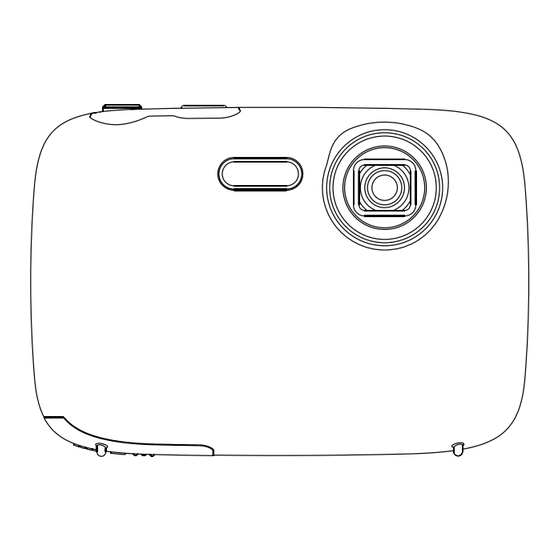
Sommaire des Matières pour LEXIBOOK DJ041 Série
- Page 1 Appareil photo numérique Digital Camera MODE D’EMPLOI – INSTRUCTION MANUAL DJ041series DJ041_IM1061_11Feb11.indb 1 11/02/2011 3:28 PM...
- Page 2 DJ041_IM1061_11Feb11.indb 2 11/02/2011 3:28 PM...
-
Page 3: Présentation De Votre Appareil Photo
PRÉSENTATION DE VOTRE APPAREIL PHOTO Veuillez vous référer aux images A et E. 1. Flash 2. Objectif 3. Zoom arrière 4. Zoom avant 5. LED 6. Écran LCD 7. Touche Droite/Lecture 8. Touche Menu 9. Touche Gauche/Flash 10. Attache pour dragonne 11. -
Page 4: Installer Une Carte Mémoire
INSTALLER UNE CARTE MÉMOIRE Veuillez vous référer à l’image G Remarque : La mémoire interne de cet appareil photo ne permet d’enregistrer qu’une seule photo test. Votre photo test est supprimée de la mémoire de l’appareil photo lorsque vous l’éteignez puis le rallumez. Pour pouvoir sauvegarder vos photos, vous devez insérer une carte mémoire SD (maximum 32 GB, non fournie). -
Page 5: Changer La Langue
CHANGER LA LANGUE Sélectionnez l’une des 7 langues disponibles (anglais, français, espagnol, portugais, italien, allemand et néerlandais). Votre 1. Dans le mode « Prise de vue », appuyez sur la touche Menu [8]. 2. Sélectionnez « Langue » avec les touches Gauche et Droite [9 et 7]. 3. -
Page 6: Faire Des Vidéos (Mode Vidéo)
Flash activé Flash automatique activé Flash désactivé Réduction des yeux rouges activée Remarque : Quand le flash se recharge, la LED clignote en rouge. Stabilisation optique Si vos photos sont floues, activez la stabilisation optique “Anti-secousse” pour réduire les mouvements pouvant perturber la prise de vue. -
Page 7: Mode Lecture
• Le flash est désactivé en mode Vidéo. • Vous pouvez visionner vos vidéos enregistrées au format AVI sur votre ordinateur avec Windows Media Player ou Quick Time. • La durée de votre vidéo est fonction de la mémoire encore disponible sur la carte SD. Résolution vidéo Changer la résolution : 1. - Page 8 TÉLÉCHARGER VOS PHOTOS ET VIDÉOS Lancement automatique de PhoTags Express 1. Allumez l’appareil photo, puis connectez-le à votre ordinateur avec le câble USB fourni. 2. PhoTags Express s’ouvre automatiquement. S’il ne se lance pas automatiquement, reportez-vous aux instructions indiquées dans le chapitre ci-après « Lancer manuellement PhoTags Express ». 3.
-
Page 9: Problèmes Et Solutions
PROBLÈMES ET SOLUTIONS Q : Je n’arrive pas à installer le logiciel et le pilote de mon appareil photo sur mon ordinateur. 1. Vérifiez que vous avez scrupuleusement respecté toutes les étapes listées à la page 4 concernant l’installation du logiciel et du pilote de l’appareil photo. 2. -
Page 10: Spécifications Techniques
Aucune partie de ce mode d’emploi ne doit être reproduite sans le consentement écrit du fabricant. Référence : DJ041series Conçu et développé en Europe – Fabriqué en Chine ©2011 LEXIBOOK® LEXIBOOK SA 2, avenue de Scandinavie 91953 Courtabœuf Cedex France Service consommateur : 0 892 23 27 26 (0.34€... -
Page 11: Getting To Know Your Camera
GETTING TO KNOW YOUR CAMERA Please refer to images A to E. 1. Flash 2. Camera lens 3. Zoom out 4. Zoom in 5. LED 6. LCD screen 7. Right/Playback button 8. Menu button 9. Left/Flash button 10. Strap hole 11. -
Page 12: Turning The Camera On And Off
INSTALLING A MEMORY CARD Please refer to image G. Note: This camera has an in-built photo memory for 1 test picture only. Your test picture will be removed when the camera is turned on or off. You need to insert an SD card (32GB maximum, not included) so you can store your pictures. 1. -
Page 13: Changing The Language
CHANGING THE LANGUAGE To select 1 of the 7 languages available (English, French, Portuguese, Spanish, German, Italian and Dutch): 1. In Camera mode, press the Menu button [8]. 2. Use the Left and Right buttons [9 and 7] to select ‘Language’. 3. - Page 14 Flash is on Auto flash is on Flash is off Red-eye reduction is on Note: When the flash is charging the LED flashes red. Anti-shake If your pictures are blurry, turn on the anti-shake function to reduce any vibrations to the camera when taking photos.
-
Page 15: Playback Mode
• The flash function is disabled in video mode. • You can use Media player and Quick time to play AVI files on your computer. • The video clip’s length may change according to the memory space available on the SD card. Video resolution To change the resolution: 1. - Page 16 DOWNLOADING YOUR PHOTOS AND VIDEOS Q: I can’ Automatic launch of PhoTags Express 1. Turn the camera on and then connect the camera to your computer via the USB cable provided. 1. Make s 2. PhoTags Express will automatically launch. If it does not automatically appear, follow the instructions in the 2.
- Page 17 TROUBLESHOOTING Q: I can’t install the software and the camera driver on my computer. 1. Make sure you have followed carefully all the steps listed in p.12 to install the software and the camera driver. 2. Make sure you have enough free space available on your hard drive. If necessary, free up some space. Q: I can’t display or download the pictures on my computer.
-
Page 18: Environmental Protection
NOTE: Please keep this instruction manual, it contains important information. Reference: DJ041series Designed in Europe – Made in China ©2011 Lexibook® United Kingdom & Ireland For any further information, please call 0808 100 3015 www.lexibook.com... -
Page 19: Contenido Del Embalaje
FAMILIARÍCESE CON SU CÁMARA Por favor, remítase a las imágenes de A a E. 1. Flash 2. Lente de la cámara 3. Zoom de alejamiento 4. Zoom de acercamiento 5. LED 6. Pantalla LCD 7. Derecha/Reproducción 8. Menú 9. Izquierda/Flash 10. - Page 20 INSTALACIÓN DE UNA TARJETA DE MEMORIA Por favor, remítase a la imagen G. Nota: Esta cámara incorpora memoria interna suficiente para tomar 1 foto de prueba. La foto de prueba se borrará al encender o apagar su cámara. Es necesario insertar la tarjeta SD (32GB máximo; no incluida), para poder guardar sus fotos. 1.
-
Page 21: Cambiar El Idioma
CAMBIAR EL IDIOMA Para seleccionar 1 de los 7 idiomas disponibles (Inglés, francés, portugués, español, alemán, italiano u holandés): 1. En el modo cámara, pulse el botón menú [8]. 2. Use los botones A izquierda y derecha [9 y 7] para seleccionar ‘Idioma’. 3. - Page 22 El flash está activado El flash automático está activado El flash está desactivado El reductor de ‘ojos rojos’ está activado Nota: La luz LED emitirá una luz roja parpadeante mientras el flash esté cargando. Anti-vibraciones Si sus fotos aparecen borrosas, active la función anti-vibración para reducir los efectos de las vibraciones en la cámara al tomar una foto.
-
Page 23: Modo Reproducción
• La función flash se desactivará en el modo vídeo. • Usted puede reproducir los archivos AVI en su PC con Media Player o Quicktime. • La duración del vídeo puede cambiar dependiendo de la memoria disponible en la tarjeta SD. Resolución de vídeos Para cambiar la resolución: 1. - Page 24 DESCARGAR FOTOS Y VÍDEOS Q: No pu Inicio automático de PhoTags Express 1. Encienda la cámara y conéctela a su PC a través del cable USB incluido con el producto. 1. Asegúr 2. PhoTags Express se iniciará automáticamente. Si no se inicia automáticamente, siga las instrucciones de la 2.
-
Page 25: Resolución De Problemas
RESOLUCIÓN DE PROBLEMAS Q: No puedo instalar el programa ni el controlador en mi PC. 1. Asegúrese de seguir atentamente todos los pasos enumerados en la p.20 para instalar el programa y el controlador. 2. Asegúrese de tener suficiente espacio disponible en su disco duro. Si es necesario, libere algo de espacio. Q: No puedo visualizar o descargar las imágenes en mi PC. - Page 26 En nuestro empeño por mejorar nuestros servicios los colores y detalles del producto que aparecen en el embalaje podrían ser modificados. NOTA: guardar el manual de instrucciones porque contiene información importante. Referencia: DJ041series Diseñado en Europa – Fabricado en China ©2011 Lexibook® España Servicio atención al cliente: 902367933 www.lexibook.com Advertencia para la protección del medio ambiente ¡Los aparatos eléctricos desechados son reciclables y no deben ser eliminados en la basura...
-
Page 27: Conhecer A Sua Câmara
CONHECER A SUA CÂMARA Por favor, consulte as imagens A a E que se encontram na parte traseira da capa. 1. Flash 2. Lente da câmara 3. Afastar 4. Aproximar 5. LED 6. Ecrã LCD 7. Botão “para a direita” / Reproduzir 8. -
Page 28: Ligar E Desligar A Câmara
INSTALAR UM CARTÃO DE MEMÓRIA Por favor, consulte a imagem G. Nota: Esta câmara tem uma memória incorporada apenas para uma foto de teste. A sua imagem de teste será retirada quando a câmara for ligada ou desligada. Precisa de inserir um cartão SD (32GB no máximo, não incluído) para poder guardar as suas imagens. 1. -
Page 29: Alterar O Idioma
ALTERAR O IDIOMA Escolhe 1 das 7 línguas disponíveis (inglês, francês, alemão, italiano, espanhol, português e holandês). 1. No modo de câmara, prima o botão Menu [8]. 2. Use os botões para a esquerda e para a direita [9 e 7] para escolher “Idioma” . ste será... - Page 30 O flash está ligado O flash automático está ligado O flash está desligado A redução do olho vermelho está ligada Nota: Quando o flash estiver a carregar, o LED pisca a vermelho. Anti-oscilação Se as suas imagens ficarem desfocadas, ligue a função anti-oscilação para reduzir quaisquer vibrações na câmara quando tirar fotografias.
-
Page 31: Modo De Reprodução
• O flash é desligado no modo de vídeo. • Pode usar o Media player e o Quick time para reproduzir ficheiros AVI no seu computador. • O tamanho dos clipes de vídeo pode variar, de acordo com a memória disponível no cartão SD. Resolução de vídeo Para mudar a resolução: 1. - Page 32 DESCARREGAR AS SUAS FOTOS E VÍDEOS P: Não c Início automático do PhoTags Express 1. Ligue a sua câmara e depois ligue-a ao seu computador através do cabo USB fornecido. 1. Certifiq 2. O PhoTags Express é iniciado automaticamente. Se ele não aparecer automaticamente, siga as instruções na control secção “Início Manual do PhoTags Express”...
-
Page 33: Resolução De Problemas
RESOLUÇÃO DE PROBLEMAS P: Não consigo instalar o software e o controlador da câmara no meu computador. 1. Certifique-se de que seguiu cuidadosamente todos os passos da p.28 para instalar o software e o controlador da câmara. 2. Certifique-se de que tem espaço livre suficiente no seu disco rígido. Se for necessário, liberte algum espaço. P: Não consigo ver nem descarregar as imagens no meu computador. -
Page 34: Especificações
Portugal AJ Aguiar – Comércio Geral, Lda. Avenida Principal, 4300 | 4535-013 Lourosa - Portugal T. +(351) 220 824 521 | lexibook@ajaguiar.com www.lexibook.com Indicações para a protecção do meio ambiente Aparelhos eléctricos antigos são materiais que não pertencem ao lixo doméstico! Por isso pedimos para que nos apoie, contribuindo activamente na poupança de recursos e na... -
Page 35: Contenuto Della Confezione
CONOSCERE LA MACCHINA FOTOGRAFICA Far riferimento alle immagini A - E. 1. Flash 2. Obiettivo macchina fotografica 3. Zoom out (riduzione) 4. Zoom in (ingrandimento) 5. LED 6. Schermo LCD 7. Pulsante Destra/Playback 8. Pulsante Menù 9. Pulsante Sinistra/Flash 10. Foro per il cinturino 11. -
Page 36: Inserimento Della Scheda Di Memoria
INSERIMENTO DELLA SCHEDA DI MEMORIA Far riferimento alla figura G. Nota: Questa macchina fotografica contiene una memoria per foto inserita solo per una foto di prova. La foto di prova verrà cancellata quando la macchina fotografica viene accesa o spenta. Occorre inserire una scheda SD (massimo 32GB, non inclusa) per archiviare le proprie foto. -
Page 37: Impostazioni Di Default
CAMBIAMENTO DI LINGUA Selezionare una delle sette lingue disponibili (Inglese, Francese, Portoghese, Spagnolo, Tedesco, Italiano e Olandese). 1. In modo macchina fotografica, premere il pulsante Menù [8]. 2. Premere i pulsanti Sinistra e Destra [9 e 7] per selezionare “Lingua”. 3. - Page 38 Il flash è acceso Il flash automatico è acceso Il flash è spento La funzione di riduzione occhi-rossi è accesa Nota: Quando il flash si sta caricando, la luce LED lampeggia di rosso. Antivibrazioni Se le foto sono mosse, accendere la funzione antivibrazioni per ridurre eventuali vibrazioni sulla macchina fotografica quando si scattano le foto.
-
Page 39: Modo Playback
• La funzione flash nel modo video è disattivata. • Si può usare Media player e Quick time per vedere i file AVI sul proprio computer. • La durata del video clip può variare in base allo spazio della memoria disponibile sulla scheda SD. Risoluzione del video Per cambiare la risoluzione: 1. -
Page 40: Scaricare Le Foto E I Video
SCARICARE LE FOTO E I VIDEO D: Non r Lancio automatico di PhoTags Express 1. Accendere la macchina fotografica e collegarla al computer tramite il cavo USB fornito. 1. Assicu 2. Il programma PhoTags Express verrà lanciato automaticamente. Se non appare automaticamente, seguire le macchina istruzioni contenute nella sezione “Lancio manuale di PhoTags Express”... -
Page 41: Risoluzione Guasti
RISOLUZIONE GUASTI D: Non riesco a installare il software e il driver della macchina fotografica sul mio computer. 1. Assicurarsi di aver seguito bene tutti i passi indicati a pagina 36 per installare il software e il driver della macchina fotografica. 2. - Page 42 NOTA: conservare il manuale di istruzioni in quanto contiene informazioni importanti. Riferimento: DJ041 Progettato e sviluppato in Europa – Fabbricato in Cina ©2011 LEXIBOOK® www.lexibook.com Avvertenze per la tutela dell’ambiente Gli apparecchi elettrici vecchi sono materiali pregiati, non rientrano nei normali rifiuti domestici! Preghiamo quindi i gentili clienti di contribuire alla salvaguardia dell’ambiente e delle risorse e di...
- Page 43 IHRE KAMERA Siehe Abbildungen A und E. 1. Blitz 2. Kameralinse 3. Auszoomen 4. Einzoomen 5. LED-Licht 6. LCD-Display 7. Rechts/Playback-Taste 8. Menu-Taste 9. Links/Blitz-Taste 10. Riemenloch 11. Auslöser 12. An-/Aus-Taste 13. Batteriefach 14. Stativhalter (Stativ nicht enthalten) 15. USB-Anschluss 16.
-
Page 44: Ein- Und Ausschalten Der Kamera
INSTALLIERUNG EINER SPEICHERKARTE Siehe Abbildung G. Hinweis: Diese Kamera hat einen eingebauten Photo-Speicher nur für 1 Testbild. Das Testbild wird bei Ein- oder Ausschalten der Kamera gelöscht. Sie müssen eine SD-Karte (32GB maximal, nicht enthalten) zum Speichern Ihrer Bilder einlegen. 1. - Page 45 SPRACHEINSTELLUNG Zur Auswahl von 1 der 7 verfügbaren Sprachen (Englisch, Französisch, Portugiesisch, Spanisch, Deutsch, Italienisch und Holländisch): 1. Drücken Sie im Kamera-Modus auf die Menu-Taste [8]. 2. Benutzen Sie die Links- und Rechts-Tasten [9 und 7] zur Auswahl von ‘Sprache’. 3.
- Page 46 Blitz ist eingeschaltet Auto-Blitz ist ausgeschaltet Blitz ist ausgeschaltet Rote-Augen-Funktion ist angeschaltet Hinweis: Bei Aufladen des Blitzes blinkt das LED-Licht rot auf. Bildstabilisierung Sind Ihre Bilder verschwommen, dann stellen Sie die Bildstabilisierungs-Funktion ein, um Vibrationen der Kamera beim photographieren zu reduzieren. 1.
- Page 47 • Die Blitz-Funktion ist im Video-Modus deaktiviert. • Sie können mit Media Player und Quick Time AVI-Dateien auf Ihrem Computer abspielen. • Die Länge der Videoaufnahme kann sich je nach verfügbarem Speicherplatz auf Ihrer SD-Karte ändern. Videoauflösung Zur Einstellung der Auflösung: 1.
- Page 48 DOWNLOADEN IHRER PHOTOS UND VIDEOS F: Ich kan Automatischer Start von PhoTags Express 1. Schalten Sie die Kamera ein und verbinden Sie sie mit Hilfe des mitgelieferten USB-Kabels mit Ihrem 1. Stellen Computer. sorgfältig 2. PhoTags Express wird automatisch gestartet. Wenn es nicht automatisch erscheint, dann folgen Sie den 2.
- Page 49 FEHLERBEHEBUNG F: Ich kann die Software und den Kamera-Treiber nicht auf meinem Computer installieren. 1. Stellen Sie sicher, dass Sie allen Schritten auf Seite 44 zur Installierung der Software und des Kamera-Treibers sorgfältig gefolgt sind. 2. Stellen Sie sicher, dass Sie genug Speicherplatz auf Ihrer Festplatte haben. Falls notwendig, machen Sie Speicherplatz frei.
- Page 50 Verpackung gezeigten Produktdetails vor. ANMERKUNG: Bitte bewahren Sie diese Bedienungsanleitung gut auf, sie enthält wichtige Information. Referenznummer: DJ041 Serie Design und Entwicklung in Europa – Hergestellt in China ©2011 Lexibook® Deutschland & Österreich Service-Hotline: 01805 010931 (0.14€ TTC/Minute) www.lexibook.com Hinweise zum Umweltschutz Alt-Elektrogeräte sind Wertstoffe, sie gehören daher nicht in den Hausmüll! Wir möchten Sie...
-
Page 51: Inhoud Van De Verpakking
LEER UW CAMERA KENNEN Zie afbeeldingen A tot E. 1. Flits 2. Cameralens 3. Uitzoomen 4. Inzoomen 5. LED 6. LCD-scherm 7. Rechts/Afspeelknop 8. Menuknop 9. Links/Flitsknop 10. Riemopening 11. Sluiterknop 12. Stroomknop 13. Batterijvak 14. Statiefgat (statief niet meegeleverd) 15. -
Page 52: De Camera In- En Uitschakelen
EEN GEHEUGENKAART INSTALLEREN Zie afbeelding E. Opmerking: Deze camera is uitgerust met een ingebouwd fotogeheugen voor het maken van slechts 1 proeffoto. Uw proeffoto wordt verwijderd wanneer de camera wordt in- of uitgeschakeld. Plaats een SD-kaart (maximum 32GB, niet meegeleverd) zodat u uw foto’s kunt opslaan. 1. -
Page 53: De Taal Wijzigen
DE TAAL WIJZIGEN Om 1 van de 7 beschikbare talen te selecteren (Engels, Frans, Duits, Italiaans, Spaans, Portugees en Nederlands): 1. In Cameramodus, druk op de Menuknop [8]. 2. Gebruik de Linker- en Rechterknop [9 en 7] om ‘Taal’ te selecteren. 3. - Page 54 Flits aan Automatische flits aan Flits uit Rode ogen-reductie aan Opmerking: De LED knippert rood als de flits aan het laden is. Anti-trilling Als uw foto’s wazig zijn, schakel de anti-trillingsfunctie in om trillingen van de camera tijdens het nemen van foto’s te beperken.
- Page 55 • De flitsfunctie werkt niet in de videomodus. • U kunt Media Player of Quick time gebruiken om uw AVI-bestanden op uw computer af te spelen. • De lengte van de videoclip kan naar gelang de beschikbare geheugenruimte op de SD-kaart verschillen. Videoresolutie Om de resolutie te wijzigen : 1.
- Page 56 UW FOTO’S EN VIDEO’S DOWNLOADEN V: Ik kan Automatisch opstarten van PhoTags Express 1. Schakel de camera in en sluit deze dan aan op uw computer met behulp van de meegeleverde USB-kabel. 1. Zorg d 2. PhoTags Express start automatisch op. Als deze niet automatisch verschijnt, volg de aanwijzingen in het camera n onderstaand hoofdstuk ‘Manueel opstarten van PhoTags Express’...
-
Page 57: Probleemoplossing
PROBLEEMOPLOSSING V: Ik kan de software en het stuurprogramma van de camera niet op mijn computer installeren. 1. Zorg dat u alle stappen vermeld in p.52 over het installeren van de software en het stuurprogramma van de camera nauwkeurig hebt opgevolgd. 2. -
Page 58: Specificaties
OPMERKING: Bewaar deze gebruiksaanwijzing, deze bevat belangrijke informatie. Referentie: DJ041serie Ontworpen en ontwikkeld in Europa - Gemaakt in China ©2011 LEXIBOOK® www.lexibook.com Richtlijnen voor milieubescherming Gebruikte elektronische apparaten horen niet thuis in het huisafval ! Wij vragen u daarom een bijdrage aan de bescherming van ons milieu te leveren en dit apparaat op de voorziene verzamelplaatsen af te geven. - Page 59 delen. nder in geldig s gevolg wijzigd 41_IM1061 DJ041_IM1061_11Feb11.indb 59 11/02/2011 3:28 PM...
- Page 60 DJ041_IM1061_11Feb11.indb 60 11/02/2011 3:28 PM...















