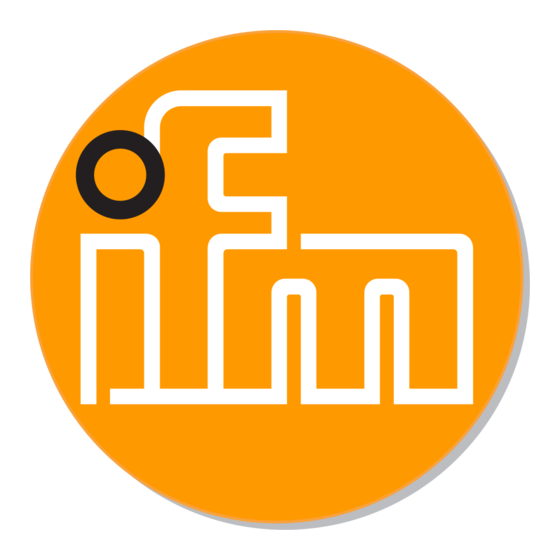
Sommaire des Matières pour IFM Electronic AS interface AC2509
-
Page 8: Fonctionnement Et Caractéristiques
Fonctionnement et caractéristiques • Profil AS-i S-7.0.E • nombre maximal de modules par maître: 31 • version AS-interface 2.1 Eléments de service et d’indication fixation adaptateur infrarouge 8 prises M12 étiquettes Montage Monter le module sur l'embase de câblage raccordé au réseau AS-i, couple de serrage 0,8Nm. -
Page 9: Adressage
LED3 récepteur infrarouge LED2 rouge FAULT fixation adapta- teur infrarouge LED verte PWR alimentation 8x LED1 capteur o.k jaunes LED verte tension auxiliaire sorties entrées Prise M12 broche Prise M12 broche alimentation capteur L+ sortie de commutation + alimentation capteur L- alimentation externe - entrée données terre fonctionelle... -
Page 10: Adressage Infrarouge
Si le module monté et câblé est utilisé avec l'embase pour câble plat FK-E AC5011 (avec prise d'adressage), il peut être adressé via le cor- don d'adressage (E70213). Si le module est utilisé avec l'embase pour câble plat FK-E AC5003 (sans prise d'adressage) il doit d'abord être adressé...








