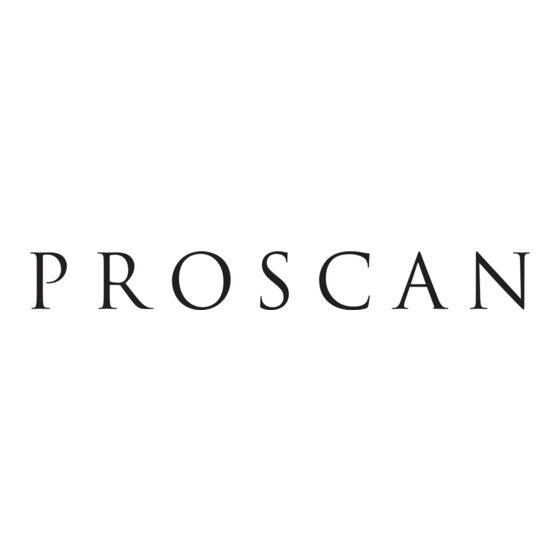
Publicité
Les langues disponibles
Les langues disponibles
Liens rapides
7 INCH PORTABLE DVD/CD PLAYER
MODEL: PDVD7049
Please read this instruction manual carefully and keep it for future reference.
This product has been manufactured and sold under the responsibility of CURTIS INTERNATIONAL LTD.
PROSCAN, and the PROSCAN logo are trademarks used under license by CURTIS INTERNATIONAL LTD.
– further information at www.proscan-brand.com.
All other products, services, companies, trademarks, trade or product names and logos referenced herein are the
property of their respective owners.
Publicité

Sommaire des Matières pour ProScan PDVD7049
- Page 1 Please read this instruction manual carefully and keep it for future reference. This product has been manufactured and sold under the responsibility of CURTIS INTERNATIONAL LTD. PROSCAN, and the PROSCAN logo are trademarks used under license by CURTIS INTERNATIONAL LTD. – further information at www.proscan-brand.com.
- Page 2 IMPORTANT SAFETY INSTRUCTIONS CAUTION RISK OF ELECTRIC SHOCK DO NOT OPEN CAUTION: TO REDUCE THE ELECTRIC SHOCK, DO NOT REMOVE THE COVER (OR BACK). NO USER SERVICEABLE PARTS INSIDE. REFER SERVICING TO QUALIFIED SERVICE PERSONNEL. DANGEROUS VOLTAGE: The lighting flash with arrowhead symbol within an equilateral triangle is intended to alert the user to the presence of uninsulated “dangerous voltage”...
- Page 3 -- Reorient or relocate the receiving antenna. -- Increase the separation between the equipment and receiver. -- Connect the equipment into an outlet on a circuit different from that to which the receiver is connected. -- Consult the dealer or an experienced radio/TV technician for help. To assure continued operation, follow the attached installation instructions and use only shielded cables when connecting to other devices.
- Page 4 provided for your safety. If the provided plug does not fit into your outlet, consult an electrician for replacement of the obsolete outlet. 10. Protect the power cord from being walked on or pinched particularly at plugs, convenience receptacles, and the point where they exit from the apparatus. 11.
- Page 5 IMPORTANT SAFETY INSTRUCTIONS NOTES ON HANDLING: When shipping the unit, always use the original shipping carton and packing materials. For maximum protection, repack the unit as it was originally packed at the factory. Do not use volatile liquids, such as insect spray, near the unit. Do not leave rubber or plastic products in contact with the unit for a long time.
- Page 6 ABOUT DISCS The region number for this DVD Player is: 1 See the following page for information regarding region numbers. PLAYABLE DISCS: The following discs can be played back on this DVD player: DISC TYPES: Data on most DVDs is divided into sections called titles and then into subsections called chapters, each of which is given a title or chapter number.
- Page 7 LOCATION OF CONTROLS MAIN UNIT: 14 15 Press to start playback or pause. ► ll Press to switch the aspect ratio to 4:3PS, 4:3LB or 16:9. 2. MODE ■ In playback mode, press once to pre-stop, press twice to fully stop. Press to enter to disc selection menu (Function depends on the disc recording).
- Page 8 REMOTE CONTROL 1. POWER Button 2. VOLUME +/– Buttons MUTE Button 4. MENU Button 5. Direction Buttons POWER ◄ Ι ◄ (Skip Forward) Button ◄ ◄ (Fast Searching Forward) Button (Play/Pause) Button N/P (NTSC/PAL) Button TITLE Button ■ (STOP) Button AUDIO Button GOTO Button REPEAT Button...
- Page 9 FUNCTION OF CONTROL BUTTONS LCD ON/OFF STEP During movie playback, press STEP button Press to turn on or off the LCD display. repeatedly to play the movie frame by frame. Press the Play/Pause button to resume POWER normal playback. In power on mode, press to turn the unit to standby mode.
- Page 10 POWER SOURCE (PLAYER) The unit has a built- in Lithium-ion rechargeable battery. Recharge it as below: Charging by the supplied AC/DC Adaptor: Connect the small plug from the AC/DC Adaptor to the DC IN Jack on the right of unit. Connect the AC/DC Adaptor to the wall outlet having AC 100-240V~;...
- Page 11 POWER SOURCE (REMOTE CONTROL) Battery installation: 1. Press the tab on the battery door and lift it off. Install two (2) “AAA” size batteries into the battery compartment as the illustrated on right and the polarity markings inside battery compartment. 3.
- Page 12 CONNECT TO EXTERNAL TV To watch the disc with external TV, connect it as the illustrated as below: To A/V OUT Jack on the right of unit To A/V IN Jacks on the TV A/V connection cable (not included) Video input jack ( Yellow ) Audio left channel input jack ( White ) Audio right channel input jack ( Red )
- Page 13 OPERATIONS Playback of a DVD/CD: 1. Lift up the panel. Slide the Power ON/OFF switch to "ON" position to power on the unit, the green power indicator on right cornor will illuminate. 2. Press the "OPEN" area to open the disc door. Place the disc on the center spindle with label side facing up.
- Page 14 OPERATIONS Playback of a JPEG (PICTURE) and/or MP3 disc: 1. Place the disc into the unit and power on it as previously instructed. The selection menu will appear on the screen. 2. Using the Direction ◄ or ► button to select and highlight the desired type of files to play then press the ENTER/OK button to confirm.
- Page 15 CD OR DVD PROGRAMING DVD Program settings: 1. During DVD playback, press the PROG (Program) button, the follows menu will appear on the screen: --:-- --:-- --:-- --:-- --:-- --:-- --:-- --:-- --:-- --:-- --:-- --:-- --:-- --:-- --:-- --:-- PLAY CLEAR 2.
- Page 16 SYSTEM SETUP SYSTEM SETUP: Press the SETUP button once. The SYSTEM SETUP menu will appear on the screen as below: SYSTEM SETUP TV System POWER RESUME Screen Saver TV Type Password Rating VOICE GUIDE Default Press the Direction ► button to enter to the menu then using the Direction ▲ or ▼ button to select and highlight the function you need to set or reset: 1.
- Page 17 SYSTEM SETUP 6. While in Password Unlocking mode and Rating is selected, press the ► button to enter rating level, Using the Direction & ENTER/OK buttons to set or reset the desired rating level as below: Rate Level: KID SAFE Kid safe All ages Parental Guidance...
- Page 18 SYSTEM SETUP PICTURE SETUP: Press the SETUP button once. The SYSTEM SETUP menu will appear on the screen. Press the Direction ▼ button twice to enter to the PICTURE SETUP menu as below: PICTURE SETUP Brightness Contrast Saturation Press the Direction ► button to enter. Using the Direction & ENTER/OK buttons to set or reset the Brightness;...
- Page 19 CARE AND MAINTENANCE Caring for disc Treat the disc carefully. Handle the disc only by its edges. Never allow your fingers to contact with the shin, unprinted side of the disc. ● Do not attach adhesive tape, stickers, etc. to the disc label. ●...
- Page 20 TROUBLESHOOTING GUIDE Check the following before requesting service: POSSIBLE CAUSE Built-in POSSIBLE SOLUTION SYMPTOM No power. Battery drained. Recharging the built-in battery. Condensation has formed. Shut off the unit and wait it about one to two hours until the player is dry. Disc can not be play.
- Page 21 SPECIFICATIONS Power Source: Built-in DC 7.4V; 1200mAh (8.88WH) Lithium-ion rechargeable battery, recharge by 12V, 1A through DC IN Jack Power Source of Remote Control: DC 3V, 2 x AAA Size Batteries Screen Disply Resolution: 800 (H) X 480 (V) Pixel The supported resulution is no more than 720*576 for video files to be played.
- Page 22 To make a warranty claim, please email support2@curtiscs.com or call 1-800-968-9853. 90 day Warranty This product is warranted to be free from defects in material and workmanship for a period of ninety (90) days from the date of original purchase. During this period, your exclusive remedy is repair or replacement of this product or component found to be defective, at our option;...
- Page 23 APPAREILCONSERVEZ-LES AVEC SOIN POUR RÉFÉRENCE FUTURE. Ce produit a été fabriqué et vendu sous la responsabilité de CURTIS INTERNATIONAL LTD. PROSCAN, et le logo PROSCAN sont des marques utilisées sous licence par CURTIS INTERNATIONAL LTD. – pour plus d’informations: www.proscan-brand.com.
- Page 24 IMPORTANTES MESURES DE SÉCURITÉ ATTENTION RISQUE DE CHOC ÉLECTRIQUE NE PAS OUVRIR ATTENTION : AFIN DE RÉDUIRE TOUT RISQUE DE CHOC ÉLECTRIQUE, NE PAS RETIRER LE BOITIER (NI LA PARTIE ARRIÈRE). AUCUNE PIÈCE REMPLAÇABLE PAR L'UTILISATEUR. VEUILLEZ CONTACTER LE PERSONNEL QUALIFI É EN CAS DE DÉFAILLANCE.
- Page 25 constaté en l'allumant et en l'éteignant, alors il vous est conseillé d'y remédier d'une des manières suivantes : --Réorientez ou déplacez l'antenne réceptrice. --Augmentez la distance entre l'équipement et le récepteur. --Connectez l'équipement à une prise ou circuit différent de celui du récepteur. --Prenez conseil auprès du revendeur ou d'un technicien qualifié...
- Page 26 Installez l'appareil de manière à ne pas gêner son aération correcte. Par exemple, l'appareil ne doit pas être installé sur un lit, un sofa, un tapis ou une surface similaire susceptible d'en obstruer les ouvertures d'aération. Il ne doit également pas être installé à l'intérieur d'un environnement fermé...
- Page 27 • Les panneaux du dessus et du dos du lecteur DVD peuvent devenir chauds après une durée d’utilisation prolongée. Ceci est normal, et ne signale aucune défaillance. • Lorsque le lecteur DVD n’est pas en marche, assurez-vous de retirer le disque, et d’éteindre l’appareil.
- Page 28 À PROPOS DES DISQUES Le numéro de région pour ce lecteur DVD est 1. Voir la page suivante pour l'information sur les numéros de zone. DISQUES COMPATIBLES : Les disques suivants peuvent être lus sur ce lecteur DVD : TYPES DE DISQUES : Les données sur la plupart des DVD sont divisées en sections appelées titres et en sous-sections appelés chapitres, chacun d'eux comportant un titre ou un numéro de chapitre.
- Page 29 EMPLACEMENT DES CONTRÔLES UNITÉ PRINCIPALE : 14 15 17 18 Appuyez pour lancer la lecture ou mettre en pause. ► ll Appuyez pour changer le format de l’image entre 4:3PS, 4:3LB ou 16:9. 2. MODE ■ Pendant la lecture, appuyez une fois pour arrêter, et deux fois pour arrêter complètement. Appuyez pour afficher le menu de sélection du disque (les fonctions dépendent des MENU disques).
- Page 30 TÉLÉCOMMANDE 1. Bouton ALIMENTATION 2. Boutons de VOLUME +/– Bouton MUET 4. Bouton MENU 5. Touches de direction POWER ◄ Ι ◄ Bouton (Suivant) ◄ ◄ Bouton (Avance rapide) Bouton (Lecture/Pause) Bouton N/P (NTSC/PAL) Bouton TITRE ■ Bouton (STOP) Bouton AUDIO Bouton ALLER À...
- Page 31 FONCTIONS DES BOUTONS DE CONTRÔLE LCD ON/OFF SUBTITLE Pendant la lecture d'un DVD, appuyez à Appuyez pour allumer ou éteindre l’écran. plusieurs reprises pour sélectionner les sous- titres désirés (la fonction varie entre les disques POWER DVD). Lorsque l’appareil est allumé, appuyez pour mettre l’unité...
- Page 32 SOURCE D’ALIMENTATION (LECTEUR) L'unité est équipée d'une batterie lithium-ion rechargeable. Voici comment la recharger : Charger avec l’adaptateur CA/CC inclus : Branchez la petite fiche de l'adaptateur secteur dans la prise d'entrée située sur le côté droit de l'appareil. Branchez l'adaptateur CA/CC dans la prise murale secteur fournissant 100-240V~, 50/60 Hz. 3.
- Page 33 SOURCE D’ALIMENTATION (TÉLÉCOMMANDE) Battery installation: 1. Appuyez sur la languette de la porte de pile et soulevez-la. Installez deux (2) piles « AAA » dans le compartiment des piles comme illustré sur la droite en respectant le sens des polarités. 3.
- Page 34 CONNEXION À UN TÉLÉVISEUR EXTERNE Pour regarder un disque sur un téléviseur externe, effectuer les connexions comme suit : Vers le port A/V OUT sur la droite de l’unité Vers les ports A/V Câble de connexion A/V (non inclus) IN sur le téléviseur Prise d'entrée Vidéo (jaune) Prise d'entrée du canal audio gauche (blanc) Prise d'entrée du canal audio droit (rouge)
- Page 35 MODE D'EMPLOI Lecture d’un DVD/CD : 1. Soulevez le capot. Faites glisser le bouton d’alimentation ON/OFF sur la position « ON » pour allumer l’unité. Le voyant indicateur d’alimentation vert dans le coin droit s’illumine. 2. Appuyez sur la section « OPEN » pour ouvrir la porte du disque. Placez le disque sur l'axe central, côté...
- Page 36 MODE D'EMPLOI Lecture d'un fichier JPEG (IMAGE) et/ou d'un disque MP3 : 1. Placez le disque dans l’unité et allumez-la comme indiqué précédemment. Le menu de sélection apparaîtra sur l’écran. 2. Appuyez sur les boutons de direction ◄ ou ► pour sélectionner le type de fichier désiré pour la lecture puis appuyez sur le bouton ENTER/OK pour confirmer.
- Page 37 PROGRAMMATION D'UN CD OU D'UN DVD Réglages de programmation d'un DVD : 1. Pendant la lecture d'un DVD, appuyez sur le bouton PROG (Programme) et le menu suivant apparaîtra sur l’écran : --:-- --:-- --:-- --:-- --:-- --:-- --:-- --:-- --:-- --:-- --:--...
- Page 38 CONFIGURATION DU SYSTÈME CONFIGURATION DU SYSTÈME : Appuyez sur le bouton SETUP une fois. Le menu SYSTEM SETUP apparaîtra sur l’écran, comme illustré ci-dessous : SYSTEM SETUP TV System POWER RESUME Screen Saver TV Type Password Rating VOICE GUIDE Default Appuyez sur le bouton de direction ►...
- Page 39 CONFIGURATION DU SYSTÈME 6. Lorsque le mode Password Unlocking et Rating est sélectionné, appuyez sur le bouton de direction ► pour saisir un niveau de classification, et utilisez les boutons de direction et le bouton ENTER/OK pour définir ou réinitialiser le niveau de classification comme ci-dessous : KID SAFE Adapté...
- Page 40 CONFIGURATION DU SYSTÈME CONFIGURATION DE L’IMAGE : Appuyez sur le bouton SETUP une fois. Le menu SYSTEM SETUP apparaîtra sur l’écran. Appuyez sur le bouton de direction ▼ pour afficher le menu PICTURE SETUP comme illustré ci- dessous : PICTURE SETUP Brightness Contrast Saturation...
- Page 41 NETTOYAGE ET ENTRETIEN Soin des disques Traitez le disque avec soin. Manipulez le disque uniquement par ses bords. Manipulez le disque uniquement par ses bords. ● Ne pas fixer de ruban adhésif, autocollants, etc sur l'étiquette de disque. ● Nettoyer le disque périodiquement avec un chiffon sec doux, non pelucheux. Ne jamais utiliser de détergents ou nettoyants abrasifs pour nettoyer le disque.
- Page 42 GUIDE DE DÉPANNAGE Consultez la section suivante avant de demander de l’assistance : PROBLÈME CAUSE POSSIBLE SOLUTION POSSIBLE Pas d'alimentation. La batterie intégrée est vide. Recharger la batterie intégrée. De la condensation s’est formée. Éteignez l’unité et attendez une à deux heures pour lui permettre de sécher.
- Page 43 CARACTÉRISTIQUES Source d'alimentation : CC 7,4 V intégré ; batterie li-ion rechargeable de 1200 mAh (8,88 WH), rechargée via CC 12 V, 1 A via port DC IN Alimentation de la télécommande : 2 piles AAA 3 V CC Screen Disply Resolution: 800 (H) X 480 (V) Pixel La résolution prise en charge n'est pas supérieure à...
- Page 44 Pour faire une demande de garantie, veuillez envoyer un courriel électronique à support2@curtiscs.com ou appeler le 1-800-968-9853. 90 jours de garantie Ce produit est garanti contre tout défaut de matériel et de fabrication pendant une période de quatre-vingt-dix (90) jours à compter de la date d'achat d'origine. Pendant cette période, votre seul recours est la réparation ou le remplacement de ce produit ou composant jugé...
