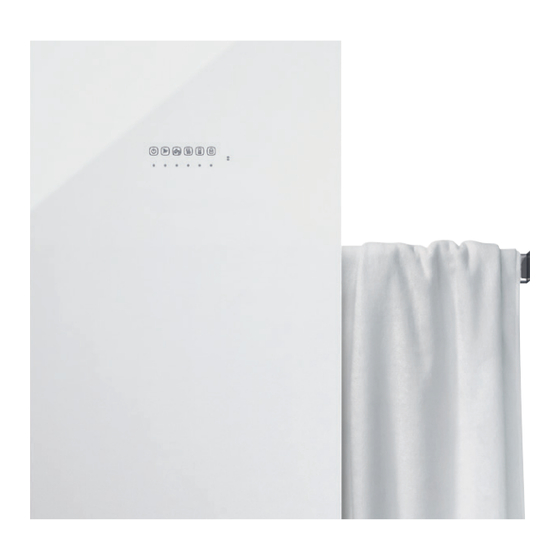Sommaire des Matières pour Acova Versus
- Page 1 All manuals and user guides at all-guides.com 4 0 0 1 9 7 2 8 OTICE D’UTILISATION OTICE D’UTILISATION NSTRUCTION FOR USE NSTRUCTION FOR USE 40019728 www.acova.fr...
-
Page 2: Table Des Matières
All manuals and user guides at all-guides.com 1 Généralités FRANÇAIS 2 Installation du radiateur 2.1 Avertissements ENGLISH 2.2 Emplacement du radiateur 2.3 Raccordement du radiateur 3 Utilisation de l’appareil avec le panneau de contrôle 3.1 Présentation 3.2 Utilisation 4 Utilisation de l’appareil avec la télécommande 4.1 Présentation 4.2 Introduction des piles et mise en service 4.3 Choix du mode... -
Page 3: Généralités
All manuals and user guides at all-guides.com tives à l’utilisation de l’appareil en toute sécurité leur ont 1. GÉNÉRALITÉS été données et si les risques encourus ont été appréhen- dés. Les enfants ne doivent pas jouer avec l’appareil. Le Madame, Monsieur nettoyage et l’entretien par l’usager ne doivent pas être Nous vous remercions d’avoir choisi ce radiateur. -
Page 4: Installation Du Radiateur
All manuals and user guides at all-guides.com IMPORTANT : L’exemple montré ici ne concerne que 2. INSTALLATION DU RADIATEUR le cas d’une baignoire. Pour les autres types d’équi- pements de salle de bains, consultez obligatoirement votre installateur. 2.1 AVERTISSEMENTS IMPORTANT : L’installation doit être équipée d’un dispositif de coupure omnipolaire ayant une distance IMPORTANT : Avant toute opération d’entretien, placez d’ouverture de contact d’au moins 3 mm. -
Page 5: Raccordement Du Radiateur
All manuals and user guides at all-guides.com PRINCIPE DE RACCORDEMENT AVEC FIL PILOTE : (CLASSE II - MARCHÉ FRANÇAIS) Votre appareil est muni d’un fil pilote lui permettant d’être raccordé à une centrale de programmation fil pilote (non fournie avec l’appareil). N (bleu ou gris) Neutre L (brun) -
Page 6: Utilisation De L'appareil Avec Le Panneau De Contrôle
Les témoins verts L2 et L7 s’allument et un bip est émis. Lorsque la surface du radiateur atteint la température programmée L7, il s’éteint et se rallume Les radiateurs Acova sont équipés d’un système avancé de contrôle avec cycliquement pour maintenir la température souhaitée. -
Page 7: Utilisation De L'appareil Avec La Télécommande
Mode Boost 2 heures Indicateur de détection Modes de fonctionnement de fenêtre ouverte Les radiateurs Acova sont accompagnés d’une télécommande infrarouge qui permet de communiquer au capteur le contrôle de la température ambiante et de Mode Chrono choisir différents programmes de fonctionnement. -
Page 8: Choix Du Mode
All manuals and user guides at all-guides.com 4.3 CHOIX DU MODE Piles déchargées Une fois le réglage date/heure/minutes terminé, la télécommande entrera en Lorsque la tension des piles est inférieure à 2,2 V, l’inscription mode « Comfort ». « Batt » s’affiche pendant 3 secondes par minute dans la zone de l’hor- En mode «... - Page 9 All manuals and user guides at all-guides.com Le réglage de la température en mode « Night » ne peut être supérieur à celui du mode « Comfort ». Mode Stand-by Par exemple : si l’on règle la température du mode « Comfort » à 25 degrés, Dans n’importe quel mode, en appuyant sur le bouton «...
-
Page 10: Temps Et Réglage Du Programme
All manuals and user guides at all-guides.com 4.5 VERROUILLAGE DES TOUCHES Indicateur comportemental En appuyant simultanément sur les touches « Mode » et « Plus » pendant Votre interface de commande intègre un indicateur comportemental qui vous 3 secondes, le symbole de verrouillage s’affichera et toutes les touches seront aide à... -
Page 11: Services Et Garantie
All manuals and user guides at all-guides.com 6. SERVICES ET GARANTIE Service après-vente En cas de non fonctionnement ou de besoin en pièces détachées, contactez votre installateur ou votre revendeur. Au préalable, pour permettre la bonne compréhension et un traitement rapide du problème, assurez-vous d’avoir bien relevé... -
Page 12: General
All manuals and user guides at all-guides.com This appliance should be plugged or connected, accor- 1. GENERAL ding to rules and standards in application, only by an autho- rized person. Dear customer Thank you for choosing this radiator. This product has been manufactured in It is protected from splashes of water, and can be ins- accordance with our stringent quality requirements to give you total satisfaction. -
Page 13: Installing The Radiator
All manuals and user guides at all-guides.com IMPORTANT The example shown only concerns a 2. INSTALLING THE RADIATOR bathtub. For other bathroom fixtures, please consult your installer. 2.1 WARNINGS IMPORTANT The system must be fitted with an omnipolar circuit-breaker with a minimum contact IMPORTANT: Before performing any maintenance opening of 3mm. -
Page 14: Connecting The Appliance
All manuals and user guides at all-guides.com CONNECTING PRINCIPLE WITH PILOT WIRE: (CLASS 2 - FRENCH MARKET) Your appliance is equipped with a pilot wire for connection to a pilot wire programming base unit (not supplied with the appliance). N (blue or grey) Neutral L (brown) Live... -
Page 15: Using Your Appliance With The Control Panel
3.1 OVERVIEW and L7 green LEDs will light up and you will hear a “beep”. When the The Acova radiators are equipped with an advanced control system with touch- surface of the radiator reaches the set temperature, L7 switches on screen controls and light indicators which indicate the set function. -
Page 16: Using Your Appliance With The Remote Control
4.1 OVERVIEW Boost mode 2 hours Open window detection Operating modes indicator The Acova radiators are equipped with infrared remote control, allowing to communicate room temperature control to the sensor and to set different operating programs. Chrono Mode Clock When the sensor receives the information the L8 LED flashes to indicate the... -
Page 17: Switching Modes
All manuals and user guides at all-guides.com 4.3 SWITCHING MODES Low Batteries Once date/hour/minutes are set, the remote control will switch to “Comfort” When the batteries’ tension is lower than 2.2 V, the “Battery mode. symbol will be displayed for 3 seconds every minute in the clock From the «Comfort»... - Page 18 All manuals and user guides at all-guides.com The “Night” mode temperature setting cannot be higher than the “Comfort” mode’s one. Stand-by Mode Example : If the “Comfort” mode’s temperature has been set to 25 degrees, In any mode, by pressing the «Stand-by» button, the remote control will go into when switching to “Night”...
-
Page 19: Time And Program Setting
All manuals and user guides at all-guides.com 4.5 KEYPAD LOCK Behavioral indicator By pressing the “Mode” and “Plus” buttons simultaneously for 3 seconds, the Your control panel helps you understand the energy consumption level which block symbol will be displayed and all buttons will be locked. Thus, at the pressing of corresponds to your chosen temperature level. -
Page 20: Services And Guarantee
All manuals and user guides at all-guides.com 6. SERVICES AND GUARANTEE After-sales service If your appliance stops working or you require spare parts, contact your installer or dealer. Prior to making contact and to ensure your problem is dealt with quickly and effectively, please make a note of: - the details shown on the appliance’s nameplate (see chapter 2.3), - the sales reference for your appliance shown on your dated purchase invoice. - Page 21 All manuals and user guides at all-guides.com www.acova.fr...