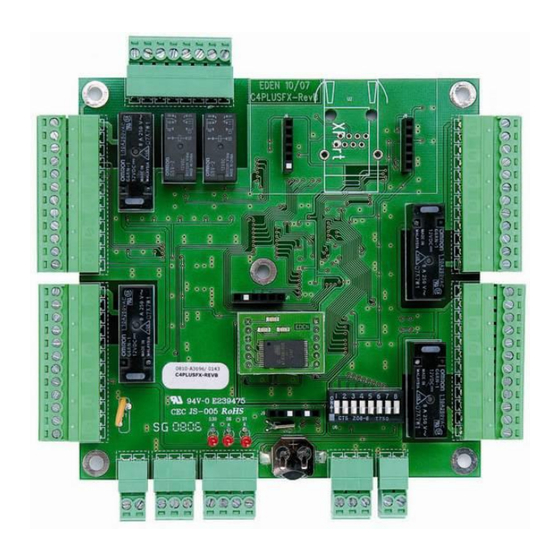
Sommaire des Matières pour Eden C4PLUS-FX
- Page 1 Contrôle d’accès Access Control C4PLUS-FX C4PLUS-FX/BT Notice Technique / Technical Manual...
-
Page 2: Table Des Matières
3) Autres modes de communication ....................... 16 4) Installation du dongle ..........................17 Fonction des bornes C4PLUS FX ..................... 18 Installation de la C4PLUS-FX / BT .................... 19 1) Raccordement de l’alimentation ......................... 19 2) Raccordement du contact d’effraction boîtier ..................... 19 3) Raccordement de la batterie (non fournie) .................... -
Page 3: Remerciements
Vous venez de faire l’acquisition d’une centrale « C4PlusFX » créée par la société française EDEN. Toute l’équipe EDEN vous remercie de votre intérêt ainsi que de votre confiance pour notre solution de sécurité. Nous espérons qu’elle vous donnera entière satisfaction dans la sécurisation des locaux de votre entreprise. -
Page 4: Informations Et Recommandations
Informations et recommandations o Conformément à la directive européenne UTE C00-200 décrivant les directives 89/336CEE et 92/31 CEE, C4PLUS-FX est conforme aux normes : NF EN 50081-1 pour les émissions électromagnétiques et NF EN 50082-1 pour la susceptibilité électromagnétique. -
Page 5: Caractéristiques Techniques
CARACTERISTIQUES TECHNIQUES Notice technique / Technical manual - ENCOD-USB – V1.0 p.5/38 Caractéristiques techniques 1) C4PLUSFX Consommation maximale ....210 mA (les six relais collés) Tension d’alimentation ....9 – 14VDC Poids avec le boîtier ......1150 g Dimensions du boîtier ..... 19 cm x 19 cm x 4,3 cm ( L x l x H ) Température de fonctionnement .. -
Page 6: Schéma Type Pour Raccorder
SCHEMA TYPE POUR RACCORDER Notice technique / Technical manual - ENCOD-USB – V1.0 p.6/38 Schéma type pour raccorder 1) Antenne active sur la centrale C4PLUS FX Relais 2 Relais 2 Relais 3 Relais 3 Relais 1 Récepteur Radio (JCM, TECHNO EM,…) Relais 4 Relais 4... -
Page 7: Technologies D'identification Utilisant Le Protocole Wiegand / Clock&Data
SCHEMA TYPE POUR RACCORDER Notice technique / Technical manual - ENCOD-USB – V1.0 p.7/38 2) Technologies d’identification utilisant le protocole WIEGAND / Clock&Data WIEGAND : Lecteurs de proximité (HID, STID, DESTEIR, INDALA,…) Claviers (XPR,…) Lecteurs biométriques (SAGEM,…) Récepteurs radio (JCM, TECHNO EM, …) DALLAS (via interface TMCD20) CLOCK&DATA :... -
Page 8: Modules D'extension Infx2 Et Outfx2 (Rs485)
SCHEMA TYPE POUR RACCORDER Notice technique / Technical manual - ENCOD-USB – V1.0 p.8/38 3) Modules d’extension INFX2 et OUTFX2 (RS485) Note : Vous pouvez raccorder : 10 INFX2 maximum sur une C4PLUSFX Relais 2 Relais 3 10 OUTFX2 maximum sur une C4PLUSFX Fiche technique : Veillez à... -
Page 9: Lecteur Biofx485 (Rs 485)
4) LECTEUR BIOFX485 (RS 485) Notice technique / Technical manual - ENCOD-USB – V1.0 p.9/38 4) Lecteur BIOFX485 (RS 485) Attention : Pour raccorder les lecteurs BIOFX485, votre centrale C4PLUSFX doit être de révision B et sa version doit être 4.0 ou supérieure. La version de SENATORFX doit être 5.0.7 ou supérieure. Note : Vous pouvez raccorder Jusqu’à... -
Page 10: Lecteur Solo-In (Rs 485)
5) LECTEUR SOLO-IN (RS 485) Notice technique / Technical manual - ENCOD-USB – V1.0 p.10/38 5) Lecteur SOLO-IN (RS 485) Attention : Pour raccorder les lecteurs SOLO-IN, votre centrale C4PLUSFX doit être de révision B et sa version doit être 4.0 ou supérieure. La version de SENATORFX doit être 5.0.7 ou supérieure. -
Page 11: Lecteur Biovein (Rs 485)
6) LECTEUR BIOVEIN (RS 485) Notice technique / Technical manual - ENCOD-USB – V1.0 p.11/38 6) Lecteur BIOVEIN (RS 485) Attention : Pour raccorder les lecteurs BIOVEIN, votre centrale C4PLUSFX doit être de révision B et sa version doit être 4.0 ou supérieure. La version de SENATORFX doit être 5.0.7 ou supérieure. -
Page 12: Schéma Type Pour Raccorder
SCHEMA TYPE POUR RACCORDER Notice technique / Technical manual - ENCOD-USB – V1.0 p.12/38 Schéma type pour raccorder 1) Gâche à rupture de courant et ventouse électromagnétique fonctionnant par manque de courant Alimentation +12V 0V Diode anti-retour Relais 2 Relais 3 Relais 1 Relais 4... -
Page 13: Gâche Standard : Fonctionnement À Émission De Tension
SCHEMA TYPE POUR RACCORDER Notice technique / Technical manual - ENCOD-USB – V1.0 p.13/38 Schéma type pour raccorder 2) Gâche standard : fonctionnement à émission de tension Alimentation +12V 0V Diode anti-retour Relais 2 Relais 3 Relais 1 Relais 4 Afin d’éviter tous dysfonctionnements aléatoires qui viendraient perturber la bonne Attention : utilisation du système due à... -
Page 14: Utilisation En Mode Centralisé Avec Senator Fx
UTILISATION EN MODE CENTRALISÉ AVEC SENATOR FX® Notice technique / Technical manual - ENCOD-USB – V1.0 p.14/38 UTILISATION EN MODE CENTRALISÉ AVEC SENATOR ® 1) Réseau RS485 DIP-SWITCHS : Codage du numéro de la centrale sur le réseau en binaire COMETEFX C485FX Pour plus de... -
Page 15: Switch D'adressage
UTILISATION EN MODE CENTRALISÉ AVEC SENATOR FX® Notice technique / Technical manual - ENCOD-USB – V1.0 p.15/38 2) Switch d’adressage Ce switch permet de donner un identifiant aux centrales sur le réseau. -
Page 16: Autres Modes De Communication
UTILISATION EN MODE CENTRALISÉ AVEC SENATOR FX® Notice technique / Technical manual - ENCOD-USB – V1.0 p.16/38 UTILISATION EN MODE CENTRALISÉ 3) Autres modes de communication Mode de communication Désignation Référence Raccordement d’un bus Réseau Ethernet (TCP/IP) : LAN, COMETEFX WAN, VPN, ADSL, WLAN (WIFI) RS485 de plusieurs centrales... -
Page 17: Installation Du Dongle
UTILISATION EN MODE CENTRALISÉ AVEC SENATOR FX® Notice technique / Technical manual - ENCOD-USB – V1.0 p.17/38 4) Installation du dongle ® Afin que le logiciel SENATOR -FX fonctionne, vous devez installer une clé de protection (ou dongle, livré avec chaque groupe de centrales installées en réseau) sur une seule des centrales de votre réseau. -
Page 18: Fonction Des Bornes C4Plus Fx
FONCTION DES BORNES C4PLUS FX Notice technique / Technical manual - ENCOD-USB – V1.0 p.18/38 Fonction des bornes C4PLUS FX Sorties Automatismes Connecteurs Modules +12V (MOD-TCPIP) Relais Data1 / Clock (MOD-WIFI) Data0 / Data Présence véhicule Contact de porte (MOD-BTFX) Bouton-poussoir Lecteur 3... -
Page 19: Installation De La C4Plus-Fx / Bt
INSTALLATION DE LA C4PLUS-FX / BT Notice technique / Technical manual - ENCOD-USB – V1.0 p.19/38 Installation de la C4PLUS-FX / BT 1) Raccordement de l’alimentation - + - + Batterie 220V~ +12V / 7Ah Phase Terre C4PLUSFX-BT Neutre +12V / 5A 2) Raccordement du contact d’effraction boîtier... -
Page 20: Raccordement De La Batterie (Non Fournie)
2) Placez votre batterie (connecteurs dirigés vers l’alimentation). 3) Câblez votre batterie sur l’alimentation à l’aide des câbles fournis avec la C4Plus-Fx / BT (veillez à bien raccorder le « + » de la batterie sur le « + » de l’alimentation, idem pour le «... -
Page 21: Acknowledgement
You have just purchased a “C4PLUSFX” control unit built by the French company EDEN. The entire EDEN team would like to thank you for your interest as well as your confidence in our security solution. We hope that you will be completely satisfied with the level of security it provides for your company’s premises. -
Page 22: Information And Recommendations
Information and recommendations o Pursuant to European directive UTE C00-200, incorporating directives 89/336 EEC and 92/31 EEC, C4PLUS-FX complies with the following standards: NF EN 50081-1 governing electromagnetic radiation, and NF EN 50082-1 governing electromagnetic susceptibility. o Cabling recommendations: the cables used to connect readers, the network and other peripherals must be installed in accordance with the instructions for Level 2 (protected environment) of standard NF EN 61000-4-4. -
Page 23: Technical Characteristics
TECHNICAL CHARACTERISTICS Notice technique / Technical manual - ENCOD-USB – V1.0 p.23/38 Technical characteristics 1) C4PLUSFX Maximum power consumption ..210 mA (with six relays connected) Power supply voltage ...... 9 – 14V DC Weight including the housing ..1150 g Housing dimensions ...... -
Page 24: Typical Arrangement For Connection
TYPICAL ARRANGEMENT FOR CONNECTION Notice technique / Technical manual - ENCOD-USB – V1.0 p.24/38 Typical arrangement for connection 1) Aerial activated on the C4PLUS FX control unit Relay 1 Radio receiver (JCM, TECHNO EM, etc.) Relay 2 Relay 3 Relay 1 Relay 4 12V DC power... -
Page 25: Identification Technology Using The Wiegand / Clock&Data Protocol
TYPICAL ARRANGEMENT FOR CONNECTION Notice technique / Technical manual - ENCOD-USB – V1.0 p.25/38 2) Identification technology using the WIEGAND / Clock&Data protocol WIEGAND: Proximity card readers (HID, STID, DESTEIR, INDALA, etc.) Keypads (XPR, etc.) Biometric readers (SAGEM, etc.) Radio receivers (JCM, TECHNO EM, etc.) DALLAS (via TMCD20 interface) -
Page 26: Infx2 And Outfx2 Expansion Modules (Rs485)
TYPICAL ARRANGEMENT FOR CONNECTION Notice technique / Technical manual - ENCOD-USB – V1.0 p.26/38 3) INFX2 and OUTFX2 expansion modules (RS485) 12 V DC power supply Note: You can connect: Maximum 10 INFX2 modules to one C4PLUSFX Relais 2 Relais 3 Maximum 10 OUTFX2 modules to one C4PLUSFX Data sheet:... -
Page 27: Biofx485 Reader (Rs 485)
4) BIOFX485 READER (RS 485) Notice technique / Technical manual - ENCOD-USB – V1.0 p.27/38 4) BIOFX485 reader (RS 485) Caution: To connect BIOFX485 readers, your C4PLUSFX central unit must be a revision B model with version 4.0 or later. The SENATORFX version used must be 5.0.7 or later. 12 V DC power supply Note: You can connect up to... -
Page 28: Solo-In Reader (Rs 485)
4) BIOFX485 READER (RS 485) Notice technique / Technical manual - ENCOD-USB – V1.0 p.28/38 5) SOLO-IN reader (RS 485) Caution: To connect SOLO-IN readers, your C4PLUSFX central unit must be a revision B model with version 4.0 or later. The SENATORFX version used must be 5.0.7 or later. Relay 2 Relay 3 Relay 1... -
Page 29: Biovein Reader (Rs 485)
6) BIOVEIN READER (RS 485) Notice technique / Technical manual - ENCOD-USB – V1.0 p.29/38 6) BIOVEIN reader (RS 485) Caution: To connect BIOVEIN readers, your C4PLUSFX central unit must be a revision B model with version 4.0 or later. The SENATORFX version used must be 5.0.9 or later. Relay 2 Relay 3 Relay 1... -
Page 30: Typical Connection Arrangement
TYPICAL CONNECTION ARRANGEMENT Notice technique / Technical manual - ENCOD-USB – V1.0 p.30/38 Typical connection arrangement 1) Power failure door activator and electromagnetic door lock triggered by a power failure Power supply +12V 0V Non-return diode Relay 2 Relay 3 Relay 1 Relay 4 Note:... -
Page 31: Standard Door Activator: Triggered By A Voltage Pulse
TYPICAL CONNECTION ARRANGEMENT Notice technique / Technical manual - ENCOD-USB – V1.0 p.31/38 Typical connection arrangement 2) Standard door activator: triggered by a voltage pulse Power supply +12V 0V Non-return diode Relay 2 Relay 3 Relay 1 Relay 4 Note: In order to avoid all the random malfunctions that may interfere with proper use of the system caused by return currents, it is essential to use and connect the non-return diodes... -
Page 32: Use In Centralised Mode With Senator Fx
USE IN CENTRALISED MODE WITH SENATOR FX® Notice technique / Technical manual - ENCOD-USB – V1.0 p.32/38 ® USE IN CENTRALISED MODE WITH SENATOR FX 1) RS485 network DIP SWITCHES: Encryption of the control unit’s number on the binary network COMETEFX C485FX For more information,... -
Page 33: Addressing Switch
USE IN CENTRALISED MODE WITH SENATOR FX® Notice technique / Technical manual - ENCOD-USB – V1.0 p.33/38 2) Addressing switch This switch enables an identifier to be assigned to control units on the network. Switch position: 1 2 3 4 5 6 7 8 Key: In this example, all the switches are set to ON. -
Page 34: Other Communication Methods
USE IN CENTRALISED MODE WITH SENATOR FX® Notice technique / Technical manual - ENCOD-USB – V1.0 p.34/38 3) Other communication methods Communication method Description Reference Ethernet network (TCP/IP): LAN, Wired connection of an COMETEFX WAN, VPN, ADSL, WLAN (WIFI) RS485 bus on several control units to the Ethernet C485FX + MOD-TCPIP... -
Page 35: Dongle Installation
USE IN CENTRALISED MODE WITH SENATOR FX® Notice technique / Technical manual - ENCOD-USB – V1.0 p.35/38 4) Dongle installation ® In order for the SENATOR -FX software to run, you need to install a protection key or dongle (supplied with each set of control units installed on the network) on one of the control units on your network. -
Page 36: Function Of The C4Plus Fx Terminals
FUNCTION OF THE C4PLUS FX TERMINALS Notice technique / Technical manual - ENCOD-USB – V1.0 p.36/38 Function of the C4PLUS FX terminals Control outputs Module connectors +12V (MOD-TCPIP) Relay Data1 / Clock (MOD-WIFI) Data0 / Data Vehicle sensor Door contact (MOD-BTFX) Push button Reader 3... -
Page 37: Installation Of C4Plus-Fx / Bt
INSTALLATION OF C4PLUS-FX / BT Notice technique / Technical manual - ENCOD-USB – V1.0 p.37/38 Installation of C4PLUS-FX / BT 1) Connecting to the power supply - + - + Battery 220V~ +12V Phase Earth C4PLUSFX-BT Neutral +12V / 5A 2) Connecting the housing break-in contact To do this, use an NO or NF type switch or microswitch (configurable from SENATORFX). -
Page 38: Connecting The Battery (Not Supplied)
2) Position your battery (connectors facing the power supply). 3) Connect your battery to the power supply using the cables supplied with the C4Plus-Fx / BT (ensure that you connect the “+” on the battery to the “+” on the power supply, and the same for the “-“).

