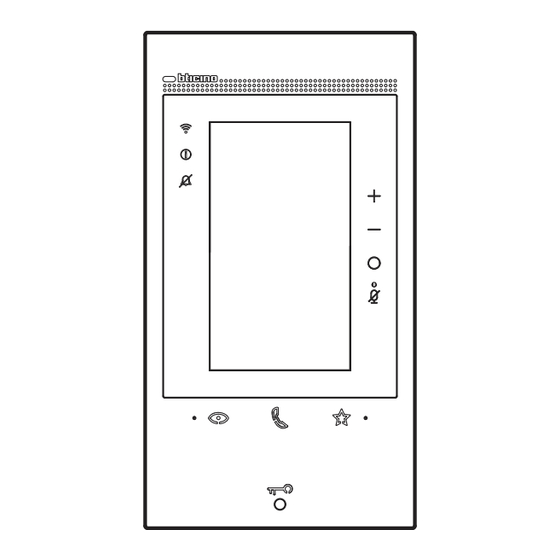
Bticino Classe 300 EOS KIT Manuel D'installation
Masquer les pouces
Voir aussi pour Classe 300 EOS KIT:
- Manuel d'installation et de configuration (338 pages) ,
- Manuel d'utilisation et d'installation (116 pages) ,
- Manuel utilisateur (114 pages)
Table des Matières
Publicité
Liens rapides
Publicité
Table des Matières

Sommaire des Matières pour Bticino Classe 300 EOS KIT
- Page 1 363915 Classe 300 EOS KIT Manuale installatore • Installation manual...
- Page 2 Attenzione: le operazioni di installazione, configurazione, messa in servizio e manutenzione devono • essere effettuate da personale qualificato. Caution: installation, configuration, starting-up and maintenance must be performed by qualified • personnel. Attention: les opérations d’installation, de configuration, de mise en service et d’entretien doivent •...
- Page 3 Classe 300 EOS KIT • Cavi e distanze • Kabelquerschnitte und • Kabels en afstanden • Cables and distances Leitungslängen • Cabos e distâncias • Câbles et distances • Cables y distancias • Przekrój przewodu a odległość BTicino BTicino BTicino...
- Page 4 • Schema monofamiliare • Schema Einfamilienhaus • Esquema monofamiliar • One-family diagram • Esquema monofamiliar • Schemat dla domu • Schéma mono-familial • Schema eensgezins jednorodzinnego (OFF) 2-1 (ON) = – (ON) (OFF) = – 230 Vac (OFF) (ON) MASTER = –...
- Page 5 Classe 300 EOS KIT • Opzione serratura a relè • Anschluss Türöffner-Relais • Opção trinco de relê • Relay door lock option • Opción cerradura de relé • Opcja z przekaźnikiem dla • Option serrure à relais • Optie relaisslot zamka P = –...
- Page 6 • Dati dimensionali • Maße • Dados dimensionais • Dimensional data • Datos dimensionales • Dane wymiarowe • Données dimensionnelles • Formaatgegevens 32 mm 121 mm 100 mm 26 mm • Altezza consigliata salvo diversa normativa vigente. • Recommended height, unless different regulations are specified. •...
- Page 7 Classe 300 EOS KIT • Posto esterno • Poste extérieur • Placa exterior • Unidade externa • Entrance panel • Türstation • Externe plaats • Panel zewnętrzny 1 - Telecamera 2 - LED illuminazione campo di ripresa 3 - Morsetti di collegamento...
- Page 8 1 - Kamera 2 - LED Beleuchtung des Aufnahmefelds 3 - Anschlussklemmen 4 - Ruftasten 5 - Position der Antenne Badge-Lesegerät 6 - LED Verbindung aktiv 7 - LED Anzeige Tür offen 8 - Mikrophon 9 - Einstellung des Mikrophons 10 - Einstellung des Lautsprechers 11 - Switch Ein-/Zweifamilienhaus 12 - Programmierungstaste Badge/Reset...
- Page 9 Classe 300 EOS KIT 1 - Câmara de vídeo 1 - Kamera 2 - LED de iluminação do campo de filmagem 2 - LED oświetlenia pola widzenia kamery 3 - Bornes de conexão 3 - Zaciski przyłączeniowe 4 - Botões de chamada 4 - Przyciski wywołania...
- Page 10 • Posto interno • Poste interne • Unidad interior • Unidade interna • Handset • Hausstation • Intern punt • Aparat wewnętrzny 1 - Display touch screen verticale da 5”. 7 - LED di segnalazione esclusione suoneria. 2 - Tasto a sfioramento "Preferiti". LED rosso lampeggiante: suoneria esclusa.
- Page 11 Classe 300 EOS KIT 1 - 5” vertical touch screen display. 7 - Bell exclusion notification LED 2 - “Favourites” touch key. Red LED flashing: bell excluded 3 - Microphone. 8 - Notification LED: 4 - Touch key for answer: - yellow LED: notifications from Alexa;...
- Page 12 1 - Vertikaler 5-Zoll-Touchscreen. 7 - LED- Meldung Läutwerk ausgeschlossen 2 - Berührungstaste „Favoriten“. Rote LED blinkt: Läutwerk ausgeschlossen. 3 - Mikrophon. 8 - LED zur Meldung von Benachrichtigungen: 4 - Berührungstaste für Antworten: - Gelbe LED: Benachrichtigungen von Alexa; - Grüne LED blinkt: eintreffen eines Anrufs;...
- Page 13 Classe 300 EOS KIT 1 - Pantalla táctil vertical de 5”. 7 - LED de señalización de exclusión timbre 2 - Botón de membrana «Favoritos». LED rojo parpadeante: timbre excluido 3 - Micrófono. 8 - LED de señalización de notificaciones: 4 - Botón de membrana para respuesta:...
- Page 14 1 - Ecrã touch screen vertical de 5”. 7 - LED de sinalização de exclusão da campainha 2 - Tecla de toque „Favoritos“. LED vermelho intermitente: campainha excluída. 3 - Microfone. 8 - LED de sinalização notificações: 4 - Tecla de toque para resposta: - LED amarelo: notificações Alexa;...
- Page 15 Classe 300 EOS KIT 1 - 5-calowy pionowy ekran dotykowy. 7 - LED sygnalizacja wyłączenie dzwonka 2 - Przycisk dotykowy „Ulubione”. Czerwona dioda LED migająca: wyłączenie dźwię- 3 - Mikrofon. 4 - Dotykowy klawisz odpowiedzi: 8 - Sygnalizacyjna dioda LED powiadomień: Zielona dioda LED migająca = połączenie przy-...
- Page 16 BUS-MH BUS-MH (OFF) 2-1 (OFF) 2-1 (ON) (ON) BTICINO BTICINO V.le Borri, 231 V.le Borri, 231 (ON) (ON) (OFF) (OFF) 21100 (VA) ITALY 21100 (VA) ITALY (OFF) MASTER (ON) (OFF) MASTER (ON) Made in Italy Made in Italy (OFF) (OFF)
- Page 17 Classe 300 EOS KIT Speaker. Line termination micro-switch *. Clamps for connection to the BUS MH (MyHOME) - LAN connector. For connection using RJ45 cable, (future application). use accessory 344844 (not supplied). Additional bell connection clamps (5M – 1). Clamps for connection to the AV BUS (audio video).
- Page 18 BUS-MH (OFF) 2-1 (ON) BTICINO V.le Borri, 231 (ON) (OFF) 21100 (VA) ITALY (OFF) MASTER (ON) Made in Italy (OFF) (ON) BUS-AV Altavoz. Microinterruptor función «Master» *. Bornes para la conexión al BUS MH (MyHOME) - Microinterruptor final de tramo *.
- Page 19 Classe 300 EOS KIT Luidspreker. Microschakelaar voor de afsluiting van het traject *. Aansluitklemmen voor de verbinding met de BUS LAN-connector. Gebruik het accessoire 344844 MH (MyHOME) - (later gebruik). (niet geleverd) voor de verbinding met RJ45-kabel. Aansluitklemmen (5M – 1) voor de verbinding van Aansluitklemmen voor de verbinding met de BUS een extra beltoon.
-
Page 20: Installazione Posto Esterno
• Installazione posto esterno • Installation der Türstation • Instalação da unidade externa • Entrance panel installation • Instalación de la placa exterior • Instalacja panelu zewnętrznego • Installation du poste extérieur • Installatie externe plaats • * Per garantire l’impermeabilità montare le guarnizioni a corredo. •... - Page 21 Classe 300 EOS KIT • La telecamera non deve essere installata di fronte a grandi sorgenti luminose, oppure in luoghi dove il soggetto ripreso rimanga molto in controluce. Le telecamere a colori presentano, in condizioni di scarsa luminosità, una sensibilità inferiore rispetto alle telecamere in bianco/nero.
- Page 22 • Se si manifestasse il disturbo del fischio, (effetto Larsen), ridurre prima la potenza del microfono , agendo con un cacciavite sul potenziometro corrispondente, fino ad un livello accettabile. Qualora il fenomeno persista, agire sul potenziometro dell’altoparlante in modo da eliminare l’inconveniente.
- Page 23 Classe 300 EOS KIT • Smontaggio • Démontage • Desmontaje • Desmontagem • Disassembling • Demontage • Demontage • Demontaż...
- Page 24 • Configurazione posto esterno • Konfiguration Türstation • Configuração unidade externa • Entrance panel configuration • Configuración placa exterior • Konfiguracja panelu • Configuration poste extérieur • Configuratie externe plaats zewnętrznego P - Possono non essere configurati. - They do not need to be configured. - Ils peuvent ne pas être configurés.
- Page 25 Classe 300 EOS KIT • Programmazione Badge • Badge programmieren • Programação do Crachá • Badge programming • Programación de credenciales • Programowanie breloków • Programmation des badges • Badge Programmeren zbliżeniowych • Nuovo badge gestore impianto Per motivi di sicurezza è previsto un badge “Gestore“ programmato direttamente dall’installatore. Per accedere alla programmazione di un badge “RESIDENTE”...
- Page 26 Door de presentatie van een badge die niet herkend wordt of een programmeringsfout wordt de procedure onderbroken. Dit wordt aangegeven door een lange pieptoon en het oplichten van de leds verbinding en slot. Opmerking: de badge van de installatiebeheerder bedient het slot niet maar activeert uitsluitend de programmering van de inwonersbadges.
- Page 27 Classe 300 EOS KIT 2 beep 2 bip • Avvicinare al lettore il badge gestore impianto da memorizzare e attendere l’accensione del LED Serratura e doppio tono di conferma. 2 beep 2 beep • Move the system manager badge reader to save close and wait for the...
- Page 28 • Cancellazione badge gestore impianto • Cancelación de una credencial maestra de administrador • Deleting the manager master badge • Master beheerder badge wissen • Élimination badge master de gestion • Cancelamento de crachá master gestor • Master-Verwaltungs-Badge löschen • Skasowanie breloka administratora 1 beep 1 bip •...
- Page 29 Classe 300 EOS KIT • Programmazione badge residente • Programación de la credencial del residente • System management key card programming • Programmering inwonersbadge • Programmation badge résident • Programação de crachá residente • Programmierung des Badges Bewohner • Programowanie breloka mieszkańca...
- Page 30 hasta que parpadea el LED de la Cerradura y se produzca el tono de confirmación. Para programar otras credenciales resi- dentes, es preciso acercarlas al lector antes de 30 segundos de la anterior. Para confirmar que se ha terminado la programación, acerque la credencial de administrador del sistema o espere 30 segundos.
- Page 31 Classe 300 EOS KIT • Cancellazione di tutti i badge residenti in memoria memorizadas • Cancellation of all the residents badges saved in the memory • Alle inwonerbadges uit het geheugen wissen • Effacement de tous les badges résidents mémorisés •...
- Page 32 • Reset • Reset Nel caso si avesse la necessità di cancellare tutti i En caso de que fuera necesario cancelar todas las badge (gestore impianto e residenti) precedentemente credenciales memorizadas(administrador del sistema y memorizzati è possibile resettare il posto esterno. residentes), es posible restablecer la placa exterior.
- Page 33 Classe 300 EOS KIT • Installazione del posto interno • Installation der Hausstation • Instalação da unidade interna • Handset installation • Instalación de la unidad interior • Instalacja aparatu wewnętrznego • Installation du poste interne • Installatie van het intern punt...
- Page 35 Classe 300 EOS KIT • Smontaggio • Démontage • Desmontaje • Desmontagem • Disassembling • Demontage • Demontage • Demontaż • Dati tecnici • Données techniques • Datos técnicos • Dados técnicos • Technical data • Technische Daten • Technische specificaties •...
- Page 36 • Configurazione posto interno • Configuración de la unidad interior • Internal unit configuration • Het interne punt configureren • Configuration poste interne • Configuração da unidade interna • Konfiguration der Hausstation • Konfiguracja aparatu wewnętrznego • E' consigliabile configurare il dispositivo tramite apposito menù (vedi paragrafo successivo "Prima accensione").
-
Page 37: Configuration Physique
Classe 300 EOS KIT • Configurazione fisica • Physische Konfiguration • Configuração física • Physical configuration • Configuración física • Konfiguracja fizyczna • Configuration physique • Fysieke configuratie • Le funzioni che puoi attribuire al tasto Preferiti ( ) in modo fisico, tramite configuratore inserito nella sede MM-(unità), sono le seguenti:... - Page 38 346210 346210 MOD= 9 MOD= 9 • Autoaccensione diretta del P+2 • Autoencendido directo del P+2 • P+2 direct auto-switching on • Directe automatische P+2 MM = 346210 346210 • Auto-allumage direct du P+2 • Autoacendimento direto do P+2 • Aktivierung Türstation/Aktivator mit P+2 •...
- Page 39 Classe 300 EOS KIT IT - Legenda EN - Legend FR - Légende DE - Erläuterung Attivazione del PE Aktivierung der Türstati- Activating the EP Activation du PE (con fi- (configurato con P+1) on (mit P+1 konfiguriert) (configured with P+1) guré...
- Page 40 ES - Leyenda NL - Legende PT - Legenda PL - Legenda Aktywacja PZ (skonfiguro- Activación del PE (con- Rechtstreekse activering van Ligação da UE (con figurada wanego z P+1) bezpośred- figurado con P+1) en het deur station (als P+1 ge- com P+1) de maneira direc- modo directo sin lla ma da con fi gu reerd) zonder oproep...
- Page 41 Classe 300 EOS KIT Intercom all’interno dell’appartamento Cercapersone, effettua Intercom tra apparta- Intercom su se stesso, in impianti con interfaccia di appar- una intercom generale, menti in impianti con invia la chiamata a tamento 346850; oppure intercom invia una chiamata a...
- Page 42 MOD = MM 346210 346210 MOD= 9 MOD= 9 346210 346210 MOD= 9 MOD= 9 346210 346210 346210 346210 346210 MOD= 5 MOD= 5 MOD= 9 346210 346210 MOD= 9 MOD= 9 MOD= 5 MOD= 5 346210 346210 346210 346210 346210 346210 346210...
- Page 43 Classe 300 EOS KIT MOD = MM 346210 346210 MOD= 5 MOD= 9 346210 346210 346210 MOD= 9 MOD= 5 MOD= 5 346210 346210 346210 346210 MOD= 9 MOD= 5 MOD= 5 MOD= 5 346210 346210 346210 MOD= 5 MOD= 5...
- Page 44 346210 MOD= 5 346210 MOD= 5 MOD = MM 346210 346210 MOD= 5 MOD= 5 346210 346210 MOD= 5 MOD= 5 346210 MOD= 5 346210 MOD= 5 • Prima accensione • Erstmaliges Einschalten • Primeira ligação • First switching on •...
-
Page 45: Select Language
Classe 300 EOS KIT • Personalizzazione delle funzioni: Lingua e Data/Ora • Personalización de las funciones: Idioma y Fecha/Hora • Function customisation: Language and Date/Time • Aanpassing van de functies: Taal en Datum/Tijd • Personnalisation des fonctions : Langue et Date / Heure •... -
Page 46: Date And Time
DATE AND TIME DATE AND TIME Set date and time automatically Set date and time automatically from network from network Time will be set automatically when the device will be Time will be set automatically when the device will be connected to internet connected to internet Time zone... - Page 47 Classe 300 EOS KIT TIMEZONE DATE AND TIME Choose a timezoone Set date and time automatically from network GMT 00 London, Lisbon, Dublin Time will be set automatically when the device will be connected to internet GMT +1 Rome, Paris, Berlin...
- Page 48 DATE AND TIME DATE Tap the values that you want to edit Set date and time automatically from network 03 / 09 / 2021 Time will be set automatically when the device will be connected to internet Time zone Rome (GMT +01) Date 09/03/2021 Time...
- Page 49 Classe 300 EOS KIT DATE DATE AND TIME Tap the values that you want to edit Set date and time automatically from network 09 / 03 / 2021 Time will be set automatically when the device will be connected to internet...
- Page 50 TIME TIME Tap the values that you want to edit Tap the values that you want to edit 09 : 43 09 : 43 • 14. Seleziona il dato da modificare. • 14. Seleccione el dato que quiere modificar. 15. Tocca per aumentare o diminuire il valore. 15.
- Page 51 Classe 300 EOS KIT DATE AND TIME DOOR ENTRY Door entry parameters Set date and time automatically from network N address Time will be set automatically when the device will be connected to internet P address Time zone Rome (GMT +01)
- Page 52 DOOR ENTRY Choose value Door entry parameters N address P address Professional studio When enabled by user, professional studio auto opens door lock each time someone rings Intercom Camera Activation CONTINUE • 19. Seleziona il valore del configuratore N. • 19. Seleccione el valor del configurador N. 20.
- Page 53 Classe 300 EOS KIT DOOR ENTRY Choose value Door entry parameters N address P address Professional studio When enabled by user, professional studio auto opens door lock each time someone rings Intercom Camera Activation CONTINUE • 22. Seleziona il valore del configuratore P.
- Page 54 DOOR ENTRY INTERCOM Door entry parameters Choose the type N address Inside P address Outside Professional studio Pager When enabled by user, professional studio auto opens door lock each time someone rings General Intercom Camera Activation CONTINUE • 25. Tocca per inserire Intercom/Telecamere/Attivazioni. Nota: 26.
- Page 55 Classe 300 EOS KIT INTERCOM INTERCOM Enter name Choose value Intercom 1 • 28. Inserisci un nome. • 28. Escriba un nombre. 29. Tocca per confermare. 29. Toque para confirmar. 30. Tocca per inserire l’indirizzo. 30. Toque para introducir la dirección.
- Page 56 DOOR ENTRY • 32. Tocca per continuare. Ripeti la stessa procedura per inserire Telecamere e Attivazioni. Door entry parameters • 32. Touch to continue. Repeat the same procedure to enter Cameras and When enabled by user, professional studio auto opens door lock each time someone rings Activations.
- Page 57 Classe 300 EOS KIT COMPLETE • 33. Tocca per terminare la procedura di personalizzazione. • 33. Touch to end the customisation procedure. • 33. Toucher pour terminer la procédure de personnalisation. • 33. Berühren, um die Änderungsprozedur zu beenden. • 33. Toque para acabar el procedimiento de personalización.
- Page 58 • Al termine della procedura appariranno le pagine per associare il Classe 300EOS with Netatmo all’app Home + Security e per attivare il controllo vocale di Alexa. • After completing the procedure, some pages will appear, giving the possibility to associate Classe 300EOS with Netatmo with the Home + Security App and enable the Alexa voice control.
- Page 59 Classe 300 EOS KIT • Per effettuare queste configurazioni e per qualsiasi altra informazione fare riferimento alla documentazione scaricabile dai siti: • For these configurations and for any other information, refer to the documentation available from the following websites: • Pour effectuer cette configuration et pour toute autre information, faire référence à la documentation téléchargeable en se rendant sur les sites :...
-
Page 61: Connexion À Un Réseau De Données
ISP (Internet Service Provider) e rimane a suo carico. • The Customer must install the App on his smartphone so that he can use some services which BTicino supplies as extras to the normal basic functions of the Classe 300EOS with Netatmo. - Page 62 We would like to inform you that the service provided by BTicino by means of remote use via the APP involves the use of data. The cost linked to data usage depends on the type of contract which the customer has with his ISP (Internet Service Provider) and is solely the customer’s responsibility.
- Page 63 Classe 300 EOS KIT • Para utilizar alguns serviços, fornecidos por BTicino como adicionais às normais funções básicas do Classe 300EOS with Netatmo, o cliente deverá instalar o aplicativo (APP) no próprio smartphone. Os serviços oferecidos por meio do aplicativo (APP) preveem que se possa interagir com o Classe 300EOS with Netatmo de forma remota e através da rede Internet.
- Page 64 19:32 SETTINGS No new notifications General Door entry system Network Display Answer calls when you’re away, connect Home + Security app User START CONFIGURATION Amazon Alexa DISMISS My apps Help Other Voice mail Ringtone Advanced settings • 1. Tocca per aprire la sezione Impostazioni. •...
- Page 65 Classe 300 EOS KIT NETWORK NETWORK Parameters Parameters Connection type Ethernet DHCP Automatic configurtion of the networks parameters. LAN Home IP address 192.168.2.102 Subnet mask 255.255.255.0 Gateway 192.168.2.1 MAC address 00:03:50:c0:00:33 • 3. Tocca per modificare i parametri. • 3. Toque para modificar los parámetros.
-
Page 66: Subnet Mask
• 5. Tocca per modificare manualmente i parametri di rete. Indirizzo IP, maschera di rete : parametri tipici delle reti con protocollo TCP/ NETWORK IP, necessari all’individuazione del dispositivo all’interno della rete locale. Gateway: indirizzo IP del router/access point. Parameters •... - Page 67 Classe 300 EOS KIT IP ADDRESS WIRED Tap the values that you want to edit Parameters 192 . 168 . 178 . 143 DHCP Automatic configurtion of the networks parameters. IP address 192.168.2.102 Subnet mask 255.255.255.0 Gateway 192.168.2.1 MAC address 00:03:50:c0:00:33 •...
- Page 68 • In alternativa per connetterti alla rete dati puoi utilizzare la • Como alternativa para conectarse a la red de datos, puede utilizar la connessione WI-FI. conexión WI-FI. • Otherwise, connection to the network is possible through the Wi-Fi network. •...
- Page 69 Classe 300 EOS KIT NETWORK NETWORK Enter password Connection type Wi-Fi 123456– Select network 5GHz Wi-Fi networks are not supported. HOME Wi-Fi 01 Wi-Fi 02 CONNECT Wi-Fi 03 Wi-Fi 04 • 12. Seleziona la tua rete di casa. • 12. Seleccione su red de casa.
- Page 70 NETWORK Connection type Wi-Fi Select network 5GHz Wi-Fi networks are not supported. HOME Wi-Fi 01 Wi-Fi 02 • 15. Tocca per terminare. • 15. Touch to end. Wi-Fi 03 • 15. Toucher pour terminer. • 15. Berühren, um zu beenden. Wi-Fi 04 •...
- Page 71 Classe 300 EOS KIT 19:32 19:32 No new notifications No new notifications Answer calls when you’re away, Answer calls when you’re away, connect Home + Security app connect Home + Security app START CONFIGURATION START CONFIGURATION DISMISS DISMISS Voice mail...
- Page 72 • Funzione Stato porta • Türöffnerstatus • Função Estado porta • Door state function • Función Estado puerta • Funkcja Stan Zamka • Fonction État porte • Staat deur • Questa funzione segnala lo stato della serratura (solo se l’impianto è predisposto mediante apposito attuatore).
- Page 73 Classe 300 EOS KIT • Funzione Studio Professionale • Funktion Büro • Função Escritório profissional • Office function • Función Oficina Profesional • Funkcja Pracownia / Gabinet • Fonction Bureau • Functie professionele studio Zawodowy • La funzione Studio Professionale ti permette di impostare l’apertura automatica della serratura in caso di chiamata dal Posto Esterno, non puoi attivarla contemporaneamente alla funzione Stato Porta.
- Page 74 • Funzione Cerca persone • Funktion Personensuche • Função de procura pessoas • Paging function • Función buscapersonas • Funkcja Pager (wywoływanie) • Fonction cherche-personnes • Functie buzzer • Questa funzione ti permette di diffondere un messaggio vocale, dettato al microfono del dispositivo, tramite gli altoparlanti dell’impianto Diffusione sonora.
-
Page 75: Commande Lumières Escaliers
Classe 300 EOS KIT • Comando luci scale • Treppenlichtsteuerung • Comando das luzes da escada • Staircase light control • Mando luces escaleras • Sterowanie oświetleniem na • Commande lumières escaliers • Bediening lichten trapzaal klatce schodowej (OFF) 2-1 (ON) = –... - Page 76 • Suoneria supplementare • Zusätzliche Läutwerk • Toque suplementar • Additional bell • Timbre adicional • Dodatkowy dzwonek • Sonnerie supplémentaire • Supplementaire beltoon (OFF) 2-1 (ON) = – = – (ON) (OFF) = – = – (OFF) (ON) MASTER = –...
-
Page 77: Avertissements Et Droits Du Consommateur
Classe 300 EOS KIT • Avvertenze e diritti del consumatore • Advertencias y derechos del consumidor • Warnings and consumer rights • Waarschuwingen en rechten van de consument • Avertissements et droits du consommateur • Advertências e direitos do consumidor •... - Page 78 Lea detenidamente antes del uso y conserve la documentación para Vóór het gebruik doorlezen en voor naslag bewaren consultas futuras Se prohíbe tocar las unidades con las manos mojadas Het is verboden het apparaat met natte handen aan te raken Se prohíbe el uso de limpiadores líquidos o aerosoles Het is verboden vloeibare reinigers of verstuivers te gebruiken Se prohíbe tapar las aperturas de ventilación...
- Page 79 Classe 300 EOS KIT • Il fabbricante BTicino S.p.A., dichiara che il tipo di apparecchiatura radio 363915 (kit Classe 300EOS with Netatmo + Linea 3000 Black) è conforme alla direttiva 2014/53/UE. Il testo completo della dichiarazione di conformità UE è disponibile al seguente indirizzo Internet: www.bticino.it/red...
- Page 80 BTicino SpA si riserva il diritto di variare in qualsiasi momento i contenuti illustrati nel presente stampato e di comunicare, in qualsiasi forma e modalità, i cambiamenti apportati. BTicino SpA reserves at any time the right to modify the contents of this booklet and to comunicate in any form and modality, the charges brought to the same.













