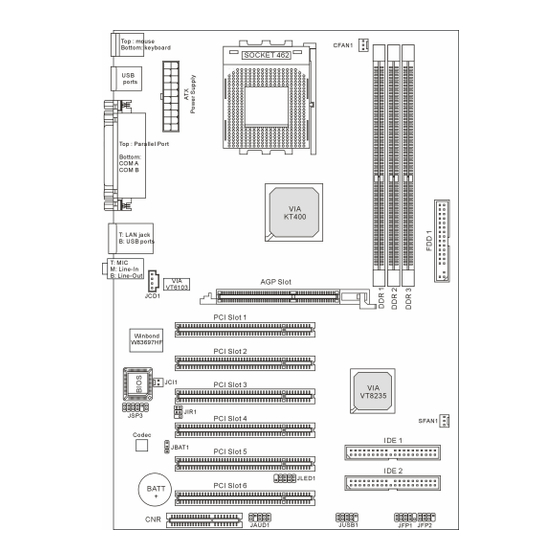
Table des Matières
Publicité
Les langues disponibles
Les langues disponibles
Liens rapides
FCC-B Radio Frequency Interference Statement
This equipment has been tested and found to comply with the limits for a class B digital device, pursuant to part 15 of
the FCC rules. These limits are designed to provide reasonable protection against harmful interference when the
equipment is operated in a commercial environment. This equipment generates, uses and can radiate radio frequency
energy and, if not installed and used in accordance with the instruction manual, may cause harmful interference to
radio communications. Operation of this equipment in a residential area is likely to cause harmful interference, in
which case the user will be required to correct the interference at his own expense.
Notice 1
The changes or modifications not expressly approved by the party responsible for compliance could void the user's
authority to operate the equipment.
Notice 2
Shielded interface cables and A.C. power cord, if any, must be used in order to comply with the emission limits.
VOIR LA NOTICE D'NSTALLATION AVANT DE RACCORDER AU RESEAU.
This device complies with Part 15 of the FCC Rules. Operation is subject to the following two conditions:
(1) this device may not cause harmful interference, and
(2) this device must accept any interference received, including interference that may cause undesired operation
Micro-Star International
MS-6712
G52-M6712XH
i
Publicité
Table des Matières

Sommaire des Matières pour MSI G52-M6712XH
- Page 1 This device complies with Part 15 of the FCC Rules. Operation is subject to the following two conditions: (1) this device may not cause harmful interference, and (2) this device must accept any interference received, including interference that may cause undesired operation G52-M6712XH...
- Page 2 Copyright Notice The material in this document is the intellectual property of MICRO-STAR INTERNATIONAL. We take every care in the preparation of this document, but no guarantee is given as to the correctness of its contents. Our products are under continual improvement and we reserve the right to make changes without notice. Trademarks All trademarks are the properties of their respective owners.
- Page 3 Safety Instructions 1. Always read the safety instructions carefully. 2. Keep this User Manual for future reference. 3. Keep this equipment away from humidity. 4. Lay this equipment on a reliable flat surface before setting it up. 5. The openings on the enclosure are for air convection hence protects the equipment from overheating. Do not cover the openings.
- Page 4 Table of Content English..............1 Deutsch..............15 Français..............29 简体中文 ..............43 繁體中文 ..............57...
- Page 5 Supports AMD ® Athlon / Athlon XP / Duron (Socket 462) processor l Supports from 1100MHz up to 2800+ or above (For the latest information about CPU, please visit http://www.msi.com.tw/program/products/mainboard/mbd/pro_mbd_cpu_support.php ) Chipset l VIA ® KT400 chipset - Supports 200/266/333MHz front side bus...
- Page 6 l One CNR (Communication Network Riser) slot. Onboard IDE ® l An IDE controller integrated in the VIA VT8235 chipset Supports IDE HDD/CD-ROM with PIO, Bus Master and Ultra DMA 66/100/133 operation modes Can connect up to four Ultra ATA drives On-Board Peripherals l On-Board Peripherals include: 1 floppy port supports 2 FDDs with 360K, 720K, 1.2M, 1.44M and 2.88Mbytes...
- Page 7 Layout...
- Page 8 KT4-V (MS-6712 v1.X) ATX Mainboard...
-
Page 9: Rear Panel
If you do not find the heat sink and cooling fan, contact your dealer to purchase and install them before turning on the computer. (For the latest information about CPU, please visit http://www.msi.com.tw/program/products/mainboard/mbd/pro_mbd_cpu_support.php ) Example of CPU Core Speed Derivation Procedure... - Page 10 △ 333 MHz YES* 400 MHz △: User may try this combination, but MSI will not guarantee its functionality. *: For the updated supporting memory modules, please visit http://www.msi.com.tw/program/products/mainboard/mbd/pro_mbd_trp_list.php CPU Installation Procedures for Socket 462 1. Please turn off the power and unplug the power cord before installing the CPU.
- Page 11 3GB. Install at least one DIMM module on the slots. Each DIMM slot supports up to a maximum size of 1GB. You can install either single- or double-sided modules to meet your own needs. Please refer to http://www.msi.com.tw/program/products/mainboard/mbd/pro_mbd_trp_list.php for compatible DDR modules. Installing DDR Modules 1.
- Page 12 You must configure second hard drive to Slave mode by setting the jumper accordingly. IDE2 can also connect a Master and a Slave drive. MSI Reminds You... If you install two hard disks on cable, you must configure the second drive to Slave mode by setting its jumper.
- Page 13 System Hardware Monitor chipset on-board, you must use a specially designed fan with speed sensor to take advantage of the CPU fan control. MSI Reminds You... Always consult the vendors for proper CPU cooling fan. CD-In Connector: JCD1 The connector is for CD-ROM audio connector.
- Page 14 Front Panel I/O Connectivity Design Guide. MSI Reminds You... If you do not want to connect to the front audio header, pins 5 & 6, 9 & 10 have to be jumpered in order to have signal output directed to the rear audio ports.
- Page 15 AGP (Accelerated Graphics Port) Slot The AGP slot allows you to insert the AGP graphics card. AGP is an interface specification designed for the throughput demands of 3D graphics. It introduces a 66MHz, 32-bit channel for the graphics controller to directly access main memory. The slot supports 8x/4x AGP card.
-
Page 17: Bios Setup
BIOS Setup Power on the computer and the system will start POST (Power On Self Test) process. When the message below appears on the screen, press <DEL> key to enter Setup. DEL: Setup F11: Boot Menu F12: Network boot TAB: Logo If the message disappears before you respond and you still wish to enter Setup, restart the system by turning it OFF and On or pressing the RESET button. -
Page 18: Frequency/Voltage Control
Use this menu to specify your settings for power management. PNP/PCI Configurations This entry appears if your system supports PnP/PCI. Integrated Peripherals Use this menu to specify your settings for integrated peripherals. PC Health Status This entry shows your PC health status. Frequency/Voltage Control Use this menu to specify your settings for frequency/voltage control. - Page 19 AGP Voltage Adjust (V) AGP voltage is adjustable in the field, allowing you to increase the performance of your AGP display card when overclocking, but the stability may be affected. For complete BIOS setup information, please visit MSI website at http://www.msi.com.tw.
- Page 20 NOTE...
- Page 21 Unterstutzt AMD ® Athlon / Athlon XP / Duron (Socket 462) Prozessor l Unterstützt von 1100MHz bis zu 2800+ oder höheren Takt (Die neuesten Informationen zur Prozessorunterstützung finden Sie auf http://www.msi.com.tw/program/products/Mainboard/mbd/pro_mbd_cpu_unterstützt.php ) Chipsatz l VIA ® KT400 Chipsatz - Unterstützt 200/266/333MHz Front Side Bus - Unterstützt DDR 200/266/333/400*...
- Page 22 Unterstützt bis zu vier Ultra ATA Laufwerke On-Board Peripherals l On-Board Peripherie: 1 Floppy Anschluß unterstützt 2 FDDs mit 360K, 720K, 1.2M, 1.44M und 2.88Mbytes 2 serielle Anschlüsse 1 paralleler Anschluß unterstützt SPP/EPP/ECP Modus 6 USB 2.0 Anschluß (Rückseitig x 4 / Front x 2) Vertikal angeordnete Audio-Anschlüsse 1 SPDIF Ausgang (2 x 6 Pin) (optional) 1 S-Bracket (optional)
- Page 23 Layout KT4- (MS- 6712 v1.X) Main boar...
-
Page 24: Rü Ckseitige Anschlü Sse
Sie keinen passenden CPU-Kühler haben, konatkieren Sie Ihren Händler um ein geeignetes Modell zu beziehen. Schlaten Sie den PC nicht ein, bevor Sie einen geeigneten Kühler installiert wurde. (Für die neuesten CPU-Kompatiblitäts- Informationen besuchen Sie bitte die folgende Webseite: http://www.msi.com.tw/program/products/mainboard/mbd/pro_mbd_cpu_support.php Beispiel fü r die Einstellung des internen CPU-Taktes Wenn... -
Page 25: Installation Des Cpu Lü Fters
Nein 400 MHz Nein Nein Ja* △: Sie können diese Kombination ausprobieren, aber MSI kann die Funktion nicht garantieren. *: Für die neuesten Speicher-Kompatiblitäts-Informationen besuchen Sie bitte die folgende Webseite: http://www.msi.com.tw/program/products/mainboard/mbd/pro_mbd_trp_list.php Installation der CPU im Sockel 462 Bitte schalten Sie den Computer aus und trennen ihn von der Netzspannung, bevor Sie die CPU einsetzen. - Page 26 Mainboard beschädigen. Schliessen Sie den Stecker des Prozessorkühlers an den Anschluss FANCPU1 des Mainboards an. MSI erinnert Sie... Ü berhitzung… Ü berhitzung beschädigt Ihre CPU und ds gesamte System ernsthaft, stellen Sie daher sicher, dass die Lüfter immer funktionieren, um die CPU und das System vor Schäden zu bewahren.
- Page 27 Funktion zur Verfügung stellt. Sie können bis zu vier IDE-Festplatten, CD-ROM, 120MB Floppys und andere Geräte anschließ en. MSI erinnert Sie... Wenn Sie zwei IDE-Laufwerke an einem IDE-Kabel anschließen, so müssen Sie das erste Laufwerk als Master und das zweite Laufwerk als Slave konfigurieren. Sie erfahren aus der Dokumentation der Laufwerke, wie diese Einstellung gemacht wird.
- Page 28 CD-In Connector: JCD1 Hier können Sie das Audiokabel Ihres CD-Laufwerks anschließ en. ® D-Bracket 2 Anschluß : JLED1 ® Das Mainboard hat einen JLED1 Anschluß, wo Sie das D-Bracket ® D-Bracket 2 anschließ en können, welches auch USB USB1.1 & 2.0 Anschlüsse bietet.
- Page 29 Mainboard zu verbinden. Der Anschluss entspricht dem “Intel ® Front Panel I/O Connectivity Design Guide” MSI erinnert Sie... Wenn Sie diesen Audioanschluss nicht verwenden möchten, so müssen die Kontakte 5 & 6, 9 & 10 jeweils mit einem Jumper geschlossen sein, damit der hintere Audio-Ausgang des Mainboards funktioniert..
- Page 30 Dokumentation der Erweiterungskarte bezüglich Hinweisen des Herstellers zum Einbau und möglichen Hardware- und Softwareeinstellungen. CNR (Communication Network Riser) Slot Der CNR Steckplatz erlaubt den Einsatz von CNR Erweiterungskarten. CNR ist ein spzieller Steckplatz für Netzwerk, Audio, oder Modem Riserkarten für ATX Mainboards. Die Datenverarbeitung wird durch Software und den Chipsatz gesteuert.
- Page 31 BIOS Setup Wenn Sie den PC einschalten, startet er zuerst die POST-Systemdiagnose (Power On Self Test). Wenn die folgende Meldung angezeigt wird, dann drücken Sie die Taste <Entf> um in das BIOS-Setup zu gelangen. DEL: Setup F11: Boot Menu F12: Network boot TAB: Logo Wenn die Meldung verschwindet, bevor Sie die Taste gedrückt haben, wird es das installierte Betriebssystem starten.
- Page 32 Integrated Peripherals Hier können Sie Einstellungen zu Peripheriegerätetn vornehmen. Power Management Setup Hier können Sie Energieoptionen einstellen. PNP/PCI Configurations Dieser Eintrag wird angezeicht, wenn Ihr System PnP/PCI unterstützt. PC Health Status Dieses Untermenü zeigt Ihnen die Hardwareüberwachung Ihres Systems an. Frequency/Voltage Control Hier können Sie Frequenzen und Betriebsspannungen einstellen.
- Page 33 Einstellungen sind beim Ü bertakten nützlich. DDR Voltage Adjust (V) Das Einstellen der DDR Speicher-Spannung kann die Geschwindigkeit des Speichers verbessern Die Einstellung kann aber auch zu einem instabilen Syytem führen. Daher empfiehlt MSI nicht, diese Einstellung fur längeren Betrieb zu ändern. Termination Vol (V) Ghier kann man die Terminierungsspannung verändern.
- Page 34 NOTE...
- Page 35 Supporte les processeurs AMD ® Athlon / Athlon XP / Duron (Socket 462). l Supporte de 1100MHZ jusqu’ à 2800+ ou plus (Veuillez vous référer aux dernières informations mises en ligne sur notre site http://www.msi.com.tw/program/products/mainboard/mbd/pro_mbd_cpu_support.php ) Chipset l Chipset VIA ® KT400...
- Page 36 IDE Integré ® l Un contrôleur integré dans le chipset VIA VT8235 Supporte l’IDE HDD/CD-ROM avec PIO, Bus Master et les modes opératoires Ultra DMA 66/100/133 Possibilité de connecter jusqu’ à quatre matériels Ultra ATA Périphériques Intégrés l On-Board Peripherals include: 1 port supportant 2 FDD (360K, 720K, 1.2M, 1.44M et 2.88Mbytes) 2 ports série 1 port parallèle supportant les modes SPP/EPP/ECP...
- Page 37 Schéma Carte mère ATX KT4-V (MS-6712 v1.X)
-
Page 38: Panneau Arrière
+ ventilateur permettant la dissipation de la chaleur. Pour connaî tre le modèle de ventilateur nécessaire à la bonne utilisation de votre système n’ h ésitez pas à contacter votre revendeur. (Pour connaî tre les dernières informations concernant le CPU, veuillez visiter http://www.msi.com.tw/program/products/mainboard/mbd/pro_mbd_cpu_support.php ) Exemple de Dérivation du CPU Core Speed Horloge CPU... -
Page 39: Matrice De Support Mémoire Cpu/Fsb
△ 333 MHz YES* 400 MHz △ Utilisateur peut essayer cette combinaison, mais MSI ne garantit pas le fonctionnement. *: Pour la mise à jour au sujet des mémoires, veuillez visiter http://www.msi.com.tw/program/products/mainboard/mbd/pro_mbd_trp_list.php Procédure d’ Installation du CPU Socket 462 Veuillez éteindre ou débrancher le PC avant d’ i nstaller le CPU. - Page 40 à 3GB de mémoire . Il faut installer au moins u module de mémoire sur un slot. Chaque slot peut supporter 1GB de mémoire. Vous pouvez installer de la mémoire simple ou double face selon vos besoins. Veuillez visiter http://www.msi.com.tw/program/products/mainboard/mbd/pro_mbd_trp_list.php for compatible DDR modules. Installation Modules DDR 1.
- Page 41 Esclave. Vous devez configurer le second disque en mode Esclave et ce à l’ a ide du cavalie r situé à l’ a rrière. L’ I DE2 peut aussi recevoir un matériel en Maî tre et en Esclave . MSI Vous Rappelle... Si vous voulez installer deux disques durs, vous devez configurer le second en Esclave en configurant le cavalier.
- Page 42 MSI Vous Rappelle... Toujours consulter votre revendeur au sujet du ventilateur de CPU. Connecteur CD-In : JCD1 Le connecteur est destiné au branchement audio. ® Connecteur D-Bracket 2 : JLED1 ® La carte mère procure un connecteur JLED1 pour la connexion du D-Bracket ®...
- Page 43 Athlon/Athlon XP/Duron 的处理器量身 定做的高性能主板,提供了高性能、专业化的桌面平台解决方案。 规格 ® 支持 AMD Athlon / Athlon XP / Duron(Socket 462)处理器 支持 1100MHz 到 2800+或更高频率 (要了解 CPU 支持的最新信息,请访问: http://www.msi.com.tw/program/products/mainboard/mbd/pro_mbd_cpu_support.php ) 芯片组 ® KT400 芯片组 - 支持 200/266/333MHz 前端系统总线 - 支持 DDR200/266/333/400* - 支持 AGP 4X/8X ®...
- Page 44 板载 IDE ® 1 个 IDE 控制器集成于 VIA VT8235 芯片组 支持在 PIO、Bus Master 和 Ultra DMA 66/100/133 工作模式下的 IDE HDD/CD-ROM 最多可以连接 4 个 Ultra ATA 设备 板载周边 板载周边包括: 1 个软驱接口,支持 2 台 360K,720K,1.2M,1.44M,和 2.88Mbytes 的软驱 2 个串行端口 1 个并行端口,支持 SPP/EPP/ECP 模式 6 个...
- Page 45 布局 KT4-V (MS-6712 v1.X) ATX 主板...
- Page 46 这一章主要告诉您如何安装 CPU,内存,扩展卡,也会告诉您怎样设置主板上的跳线,并提供连接外围 设备的指导,如鼠标,键盘等。安装时,请谨慎拿各零部件并且按照安装说明的步骤进行。 中央处理器:CPU 主板支持 AMD Athlon、Athlon XP 和 Duron 是 462 针脚封装的处理器。主板使用的是 Socket A 的 CPU 插槽,可使 CPU 安装过程简化。当您在安装 CPU 时,请务必确认您使用的 CPU 带有防过热的散热片和 降温风扇。如果您的 CPU 没有散热片和降温风扇,请与销售商联系,购买或索取以上设备,并在开机之 前妥善安装。 (要了解关于 CPU 的最新信息,请访问 http://www.msi.com.tw/program/products/mainboard/mbd/pro_mbd_cpu_support.php ) CPU 核心速度推导 如果 CPU 时钟频率 100MHz 核心/总线倍频 那么...
- Page 47 200 MHz 266 MHz YES* △ 333 MHz 400 MHz YES* △:用户可以尝试此组合,但微星不保证它可以正常运作。 *:对于更内存模组的更新支持,请访问 http://www.msi.com.tw/program/products/mainboard/mbd/pro_mbd_trp_list.php 462 针脚封装的 CPU 安装 安装前请先关掉电源并且拔掉电源线。 将拉杆从插槽上拉起,与插槽成 90 度角。. 寻找 CPU 上的圆点/切边。此圆点/切边应指向拉杆的旋轴,只有方向正确 CPU 才能插入。 如果 CPU 是正确安装的,针脚应该完全嵌入进插座里并且不能被看到。请注意任何违反正确操作 的行为都可能导致主板的永久性破坏。 稳固的将 CPU 插入到插座里且关上拉杆。当合上拉杆时 CPU 可能会移动,一般关上拉杆时用手 指按住 CPU 的上端,以确保 CPU 正确且完全的嵌入进插座里了。...
- Page 48 更换 CPU 更换 CPU 时,请先关闭 ATX 电源供应或拔掉电源插头以确保 CPU 的安全。 内存 主板提供了 3 个 184-pin 的 DDR SDRAM DIMM(双面直序列内存模组)插槽。您至少要安装一条内存 在插槽,以保证系统正常工作。每条插槽支持的最大容量为 3GB。您可以根据自己的需要,来安插单面 或双面的内存。 要了解 DDR 模组的详细信息,请参阅 http://www.msi.com.tw/program/products/mainboard/mbd/pro_mbd_trp_list.php 安装 DDR 内存 1. DDR DIMM 内存条的中央仅有一个缺口。 2. 将 DDR 内存垂直插入 DDR 插槽中,并确保缺口的正确位置。 3. DIMM 插槽两边的塑料卡口会自动闭合。...
- Page 49 电源适配器 主板使用 ATX 结构的电源适配器给主板供电。在连接电源适配器之前,请务必确认所有的组件都已正确 安装,并且不会造成损坏。为了系统的稳定,建议您使用功率为 300 瓦或以上的电源适配器。 ATX 20-Pin 电源接口:JWR1 此接口可连接 ATX 电源适配器。在与 ATX 电源适配器相连时,请务 必确认,电源适配器的接头安装方向正确,针脚对应顺序也准确无 误。将电源接头插入,并使其与主板电源接口稳固连接。 软盘驱动器接口:FDD1 主板提供了一个标准的软盘驱动器接口 FDD, 支持 360K, 720K, 1.2M,1.44M 和 2.88M 的软盘驱动器。 IDE 接口:IDE1 & IDE2 主板有一个 32-bit 增强 PCI IDE 和 Ultra DMA 33/66/100/133 控制器 , 提供 IDE 接口设备工作于 PIO mode 0-4,Bus Master 和...
- Page 50 CD-In 接口:JCD1 此接口为 CD-ROM 的音频接口。 ® 2 接口:JLED1 D-Bracket ® ® 主板提供了 JLED1 接头以连接到 D-Bracket 2 是支持 USB1.1 和 2。D-Bracket USB2.0 规格的一个 USB 档板,其上镶嵌了四个指示灯,它通过指示灯组合的 16 种信号,帮助用户诊断系统问题。 S-Bracket (SPDIF) 接口:JSP3(选配) 此接口允许您连接一个 S-Bracket 挡板到 Sony & Philips 数字接口(SPDIF) 。 S-Bracket 有 2 个 SPDIF 插孔以传输数字音频(一个是光纤接口,另一个是同轴 接口)...
- Page 51 前置音频接口:JAUD1 您可在前置面板接口 JAUD1 上连接一个音频接口,JAUD1 是符合 ® I/O 面板连接设计向导的。 Intel 微星提醒您... 如果您不想使用前置音频,针脚 5 & 6, 9 & 10 必须用跳线帽短接,这样输出信号 才会转到后面的音频端口。否则后面的 Line-Out 音频接口将不起作用。 清除 CMOS 跳线:JBAT1 主板上建有一个 CMOS RAM,其中保存的系统配置数据需要 通过一枚外置电池来维持。CMOS RAM 是在每次启动计算机 的时候引导操作系统的。如果您想清除保存在 CMOS RAM 中的系统配置信息,可使用 JBAT1(清除 CMOS 跳线)清除数据。请按照以下方法清除数据: 微星提醒您... 在系统关闭时,您可通过短接 2-3 针脚来清除 CMOS 数据。然后,返回到 1-2 针短接的状态。请避免在 系统开机时清除...
- Page 52 解调附加卡而特别设计的。它的主要功能是通过软件和主板芯片组来工作的。 PCI 中断请求队列 IRQ 是中断请求队列和中断请求确认的缩写,将设备的中断信号送到微处理器的硬件列表。PCI 的 IRQ 针脚一般都是连接到如下表所示的 PCI 总线的 INT A# ~ INTD# 引脚: Order 1 Order 2 Order 3 Order 4 PCI Slot 1 INT A# INT B# INT C# INT D# PCI Slot 2 INT B# INT C# INT D# INT A# PCI Slot 3...
- Page 53 BIOS 设置 计算机加电后,系统将会开始 POST (加电自检)过程。当屏幕上出现以下信息时,按<DEL>键即可进 入设定程序。 DEL: Setup F11: Boot Menu F12: Network boot TAB: Logo 如果此信息在您做出反应前就消失了,而您仍需要进入 Setup,请关机后再开机或按机箱上的 Reset 键, 重启您的系统。您也可以同时按下<Ctrl> <Alt>和<Delete>键来重启系统。 主菜单 Standard CMOS Features(标准 CMOS 特性设定) 使用此菜单可对基本的系统配置进行设定。如时间,日期等。 Advanced BIOS Features(高级 BIOS 特性设定) 使用此菜单可对系统的高级特性进行设定。 Advanced Chipset Features(高级芯片组特性设定) 使用此菜单可以修改芯片组寄存器的值,优化系统的性能表现。 Power Management Features(电源管理特性设定) 使用此菜单可以对系统电源管理进行特别的设定。...
- Page 54 此项仅在您系统支持 PnP/PCI 时才有效。 Integrated Peripherals(整合周边设定) 使用此菜单可以对周边设备进行特别的设定。 PC Health Status(PC 健康状态) 此项显示了您 PC 的当前状态。 Frequency/Voltage Control(频率/电压控制) 使用此菜单可以进行频率和电压的特别设定。 Set Supervisor Password(设置管理员密码) 使用此菜单可以设定管理员密码。 Load High Performance Defaults(载入高性能缺省值) 使用此菜单可以载入系统性能最佳化的 BIOS 值,但此缺省值可能会影响系统的稳定性。 Load BIOS Setup Defaults(载入 BIOS 设定缺省值) 使用此菜单可以载入制造厂商设定的稳定系统性能的 BIOS 缺省值。 Save & Exit Setup(保存后退出) 保存对...
- Page 55 此项设定用来调节 CPU 时钟倍频(ratio)和 CPU 核心电压(Vcore) 。此项功能是用户超频的工具。 DDR Voltage Adjust (V) (DDR 电压调整,V) 调整 DDR 的电压可以提高 DDR 的速度。此处的任何改变都会造成稳定性的问题,所以我们建议您不要 长期改变 DDR 的电压。 Termination Vol (V) (终止,V) 此项用于调整终止电压。 AGP Voltage Adjust (V) (AGP 电压,V) 此项可调 AGP 的电压,超频时可以增加 AGP 显卡的性能,但是可能会影响系统的稳定性。 要了解详细的 BIOS 设置信息,请访问微星网站 http://www.msi.com.tw.
- Page 56 NOTE...
- Page 57 支援 Socket A (Socket-462)AMD Athlon / Athlon XP /Duron ® 處理器 支援 1100MHz 到 2800+(1.8GHz)或更快的處理器 (有關更多的 CPU 訊息,請至微星科技網站:http://cweb.msi.com.tw ) 晶片組 KT400 晶片組 ® - 支援 200/266/333 MHz 外頻 - 支援 DDR200/266/333 /400*記憶體 - 支援 AGP 4x 和及 AGP 8x VT8235 晶片組...
- Page 58 DMA133/100/66/33 操作模式 可連接多達四部 IDE 裝置 內建週邊輸出 內建週邊包括: - 一個軟碟機埠,可支援兩部 360K/720K/1.2M/1.44M/2. 88MB 規格的軟碟機 - 兩個序列埠 - 一個平行埠,可支援 SPP/EPP/ECP 模式 - 六個 USB2.0 連接埠(背板*4/面板*2) - 一個直立式音效埠 - 一個數位音效傳輸 SPDIF(2X6)連接器(選購) - 一個 S-Bracket (選購) - 一個 D-Bracket2(選購) 音效 Realtek ALC650 六聲道音效 區域網路 LAN VIA VT6103 區域網路控制器...
- Page 59 主機板配置圖 KT4-V (MS-6712 v1.X) ATX 主機板...
- Page 60 中央處理器 本主機板使用 Socket462 規格的 CPU 插槽,支援 AMD Athlon /Athlon XP 和 Duron ® 處理器。 當您在安裝 CPU 時,請確認附有散熱器與冷卻風扇以防止 CPU 過熱。如果沒找到散熱器與冷卻風扇, 請洽詢經銷商購買並在啟動電腦之前,將散熱器正確地安裝在您的主機板上。(有關更多的 CPU 訊息, 請至微星科技網站:http://cweb.msi.com.tw ) CPU 核心速度調整說明 CPU 時脈 = 100MHz 如果 = 14 核心/匯流排比值 CPU 核心速度 = 主時脈 x 核心/匯流排比值...
- Page 61 記憶體速度/CPU FSB 支援對照表 Memory DDR 266 DDR333 DDR 400 200 MHz YES* 266 MHz △ 333 MHz YES* 400 MHz △:為有支援的記憶模組,但無法保證它的穩定性。 *:為有支援的記憶模組。 安裝 Socket 462 規格的中央處理器 1. 在安裝中央處理器之前請先把電源關閉並且將電源線拔開。 2. 將側邊的拉桿從插槽拉起,然後將拉桿提升至 90 度角。 3. 找出 CPU 上的標記 切角(如圖,此標記 切角應在拉桿末端)。CPU 的安裝具有方向性,僅能以一 個正確方向插入。 4.
- Page 62 MSI 提醒您… 溫度過高 溫度過高將會嚴重損壞您的 CPU 及系統,請確保您的散熱風扇可以正常運作,以保護 CPU,避免發生過 熱的情形。 更換 CPU 當您在更換 CPU 時,為了確保不會損壞 CPU,應該要先關掉 ATX 電源的開關,或將電源線拔掉。 記憶體 本主機板提供三條 184-pin DDR SDRAM DIMM(雙通道記憶體)模組,最高可支援到 3GB 記憶體容量。 為確保系統正常運作,至少要安裝一組 DIMM 模組在主機板上。您可以根據您的需要插入單面或雙面 的記憶體模組。 至少要安裝一組 DIMM 模組在主機板上。每一組 DIMM 模組記憶體模組至多可支援 1GB 記憶體,您可 以根據您的需要插入單面或雙面的記憶體模組。(有關更多的記憶體模組訊息,請至微星科技網站: http://cweb.msi.com.tw) 安裝 DDR 模組...
- Page 63 IDE 連接器:IDE1/ IDE2 本主機板具有一個 32 位元增強型 PCI IDE 及 Ultra DMA 33/66/100 控制器,可提供 PIO 模式 0~4、主控匯流排以及 Ultra DMA 33/66/100 等功能。你可透過 IDE 連接線連接四部硬碟、CD-ROM 及其他 IDE 裝置。 第一部硬碟必須連接到 IDE1。IDE1 可以連接一部主要裝置及一部隸屬裝置。您必須根據跳線設定將第 二部裝置設定為隸屬裝置。IDE2 也可連接一部主要裝置及一部隸屬裝置。 MSI 提醒您... 假如您在同一條連接線上安裝了兩組硬碟,您必須設定硬碟的跨接器(Jumper) ,將第二組硬碟指定到隸 屬模式。關於硬碟的設定方式,請參考硬碟廠商所提供之說明。 冷卻風扇連接器:CPUFAN1/SYSFAN1 CPUFAN1(處理器冷卻風扇)、SYSFAN1(系統冷卻風扇),這兩個連接器以 +12V 的電壓供應電力給系統的冷卻風扇。它支援 3-pin 接頭的連接器。當您將電線連接到連接器時,...
- Page 64 MSI 提醒您... 請詢問供應商選擇合適的 CPU 風扇。 CD 輸入連接器:JCD1 此連接器是供光碟機的音訊連接器使用。 D-Bracket 2 連接器:JLED1 您的主機板附有 JLED1 連接器 , 可以讓您連接 D-Bracket ®2 。 D-Bracket ® 2 是一種 USB 擋板,支援 USB 1.1& USB2.0 兩種規格。D-Bracket ® 2 整合了四個 LED 指示燈,透過 16 組 LED 訊號的不同組合,可讓使用者辨識系統問題所在。 S-Bracket(SPDIF)連接器:JSP3(選購) 此連接器提供您連接 S-Bracket , 此裝置可讓您連接 Sony 及 Philips 的數位介面...
- Page 65 機殼開啟警告開關連接器:JCI1 此連接器是連接到一個 2-pin 的機殼開關。當機殼被打開時,此開關會短路,系 統便會記錄此狀態並在螢幕上顯示警告訊息。如要清除此警告訊息,您必須進入 BIOS 設定程式中清除此紀錄。 面板音效連接器:JAUD1 JAUD1 面板音效連接器可讓您連接到面板音效,其規格符合 Intel 面 板輸入 輸出設計指南。 MSI 提醒您... 如果您不想連接到此面板音效連接器,則必須用跨接器將連接器上的第 。 5、6、9 及 10 腳短路,以將音訊輸出導引至背板音效埠 清除 CMOS 跨接器:JBAT1 主機板上有一個 CMOS RAM,它是利用主機板上的水銀電池 來保存 BIOS 的設定。CMOS RAM 可以讓系統在每次開機的 時候,依照使用者設定的 BIOS 來開機。如果你想要將 BIOS 回復到原廠的設定值,可以使用 JBAT1 跨接...
- Page 66 主機板提供了六個 32 位元 PCI 主控匯流排插槽,一個 AGP 插槽與一個 CNR 插槽。 AGP 插槽 此插槽能讓您安裝 AGP 顯示卡 。 AGP 的設計是一個可 提升 3D 繪圖處理效能的介面規格。它採用一個 66MHz、32 位元的頻寬當作圖形控制器和主記憶體之間 的直接通道。此插槽支援支援 8x/4x AGP 顯示卡。 PCI 插槽 此插槽可以讓您安裝各類擴充卡,以滿足你的使用需求。當您 要安裝或是移除擴充卡時,請先確認電源已切斷。另外,請詳讀擴充卡的使用說明,以確認在使用擴充 卡時所需要變更的硬體或軟體設定,例如跨接器、開關或 BIOS 的組態與設定。 CNR 插槽 此插槽可讓您安裝 CNR 卡。CNR 是一個特殊設計的網路、音訊或數據機 直立子卡,專門用於 ATX 主機板上。這個擴充卡主要由軟體處理並由主機板的晶片組控制。 PCI 的中斷要求...
- Page 67 BIOS 設定 打開電腦的電源後,系統就會開始 POST (開機自我測試)程序。當下列訊息出現在螢幕上時,按下<DEL> 鍵進入設定程式。 DEL:Setup F11:Boot Menu F12:Network boot TAB:Logo 如果此訊息在您反應之前就已消失 ,而您還想要進入設定時 ,將系統關閉重新啟動或是按下 RESET 按鈕。 您也可以同時按下 <Ctrl>、<Alt>及<Delete>鍵重新啟動系統。 主選單 Standard CMOS Features(標準 CMOS 設定) 使用此選單設定基本的系統組態,例如時間、日期等。 Advanced BIOS Features(進階 BIOS 設定) 使用此選單設定 AMI 悖 S 殊的進階功能選項。...
- Page 68 Advanced Chipset Features(進階晶片組功能) 使用此選單變更晶片組暫存器中的數值,並將系統效能最佳化。 Power Management Features(電源管理設定) 使用此選單指定電源管理的設定。 PNP/PCI Configurations(PNP/PCI 組態) 如果系統支援 PnP PCI,本選項便會出現。 Integrated Peripherals(整合型週邊) 使用此選單指定整合型週邊裝置的設定。 PC Health Status(PC 狀況) 此選單可顯示您電腦目前的狀態,例如:溫度、電壓和其他設定。 Frequency /Voltage Control(頻率/電壓控制) 使用此選單指定您的頻率 電壓控制設定。 Set Supervisor Password(設定管理者密碼) 使用此選單設定管理者密碼。 Set User Password(設定使用者密碼) 使用此選單設定使用者密碼。 Load High Performance Defaults(載入高系統效能設定) 使用此選單載入 BIOS 的最佳預設值,以獲得最佳化的系統效能。但系統穩定度可能會被影響。 Load BIOS Setup Defaults(載入...
- Page 69 頻率/電壓控制 Spread Spectrum(頻譜擴散) 此選項可讓您控制時脈產生器開展到最大時所產生的電磁波大小。因此若您沒有電磁波干擾(EMI)的問 題,或想要執行超頻的動作時,您可將之設定為關閉(Disabled)以達到較佳的系統穩定性和效能。但若您 想減少電磁波的產生以符合 EMI 規範,則您必須選擇任一設定值數。 CPU FSB Clock(CPU FSB 時脈) 此選項可讓你選擇 CPU 的前端匯流排時脈頻率(外頻),您也可以用此選項來將 CPU 超頻。 CPU Ratio/Vcore(V)(CPU 倍頻/核心電壓) 此設定是用來調整 CPU 的倍頻和核心電壓。讓使用者可以將系統超頻。 DDR Voltage Adjust (V)(調整 DDR 電壓) 調整 DDR 的電壓可以加快 DDR 速率。改變這個設定可能會造成系統不穩定,所以我們不建議長期改變 DDR 電壓。 Termination Vol (V)(終端電壓) 此設定可讓您調整終端電壓。...




