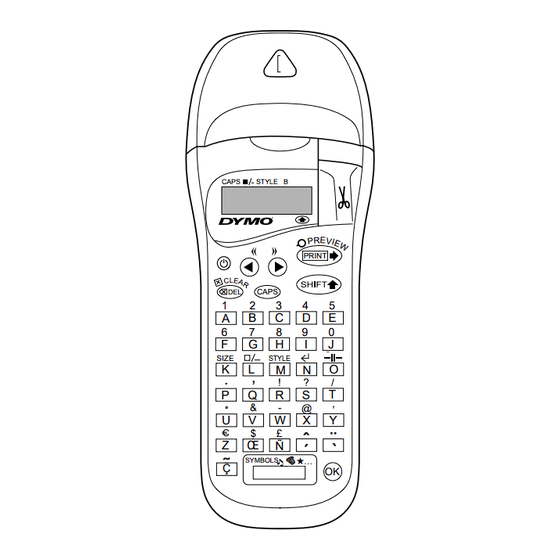
Sommaire des Matières pour Esselte Dymo LetraTag
- Page 1 Electronic Labelmaker Instructions for Use Etiqueteuse Electronique Guide D’Utilisation Electronische Labelmaker Gebruikershandleiding...
- Page 2 In such cases, should normal operation not resume, follow the relevant procedure as detailed in the trouble-shooting section: No response to keys. The user should avoid directly touching the thermal print head. © 2000 Esselte N.V., Industriepark-Noord 30, 9100 Sint-Niklaas, Belgium...
- Page 3 CAPS STYLE CAPS STYLE B DYMO labelmaker PRINT CAPS ¿ ¡ : % + = # ° £ Æ Ø Œ ß CLICK! Å Ã Ñ Õ Â æ ø œ * ' å ã ñ õ â...
- Page 4 CAPS STYLE B DYMO labelmaker PRINT S H I F T CAPS STYLE SIZE ’ & ’ £ ˆ ¨ Œ Ñ ´ ´ ˜ SYMBOLS Ç...
-
Page 5: Power Supply
Visit our website (www.dymo.com) for information on obtaining tapes and accessories for the LetraTag. Power Supply • Insert six size AA batteries, as shown in Fig. A. • Remove batteries if the Labelmaker is to be unused for some time. Inserting the cassette •... - Page 6 CAPITALS • Press for all subsequent characters in UPPER CASE (CAPITALS), as confirmed by the CAPS indicator in the display. • Press again to cancel and return to lower case. SHIFT KEY • Press before pressing a number, punctuation or function indicated above a key.
- Page 7 SIZE SIZE • Press to display the four text print sizes: CAPS STYLE B condensed normal extended BIG CAPS The "B" (BIG CAPS) mode will produce highly visible labels using the entire print height. • To create a label in "B" mode use to move the cursor under "B"...
- Page 8 STYLE STYLE CAPS STYLE B • There are 5 options available under the STYLE menu. • Place cursor under required STYLE and press 2-LINE LABELS • Print two lines of half height characters. • Type the first line of text eg. DYMO and press then The display shows an arrow ( ) to indicate the line break.
-
Page 9: Printing A Label
SYMBOLS SYMBOLS Press followed by the space bar ( ) to access symbols and special characters. The display will show: A-H? (or A-F? if "B" has been selected) Press to cancel, or press a letter key ‘A’ to ‘H’ until you find the line of symbols required. - Page 10 Print contrast For use under extreme temperature or humidity conditions. • Press + 'X'. • The display will show the five contrast symbols • Use to select lighter or darker print and press to set. Flashing !!!!!!!! in the display •...
- Page 11 Label cassettes Type: Paper Plastic Metallic Length: White 91200 ------ ------ Pearl White ------ 91201 ------ HyperYellow ------ 91202 ------ Cosmic Red ------ 91203 ------ Acid Green ------ 91204 ------ Ultra Blue ------ 91205 ------ Smiles (Yellow) ------ 91206 ------ Feet (Blue) ------ 91207...
-
Page 12: Alimentation
Visitez notre site internet (www.dymo.com) pour toute information concernant les cassettes et les accessoires LetraTag. Alimentation • Insérer six piles LR6 comme illustré à la Fig. A. • Retirer les piles si l’étiqueteuse doit rester inutilisée pendant un certain temps. Mise en place de la cassette •... - Page 13 TOUCHE CAPS (MAJUSCULES) CAPS • Appuyer sur CAPS pour obtenir des caractères en MAJUSCULES comme le confirme le repère CAPS de l’écran. • Appuyer de nouveau sur cette touche pour annuler et repasser aux minuscules. TOUCHE SHIFT • Appuyer sur avant d’appuyer sur une touche correspondant à...
- Page 14 Le mode «B» [GRANDES MAJUSCULES] permet d’obtenir des étiquettes très lisibles en utilisant toute la hauteur d’impression. • Pour créer une étiquette en mode «B», utiliser pour placer le curseur sous «B» et appuyer sur Note: 1. «B» ne peut pas être sélectionné si du texte est entré. Dans ce cas appuyer sur pour retirer tout le texte puis sélectionner «B».
- Page 15 STYLE STYLE • Le menu STYLE donne accès à cinq options : CAPS STYLE B • Placer le curseur sous le STYLE retenu et appuyer sur ETIQUETTES DE 2 LIGNES • Permet d'imprimer 2 lignes de caractères occupant une demi-hauteur d’impression.
-
Page 16: Impression D'une Étiquette
CARACTERES INTERNATIONAUX Pour ajouter un accent et créer un signe international, taper d’abord le caractère puis l'accent. Par exemple : ˆ = é ˆ = ê SYMBOLS SYMBOLES Appuyer sur suivi de la barre d’espacement pour accéder aux symboles et aux caractères spéciaux. -
Page 17: Nettoyage
Nettoyage • Vérifier et nettoyer régulièrement la tête d’impression pour obtenir une qualité d’impression optimale (voir Fig. D). • Utiliser l’accessoire de nettoyage D fourni et nettoyer la tête d’impression comme indiqué en D2. Dépannage Absence d’affichage • Vérifier que l’étiqueteuse est bien allumée. •... -
Page 18: Cassettes D'étiquettes
Cassettes d’étiquettes Type: Papier Plastique Métallisé Longueur: Blanc 91200 ------ ------ Blanc nacré ------ 91201 ------ Jaune éclatant ------ 91202 ------ Rouge cosmique ------ 91203 ------ Vert ------ 91204 ------ Bleu intense ------ 91205 ------ Motifs sourires ------ 91206 ------ Motifs pieds ------ 91207... -
Page 19: Cassette Plaatsen
• Verwijder de batterijen indien de labelmaker voor langere tijd niet gebruikt wordt. Cassette plaatsen • De Dymo LetraTag gebruikt papieren, plastic en metallic labels. • Open het deksel zoals aangegeven in Fig. A. • Houd de cassette zoals getoond in Fig. B en druk deze stevig in het compartiment zodat deze op zijn plaats klikt Fig. - Page 20 Functietoetsen ON/OFF Schakelt de stroom aan en uit. • Indien geen toetsen worden ingedrukt schakelt het apparaat na twee minuten automatisch uit. De laatste label zal bewaard worden in het geheugen. Opmerking: Als de batterijen langer dan enkele seconden worden verwijderd, zullen alle teksten en instellingen verloren gaan.
- Page 21 SIZE Karaktergrootte • Toets in om de 4 beschikbare karaktergroottes te tonen. STYLE B CAPS Smal Normaal Breed Grote hoofdletters De B functie zorgt voor zeer duidelijke labels doordat de volledige print-hoogte gebruikt wordt. • Om een label in B formaat te selecteren , plaats de cursor onder de B en druk op Let op: 1.
- Page 22 STYLE Stijl • Er zijn vijf mogelijkheden beschikbaar onder de Style functie. CAPS STYLE B • Plaats de cursor onder de gewenste Style en druk Labels met 2 regels • Print twee regels van halve karakterhoogte. • Typ de eerste regel tekst vb. DYMO en druk en vervolgens .
-
Page 23: Problemen En Oplossingen
Fig. D2. Problemen en oplossingen Geen display: • Controleer of de Labelmaker aanstaat • Vervang lege batterijen Geen reactie op toetsaanslagen • Verwijder de batterijen voor enkele minuten en plaats ze vervolgens terug. De Dymo LetraTag zal zich nu resetten. - Page 24 • Druk op een willekeurige toets om terug te keren naar de normale display • Controleer of er een tapestoring is. Is dat het geval, neem de cassette uit de Dymo LetraTag en verwijder voorzichtig de vastgelopen tape. Knip overtollige tape af en plaats de cassette weer terug.
-
Page 25: Tape-Cassettes
Tape-cassettes Type: Papier Plastic Metallic Length: 91200 ------ ------ Parel wit ------ 91201 ------ Fel geel ------ 91202 ------ Komeet rood ------ 91203 ------ Fel groen ------ 91204 ------ Ultra blauw ------ 91205 ------ Smiles (geel) ------ 91206 ------ Steps (blauw) ------ 91207 ------... - Page 26 Esselte NV 2000...







