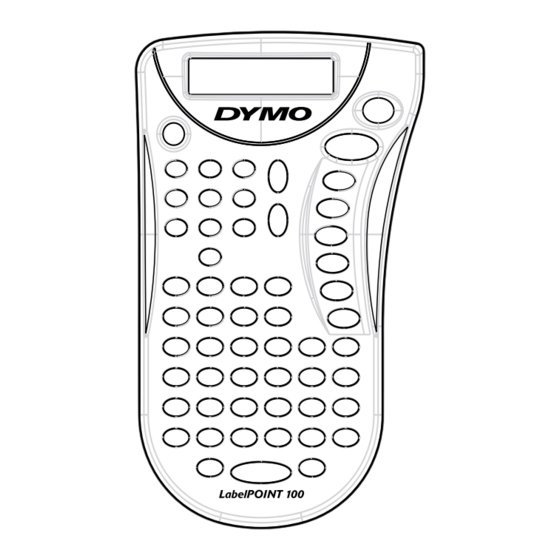
Publicité
Les langues disponibles
Les langues disponibles
Liens rapides
LP100 W-EU.qxd
13-06-2001
11:36
© Esselte NV DYMO 2001
Esselte
Industriepark-Noord 30
• •
All manuals and user guides at all-guides.com
Pagina 104
9100 Sint-Niklaas
• •
Electronic
Labelmaker
Instructions for Use
Etiqueteuse
Electronique
Guide D'Utilisation
Electronische
Labelmaker
Gebruikershandleiding
Elektronisches
Beschriftungsgerät
Bedienungsanleitung
DYMO, AN ESSELTE BRAND
Publicité

Sommaire des Matières pour Esselte Dyno LabelPOINT 100
- Page 1 All manuals and user guides at all-guides.com LP100 W-EU.qxd 13-06-2001 11:36 Pagina 104 Electronic Labelmaker Instructions for Use Etiqueteuse Electronique Guide D‘Utilisation Electronische Labelmaker Gebruikershandleiding Elektronisches Beschriftungsgerät Bedienungsanleitung © Esselte NV DYMO 2001 Esselte Industriepark-Noord 30 9100 Sint-Niklaas • • • • DYMO, AN ESSELTE BRAND...
- Page 2 All manuals and user guides at all-guides.com LP100 W-EU.qxd 13-06-2001 11:36 Pagina 106 Getting started How to use your STEP ONE - insert the batteries Dymo LabelPoint 100 • Apply pressure to thumb catch and open hinged access door – see fig A, page 2. •...
- Page 3 All manuals and user guides at all-guides.com LP100 W-EU.qxd 13-06-2001 11:36 Pagina 4 function keys, use or to select CAPITALS STEP FOUR - type a label • Press this button, and all subsequent cha- options. Getting to know your •...
- Page 4 All manuals and user guides at all-guides.com LP100 W-EU.qxd 13-06-2001 11:36 Pagina 6 ı normal half-height STYLE labels. You may store as many labels as you then STYLE followed by • Next press lextended full height like until the memory is full when an error Italic and O O u u t t l l i i n n e e are accessible from STYLE.
- Page 5 All manuals and user guides at all-guides.com LP100 W-EU.qxd 13-06-2001 11:36 Pagina 8 PRINT CONTRAST Troubleshooting This product is CE marked in accordance with EMC directive and the low voltage May be adjusted by pressing + SPACE + No display directive and is designed to conform with PRINT •...
- Page 6 All manuals and user guides at all-guides.com LP100 W-EU.qxd 13-06-2001 11:36 Pagina 10 Notice d’utilisation Comment utiliser votre 1ère ETAPE– Piles Dymo LabelPoint 100 • Appuyez sur l’ergot puis ouvrir le couver- cle articulé du compartiment des piles – voir schéma A, page 2. Ce que l’étiqueteuse •...
- Page 7 All manuals and user guides at all-guides.com LP100 W-EU.qxd 13-06-2001 11:36 Pagina 12 MAJUSCULES TOUCHES CURSEUR Votre étiqueteuse 3ème ETAPE– Mise en marche • Appuyez sur cette touche pour que tous les • Appuyez sur ces touches pour déplacer le LabelPoint 100 caract è...
- Page 8 All manuals and user guides at all-guides.com LP100 W-EU.qxd 13-06-2001 11:36 Pagina 14 Note: Pour toute étiquette de 2 lignes dans l’indicateur VERT, situé a ` l’angle supérieur options Italic et Outline. Dans ce cas, il vous EXTENSION DE LA MEMOIRE la mémoire tampon, le message sera prévi- droit de l’écran.
- Page 9 All manuals and user guides at all-guides.com LP100 W-EU.qxd 13-06-2001 11:36 Pagina 16 réduire le nombre d’exemplaires. Appuyez Symboles et caract è res Note: cette fonction vous permet de régler Recherche de pannes enfin sur PRINT pour lancer l’impression la qualité d’impression dans des conditions spéciaux Pas d’affichage du nombre d’exemplaires désiré.
- Page 10 All manuals and user guides at all-guides.com LP100 W-EU.qxd 13-06-2001 11:36 Pagina 18 L’étiqueteuse ne fonctionne De DYMO LabelPoint 100 toujours pas labelklaar maken. Hoe gebruik ik de Appelez la Hotline DYMO (assistance télé- Dymo LabelPoint 100 phonique) de votre pays (cfr. livret de garan- Stap 1 –...
- Page 11 All manuals and user guides at all-guides.com LP100 W-EU.qxd 13-06-2001 11:36 Pagina 20 HOOFDLETTERS de tekst te bewegen. Kennis maken met uw + of in om de cursor naar het • Druk Stap 3 – aanzetten van de LabelPoint •...
- Page 12 All manuals and user guides at all-guides.com LP100 W-EU.qxd 13-06-2001 11:37 Pagina 22 door op ↵ te drukken. (Dit wordt bevestigt KARAKTERGROOTTE is nu lang genoeg voor de tekst en kan u n = 1. Om nu het aantal kopie ë n te verhogen drukt u op .
- Page 13 All manuals and user guides at all-guides.com LP100 W-EU.qxd 13-06-2001 11:37 Pagina 24 Symbolen en speciale middelste stand indien de LabelPoint Problemen en oplossingen Dit product draagt het CE keurmerk en is wordt uitgeschakeld. goedgekeurd volgens de richtlijnen van de karakters Geen display Opmerking: Deze functie stelt u in staat de...
- Page 14 All manuals and user guides at all-guides.com LP100 W-EU.qxd 13-06-2001 11:37 Pagina 26 Start Wie Sie Ihren Dymo Schritt 1 – Einfügen der Batterien LabelPoint 100 benutzen • Drücken Sie die Kerbe und öffnen das Fach – vgl. Abb.A, Seite 2 •...
- Page 15 All manuals and user guides at all-guides.com LP100 W-EU.qxd 13-06-2001 11:37 Pagina 28 wird durch die Anzeige CAPS im Display Textes zu bewegen. Weiterführende Erklärungen bestätigt. • Werden diese Tasten in Verbindung mit be- Schritt 4 – Schreiben eines Etiketts •...
- Page 16 All manuals and user guides at all-guides.com LP100 W-EU.qxd 13-06-2001 11:37 Pagina 30 • Steht das Zeichen vor der angezeigten SCHRIFTGRÖSSE EINGERAHMT/UNTER- schaffen, ändern oder löschen Sie ein Etikett. Wenn Sie ein gespeichertes Etikett Länge, so wurde bereits eine Längen- •...
- Page 17 All manuals and user guides at all-guides.com LP100 W-EU.qxd 13-06-2001 11:37 Pagina 32 Zeile mit Symbolen aus, die in der Tabelle Was tun bei Störungen? Dieses Produkt ist in Übereinstimmung mit • Danach drücken Sie und dann STYLE, auf Seite 2 gezeigt werden. der EMC und der Schwachstrom-Richtlinie gefolgt von , bis die gewünschte Anzahl Keine Anzeige im Display...
- Page 18 All manuals and user guides at all-guides.com LP100 W-EU.qxd 13-06-2001 11:37 Pagina 34 ACCESSORIES TOEBEHOREN Tape cassettes Tape-cassettes Width: 9mm (3/8") 12mm (1/2") Breedte: 9mm (3/8") 12mm (1/2") Length: Lengte: 7m 7m Black/Clear 40910 45010 Zwart/Transparant 40910 45010 Blue/Clear ––––– 45011 Blauw/Transparant –––––...






