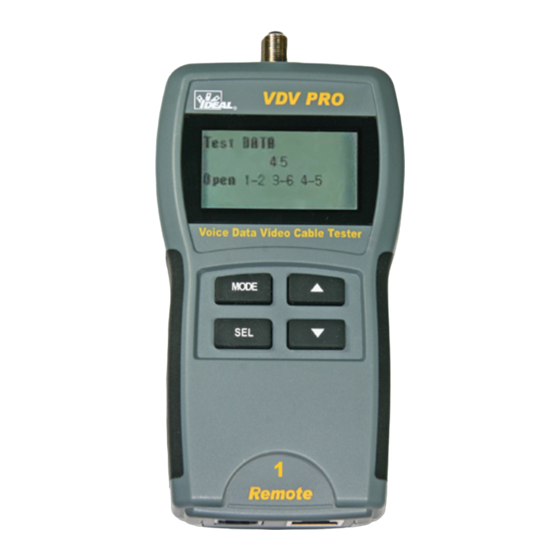
Table des Matières
Publicité
Les langues disponibles
Les langues disponibles
Liens rapides
VDV™ PRO Tester Instructions
Warning!
Do not attach to energized cables. The VDV Pro may be damaged.
Caution!
Inspect plugs for proper termination before inserting into the VDV Pro.
Minimum cable length for testing split pair condition is 3 feet.
VDV Pro Key Functions
Six modes of operation
• Cable Test
• Tone
• Hub Blink
• Coax
• Length
• Setup Mode
Press SEL to:
• Turn on back
light (hold 2 sec)
• Execute current displayed mode
• Start new test cycle
• Select one of four tones
• Change pair being measured
for length
• Change user selectable options
- Beep On/Off
- Unshielded or Shielded Cable
- Units: Feet or Meters
- Split pair on/off
COAX TEST TERMINATOR
REMOTE UNIT
Squeeze remote at finger grip
openings in main unit to
remove. Use same connector
on remote as on main unit.
FEATURES
• Larger back-lighted LCD screen for better test results readability
• Toggle ON/OFF option of lighted display for battery power savings (Hold SEL for 2 seconds)
• Blinks HUBS to assure connected configurations
• Increased voice testing capability detects RJ-11 (1,2 and 3 pair)
• Voice test also shows Normal and Reserve for pins 1 through 6
• Length measurement is shown during initial test results for convenience and time savings
• Eight twisted pair remotes have both RJ-45 and RJ-11 jacks for longer life and increase testing capabilities
• Tone option for pins land 8 for cables connected to hub or switch
VDV PRO
Voice Data Video Cable Tester
MODE
SEL
1
Remote
Arrow Keys
• To change length constant
(see chart for required parameters)
• To change pair or pin selection for
tone
• To scroll through setup selectable
options
REMOTE UNIT (Front view)
VOICE
DaTa
Publicité
Table des Matières

Sommaire des Matières pour IDEAL VDV PRO
- Page 1 VDV™ PRO Tester Instructions Warning! Do not attach to energized cables. The VDV Pro may be damaged. Caution! Inspect plugs for proper termination before inserting into the VDV Pro. Minimum cable length for testing split pair condition is 3 feet.
- Page 2 SEL button causes the currently displayed mode to be entered. Cable Test – If there is no remote, press any of the buttons to turn on the VDV Pro. The tester will then test for shorts, opens, and split pairs. The results are displayed as messages on the LCD.
- Page 3 2) Attach the main unit to patch panel with supplied jumper cable. down arrows scroll through the pairs and pins that have signal on them. The VDV Pro has constant tone 3) Press any button to power on. Wiremap results and remote ID number will be displayed, amplitude over the life of the battery and two tone amplitude of normal and half (HI on pair and Low as well as PASS if correctly wired to T568 A/B standards.
- Page 4 1 & 2, 3 & 6, 4 & 5 and 7 & 8 are the pairs designated by T568A/B for a RJ45 When Mode is selected, the VDV Pro sends link pulses on the NIC transmit pair for 3 seconds, then jack or plug.
-
Page 5: Características
¡Precaución! • Mostrará un mapa de conexiones para 10Base-T y Token Ring (ficha circulante) con unidad a Inspeccione los enchufes para ver si están bien terminados antes de introducirlos en el VDV Pro. La distancia conectada longitud mínima del cable para probar si hay pares separados es de 3 pies. -
Page 6: Instrucciones De Empleo
VDV Pro puede detectar. El VDV Pro muestra el número y el código de color de la unidad • La segunda línea de números de clavija son los números de clavija de la unidad a distancia. - Page 7 1) Encienda la unidad principal pulsando cualquier botón. Si no está en la modalidad de tono, pulse 4) Cuando se usa el adaptador RJ-11, el VDV Pro sensa y ajusta automáticamente los pares y núme- MODE hasta que se muestre TONE, después pulse el botón SEL.
- Page 8 ESPECIFICACIONES Par separado – Se produce un par separado cuando un cable está terminado uniformemente en ambos Medioambientales: extremos, pero en orden equivocado. Los cables de par retorcido están formados típicamente por ocho Temperatura de operación: 0 a 50°C (32 a 122°F) cables retorcidos juntos en 4 pares.
-
Page 9: Caractéristiques
• Affiche PASS et émet un bip (optionnel) pour le T568A/B Vérifier que les fiches sont pourvues du bon connecteur avant de les introduire dans le VDV PRO. • Affiche un plan de câblage pour 10Base-T et anneau à jeton avec téléconnexion Pour tester l’état d’une paire séparée, la longueur minimale de câble est de 3 pieds. -
Page 10: Protection Contre La Surtension
Les flèches vers le haut et vers le bas permettent au bout de 2 heures 30 minutes. Le VDV Pro se met sous tension sous le dernier mode utilisé avant la de faire défiler les paires et les broches auxquelles un signal est appliqué. Le VDV Pro offre une ampli- mise hors tension. - Page 11 Pour faire clignoter le concentrateur câble pour une indication précise de la paire séparée. Quand Mode est sélectionné, le VDV Pro transmet des impulsions de liaison sur la paire de transmis- Pour mesurer la longueur sion du Contrôleur de réseau (3 secondes d’impulsions, puis 3 secondes sans impulsion pour un 1) Connecter le câble à...
- Page 12 SPÉCIFICATIONS Split Pair (paire séparée) – Une paire est séparée lorsqu’un câble est convenablement connecté Environnement: aux deux extrémités mais dans le mauvais ordre. De façon caractéristique, les câbles à paires torsadées Température de service: 0 à 50°C (32 à 122°F) se composent de huit fils torsadés ensemble pour former 4 paires Ces 4 paires sont désignées en tant Température de stockage: -10 à...
- Page 13 Drücken einer der vier Tasten in Betrieb nehmen. Wenige Sekunden, nachdem das Remote vom Tester • Überprüfung auf Schirmungsdurchgang, Kurzschlüsse, Unterbrechungen, Fehlbeschaltungen, getrennt wird, schaltet sich der Tester automatisch wieder ab. Wenn der VDV Pro 20 Minuten lang vertauschte Adern und Split Pair (Remote angeschlossen) durchgehend das gleiche Kabel getestet hat, schaltet er sich ebenfalls ab.
- Page 14 Die SEL-Taste schaltet zwischen den vier Tonsignalen um. Mit der Auf- und Ab-Taste • Die zweite Zeile gibt die Anschlüsse des Remotes an. wechseln Sie zwischen den Aderpaaren und den Pins, an denen ein Signal anliegt. Der VDV Pro • Bei einer Fehlbeschaltung werden in der zweiten Zeile die erkannten Pin-Nummern ausgegeben.
-
Page 15: Technische Daten
Hinweis: Der Standardwert ist 49 pF/Meter. Die Mehrzahl der Kabel gemäß Kat 5, Kat 5e und Kat 6 Bei Auswahl dieses Modus sendet der VDV PRO für 6 Sekunden (Impulsfolge 3 Sek. an/3 Sek. aus) liegt sehr dicht an diesem Wert. Eventuelle Abweichungen sollten Sie mit Ihrem Kabelhersteller klären Verbindungsimpulse an den Switch-Anschluss. - Page 16 Fehlbeschaltung (Miswire) – Mindestens eine Ader ist an beiden Enden des Kabels an unter- Technische Daten schiedliche Pins angeschlossen. Bei angeschlossenem Remote zeigt der Verdrahtungsplan die Pin- Umgebungsbedingungen: Nummern der Display-Zeile 1 (Tester) zur Display-Zeile 2 (Remote). Bei vertauschten Adern (Reverse Arbeitstemperaturbereich: 0 bis +50°C (32 bis 122°F) Pair) ist das Adernpaar zwar an die richtigen Pins angeschlossen, jedoch sind die beiden Leiter ver- Lagertemperaturbereich:...
- Page 17 IDEAL INDUSTRIES, INC. Sycamore, IL 60178, U.S.A. 800-435-0705 Customer Assistance Departamento de asistencia al cliente 800-435-0705 Assistance technique : 800-435-0705 800-435-0705 Assistenza clienti Tel +49-89-99686-0 www.idealindustries.com ND 7304-2...










