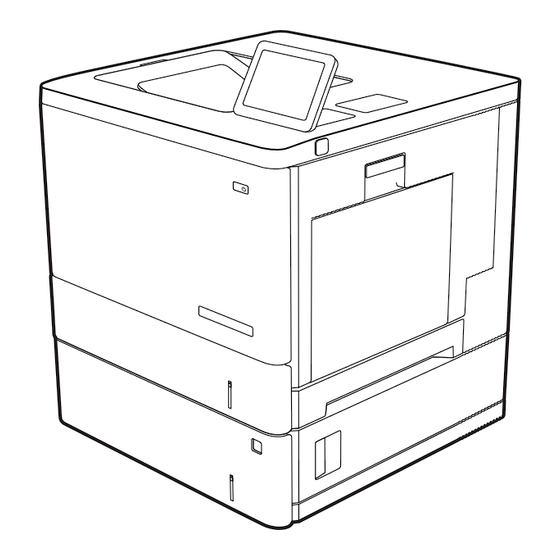
Sommaire des Matières pour HP Color LaserJet Enterprise M554dn
- Page 1 HP Color LaserJet Enterprise M554 HP Color LaserJet Enterprise M555 M554dn, M555dn, M555x Installation Guide Guide d’installation Guía de instalación Guia de instalação Lea esto primero www.hp.com/videos/LaserJet www.hp.com/support/colorljM554...
- Page 2 Select a sturdy, well-ventilated, dust-free area, away from direct Busque una superficie sólida en un lugar bien ventilado, sin polvo y sunlight to position the printer. alejado de la luz solar directa para colocar la impresora. Escolha um local firme, bem ventilado, sem poeira e longe da Choisissez un support solide et un endroit propre, bien aéré...
- Page 3 Retire todos los precintos y el material de embalaje. Remove all tape and packing material. Remova toda a fita e o material da embalagem. Retirez tous les rubans adhésifs et les matériaux d'emballage.
- Page 5 NOTE: For advanced configuration of network-connected printers, see the user guide at www.hp.com/support/colorljM554 CAUTION: Make sure your power source is adequate for the printer voltage rating. The voltage rating is on the printer label. The printer uses either 100-127 Vac or 220-240 Vac and 50/60 Hz.
- Page 6 NOTA: Para obtener información acerca de la configuración avanzada de impresoras conectadas en red, consulte la guía del usuario en www.hp.com/support/colorljM554 PRECAUCIÓN: Asegúrese de que la fuente de alimentación sea la adecuada para el voltaje de la impresora. La información sobre el voltaje se encuentra en la etiqueta de la impresora.
- Page 7 123.hp.com e clique em Download. 2. Suivez les instructions à l'écran pour télécharger et lancer HP 2. Siga as instruções na tela para fazer download e iniciar o HP Easy Start. Easy Start. 3. Suivez les instructions à l'écran pour sélectionner et exécuter 3.
- Page 8 The information contained herein is subject to change without notice. Les informations contenues dans ce document peuvent être modifiées The only warranties for HP products and services are set forth in the sans préavis. express warranty statements accompanying such products and services.











