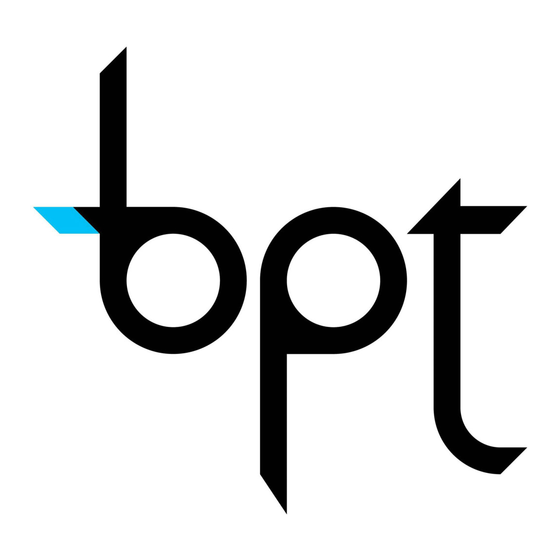
Publicité
Liens rapides
02.2000/2404-8000
XKT/85
XKT/128
BPT S.p.A.
30020 Cinto Caomaggiore
Venezia/Italy
1
ISTRUZIONI PER
I
L'INSTALLAZIONE
SUPPORTO DA TAVOLO
XKT/85
Inserire i quattro copriforo (fig. 1).
I copriforo vengono utilizzati
anche per unire più supporti tra di
loro (fig. 2).
Togliere dal passacavo la parte a
rottura prestabilita e fissare il pas-
sacavo al supporto utilizzando le
due viti in dotazione (fig. 3).
Introdurre il cavo di collegamento
e fissarlo al supporto tramite la
piastrina e le due viti in dotazione
(fig. 4).
Se viene utilizzato per i collega-
menti cavo telefonico, inserirlo
nella zona centrale del passacavo
(fig. 4).
Applicare i due copriforo rettango-
lari al supporto da parete XKP/85
(fig. 5) e quindi fissarlo sul sup-
porto da tavolo tramite due viti (fig.
2
6).
Utilizzare i due giunti in dotazione
per unire due supporti da parete
(es. XKP/85 e XKP/200) (fig. 7).
Inserire la base del modulo con un
movimento verso il basso (fig. 8).
Bloccare la base tramite la vite in
dotazione (fig. 8) ed effettuare i
collegamenti.
Seguire le istruzioni allegate al
modulo per procedere con il mon-
taggio.
SUPPORTO DA TAVOLO
XKT/128
Inserire i quattro copriforo (fig. 9).
I copriforo vengono utilizzati
anche per unire più supporti tra di
loro (fig. 10).
Togliere dal passacavo la parte a
rottura prestabilita e fissare il pas-
sacavo al supporto utilizzando le
due viti in dotazione (fig. 11).
Introdurre il cavo di collegamento
e fissarlo al supporto tramite la
piastrina e le due viti in dotazione
(fig. 12).
3
Se viene utilizzato per i collega-
menti cavo telefonico, inserirlo
nella zona centrale del passacavo
(fig. 12).
Applicare i due copriforo rettango-
lari al supporto da parete XKP/200
(XKP/300, XKP/128) (fig. 13) e
quindi fissarlo sul supporto da
tavolo tramite quattro viti (fig. 14).
Utilizzare i due giunti in dotazione
per unire due supporti da parete
(es. XKP/85 e XKP/200) (fig. 7).
Effettuare i collegamenti.
Seguire le istruzioni allegate al
modulo per procedere con il mon-
taggio.
GB INSTALLATION
INSTRUCTIONS
XKT/85 TABLE-TOP
MOUNTING
Insert the four hole plugs (fig. 1).
The hole plugs are also used to
join a number of mountings
together (fig. 2). Remove the
knockout cable entry from the fair-
lead and fasten the fairlead to the
mounting using the two screws
supplied (fig. 3).
Insert the connection cable and
fasten it to the mounting by means
of the plate and the two screws
supplied (fig. 4). If the telephone
cable is used for the connections,
insert it in the middle part of the
fairlead (fig. 4).
Apply the two rectangular hole
plugs to the wall mounting XKP/85
(fig. 5) and fasten it on the table-
top mounting using the two screws
(fig. 6).
Use the two couplings supplied to
join together two wall mountings
(e. g. XKP/85 and XKP/200) (fig.
7). Insert the base of the module
by pushing down (fig. 8). Secure
the base in place using the screw
supplied (fig. 8) and make the
necessary connections.
Follow the instructions attached to
the module for the rest of the
assembly.
XKT/128 TABLE-TOP
MOUNTING
Insert the four hole plugs (fig. 9).
The hole plugs are also used to
join a number of mountings
together (fig. 10). Remove the
knockout cable entry from the fair-
lead and fasten the fairlead to the
mounting using the two screws
supplied (fig. 11).
Insert the connection cable and
fasten it to the mounting by means
of the plate and the two screws
supplied (fig. 12). If the telephone
cable is used for the connections,
insert it in the middle part of the
fairlead (fig. 12).
Apply the two rectangular hole
plugs
to
the
wall
mounting
XKP/200 (XKP/300, XKP/128) (fig.
13) and fasten it on the table-top
mounting using the two screws
(fig. 14).
Use the two couplings supplied to
join together two wall mountings
(e. g. XKP/85 and XKP/200) (fig.
1
Publicité

Sommaire des Matières pour Bpt XKT/85
- Page 1 BPT S.p.A. GB INSTALLATION 30020 Cinto Caomaggiore INSTRUCTIONS Venezia/Italy XKT/85 TABLE-TOP MOUNTING Insert the four hole plugs (fig. 1). The hole plugs are also used to join a number of mountings together (fig. 2). Remove the ISTRUZIONI PER knockout cable entry from the fair- L’INSTALLAZIONE...
- Page 2 Anschlüsse vornehmen. Für die weiteren Montagevorgän- ge sind die dem Modul beigeleg- ten Anweisungen zu befolgen. INSTALLATIONS- ANLEITUNG TISCHMONTAGEHALTER XKT/85 INSTRUCTIONS POUR L’INSTALLATION Die vier Abdckkappen einfügen (Abb. 1). Die Abdckkappen wer- den auch für das Zusammenfügen SUPPORT DE TABLE mehrerer Montagehalter unterei- nander benutzt (Abb.
- Page 3 SOPORTE DE SOBREMESA lizando os dois parafusos em XKT/85 dotação (fig. 3). Introducir las cuatro tapas de Introduzir o cabo de ligação e agujero (fig. 1). Las tapas de fixá-lo ao suporte através da placa...


