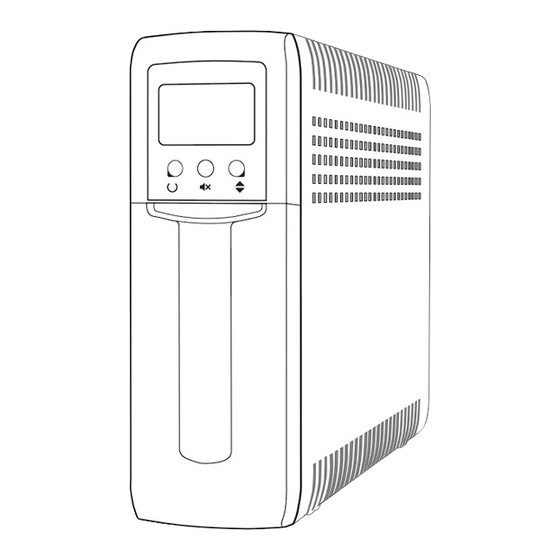
Table des Matières
Publicité
Les langues disponibles
Les langues disponibles
Liens rapides
Publicité
Table des Matières

Sommaire des Matières pour V7 UPS1TW1500-1E
- Page 1 UPS 1500VA TOWER EU UPS1TW1500-1E...
-
Page 2: Product Overview
For optimal computer system protection, install UPS monitoring software to fully configure the UPS system. Please follow steps below to download and install monitoring software. 1. Go to the website http://www.V7-world.com/downloads 2. Select ViewPower software for your operating system to download the software. - Page 3 Alarm will beep every second. This alarm can not be mute. icon will flash Overload in battery mode When overload occurs, alarm will beep every 0.5 second. icon will flash NOTE: The backlight will be always on when any fault or warning occurs. www.V7-world.com...
- Page 4 Fault Code Table Fault Condition Solutions Disconnect short-circuited loads and Output short circuited restart the UPS again Inverter/Output failure Call for service immediately 1. Turn off the unit and wait for cooling. 2. Or remove excessive loads and wait Overcharge for cooling.
-
Page 5: Safety Information
• To reduce the risk of overheating the UPS, do not cover the UPS’ cooling vents and avoid exposing the unit to direct sunlight or installing the unit near heat emitting appliances such as space heater or furnaces. • Unplug the UPS prior to cleaning and do not use liquid or spray detergent. www.V7-world.com... -
Page 6: Installation Und Betrieb
USV-Systems die USV-Überwachungssoftware. Bitte folgen Sie den folgenden Schritten, um die Überwachungssoftware herunterzuladen und zu installieren. 1. Gehen Sie zur Website http://www.V7-world.com/downloads 2. Wählen Sie die ViewPower-Software für Ihr Betriebssystem, um die Software herunterzuladen. 3. Befolgen Sie die Anweisungen auf dem Bildschirm, um die Software zu installieren. - Page 7 Der Alarm-Piepton ertönt jede Sekunde. Dieser Alarm kann niedrig ist, leuchtet das nicht stummgeschaltet werden. Symbol Überladung Wenn eine Überladung auftritt, ertönt alle 0,5 Sekunden ein Piepton. im Akkumodus Symbol leuchtet auf HINWEIS: Die Hintergrundbeleuchtung bleibt immer an, wenn ein Fehler oder eine Warnung auftritt. www.V7-world.com...
-
Page 8: Technische Daten
Tabelle der Fehlercodes Fehlerbedingung Lösungen Trennen Sie die kurzgeschlossenen Ausgang kurzgeschlossen Lasten und starten Sie die USV neu Umrichter-/Ausgabefehler Rufen Sie umgehend den Service an 1. Schalten die Einheit aus und lassen Sie sie abkühlen. Überladung 2. Oder entfernen Sie übermäßige Lasten und lassen Sie sie abkühlen. -
Page 9: Sicherheitsinformationen
• Um das Risiko einer Überhitzung der USV zu reduzieren, decken Sie die Lüftungsöffnungen der USV nicht ab, setzen Sie die Einheit nicht direktem Sonnenlicht aus und installieren Sie die Einheit nicht in der Nähe von Wärme abgebenden Geräten wie Heiz- oder Backöfen. • Stecken Sie die USV vor der Reinigung aus und verwenden Sie keinen Flüssig- oder Sprühreiniger. www.V7-world.com... -
Page 10: Installation Et Fonctionnement
Veuillez suivre les étapes ci-dessous pour télécharger et installer le logiciel de surveillance. 1. Rendez-vous sur le site Internet http://www.V7-world.com/downloads 2. Sélectionnez le logiciel ViewPower correspondant à votre système d’exploitation pour télécharger le logiciel. -
Page 11: Affichage Du Fonctionnement
L’alarme retentit toutes les secondes. Le son de cette alarme ne peut pas être désactivé. faible, l’icône clignote Surcharge en mode En cas de surcharge, une alarme retentit toutes les 0,5 seconde. batterie cette icône clignote REMARQUE : le rétroéclairage reste actif en cas de problème ou quand un avertissement s’affiche. www.V7-world.com... -
Page 12: Résolution Des Problèmes
Tableau des codes d’erreur Problème Affichage LCD Solutions Déconnectez les charges en court-circuit Court-circuit en sortie et redémarrez l’onduleur Défaillance de la sortie/ Appelez le service d’assistance de l’onduleur immédiatement 1. Éteignez l’unité et attendez qu’elle refroidisse. Surcharge 2. Ou retirez les charges excessives et attendez qu’elle refroidisse. -
Page 13: Informations De Sécurité
• Afin d’ é viter la surchauffe de l’ o nduleur, ne couvrez pas les orifices de refroidissement de l’ o nduleur et évitez d’ e xposer l’unité directement au soleil ou de l’installer à proximité de systèmes de chauffage comme des chauffages d’appoint ou des chaudières. • Débranchez l’onduleur avant d’effectuer le nettoyage et n’utilisez pas de liquide ou de détergent en spray. www.V7-world.com... -
Page 14: Descripción General Del Producto
Para una protección óptima del sistema informático, instale el software de supervisión del SIA y complete la configuración del sistema SIA. Siga estos pasos para descargar e instalar el software de supervisión. 1. Acceda al sitio web http://www.V7-world.com/downloads 2. Seleccione el software ViewPower adecuado para su sistema operativo para descargarlo. - Page 15 Sobrecarga en el modo Si se produce una sobrecarga, la alarma emite un pitido cada de batería 0,5 segundos. El icono parpadea NOTA: La retroiluminación se activa si aparece un fallo o una advertencia. www.V7-world.com...
-
Page 16: Solución De Problemas
Tabla de códigos de fallo Condición del fallo Soluciones Desconecte las cargas con cortocircuito Cortocircuito en la salida y reinicie el SIA Fallo en el inversor/salida Llame al servicio técnico de inmediato 1. Apague la unidad y espere a que se enfríe. -
Page 17: Información De Seguridad
• Para reducir el riesgo de sobrecalentamiento del SIA, no cubra los ventiladores, no exponga la unidad a la luz solar directa ni la instale cerca de dispositivos que emitan calor, como calefactores u hornos. • Desenchufe el SIA antes de limpiarlo y no utilice detergentes líquidos o en aerosol. www.V7-world.com... -
Page 18: Installazione E Utilizzo
UPS. Seguire la procedura seguente per scaricare e installare il software di monitoraggio. 1. Andare sul sito http://www.V7-world.com/downloads 2. Selezionare il software ViewPower per il sistema operativo per scaricare il software. 3. Seguire le istruzioni sullo schermo per installare il software. - Page 19 L’allarme suonerà ogni secondo e non sarà batteria è basso, l’icona possibile disattivarlo. lampeggerà Sovraccarico in modalità Quando si verifica un sovraccarico, l’allarme suonerà batteria ogni 0,5 secondi. L’icona lampeggerà NOTA: la luce posteriore resta accesa quando si verificano guasti o allarmi. www.V7-world.com...
-
Page 20: Risoluzione Dei Problemi
Tabella dei codici di guasto Condizione di guasto Soluzioni Scollegare i carichi in cortocircuito Cortocircuito in uscita e riavviare l’UPS Guasto all’invertitore Chiamare immediatamente l’assistenza o all’uscita 1. Spegnere l’unità e aspettare che si raffreddi. Sovraccarico 2. Altrimenti rimuovere i carichi eccessivi e aspettare che si raffreddi. Nota: se si verifica un allarme di guasto, contattare immediatamente l’assistenza. -
Page 21: Informazioni Di Sicurezza
• Per ridurre il rischio di surriscaldamento dell’UPS, non coprire le ventole di raffreddamento dell’UPS ed evitare di esporre l’unità direttamente alla luce del sole o di installarla nei pressi di dispositivi che emettono calore come fornelletti portatili o caldaie. • Scollegare l’UPS prima di pulirlo e non utilizzare detergenti liquidi o spray. www.V7-world.com... - Page 22 01/11/2017...

