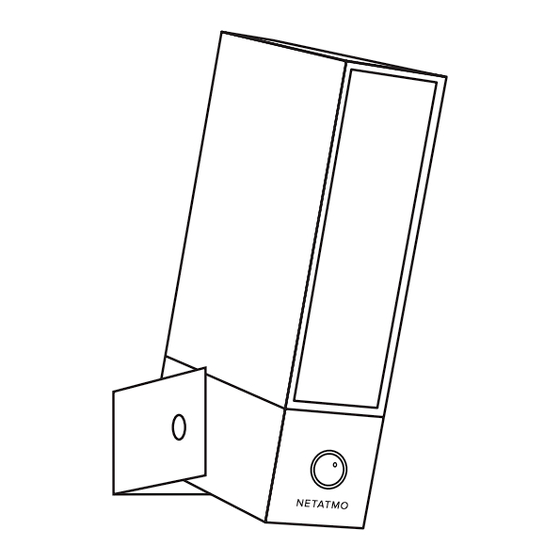
Sommaire des Matières pour Netatmo Presense
- Page 1 User guide Guide de l'utilisateur Benutzerhandbuch Guía del usuario Manuale di istruzioni Gebruikershandleiding Bruksanvisning Bruker-håndbok Руководство пользователя 份用户指南 份使用者指南 ユーザーガイド...
- Page 2 Pack content: (A) 1 Presence camera. (F) 2 wall screws (B) 1 mounting strap and 2 anchors. and green screws. (G) 1 protective (C) 1 mounting holder envelope. and its black screw. (H) 1 User Guide. (D) 1 Allen key. 1 QR code card.
- Page 3 Contenuto della confezione: (D) 1 Brugola (A) 1 Videocamera Presence. (E) 6 viti di montaggio (B) 1 staffa di montaggio (3 formati). e viti verdi. (F) 2 viti da parete e 2 tasselli. (C) 1 accessorio di supporto (G) 1 involucro protettivo. per il montaggio e vite nera (H) 1 Manuale di istruzioni.
- Page 4 Required Tools (not included): - Phillips and slotted - Caulking gun and Silicone screwdrivers. sealant (recommended tool). - Step ladder. - Level (recommended tool). - Drill - Ø6mm (only required if there is no junction box where the product is installed). Outils requis (non inclus) - Tournevis cruciforme et plat.
- Page 5 Nödvändiga verktyg (ingår ej) - Phillips och spårade skruvme- - Drevning pistol och tätningsme- jslar. del av silikon (rekommenderat - Stege. verktyg). - Borr - Ø6mm (krävs endast - Vattenpass (rekommenderat om det inte finns någon kop- verktyg). plingsdosa där produkten är installerad).
- Page 6 2.5 and 4 meters (8 and 14 ft.) with a tilt angle of around 30°. Guided installation video available at: https://www.netatmo.com/presence-installation Read carefully the safety information on page 48 before proceeding to the installation. Pour un fonctionnement optimal, installez Presence à...
- Page 7 Per una prestazione ottimale, installare Presence ad un'altezza compresa tra 2,5 e 4 metri, con un angolo di inclinazione di circa 30°. Leggere attentamente le istruzioni di sicurezza indicate a pag.49, prima di procedere all'installazione. Voor optimale prestaties installeert u Presence op een hoogte van 2,5 tot 4 meter met een kantelhoek van ongeveer 30°.
- Page 8 Pick a spot on the wall to install Presence. Check with your smartphone that you have Wi-Fi reception at the spot you chose. If you do not, try to move your Wi-Fi router closer. Choisissez un endroit sur le mur pour installer Presence. Vérifiez avec votre smartphone que vous recevez une connexion Wi-Fi à...
- Page 9 Scegliere il punto di installazione della telecamera Presence sulla parete esterna della casa. Controllare con lo smartphone che in questo punto sia raggiunto dal segnale WiFi. In caso negativo, avvicinare il router WiFi. Kies een plek op de muur om Presence te installeren. Controleer met uw smartphone of u Wi-Fi-ontvangst heeft op de gekozen plek.
- Page 10 Caution: electrical danger. Disconnect power at fuse or circuit breaker before proceeding to the installation. Avertissement : danger électrique. Coupez le courant au disjoncteur général avant de procéder à l'installation. Vorsicht: elektrische Gefahr. Schalten Sie den Strom der Sicherung oder Schutzschalter ab, bevor Sie mit der Installation beginnen.
- Page 11 Attenzione: rischio elettrico. Staccare i fusibili o il contatore della corrente, prima di effettuare l'installazione. Let op: gevaar door elektriciteit. Schakel de stroom uit bij de zekering of stroomonderbreker voordat u de installatie uitvoert. OBS!: elektrisk fara. Koppla bort strömmen vid säkringen innan du fortsätter med installationen.
- Page 12 Prepare the installation. If you are replacing an old light fixture, disassemble the light fixture. If there is a junction box behind it, go to step (3A). If there is no junction box behind it or if you ran a new wire to power Presence, go to step (3B). Préparez l'emplacement Si vous remplacez un ancien appareil d'éclairage, retirez-le.
- Page 13 Preparare l'installazione. Nel caso in cui si voglia sostituire un faretto esistente, smontarne la struttura di supporto. Nel caso in cui il punto prescelto corrisponda al punto in cui è collocata una scatola di derivazione, andare al passo (3A). Se non c'è nessuna scatola di derivazione o se viene utilizzato un nuovo cavo dell'elettricità...
- Page 14 Secure the mounting strap to the junction box. Fasten the mounting strap (B) to your junc- tion box. Make sure that the UP sign is at the top. You can use the screws provided (E). Skip (3B) and go directly to step (4). Sécurisez la plaque de fixation à...
- Page 15 Fissare la staffa di montaggio alla scatola di derivazione. Assicurare la staffa di montaggio (B) alla scatola di derivazione. Verificare che la scritta UP si trovi nella parte superiore. Utilizzare le viti in dotazione (E). Saltare il passo (3B) e andare direttamente al passo (4). Bevestig de montagebeugel op de aansluitdoos.
- Page 16 Secure the mounting strap to the wall. 6 cm 2.5 in 45˚ 6 cm 2.5 in Drill two holes above and to the left of the power cable and secure the mounting strap as shown in the picture. You can use the screws and anchors provided (F) or others that are better suited for your wall.
- Page 17 Fissare la staffa di montaggio alla parete. Eseguire due perforazioni in alto e a sinistra del cavo di alimentazione e fissare la staffa di montaggio, come mostrato nella figura. Utilizzare le viti e i tasselli in dotazione, o altri eventualmente più...
- Page 18 Hang the camera with the wire tie. Carefully hang the camera with the wire tie from the green screw. Put the camera in the protective envelope (G) to avoid any damage. Suspendez la caméra à l'aide de la sangle. Suspendez avec précaution la caméra à l'aide de la sangle sur la vis verte.
- Page 19 Appendere la telecamera con il cavo d'aggancio. Appendere accuratamente la telecamera alla vite verde con il cavo d'aggancio. Proteggere la telecamera con l'involucro protettivo (G) per evitare danni. Hang de camera op met behulp van de kabelbinder. Hang de camera zorgvuldig met behulp van de kabelbinder op aan de groene schroef.
- Page 20 Connect the wires. Use the wire terminal behind the plate. Blue/White (NEUTRAL) supply wire to Blue wire Brown/Black (HOT) supply wire to Brown wire Yellow and Green (GROUND) supply wire to Yellow and Green wire Make sure the ground (GND) wire from the wire terminal is also screwed to the mounting strap (B) with the second green screw Connectez les fils.
- Page 21 Collegare i cavi. Utilizzare il mamut che si trova dietro la placca. - Cavo di alimentazione Blu/Bianco (NEUTRO) al cavo Blu. - Cavo di alimentazione Marrone/Nero (DI FASE) al cavo Marrone. - Cavo di alimentazione Giallo e Verde (MESSA A TERRA) al cavo Giallo e Verde. Assicurarsi che anche il cavo della messa a terra (GND) avvitato al mamut arrivi alla staffa di montaggio (B) e fissarlo con il secondo chiodo verde.
- Page 22 Secure the plate on the mounting strap. Align the central holes of the wall plate with those of the mounting strap and pass the green screw through one of the holes of the “U” shaped guide. Then turn the plate horizontal (use a level if needed) and fasten the green screw tight.
- Page 23 Assicurare la placca sulla staffa di montaggio. Allineare i fori centrali della placca da parete a quelli della staffa di montaggio e inserire la vite verde in uno dei fori della fessura a forma di "U". Successivamente collocare la placca in posizione orizzontale (utilizzare una livella se necessario) e avvitare bene la vite verde.
- Page 24 Secure the camera to the plate. Use the provided mounting holder and black screw (C) to secure the camera to the mounting strap and plate. You can now cut and remove the wire tie and the protective envelope. Fixez la caméra au boîtier mural. Utilisez le support de montage fourni et la vis noire (C) pour sécuriser la caméra au boîtier mural.
- Page 25 Fissare la telecamera alla placca. Utilizzare l'accessorio di supporto per il montaggio e la vite nera (C) in dotazione per fissare la telecamera alla staffa di montaggio e alla placca. Solo adesso il cavo d'aggancio e l'involucro protettivo possono essere rimossi. Bevestig de camera aan de plaat.
- Page 26 Tilt the camera to record video from the correct angle. Use the Allen key (D) to untighten the screws on the side or the back to tilt the camera. Make sure to secure them properly afterwards The screws on both sides must be tight for the camera to be securely installed.
- Page 27 Inclinare la telecamera per registrare i video dall'angolazione corretta. Utilizzare la brugola(chiave di Allen) (D) per allentare le viti laterali o posteriori e poter inclinare la telecamera. Successivamente, fissarle di nuovo adeguatamente. Le viti presenti su entrambi i lati devono essere serrate affinché la videocamera sia installata in modo sicuro.
- Page 28 Reconnect the power. Presence will start for the first time and the floodlight will turn on. This can take up to a minute. If the floodlight does not turn on, go to page 34 for troubleshooting advice. Rétablissez le courant. Presence démarre pour la première fois et la lumière s'allume.
- Page 29 Ricollegare la corrente. Presence si attiverà per la prima volta e si accenderà la luce. Questo processo può durare fino ad un minuto. Se la luce non si accende, andare alla pagina di risoluzione di problemi (pag.36). Schakel de stroom opnieuw in. Presence wordt voor de eerste keer opgestart en het licht gaat aan.
- Page 30 Protect the wiring. We recommend that you caulk the mounting surface on the top and sides of the plate with silicone weather sealant. Leave bottom unsealed so moisture can drain out. Protégez le câblage. Nous vous recommandons de calfeutrer l'espace entre le mur et le dessus et les côtés du boîtier mural avec le mastic silicone d'étanchéité.
- Page 31 Protezione dei fili. Raccomandiamo di sigillare bene la superficie di montaggio sulla parte superiore e ai lati della placca con silicone sigillante. Non sigillare il lato inferiore, per permettere la fuoriuscita dell'umidità. Bescherm de bedrading. We raden u aan het montageoppervlak aan de bovenkant en zijkanten van de plaat te kitten met weerbestendige siliconenkit.
- Page 32 Presence ne peut pas être configurée depuis un ordinateur. Laden Sie die App herunter. Um Presence von Ihrem Smartphone oder Tablet einzurichten, gehen Sie zu presence.netatmo.com. Presence kann nicht mit einem Computer eingerichtet werden. Descargar la aplicación. Para configurar Presence desde tu smartphone o tablet, ir a presence.netatmo.com.
- Page 33 Närvaro kan inte ställas in från en dator. Last ned appen. For å innstallere Presence fra smarttelefonen eller nettbrettet, går du til presence.netatmo.com. Presence kan ikke innstalleres fra en datamaskin. Загрузите приложение. Для настройки Presence со своего смартфона или планшета...
- Page 34 Apple homeKit HomeKit setup code Your Presence camera is compatible with Apple HomeKit. You will need to scan the code in the provided card, “Homekit setup code”, during the setup of Apple HomeKit through the App. The code is unique and cannot be generated again.
- Page 35 La videocamera Presence è compatibile con Apple HomeKit. Sarà necessario scansionare il codice presente sulla scheda in dotazione, “HomeKit setup code”, durante la configurazione di Apple HomeKit con l' A pp. Il codice è unico e non può essere rigenerato. Conservarlo in un luogo sicuro.
- Page 36 Setup card During the product setup, show this black QR To perform a factory reset, show this red QR code to the camera only when required by code to the camera. the App. Until the floodlight starts to blink. The floodlight will make five fast blinks twice to confirm the operation.
- Page 37 Carte de configuration Cette carte contient des codes uniques de configuration. Vous en aurez besoin pour reconfigurer Presence. Gardez la carte dans un endroit sûr. Ne la jetez pas. Code QR de configuration (noir) : Montrez ce code à la caméra durant l'installation ou la configuration du Wi-Fi, seulement quand l'application vous le demande.
- Page 38 During the product setup, show this black QR To perform a factory reset, show this red QR code to the camera only when required by code to the camera. the App. Until the floodlight starts to blink. The floodlight will make five fast blinks twice to confirm the operation.
- Page 39 Installatiekaart Op deze kaart staan unieke configuratiecodes. Deze heeft u nodig voor de configuratie van uw Presence-camera. Bewaar de kaart op een veilige plek. Gooi hem niet weg. QR INSTALLATIE-code (zwart): Tijdens de productinstallatie of wifi-configuratie houdt u de zwarte QR-code voor de camera, alleen wanneer de app daarom vraagt.
- Page 40 During the product setup, show this black QR To perform a factory reset, show this red QR code to the camera only when required by code to the camera. the App. Until the floodlight starts to blink. The floodlight will make five fast blinks twice to confirm the operation.
- Page 41 安装代码卡 这张卡片上有独一无二的安装代码。若想重新设置Presence 摄像头,您将会需要这些代码。因此,请妥善保存,不要 将卡片扔掉。 安装二维码(黑色):在安装产品或设置 网络的过程 Wi-Fi 中,应用程序会要求您手持卡片让摄像头扫描黑色二维 码,一直到泛光灯开始闪动。 B. 重置二维码(红色):若想恢复出厂设置,必须手持卡 片让摄像头扫描红色二维码。泛光灯将快闪五次,再度 快闪五次后,即完成操作。此举将永久删除所有的数据 和设置。 让Presence扫描二维码时,卡片与摄像头的距离应为30厘 米。必须有足够的光源,黑夜中可能无法读取二维码。 安裝代碼卡 這張卡片上有獨一無二的安裝代碼。若想重新設定Presence 攝影機,您將會需要這些代碼。因此,請妥善保存,不要 將卡片丟掉。 安裝二維碼(黑色):在安裝產品或設定Wi-Fi網路的 過程中,App會要求您手持卡片讓攝影機掃描黑色二 維碼,一直到泛光燈閃動為止。 重設二維碼(紅色):若想恢復出廠設定,必須手持 卡片讓攝影機掃描紅色二維碼。泛光燈將快閃五次, 再度快閃五次後,即完成操作。此舉將永久刪除所有 的資料和設定。 讓 掃描二維碼時,卡片與攝影機的距離應為 Presence 。必須有足夠的光源,黑夜中可能無法讀取二維 30 cm 碼。 セットアップ・カード カードには、ひとつしかないセットアップ・コードが記載 されています。Presenceを再設定する際に必要となりま す。カードを確実に保管し、捨てないでください。 セットアップ用QRコード(黒):製品のセットアップ やWi-Fiの設定中、アプリから指示が出たら、黒いQRコ ードをカメラで読み取ってください。投光照明が点滅し...
- Page 42 Coupez d'abord le courant. (Retournez à l'étape 5). Pour plus de conseils d'aide, consultez la section FAQ sur l'application ou rendez-vous sur http://support.netatmo.com. Vous avez besoin de remplacer la carte microSD ? Rendez-vous sur : https://www.netatmo.com/change-sd-card.
- Page 43 Corta primero la el disyuntor salta. conectado a la tierra. corriente. (Vuelve al paso 5) Para más ayuda, consulta la sección de preguntas frecuentes (FAQ) en la aplicación o visita http://support.netatmo.com. ¿Necesitas cambiar la tarjeta microSD? Obtén más información en: https://www.netatmo.com/change-sd-card.
- Page 44 (Tornare la luce. al passo 5). Per ulteriore assistenza, consultare la sezione FAQ sull'applicazione o consultare il sito web http://support.netatmo.com. Devi sostituire la scheda microSD? Per saperne di più, visita il sito: https://www.netatmo.com/change-sd-card. Installatieproblemen oplossen Probleem Mogelijke oorzaken...
- Page 45 Stäng av strömmen påslagen. först. (Gå tillbaka till steg 5). För ytterligare hjälp ta en titt på FAQ avsnittet på appen eller gå till http://support.netatmo.com. Behöver du byta ut microSD-kortet? Läs mer om det på: https://www.netatmo.com/change-sd-card. Feilsøking av installasjonen Problem Mulige årsaker...
- Page 46 выключатель. электропитание. (Вернитесь к шагу 5). Для получения дополнительной помощи обратитесь к разделу FAQ в приложении или перейдите по адресу http://support.netatmo.com. Вам требуется заменить карту памяти microSD? Информацию о том, как это сделать, вы найдете по ссылке: https://www.netatmo.com/change-sd-card. 安装故障排除 问题...
- Page 47 關處於關閉狀 一直處於打開狀 態。 態。Presence 需要 持續供電。 電路線路不正 檢查導線接頭。 確。 首先切斷電源。 (返回第5步) 燈被打開時,保 導線交叉或電源 檢查導線接頭。 險絲熔斷或斷路 線接地。 首先切斷電源。 器跳閘。 (返回第5步) 如需更多説明,請查看應用程式中的FAQ部分或登錄 http://support.netatmo.com。 若需要更換microSD記憶卡,請查閱https://www.netatmo.com/change-sd- card頁面。 取り付けトラブルシューティング 問題 考えられる原因 解決法 ライトが点灯しませ ヒューズが溶断され ヒューズを交換する ん(Presenceがスタ るか、または回路遮 か、回路ブレーカー ートしません)。 断器がオフになって をオンにします。 います。 古い照明取付具を 古いスイッチの電源を入 制御するスイッチ...
- Page 48 IMPORTANT: Safety information Class I electrical appliance: use only on 100-240 V AC 50-60Hz. Risk of electric shock or fire. A good knowledge of electrical systems is required. If not qualified, do not attempt to install. Contact a qualified electrician. Disconnect power at fuse or circuit breaker before installing or servicing.
- Page 49 IMPORTANTE: Información de seguridad Dispositivo eléctrico de clase I: utilizar sólo a 100-240 V CA 50- 60Hz. Riesgo de descarga eléctrica o incendio. Se requiere un buen conocimiento de los sistemas eléctricos. Si no estás cualificado, no intentes realizar la instalación. Ponte en contacto con un electricista cualificado.
- Page 50 VIKTIGT: Säkerhetsinformation Elektriska apparater Klass I: Använd endast på 100-240 V AC 50-60 Risk för elektriska stötar eller brand. En god kännedom om elsystem krävs. Om du inte har kännedom, försök inte att installera. Kontakta en behörig elektriker. Bryt strömmen med säkringen innan installation eller service. Inga delar inuti.
- Page 51 重要提示:安全信息 I 类电气:只能在100-240伏交流电及50-60赫兹的情况下使 用。触电或火灾危险!需要具备良好的电气系统知识。如无资 质,请勿尝试安装。联系具备资质的电工。 安装或维修前,请断开电源保险丝或断路器。 不含用户可维修零件。为了避免触电,请勿拆卸本产品。 为防止线路损坏或磨损,请勿使线路与尖锐物体接触,如金属 薄板边缘。 安装过程中可能需要帮助。 安装过程中,对本产品应轻拿轻放。锋利边缘对用户或墙壁会 造成伤害。正面的玻璃遭受碰撞后可能会破碎。玻璃破碎后应 进行更换。 灯光与眼睛或正前方的表面之间最低应保持相距1米(3.3英 尺)。 重要提示:安全資訊 I 類電氣:只能在100-240伏交流電及50-60赫茲的情況下使 用。觸電或火災危險!需要具備良好的電氣系統知識。如無資 質,請勿嘗試安裝。聯繫具備資質的電工。 安裝或維修前,請斷開電源保險絲或斷路器。 不含使用者可維修零件。為了避免觸電,請勿拆卸本產品。 為防止線路損壞或磨損,請勿使線路與尖銳物體接觸,如金屬 薄板邊緣。 安裝過程中可能需要幫助。 安裝過程中,對本產品應輕拿輕放。鋒利邊緣對用戶或牆壁會 造成傷害。正面的玻璃遭受碰撞後可能會破碎。玻璃破碎後應 進行更換。 燈光與眼睛或正前方的表面之間最低應保持相距1米(3.3英 尺)。 重要: 安全に関する情報 100-240 V AC 50-60Hz クラスI機器 : でのみ使用すること。 感電や火災の危険があります。 電気システムの十分な知識が必要とされ ます。...
- Page 52 FCC Statement This equipment has been tested and found to comply with the limits for a Class B digital device, pursuant to part 15 of the FCC rules. These limits are designed to provide reasonable protection against harmful interference in a residential installation. This equipment generates,...
- Page 53 Canadian Compliance Statement This device complies with Industry Canada license-exempt RSS standard(s). Operation is subject to the following two conditions: (1) this device may not cause interference, and (2) this device must accept any interference, including interference that may cause undesired operation of the device.
- Page 54 EU Declaration of Conformity Česky [Czech] - Netatmo tímto prohlašuje, že tento NOC01 je ve shodě se základními požadavky a dalšími příslušnými ustanoveními směrnice 2014/53/EU a ROHS 2011/65/ES. Originál EU prohlášení o shodě lze nalézt na http://www.netatmo. com/declaration/noc. Dansk [Danish] - Undertegnede Netatmo erklærer herved, at følgende udstyr NOC01 overholder de væsentlige krav og øvrige...
- Page 55 Latviski [Latvian] - Ar šo Netatmo deklarē, ka NOC01 atbilst Direktīvas 2014/53/EU un ROHS 2011/65/EK būtiskajām prasībām un citiem ar to saistītajiem noteikumiem. Pilnas atbilstības deklarācijas kopiju var iegūt vietnē http://www. netatmo.com/declaration/noc. Lietuvių [Lithuanian] - Šiuo Netatmo deklaruoja, kad šis NOC01 atitinka esminius reikalavimus ir kitas 2014/53/EU ir ROHS 2011/65/EB Direktyvos nuostatas.
- Page 56 Slovensko [Slovenian] - Netatmo izjavlja, da je ta NOC01 v skladu z bistvenimi zahtevami in ostalimi relevantnimi določili direktive 2014/53/EU in ROHS 2011/65/ES. Kopijo celotne izjave o skladnosti najdete na spletni povezavi http://www.netatmo.com/declaration/noc. Slovensky [Slovak] - Netatmo týmto vyhlasuje, že NOC01 spĺňa základné...
- Page 57 1. APPLICABLE PROVISIONS IN THE EVENT OF A BREACH OF LIMITED WARRANTY If the Product fails to conform to the Limited Warranty, Netatmo will, at its sole discretion and upon your submission of a valid claim to Netatmo (I) use commercially reasonable efforts to repair the defective Product with new or refurbished hardware functionally equivalent to the Product being repaired;...
- Page 58 1. DISPOSITIONS APPLICABLES EN CAS DE VIOLATION DE LA PRESENTE GARANTIE Si le Produit n’est pas conforme à la Garantie Limitée, Netatmo sera en droit, à sa seule discrétion et sur présentation d’une demande de garantie valable adressée à Netatmo, de (I) mettre en œuvre des efforts conformes aux usages du commerce afin de réparer...
- Page 59 We also advise you to inform your family, relatives and home employees, if any, that you have installed a camera. Security By using Netatmo PRESENCE, you agree that you will not rely on its services for any life safety or critical purposes. Mobile notifications are provided for informational purposes only.
- Page 60 Product model: NOC01 FCC ID: N3A-NOC01 IC : 10860A-NOC01 Copyright Netatmo © 2016 All rights reserved. Reproduction and distribution prohibited without written authorization from Netatmo QSG-PR-V7...

