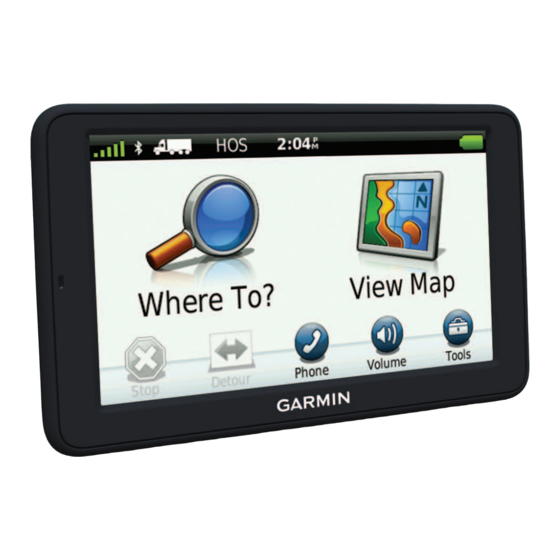
Garmin dezl 560 Manuel De Demarrage Rapide
Masquer les pouces
Voir aussi pour dezl 560:
- Manuel d'utilisation (96 pages) ,
- Manuel de demarrage rapide (13 pages) ,
- Manuel d'utilisation (13 pages)
Sommaire des Matières pour Garmin dezl 560
- Page 1 dēzl ® quick start manual Manuel de démarrage rapide January 2011 Part Number 190-01280-90 Rev. B Printed in Taiwan...
-
Page 2: Getting Started
Getting Started Mounting the Device WARNING WARNING See the Important Safety and Product This product contains a lithium-ion Information guide in the product battery. To prevent the possibility of box for product warnings and other personal injury or product damage important information. - Page 3 2. Snap the cradle onto the arm ➍ 3. Slide the locking lever on the ➏ ➎ base to the unlocked position. 8. Plug the other end of the vehicle ➎ power cable into a power outlet in your vehicle. After you have connected the 4.
-
Page 4: Updating The Software
• The device charges as you 3. Go to www.garmin.com drive. in the status bar /dashboard. indicates the status of the 4. Follow the on-screen instructions. internal battery. Registering the Device About myDashboard 1. From myDashboard, click Register Now. Use myDashboard to register your 2. - Page 5 60 days of The owner’s manual for your device acquiring satellites while driving with is available on the Garmin Web site. your device. You are not eligible for The owner’s manual for the dēzl the free map update if you register...
-
Page 6: Device Overview
Entering a Truck or RV 2. Touch Yes to enter your truck profile. Profile 3. Follow the on-screen instructions. WARNING Entering your vehicle profile does Device Overview not guarantee that your vehicle’s ➊ characteristics will be accounted for in all route suggestions. It is your responsibility to account for your vehicle’s height, length, weight, and other relevant restrictions when... -
Page 7: Using The Main Menu
2. Wait 1 second. phone. 3. If the device is using battery Go to www.garmin.com/bluetooth power, press and release the for information. Power key. • Touch to adjust the volume. ➐ • Touch to open the menu of Using the Main Menu ➑... -
Page 8: Following Your Route
Exit use safe driving judgment at all times. service information is available only Garmin will not be responsible for on controlled access roads, such as any traffic fines or citations that you interstates. - Page 9 and regulations. • Touch to view information ➎ about the location. ➊ ➋ • Touch and drag to view a ➏ different area of the map. ➌ • Touch to return to the main ➐ ➎ ➏ ➍ menu. • Touch and hold from any ➐...
-
Page 10: About Traffic
You should use caution and good judgment and obey all posted signs and regulations. notice ➊ Garmin is not responsible for the accuracy or timeliness of the traffic information. Traffic information is not available in all areas. The camera output appears when a video signal is present. -
Page 11: Getting More Information
33 ft. (10 m) of each other. You can find more information about 1. From the dēzl main menu, touch this product on the Garmin Web site. Tools > Settings > Bluetooth > Bluetooth > Enabled > Save. - Page 12 Bluetooth • In the USA, go to www.garmin SIG, Inc., and any use of such name by Garmin is under license. Mac is a trademark of Apple .com/support, or call Garmin USA ®...
- Page 13 dēzl ® Manuel de démarrage rapide...
-
Page 14: Mise En Route
Mise en route Montage de l'appareil AVERTISSEMENT AVERTISSEMENT Consultez le guide Informations Ce produit contient une batterie lithium- importantes relatives au produit et à ion. Pour éviter de vous blesser ou la sécurité inclus dans l'emballage du d'endommager votre produit en exposant produit pour prendre connaissance des la batterie à... - Page 15 2. Fixez le socle au support ➍ 3. Faites glisser le levier de verrouillage ➏ sur la base vers la position ➎ déverrouillée. 8. Branchez l'autre extrémité du câble allume-cigare sur une prise disponible ➎ dans votre véhicule. Une fois l'appareil raccordé à l'alimentation du véhicule, voici ce 4.
-
Page 16: Enregistrement De L'appareil
• L'appareil se charge pendant 3. Rendez-vous sur le site www.garmin que vous conduisez. L'icône .com/dashboard. figurant dans la barre d'état 4. Suivez les instructions présentées à indique l'état de la batterie interne. l'écran. A propos du Tableau de Enregistrement de l'appareil 1. -
Page 17: Mises À Jour Cartographiques
à jour cartographique gratuite dans les Le manuel d'utilisation de votre appareil 60 jours qui suivent l'acquisition des est disponible sur le site Web de Garmin. signaux satellites en cours de conduite. Le manuel d'utilisation du dēzl contient Vous ne bénéficierez d'aucune mise à jour... -
Page 18: Saisie D'un Profil De Camion/Camping-Car
Saisie d’un profil de 2. Touchez Oui pour saisir votre profil de camion. camion/camping-car 3. Suivez les instructions présentées à AVERTISSEMENT l'écran. La définition de votre profil de véhicule Présentation de l'appareil ne garantit pas la prise en compte des caractéristiques de votre véhicule pour ➊... -
Page 19: Utilisation Du Menu Principal
2. Attendez 1 seconde. lorsque vous êtes connecté à un téléphone portable compatible. 3. Si l'appareil est alimenté par la batterie, appuyez brièvement sur le Visitez le site www.garmin.com bouton Marche/Arrêt. /bluetooth pour plus d'informations. • Touchez pour régler le volume. -
Page 20: Utilisation Des Services À Proximité Des Sorties
L’appareil affiche les services respecter à tout moment les consignes disponibles en fonction de votre mode de sécurité routière. Garmin ne saurait d’utilisation. La fonction de recherche être tenue responsable des amendes ou de services à proximité des sorties n’est citations en justice dont vous pourriez disponible que sur les voies à... - Page 21 réglementations. • Touchez pour afficher des ➎ informations sur la position. ➊ ➋ • Touchez et faites glisser pour ➏ visualiser les différentes parties de ➌ la carte. ➎ ➏ ➍ • Touchez pour revenir au menu ➐ principal. ➑ ➐...
-
Page 22: Utilisation D'une Caméra De Recul
➊ signalisation et les réglementations. sur le socle. avis Garmin décline toute responsabilité quant à la précision et l'opportunité des informations sur le trafic. Le service d’info-trafic n’est pas disponible dans ➊ toutes les zones. Votre appareil peut recevoir des informations de trafic FM TMC (Traffic Message Channel). -
Page 23: Couplage Du Téléphone
Pour obtenir des informations complémentaires sur ce produit, rendez- 3. Activez le mode Visible/Découvrable vous sur le site Web de Garmin. sur votre téléphone. REMARQUE : cette commande peut • Rendez-vous sur le site se trouver dans le menu Paramètres, www.garmin.com/ontheroad. -
Page 24: Contacter L'assistance Produit De Garmin
• Aux Etats-Unis, rendez-vous sur Bluetooth sont la propriété de Bluetooth SIG, ® le site www.garmin.com/support Inc., et leur utilisation par Garmin est soumise à ou contactez Garmin USA au une licence. Mac est une marque commerciale ® (800) 800.1020.








