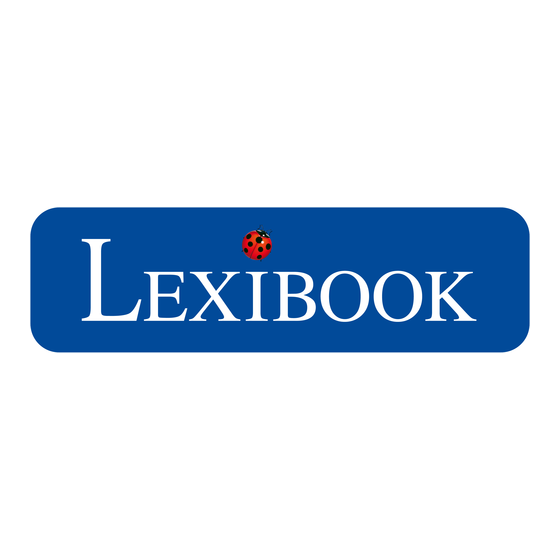
Sommaire des Matières pour LEXIBOOK Star Wars BT2000SW
- Page 1 All manuals and user guides at all-guides.com Tour de son Bluetooth® Star Wars Star Wars Bluetooth® Sound Tower BT2000SW BT2000SW_IM1225_V05.indb 1 28/05/2015 17:34...
- Page 2 All manuals and user guides at all-guides.com MESURES DE SECURITE MISE EN GARDE RISQUE D’ÉLECTROCUTION NE PAS OUVRIR MISE EN GARDE : AFIN DE RÉDUIRE LES RISQUES D’ÉLECTROCUTION, NE PAS ENLEVER LE COUVERCLE (NI L’ARRIÈRE). NE CONTIENT AUCUNE PIÈCE POUVANT ÊTRE RÉPARÉE NI REMPLACÉE PAR L’UTILISATEUR. CONFIER TOUTE RÉPARATION À...
- Page 3 All manuals and user guides at all-guides.com INSTRUCTIONS RELATIVES A LA SECURITE LIRE LES INSTRUCTIONS SUIVANTES AVANT TOUTE UTILISATION DE L’APPAREIL. Lisez attentivement et suivez ces instructions afin d’utiliser au mieux toutes les fonctions qu’offre cet appareil. Merci de noter qu’il s’agit de précautions générales qui peuvent ne pas s’appliquer à...
- Page 4 All manuals and user guides at all-guides.com 16. Ne surchargez pas la prise électrique. Utilisez uniquement la source d’alimentation comme indiqué. 17. Utilisez les pièces de rechange spécifiées par le fabricant. 18. Vous ne pouvez installer le produit au mur que si cela est recommandé par le fabricant.
- Page 5 All manuals and user guides at all-guides.com ALIMENTATION La tour de son Bluetooth® Star Wars fonctionne avec une source électrique CA 110-240V ~ 50/60Hz Connexion à l’alimentation 1. Assurez-vous que l’appareil soit éteint. 2. Branchez la prise secteur à une prise électrique murale CA 110-240V ~ 50/60Hz Prise CA Adaptateur secteur...
- Page 6 All manuals and user guides at all-guides.com EMPLACEMENT DES TOUCHES Haut 1. Rainure où placer la tablette, le smartphone, le MP3 ou appareil de même type 2. Ecran LED 3. Bouton Power/Source 4. Bouton LED ON/OFF 5. Bouton précédent 6. Play/Pause/Pairing (lecture/pause/ appairage) 7.
- Page 7 All manuals and user guides at all-guides.com ASSEMBLER LA TOUR 1. Déballez la tour et le socle soigneusement. 2. Prenez la vis et la rondelle. 3. Alignez le trou du socle avec celui de la tour. 4. Vissez le socle à la tour à la main avec la vis. 5.
- Page 8 All manuals and user guides at all-guides.com Ne pas recharger les piles non rechargeables. Retirer les accumulateurs du produit avant de les recharger. Ne charger les accumulateurs que sous la surveillance d’un adulte. Ne pas mélanger différents types de piles ou accumulateurs, ou des piles et accumulateurs neufs et usagés.
- Page 9 ® La marque et les logos Bluetooth sont des marques déposées appartenant à ® Bluetooth SIG, Inc. et Lexibook les utilise sous licence. Les autres marques de commerce et noms commerciaux appartiennent aux sociétés qui en sont respectivement détentrices. © 2015 Bluetooth SIG, Inc.
- Page 10 All manuals and user guides at all-guides.com 3. Appuyez sur le bouton POWER/SOURCE ou sur la touche “Aux in” de la télécommande (4) pour basculer en mode Aux-in. 4. Choisissez un fichier audio sur votre lecteur, puis appuyez sur le bouton lecture pour lire le fichier.
- Page 11 All manuals and user guides at all-guides.com GUIDE DE DEPANNAGE PROBLEMES SOLUTION Pas de courant. Vérifiez que l’adaptateur CA soit bien connecté à la prise de courant et qu’il y ait du courant. Pas de son. Vérifiez que le contrôle du volume N’EST PAS réglé au minimum.
- Page 12 All manuals and user guides at all-guides.com DECLARATION DE CONFORMITE Nous, Lexibook® S.A. 2, avenue de Scandinavie 91953 Courtaboeuf Cedex – France déclarons sous notre seule responsabilité que le produit : Désignation : Tour de son Bluetooth® Star Wars Référence / type : BT2000SW...
- Page 13 Le contenu de ce mode d’emploi peut changer sans préavis. Aucune partie de ce mode d’emploi ne doit être reproduite sans le consentement écrit du fabricant. Référence : BT2000SW Conçu et développé en Europe – Fabriqué en Chine © LEXIBOOK® © & ™ Lucasfilm Ltd. LEXIBOOK S.A, 2, avenue de Scandinavie,...
- Page 14 All manuals and user guides at all-guides.com SAFETY PRECAUTIONS CAUTION RISK OF ELECTRIC SHOCK DO NOT OPEN CAUTION: TO REDUCE THE RISK OF ELECTRIC SHOCK, DO NOT REMOVE COVER (OR BACK). NO USER-SERVICEABLE PARTS INSIDE. REFER SERVICING TO QUALIFIED SERVICE PERSONNEL. DANGEROUS VOLTAGE: The lightning flash with arrowhead symbol within an equilateral triangle is intended to alert the user to the...
- Page 15 All manuals and user guides at all-guides.com SAFETY INSTRUCTIONS PLEASE READ BEFORE OPERATING THIS EQUIPMENT. Before using the unit, be sure to read all operating instructions carefully. Please note that these are general precautions and may not pertain to your unit. 1.
- Page 16 All manuals and user guides at all-guides.com 16. Do not overload wall outlets and extension cords as this can result in a risk of fire or electric shock. Use only power source as indicated. 17. Never push objects of any kind into this product through openings as they may touch dangerous voltage points or short out parts that could result in fire or electric shock.
- Page 17 All manuals and user guides at all-guides.com UNPACKING THE DEVICE When unpacking, ensure that the following elements are included: 1 x Speaker Body 1 x Speaker Base 1 x Screw 1 x Screw washer 1 x 3.5 mm Line-in Cable 1 x Remote Control 1 x Instruction Manual WARNING: All packaging materials, such as tape, plastic sheets, wire ties and...
- Page 18 All manuals and user guides at all-guides.com LOCATION OF CONTROLS 1. Groove for holding tablets, smartphones, MP3 and other audio devices 2. LED display 3. Power/Source Button 4. LED ON/OFF Button 5. Skip Backward 6. Play/Pause/Pairing 7. Skip Forward 8. Volume – 9.
- Page 19 All manuals and user guides at all-guides.com SETTING UP THE UNIT 1. Take out the speaker body and speaker base carefully from the box. 2. Take out the screw and the screw washer. 3. Align the hole on the speaker base and the speaker body. 4.
- Page 20 All manuals and user guides at all-guides.com Non-rechargeable batteries are not to be recharged. Rechargeable batteries are to be removed from the product before being charged. Rechargeable batteries are only to be charged under adult supervision. Different types of batteries or new and used batteries are not to be mixed. Only batteries of the same or equivalent type as recommended are to be used.
- Page 21 The Bluetooth word mark and logos are registered trademarks owned by Bluetooth SIG, Inc. and any use of such marks by Lexibook® is under license. Other trademarks and trade names are those of their respective owners. © 2015 Bluetooth SIG, Inc.
- Page 22 All manuals and user guides at all-guides.com AUX IN SETUP 1. Connect the 3.5 mm cable to the Aux-in jack (13). Connect the other end of the 3.5 mm cable to an MP3 player or another audio device. 2. Press the “POWER/SOURCE” button to turn the unit on. 3.
- Page 23 All manuals and user guides at all-guides.com Programming FM radio presets 1. Press and hold “LED/SCAN” button on the remote (10) to search and save stations in the memory (up to 20 stations). “P01” will blink, then the preset station frequency number will be displayed.
- Page 24 All manuals and user guides at all-guides.com CONFORMITY DECLARATION We, Lexibook® S.A. 2, avenue de Scandinavie 91953 Courtaboeuf Cedex – France Declare under our sole responsibility that the following product: Kind of product: Star Wars Bluetooth® Sound Tower Type designation: BT2000SW...
- Page 25 NOTE: Please keep this instruction manual, it contains important information. Reference: BT2000SW Designed and developed in Europe – Made in China © LEXIBOOK® © & ™ Lucasfilm Ltd. United Kingdom & Ireland For any further information, please call Helpline: 0808 1003015 www.lexibook.com...
- Page 26 All manuals and user guides at all-guides.com PRECAUCIONES DE SEGURIDAD PRECAUCIÓN RIESGO DE DESCARGA ELÉCTRICA NO ABRIR PRECAUCIÓN: PARA REDUCIR EL RIESGO DE DESCARGA ELÉCTRICA, NO RETIRE LA CUBIERTA (O PARTE TRASERA). NO HAY PIEZAS EN EL INTERIOR SUSCEPTIBLES DE SER MANIPULADAS POR EL USUARIO. EN CASO DE AVERÍA, SOLICITE ASISTENCIA TÉCNICA DE PERSONAL CUALIFICADO.
- Page 27 All manuals and user guides at all-guides.com INSTRUCCIONES DE SEGURIDAD LEA ESTA SECCIÓN ANTES DE UTILIZAR ESTE EQUIPO. Antes de utilizar el equipo, asegúrese de leer con cuidado todas las instrucciones de funcionamiento. Tenga en cuenta que estas son precauciones generales y puede que no tengan aplicación a su equipo.
- Page 28 All manuals and user guides at all-guides.com 15. Este producto debe alimentarse únicamente con el tipo de alimentación eléctrica indicada en la etiqueta. Si no está seguro del tipo de alimentación eléctrica disponible en su hogar, consulte a su instalador o a la compañía de electricidad local.
- Page 29 All manuals and user guides at all-guides.com DESEMBALAJE DEL PRODUCTO Cuando desembale el equipo, asegúrese de que están incluidos los siguientes elementos: 1 x Altavoz 1 x Base de altavoz 1 x Tornillo 1 x Arandela de tornillo 1 x Cable de entrada de línea de 3,5 mm 1 x Mando a distancia 1 x Manual de instrucciones ¡ADVERTENCIA! Todos los elementos utilizados para el embalaje, como por...
- Page 30 All manuals and user guides at all-guides.com SITUACIÓN DE LOS CONTROLES Parte superior Ranura para acoplar tablets, smartphones, MP3 y otros dispositivos de audio. Pantalla LED Botón de encendido/fuente Botón LED de encendido/apagado Saltar hacia atrás Reproducir/Pausar/Emparejar Saltar hacia delante Volumen –...
- Page 31 All manuals and user guides at all-guides.com INSTALACIÓN DEL APARATO 1. Saque el altavoz y su base de la caja. 2. Saque el tornillo y su arandela. 3. Coloque en línea el orificio de la base del altavoz y el 4. altavoz. 4.
- Page 32 All manuals and user guides at all-guides.com Las pilas no recargables no deben ser recargadas. Retirar las pilas recargables del aparato antes de proceder a su recarga. Las pilas recargables deben ser recargadas solamente bajo supervisión adulta. No mezclar tipos de pilas diferentes o pilas nuevas con pilas usadas. Usar solamente pilas del tipo recomendado o equivalentes.
- Page 33 La marca y logotipos de la palabra Bluetooth son marcas comerciales registradas propiedad de Bluetooth SIG, Inc. y cualquier uso de tales marcas por parte de Lexibook® se hace bajo licencia. Otras marcas y nombres comerciales son de sus respectivos propietarios. © 2015 Bluetooth SIG, Inc.
- Page 34 All manuals and user guides at all-guides.com NOTA: ® • La torre Bluetooth solo se puede conectar a un dispositivo a la vez. ® • Verifique que el dispositivo Bluetooth y la torre del altavoz se encuentran dentro de una distancia máxima de 10 metros uno del otro. •...
- Page 35 All manuals and user guides at all-guides.com Radio FM Cómo escuchar la radio 1. Encienda el aparato y compruebe que la antena FM (12) está completamente extendida. 2. Presione “ENCENDIDO/FUENTE” para seleccionar el modo “FM” o presione el botón “FM” (5) en el mando a distancia. 3.
- Page 36 0°~ +40° Pantalla LED 2 x lámparas LED DECLARACIÓN DE CONFORMIDAD Lexibook® S.A. 2, avenue de Scandinavie 91953 Courtaboeuf Cedex, Francia Declara bajo su total responsabilidad que el siguiente producto: Tipo de producto: Torre de sonido Guerra de las galaxias Bluetooth®...
- Page 37 NOTA: Conserve este manual de instrucciones ya que contiene información importante. Referencia: BT2000SW Diseñado y desarrollado en Europa – Fabricado en China © LEXIBOOK® © & ™ Lucasfilm Ltd. España Servicio atención al cliente: 902 760 049 www.lexibook.com Este producto no es un juguete.
- Page 38 All manuals and user guides at all-guides.com PRECAUÇÕES DE SEGURANÇA CUIDADO RISCO DE CHOQUE ELÉCTRICO NÃO ABRIR CUIDADO: PARA REDUZIR O RISCO DE CHOQUE ELÉCTRICO, NÃO RETIRE A COBERTURA DIANTEIRA OU TRASEIRA. NÃO EXISTEM PEÇAS QUE POSSAM SER REPARADAS PELO UTILIZADOR NO INTERIOR. A REPARAÇÃO DEVERÁ...
- Page 39 All manuals and user guides at all-guides.com INSTRUÇÕES DE SEGURANÇA POR FAVOR, LEIA ANTES DE UTILIZAR ESTE EQUIPAMENTO. Antes de usar a unidade, certifique-se de que lê com atenção todas as instruções de funcionamento. Tenha em conta que estas são precauções gerais e podem não abranger a sua unidade.
- Page 40 All manuals and user guides at all-guides.com 14. Consulte pessoal qualificado para proceder a todo o tipo de reparações. O aparelho tem de ser reparado quando for danificado de algum modo, como danos no fio ou na ficha, derrames de líquidos no aparelho, exposição do aparelho à...
- Page 41 All manuals and user guides at all-guides.com RETIRAR O APARELHO DA CAIXA Quando retirar o aparelho da caixa, certifique-se de que os seguintes elementos se encontram incluídos: 1 x Estrutura do altifalante 1 x Base do altifalante 1 x Parafuso 1 x Anilha de parafuso 1 x Cabo line-in de 3,5mm 1 x Telecomando...
- Page 42 All manuals and user guides at all-guides.com LOCALIZAÇÃO DOS CONTROLOS Topo Ranhura para suporte de tablets, Smartphones, MP3 e outros dispositivos de áudio Visor LED Botão Power/Source (Ligar/Fonte) Botão LED ON/OFF (Ligar/Desligar o LED) Retroceder Reproduzir/Pausa/Emparelhar Avançar Volume – Volume + Traseira 10.
- Page 43 All manuals and user guides at all-guides.com PREPARAR A UNIDADE 1. Retire cuidadosamente a estrutura do altifalante e a base do altifalante da caixa. 2. Retire o parafuso e anilha de parafuso. 3. Alinhe o orifício na base do altifalante com a estrutura do altifalante. 4.
- Page 44 All manuals and user guides at all-guides.com Não recarregue pilhas não recarregáveis. As pilhas recarregáveis devem ser retiradas do produto antes de serem recarregadas. As pilhas recarregáveis só devem ser recarregadas sob a supervisão por parte de um adulto. Não misture diferentes tipos de pilhas nem pilhas novas com pilhas usadas.
- Page 45 ® A palavra Bluetooth e logótipos são marcas registadas da Bluetooth SIG, Inc. e qualquer uso de tais marcas por parte da Lexibook® é efectuado sob licença. Outras marcas comerciais e nomes são propriedade dos respectivos proprietários. © 2015 Bluetooth SIG, Inc.
- Page 46 All manuals and user guides at all-guides.com NOTA: ® • A torre Bluetooth só se conecta a um dispositivo de cada vez. ® • Certifique-se de que a distância efetiva entre o dispositivo Bluetooth altifalante da torre é de menos de 10 metros. •...
- Page 47 All manuals and user guides at all-guides.com Rádio FM Reproduzir rádio 1. Ligue a unidade e certifique-se de que a antena FM (12) foi esticada por completo. 2. Prima “POWER/SOURCE” para passar para o modo “FM”, ou prima o botão “FM”...
- Page 48 NOTA: Como resultado das melhorias contínuas, o design e especificações do produto podem ser ligeiramente diferentes da unidade ilustrada na caixa. DECLARAÇÃO DE CONFORMIDADE Nós, Lexibook® S.A. 2, avenue de Scandinavie 91953 Courtaboeuf Cedex – França Declaramos ao abrigo da nossa inteira responsabilidade que o seguinte produto: Tipo de produto: Torre de Som por Bluetooth®...
- Page 49 NOTA: Por favor, guarde este manual de instruções, pois contém informações importantes. Referência: BT2000SW Criado e desenvolvido na Europa – Fabricado na China © LEXIBOOK® © & ™ Lucasfilm Ltd. www.lexibook.com Este produto não é um brinquedo. Protecção Ambiental Os aparelhos eléctricos indesejados podem ser reciclados e não deverão ser eliminados...
- Page 50 All manuals and user guides at all-guides.com PRECAUZIONI DI SICUREZZA ATTENZION PERICOLO DI SCOSSA ELETTRICA NON APRIRE ATTENZIONE: PER RIDURRE IL RISCHIO DI SCOSSA ELETTRICA: NON RIMUOVERE IL COPERCHIO (O LA PARTE POSTERIORE). ALL’INTERNO NON SONO PRESENTI PARTI SOSTITUIBILI DALL’UTENTE. PER EVENTUALI MANUTENZIONI, RIVOLGERSI A PERSONALE DI ASSISTENZA QUALIFICATO.
- Page 51 All manuals and user guides at all-guides.com ISTRUZIONI DI SICUREZZA LEGGERE PRIMA DI UTILIZZARE L’APPARECCHIO. Prima di utilizzare l’unità, leggere attentamente tutte le istruzioni operative. Notare che si tratta di precauzioni generiche che possono non essere relative alla vostra unità. 1.
- Page 52 All manuals and user guides at all-guides.com 14. Per le riparazioni rivolgersi a personale qualificato. La riparazione è necessaria quando l’apparecchio è stato danneggiato in qualsiasi modo, ad es. quando il cavo di alimentazione o la spina sono danneggiati, è stato rovesciato liquido o sono caduti oggetti sull’apparecchio, l’apparecchio è...
- Page 53 All manuals and user guides at all-guides.com APRIRE LA CONFEZIONE Quando si apre la confezione, controllare che contenga i seguenti elementi: 1 x Corpo altoparlante 1 x Base altoparlante 1 x Vite 1 x Rondella 1 x Cavo line-in da 3,5 mm 1 x Telecomando 1 x Manuale di istruzioni AVVERTENZA: tutti i materiali da imballaggio quali nastro adesivo, fogli di...
- Page 54 All manuals and user guides at all-guides.com POSIZIONE DEI COMANDI Lato superiore 1. Ingresso per tablet, smartphone, lettori MP3 e altri dispositivi audio 2. Display LED 3. Pulsante Accensione/Sorgente 4. Pulsante LED ON/OFF 5. Indietro 6. Play/Pausa/Associazione 7. Avanti 8. Volume – 9.
- Page 55 All manuals and user guides at all-guides.com INSTALLAZIONE DELL’UNITÀ 1. Estrarre delicatamente il corpo e la base dell’altoparlante dalla confezione. 2. Prendere la vite e la rondella. 3. Allineare il foro della base a quello del corpo dell’altoparlante. 4. Fissare la base al corpo stringendo manualmente la vite. 5.
- Page 56 All manuals and user guides at all-guides.com Le batterie non ricaricabili non devono essere ricaricate. Le batterie ricaricabili devono essere tolte dal giocattolo prima di essere ricaricate. Le batterie ricaricabili devono essere ricaricate soltanto con la supervisione di un adulto. Non utilizzare insieme batterie di tipo diverso oppure nuove e usate.
- Page 57 ® Il marchio e il logo Bluetooth sono marchi depositati appartenenti a Bluetooth SIG, Inc., e sono utilizzati da Lexibook® sotto licenza. Gli altri marchi commerciali e i nomi commerciali appartengono alle rispettive società titolari. © 2015 Bluetooth SIG, Inc.
- Page 58 All manuals and user guides at all-guides.com CONFIGURAZIONE AUX IN 1. Collegare il cavo da 3,5 mm al jack Aux-in (13). Collegare l’altro terminale del cavo da 3,5 mm a un lettore MP3 o a un altro dispositivo audio. 2. Premere il pulsante “ACCENSIONE/SORGENTE” per accendere l’unità. 3.
- Page 59 All manuals and user guides at all-guides.com Programmazione delle stazioni radio FM predefinite 1. Tenere premuto il pulsante “LED/SCAN” sul telecomando (10) per cercare e salvare in memoria le stazioni (fino a 20). “P01” lampeggia e il numero che indica la frequenza della stazione predefinita è...
- Page 60 NOTA: con l’obiettivo di apportare continui miglioramenti, il design e le specifiche del prodotto potrebbero differire leggermente dall’unità illustrata sulla confezione. DICHIARAZIONE DI CONFORMITÀ Noi, Lexibook® S.A. 2, avenue de Scandinavie 91953 Courtaboeuf Cedex – Francia Dichiariamo sotto la nostra personale responsabilità che il seguente prodotto: Tipo di prodotto: Altoparlante a torre Bluetooth®...
- Page 61 NOTA: Conservare il manuale di istruzioni, contiene informazioni importanti. Riferimento: BT2000SW Progettato e sviluppato in Europa – Fabbricato in Cina © LEXIBOOK® © & ™ Lucasfilm Ltd. www.lexibook.com Questo prodotto non è un giocattolo.
- Page 62 All manuals and user guides at all-guides.com SICHERHEITSVORKEHRUNGEN CAUTION VORSICHT ELEKTROSCHLAGGEFAHR NICHT ÖFFNEN ACHTUNG: ZUR VERMEIDUNG EINES ELEKTROSCHOCKS NIE DAS GEHÄUSE ÖFFNEN (ODER SCHLIESSEN). ES GIBT KEINE ZU WARTENDEN TEILE IM INNEREN. SERVICE- ODER REPARATURARBEITEN NUR VON QUALIFIZIERTEN PERSONEN DURCHFÜHREN. Der Blitz mit Pfeilspitze in einem gleichseitigen Dreieck warnt den Benutzer, dass nicht isolierte „gefährliche elektrische Spannung”...
- Page 63 All manuals and user guides at all-guides.com SICHERHEITSHINWEISE BITTE VOR DER INBETRIEBNAHME DIESES GERÄTES LESEN. Bevor Sie dieses Gerät benutzen, lesen Sie bitte alle Bedienungsanleitungen sorgfältig durch. Dies sind allgemeine Vorsichtsmaßnahmen und betreffen eventuell nicht Ihr Gerät. Lesen Sie diese Anleitungen. Bewahren Sie diese Anleitungen auf.
- Page 64 All manuals and user guides at all-guides.com 14. Überlassen Sie alle Wartungsarbeiten qualifiziertem Fachpersonal. Wartungsarbeiten sind erforderlich, wenn das Gerät in irgendeiner Weise beschädigt wurde, wie z.B. in folgenden Situationen: Das Netzstromkabel oder der Netzstecker sind beschädigt; Flüssigkeit oder Gegenstände sind in das Gerät gekommen, und/oder das Gerät wurde Regen oder Feuchtigkeit ausgesetzt;...
- Page 65 All manuals and user guides at all-guides.com AUSPACKEN DES GERÄTES Wenn Sie das Gerät auspacken, stellen Sie sicher, dass die folgenden Teile enthalten sind: 1 x Lautsprechereinheit 1 x Lautsprechersockel 1 x Schraube 1 x Unterlegscheibe 1 x 3,5 mm Line-in-Kabel 1 x Fernbedienung 1 x Bedienungsanleitung WARNUNG: Alle Verpackungsmaterialien wie Klebeband, Plastikfolien,...
- Page 66 All manuals and user guides at all-guides.com POSITIONEN DER BEDIENELEMENTE Oberseite Rille zum Befestigen von Tablets, Smartphones, MP3- und anderen Audiogeräten LED-Display Power/Source-Taste LED ON/OFF-Taste Zurück Wiedergabe/Pause/Pairing Weiter Lautstärke – Lautstärke + Rückseite 10. USB-Port (für die Wiedergabe) 11. SD-Steckplatz (für die Wiedergabe) 12.
- Page 67 All manuals and user guides at all-guides.com LAUTSPRECHERANLAGE AUFSTELLEN Nehmen Sie die Lautsprechereinheit und den Lautsprechersockel vorsichtig aus dem Karton. Nehmen Sie die Schraube und die Unterlegscheibe heraus. Richten Sie das Schraubloch im Lautsprechersockel an dem der Lautsprechereinheit aus. Schrauben Sie den Sockel manuell mit der Schraube an der Haupteinheit fest. Stellen Sie den Lautsprecher aufrecht auf den Boden.
- Page 68 All manuals and user guides at all-guides.com Nichtaufladbare Batterien dürfen nicht wiederaufgeladen werden. Wiederaufladbare Batterien müssen vor dem Aufladen entfernt werden. Wiederaufladbare Batterien dürfen nur unter Aufsicht von Erwachsenen entfernt werden. Keine unterschiedlichen Batterietypen oder neue und gebrauchte Batterien gleichzeitig verwenden.
- Page 69 BLUETOOTH EINRICHTEN ® Die Bluetooth Wortmarke und Logos sind eingetragene Warenzeichen im Besitz der Bluetooth SIG, Inc. und Lexibook® benutzt diese Marken unter Lizenz. Andere Warenzeichen und Handelsnamen gehören ihren jeweiligen Eigentümern. © 2015 Bluetooth SIG, Inc. Verbindungsaufbau 1. Schalten Sie das Gerät ein und drücken Sie POWER/SOURCE (3), um in den Bluetooth®-Modus zu wechseln.
- Page 70 All manuals and user guides at all-guides.com HINWEIS: ® • Der Bluetooth Turm verbindet sich mit jeweils nur einem Gerät. ® • Achten Sie darauf, dass der effektive Abstand zwischen dem Bluetooth Gerät und dem Lautsprecherturm nicht größer als 10 m ist. ®...
- Page 71 All manuals and user guides at all-guides.com FM-Radio Abspielen des Radios 1. Schalten Sie das Gerät ein und stellen Sie sicher, dass die FM-Antenne (12) ganz ausgezogen ist. 2. Drücken Sie „POWER/SOURCE“, um in den „FM“-Modus zu schalten, oder drücken Sie die „FM“-Taste (5) auf der Fernbedienung. 3.
- Page 72 ANMERKUNG: Infolge der kontinuierlichen Optimierung der Produkte können sich das Design und die Spezifikationen des Produktes leicht von der Abbildung auf der Verpackung unterscheiden. KONFORMITÄTSERKLÄRUNG Wir, Lexibook® S.A. 2, avenue de Scandinavie 91953 Courtaboeuf Cedex – Frankreich erklären in alleiniger Verantwortung, dass das folgende Produkt: Produktart: Star Wars Bluetooth®...
- Page 73 HINWEIS: Bitte bewahren Sie diese Bedienungsanleitung auf, da sie wichtige Informationen enthält. Referenznummer: BT2000SW Design und Entwicklung in Europa - Hergestellt in China © LEXIBOOK® © & ™ Lucasfilm Ltd. Deutschland & Österreich Service-Hotline: 01805 010931 (0,14 Euro/Minute) E-Mail: kundenservice@lexibook.com www.lexibook.com...
- Page 74 All manuals and user guides at all-guides.com VEILIGHEIDSMAATREGELEN CAUTION RISK OF ELECTRIC SHOCK DO NOT OPEN LET OP: OM HET RISICO VAN EEN ELEKTRISCHE SCHOK TE VERMINDEREN, VERWIJDER DE BEHUIZING (ACHTERKANT) NIET. IN HET APPARAAT ZITTEN GEEN ONDERDELEN DIE DOOR DE GEBRUIKER GEREPAREERD ZOUDEN KUNNEN WORDEN.
- Page 75 All manuals and user guides at all-guides.com VEILIGHEIDSINSTRUCTIES GELIEVE TE LEZEN ALVORENS DIT APPARAAT TE GEBRUIKEN. Alvorens dit apparaat te gebruiken, dient u alle gebruiksinstructies grondig te lezen. Gelieve op te merken dat dit algemene voorzorgen zijn en misschien geen betrekking hebben op uw apparaat.
- Page 76 All manuals and user guides at all-guides.com 14. Laat alle onderhoud over aan bevoegd onderhoudspersoneel. Onderhoud is vereist als het apparaat enigszins beschadigd is, als de stroomkabel of stekker bijvoorbeeld beschadigd is, als er vloeistof gemorst is of voorwerpen in het apparaat gevallen zijn, als het apparaat blootgesteld is aan regen of vochtigheid, niet correct werkt of gevallen is.
- Page 77 All manuals and user guides at all-guides.com HET APPARAAT UITPAKKEN Bij het uitpakken, dient u na te gaan of de volgende elementen inbegrepen zijn: 1 x Luidspreker-romp 1 x Luidspreker-voet 1 x Schroef 1 x Sluitring 1 x 3,5 mm line-in kabel 1 x Afstandsbediening 1 x Gebruiksaanwijzing WAARSCHUWING: Alle verpakkingsmateriaal, zoals plakband, plastic vellen,...
- Page 78 All manuals and user guides at all-guides.com LOCATIE VAN DE BEDIENINGSKNOPPEN Bovenkant Groef voor het vasthouden van tablets, smartphones, MP3 en ander audioapparaten LED-display Aan/uit / Source knop LED ON/OFF knop Achteruit gaan Afspelen/Pauze/Koppelen Vooruit gaan Volume – Volume + Achterkant 10.
- Page 79 All manuals and user guides at all-guides.com UNIT MONTEREN 1. Haal de romp en voet van de luidspreker voorzichtig uit de doos. 2. Verwijder de schroef en sluitring. 3. Breng het gat op zowel de voet als de romp van de luidspreker op één lijn. 4.
- Page 80 All manuals and user guides at all-guides.com Probeer niet-oplaadbare batterijen niet op te laden. Oplaadbare batterijen moeten uit het apparaat gehaald worden voordat deze opgeladen worden. Oplaadbare batterijen dienen alleen onder toezicht van een volwassene opgeladen te worden. Gebruik niet tegelijkertijd batterijen van verschillende types of oude en nieuwe batterijen.
- Page 81 Het Bluetooth woordmerk en logo’s zijn geregistreerde handelsmerken die eigendom zijn van Bluetooth SIG, Inc. en elk gebruik van deze merken door Lexibook® is onder licentie. Andere handelsmerken en handelsnamen zijn eigendom van hun respectievelijke eigenaars. © 2015 Bluetooth SIG, Inc.
- Page 82 All manuals and user guides at all-guides.com ® • Zorg dat de effectieve afstand tussen het Bluetooth apparaat en de geluidstoren minder dan 10m is. ® • Storing kan tijdens het afspelen optreden als de Bluetooth functie in de buurt van andere draadloze apparaten wordt gebruikt. Als het afspelen via ®...
- Page 83 All manuals and user guides at all-guides.com FM-radio De radio afspelen 1. Schakel het toestel in en zorg dat de FM-antenne (12) volledig is uitgerold. 2. Druk op “AAN/UIT /SOURCE” om de “FM” modus aan te passen of druk op de “FM”...
- Page 84 Binnen 10 meter Bedrijfstemperatuur 0°~ +40° LED-display 2 x LED-lampjes ONDERHOUD Wij, Lexibook® S.A. 2, avenue de Scandinavie 91953 Courtaboeuf Cedex – Frankrijk Verklaren onder onze enige verantwoordelijkheid dat het volgende product: Soort product: Star Wars Bluetooth® geluidstoren Type benaming: BT2000SW...
- Page 85 OPMERKING: Gelieve deze handleiding te bewaren, daar ze belangrijke informatie bevat. Referentie: BT2000SW Bedacht en ontworpen in Europa – Gemaakt in China © LEXIBOOK® © & ™ Lucasfilm Ltd. www.lexibook.com Dit product is geen speelgoed. Milieubescherming...
- Page 86 All manuals and user guides at all-guides.com SIKKERGEDSFORANSTALTNINGER ADVARSEL FARE FOR ELEKTRISK STØDMÅ IKKE ÅBNES ADVARSEL: FOR AT FORMINDSKE RISIKOEN FOR ELEKTRISK STØD, MÅ LÅG (OG BAGSIDE) IKKE FJERNES. INDEHOLDER INGEN DELE, SOM BRUGEREN SELV KAN REPARERE. OVERLAD VEDLIGEHOLDELSE TIL KVALIFICEREDE FAGFOLK.
- Page 87 All manuals and user guides at all-guides.com SIKKERHEDSANVISNINGER LÆS INDEN DU TAGER APPARATET I BRUG. Før du bruger apparatet for første gang, bedes du læse alle instruktionerne omhyggeligt igennem. Bemærk, at disse er generelle forholdsregler og enkelte er måske ikke relevante til dit apparat. 1.
- Page 88 All manuals and user guides at all-guides.com på mærkatet. Hvis du er i tvivl om hvilken type strøm der anvendes i dit hjem, så kontakt forhandleren eller dit lokale elselskab. Der henvises til brugervejledningen for oplysninger om produkter, der skal anvendes med batterier eller andre strømkilder.
- Page 89 All manuals and user guides at all-guides.com UDPAKNING Under udpakningen, skal du sikre dig at følgende dele forefindes: 1 x Højttaler 1 x Højttalerfod 1 x Skrue 1 x Spændeskive 1 x 3,5 mm AUX-kabel 1 x Fjernbetjening 1 x Brugervejledning ADVARSEL: Alt emballagemateriale, såsom tape, plastfolie, tråde og mærker er ikke en del af produktet og bør kasseres.
- Page 90 All manuals and user guides at all-guides.com BETJENINGSKNAPPER Overside Dock til tabetter, telefoner, MP3- afspiller og andre lydapparater LED-skærm Tænd / Sluk / Lydkilde-knap Tænd / Sluk-knap for lysdioder Spol tilbage Afspilning / Pause /Parring Spol fremad Lydstyrke – Lydstyrke + Bagside 10.
- Page 91 All manuals and user guides at all-guides.com SÅDAN OPSÆTTES APPARATET 1. Tag højttaleren og højttalerfoden forsigtigt ud af æsken. 2. Tag skruen og spændeskiven ud af æsken. 3. Tilpas hullerne på højttalerfoden og højttaleren. 4. Brug skruen til at samle højttalerfoden med højttaleren. 5.
- Page 92 All manuals and user guides at all-guides.com Forsøg ikke at genoplade engangsbatterier. Genopladelige batterier skal fjernes fra legetøjet, før genopladningen påbegyndes. Genopladelige batterier bør kun oplades under opsyn af en voksen. Bland ikke gamle og friske batterier eller batterityper. Det anbefales kun at bruge batterier af samme eller tilsvarende type.
- Page 93 All manuals and user guides at all-guides.com LYSDIODER Tryk på LED ON/OFF (4) for at tænde eller slukke for lysdioderne. Bemærk: Når lysdioderne tændes, lyser de rødt fra bunden mod toppen. Når lysdioderne slukkes, fader det røde lys fra toppen mod bunden. OPSÆTNING AF BLUETOOTH®...
- Page 94 All manuals and user guides at all-guides.com OPSÆTNING af AUX-INDGANG 1. Tilslut den ene ende af AUX-kablet til AUX-indgangen på oversiden af lydtårnet. 2. Tænd for tårnet og tryk på MODE-knappen for at vælge AUX IN. Indikatordioden lyser lilla. 3. Tilslut den anden ende af AUX-kablet til din afspiller. 4.
- Page 95 All manuals and user guides at all-guides.com FEJLFINDING SYMPTOM LØSNING Ingen strøm Sørg for, at strømkablet sidder korrekt i stikkontakten og at stikket er tændt. Ingen lyd Undersøg, om der er skruet op for lyden. Undersøg, om højttaleren står på lydløs. Sørg for, at den korrekte tilstand er valgt.
- Page 96 All manuals and user guides at all-guides.com KONFORMITETSERKLÆRING Vi, Lexibook® S.A. 2, avenue de Scandinavie 91953 Courtaboeuf Cedex – Frankrig erklærer herved under eget ansvar at det følgende produkt: Produkttype: Star Wars Bluetooth® Lydtårn Model: BT2000SW er i overensstemmelse med de følgende standarder:...
- Page 97 ændringer i farver og detaljer fra produktet vist på emballagen. BEMÆRK: Gem denne brugervejledning, da den indeholder vigtige oplysninger. Reference: BT2000SW Designet og udviklet i Europa – Fremstillet i Kina © LEXIBOOK® © & ™ Lucasfilm Ltd. http://www.lexibook.com Dette produkt er ikke et stykke legetøj.
- Page 98 All manuals and user guides at all-guides.com SÄKERHETSFÖRESKRIFTER VARNING! RISK FÖR ELEKTRISKA STÖTAR FÅR INTE ÖPPNAS VARNING! FÖR ATT MINSKA RISKEN FÖR ELEKTRISKA STÖTAR, TA INTE BORT HÖLJET (ELLER BAKSIDAN). INGA INTERNA DELAR KAN SERVAS AV ANVÄNDAREN. ÖVERLÅT SERVICE TILL KVALIFICERAD SERVICEPERSONAL. FARLIG SPÄNNING! Blixten med en pil i en liksidig triangen är avsedd för att varna användaren för närvaron av oisolderad...
- Page 99 All manuals and user guides at all-guides.com SÄKERHETSANVISNINGAR LÄS IGENOM FÖLJANDE INNAN DENNA UTRUSTNING ANVÄNDS. Innan enheten används, läs noga igenom alla användningsinstruktioner. Observera att detta är generella försiktighetsåtgärder och kanske inte avser din enhet. 1. Läs igenom dessa instruktioner. 2.
- Page 100 All manuals and user guides at all-guides.com 15. Denna produkt bör endast användas med den typ av strömkälla som anges på märketiketten. Om du är osäker på vilken typ av strömförsörjning som finns i ditt hem, kontakta din återförsäljare eller ditt lokala elbolag. För produkter som ska drivas med batteri eller andra strömkällor, se bruksanvisningen.
- Page 101 All manuals and user guides at all-guides.com PACKA UPP ENHETEN Se till att följande är med vid uppackningen: 1 x Högtalarhölje 1 x Högtalarbas 1 x Skruv 1 x Bricka 1 x 3,5 mm Line-in-kabel 1 x Fjärrkontroll 1 x Bruksanvisning VARNING! Allt förpackningsmaterial som t.ex.
- Page 102 All manuals and user guides at all-guides.com PLACERING AV KONTROLLER Överdel Utrymme för att hålla surfplattor, smartphones, MP3-spelare och andra ljudenheter LED-display Ström/Källa-knapp LED PÅ/AV-knapp Skippa bakåt Spela upp/Paus/Parning Skippa framåt Volym – Volym + Baksida 10. USB-port (för uppspelning) 11.
- Page 103 All manuals and user guides at all-guides.com STÄLLA IN ENHETEN 1. Ta försiktigt ut högtalardelen och högtalarbasen från förpackningen. 2. Ta ut skruven och brickan. 3. Rikta in hålet på högtalarbasen och högtalardelen. 4. Skruva fast basen till högtalardelen via skruven med händerna. 5.
- Page 104 All manuals and user guides at all-guides.com Icke-laddningsbara batterier får inte laddas upp. Uppladdningsbara batterier måste tas ut ur produkten innan de laddas. Uppladdningsbara batterier får endast laddas upp under översyn av en vuxen. Olika typer av batterier eller nya och använda batterier får inte blandas.
- Page 105 LED-lamporna släcks slocknar belysningen från övre till nedre delen. STÄLLA IN BLUETOOTH® Bluetooth®-märket och logotyper är registrerade varumärken som tillhör Bluetooth SIG, Inc. och all användning av dessa varumärken sker av Lexibook® under licens. Övriga varumärken och varunman tillhör respektive ägare. © 2015 Bluetooth SIG, Inc.
- Page 106 All manuals and user guides at all-guides.com STÄLLA IN AUX IN 1. Anslut 3,5 mm-kabeln till Aux-in-kontakten (13). Anslut den andra delen av 3,5 mm-kabeln till en MP3-spelare eller en annan ljudenhet. 2. Tryck på “STRÖM/KÄLLA”-knappen för att slå på enheten. 3.
- Page 107 All manuals and user guides at all-guides.com FELSÖKNINGSGUIDE SYMPTOM LÖSNING Ingen ström Se till att strömkontakten är korrekt ansluten till ett strömförande vägguttag. Inget ljud Kontrollera att volymkontrollen INTE är inställd på lägsta ljudnivån. Kontrollera att ljud av INTE är inställt. Se till att det korrekta läget har valts.
- Page 108 All manuals and user guides at all-guides.com FÖRSÄKRAN OM ÖVERENSSTÄMMELSE Vi, Lexibook® S.A. 2, avenue de Scandinavie 91953 Courtaboeuf Cedex – Frankrike Tillkännager under vårt ensamma ansvar att följande produkt: Typ av produkt: Star Wars Bluetooth® Ljudtorn Typbeteckning: BT2000SW Överensstämmer med följande standarder:...
- Page 109 OBS! Spara denna bruksanvisning eftersom den innehåller viktig information. Referens: BT2000SW Designad och utvecklad i Europa – Tillverkad i Kina © LEXIBOOK® © & ™ Lucasfilm Ltd. www.lexibook.com Denna produkt är inte en leksak.
- Page 110 All manuals and user guides at all-guides.com BT2000SW_IM1225_V05.indb 110 28/05/2015 17:35...
- Page 111 All manuals and user guides at all-guides.com BT2000SW_IM1225_V05.indb 111 28/05/2015 17:35...



