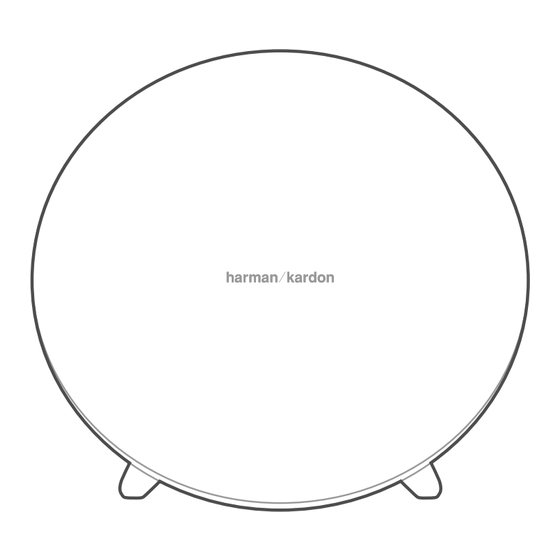
Publicité
Liens rapides
Publicité

Sommaire des Matières pour Harman Kardon ONYX STUDIO 3
- Page 1 MARQUE: HARMAN-KARDON ONYX STUDIO 3 GRAY REFERENCE: CODIC: 4261550 NOTICE...
- Page 2 O N Y X S T U D I O What’s in the box Buttons Quick Start Guide Guide de demarrage rapide...
-
Page 3: Firmware Update
Connections FIRMWARE UPDATE Bluetooth® 1. Bluetooth connection 2. Music control ONYX STUDIO 3... - Page 4 / Tieni premuto il pulsante Bluetooth per collegare un altro Onyx Studio 3 per un suono ancor più forte. / Houd de Bluetooth-toets ingedrukt om een andere Onyx Studio 3 aan te sluiten voor meer geluid. / Trykk og hold Bluetooth-knappen for å koble til enda en Onyx Studio 3 for høyere lyd. / Jos haluat voimakkaamman äänen, kytke toinen Onyx Studio 3 painamalla pitkään Bluetooth-painiketta.
-
Page 5: Led Behaviour
LED behaviour Blinking White - Charging Dim - Stand by Red - Low battery Bright - ON Not connected Paring Connected Call not active Phone ringing Call active Please remove the front speaker grille to see the compliance information. 규정 준수 정보를 보려면 전면 스피커 그릴을 제거하십시오. •... - Page 6 The Bluetooth® word mark and logos are registered trademarks owned by Bluetooth SIG, Inc. and any use of such marks by HARMAN International Industries, Incorporated is under license. Other trademarks and trade names are those of their respective owners. XXXXXXXX 1856 TR01903_E...














