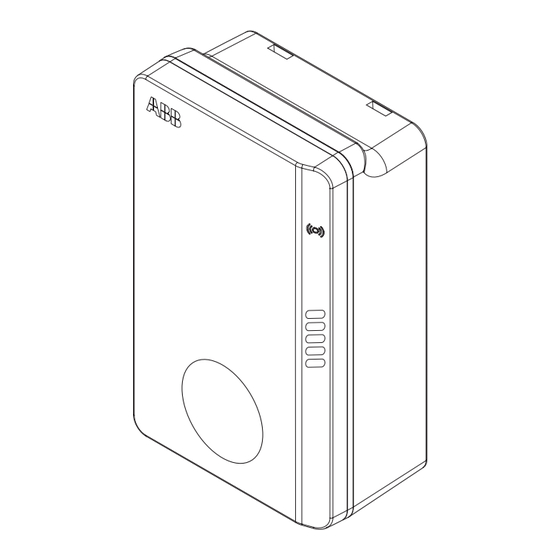
ABB Terra AC Wallbox Mode D'emploi
Masquer les pouces
Voir aussi pour Terra AC Wallbox:
- Installation, mise en service (30 pages) ,
- Mise en service rapide (43 pages)
Publicité
Liens rapides
Publicité

Sommaire des Matières pour ABB Terra AC Wallbox
- Page 1 — ABB Terra AC Wallbox Ready. Set. Charge.
- Page 3 ES: Guarde y mantenga esta tarjeta en PT: Guarde e mantenha este cartão un lugar seguro. Es necesaria para la in seguro. É necessário para configurar stalación y el uso de el Terra AC wallbox. e usar a Terra AC wallbox.
- Page 4 — Ready. Set. Charge. Installation Commissioning 06 – 07 Setting up and charging LED status and meanings...
- Page 5 Segui il manuale d’instal lazione e il manuale d’uso per un’installa EN: Installation zione rapida e sicura. Terra AC wallbox can be installed by any authorized electrician, in just a few PT: Instalação steps. Follow the installation manual Siga o Manual de Instalação e o Guia...
- Page 6 Bluetooth au chargeur com TerraConfig et permet une configuration simple et Depois da instalação, o Terra AC wallbox terá de ser colocado em serviço através da app para smartphone TerraConfig. Siga os passos na secção de Colocação...
- Page 7 PT: ChargerSync™ EN: ChargerSync™ Agora, o Terra AC está pronto para Now, the Terra AC wallbox is ready to carregar. Utilize a app para smartphone charge. Use the ChargerSync™ smart ChargerSync para autorizar e monitori phone app to authorize and monitor zar as suas sessões de carregamento.
- Page 8 IT: In carica Depending on the setup and model A seconda della configurazione e del of your Terra AC wallbox you can start modello della Terra AC wallbox, è possi a charging session by authorizing via bile avviare una sessione di ricarica auto...
- Page 9 Definition / Definition / Definizione Terra AC wallbox is in error status. / Terra AC wallbox est en état d’erreur. / Terra AC wallbox está en estado de error. / Die Terra AC Wallbox befindet sich im Fehlerstatus. / Terra AC wallbox è...
- Page 10 Your notes...
- Page 12 — For more information please contact: ABB E-mobility Heertjeslaan 6 2629 JG Delft The Netherlands emobility.abb.com © Copyright 2022 ABB. All rights reserved. Specifications subject to change without notice.





