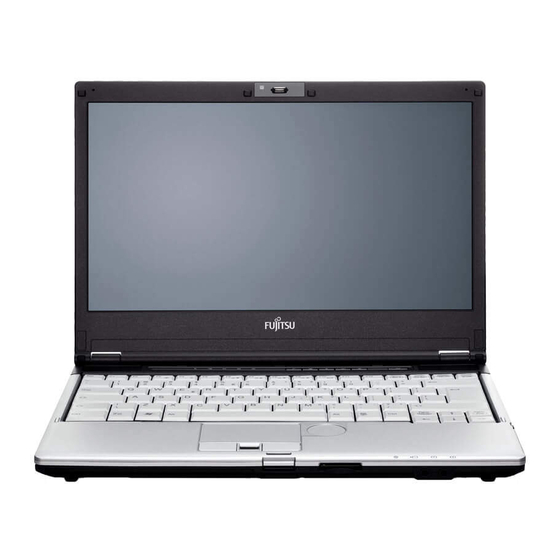Table des Matières
Publicité
Les langues disponibles
Les langues disponibles
Liens rapides
Getting Started
Get Started with your
®
LifeBook
S760 Notebook
This guide will lead you through the start-up process for your new LifeBook notebook and will also provide
some valuable tips. To learn about all the exciting features that your new LifeBook notebook has to offer,
please see the User's Guide that can be accessed after completing the start-up procedure.
English * Français
Publicité
Table des Matières

Sommaire des Matières pour Fujitsu LifeBook S760
- Page 1 Getting Started Get Started with your ® LifeBook S760 Notebook This guide will lead you through the start-up process for your new LifeBook notebook and will also provide some valuable tips. To learn about all the exciting features that your new LifeBook notebook has to offer, please see the User’s Guide that can be accessed after completing the start-up procedure.
-
Page 2: What's In The Box
This convenient guide will lead you through the start-up process and will also offer some valuable tips. What’s in the Box Check to see that all of the following items are in the box: o LifeBook notebook o Weight saver module o Lithium ion battery, pre-installed o International Limited Warranty o AC adapter with power cord... -
Page 3: Initial Start-Up
• Press the Suspend/Resume/Power button (above the keyboard) to turn on the notebook. When you do this for the first time, it will display a Fujitsu logo on the screen. If you do nothing the system will load the operating system, and then the Windows Welcome will begin. - Page 4 • Select “User’s Guide” from the “Utilities/Applications” category. • Click [Install Selected Subsystems]. • The User’s Guide will be copied to your hard drive in the C:\Fujitsu\Manual directory. Shortcuts to the User’s Guide will be placed on your desktop and in the Start menu.
-
Page 5: Important Safety Instructions
Remember—protecting the environment is a cooperative effort, and you should make every effort to protect it for current and future generations. * To order a new battery for your Fujitsu mobile computer, go to the Fujitsu shopping site at www.shopfujitsu.com in the US or www.fujitsu.ca/products/notebooks in Canada. - Page 6 Notes...
-
Page 7: Popular Accessories
1250 E. Arques Avenue M/S 122 Sunnyvale, CA 94085 Fujitsu, the Fujitsu logo, and LifeBook are registered trademarks of Fujitsu Limited. Microsoft, Windows, and Genuine Windows Vista are registered trademarks of Microsoft Corporation in the United States and/or other countries. All other trademarks mentioned herein are the property of their respective owners. -
Page 8: Contenu De La Boîte
Ce guide pratique vous explique comment mettre en marche votre nouvel ordinateur et vous offre quelques conseils utiles. Contenu de la boîte Assurez-vous que les articles suivants sont bien inclus dans la boîte : o Ordinateur portable LifeBook o Volet réducteur de poids o Batterie au lithium, pré-installée o Garantie internationale limitée o Adaptateur secteur avec cordon d’alimentation... -
Page 9: Démarrage Initial
• Pour mettre votre ordinateur en marche, appuyez sur le bouton d’alimentation/ veille/reprise (au-dessus du clavier). Lorsque vous effectuez cette opération pour la première fois, un logo Fujitsu s’affiche à l’écran. Si vous n’intervenez pas, l’ordina- teur charge le système d’exploitation et lance la procédure d’ouverture Windows. - Page 10 • Cliquez sur [Installer les sous-systèmes sélectionnés]. luminosité • Le guide d’utilisation sera alors copié sur votre disque dur, dans le répertoire C:\Fujitsu\Manual directory. Réglage du volume Vous pourrez ensuite créer des raccourcis sur votre bureau et dans le menu Démarrer pour accéder •...
-
Page 11: Consignes De Sécurité Importantes
* Pour commander une nouvelle batterie compatible avec votre ordinateur portable Fujitsu, visitez le site www.shopfujitsu.com si vous résidez aux États-Unis ou www.fujitsu.ca/products/notebooks si vous résidez au Canada. ** La RBRC est une organisation indépendante dont Fujitsu finance une partie des activités de recyclage ; la RBRC n’est en aucune façon affiliée à Fujitsu. -
Page 12: Accessoires Préférés Des Utilisateurs
1250 E. Arques Avenue M/S 122 Sunnyvale, CA 94085 Fujitsu, le logo Fujitsu et LifeBook sont des marques déposées de Fujitsu Limited. Microsoft, Windows et Windows Vista d’origine sont des marques déposées de la société Microsoft aux États-Unis et/ou dans d’autres pays. Toutes les autres marques de commerce mentionnées dans le présent document sont la propriété...