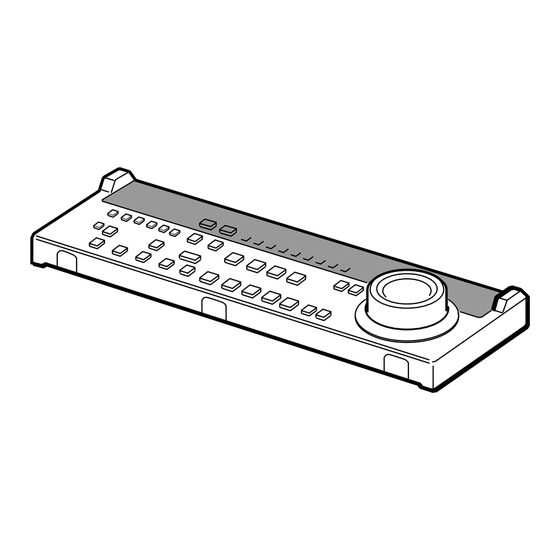
Publicité
Les langues disponibles
Les langues disponibles
Liens rapides
Remote Control
Panel
設置説明書
Installation Instructions
Manuel d'installation
Installationsanleitung
Istruzioni per l'installazione
お買い上げいただきありがとうございます。
電気製品は、安全のための注意事項を守らないと、
火災や人身事故になることがあります。
•
ご使用にあたっては、デジタルビデオカセットレコーダー本体
に付属の取扱説明書の「安全のために」 と「
をよくお読みください。お読みになったあとは、いつでも見ら
れるところに必ず保管してください。
•
本基板の取り付けは、必ずお買い上げ店またはソニーのサービ
ス窓口にご依頼ください。
DSBK-200
© 1999 by Sony Corporation
3
ページ
Page 9
Page 17
Seite 25
3-203-675-01(1)
Pagina 33
警告」 、 「
注意」
JP
GB
FR
DE
IT
Publicité

Sommaire des Matières pour Sony DSBK-200
- Page 1 設置説明書 ページ Installation Instructions Page 9 Manuel d’installation Page 17 Installationsanleitung Seite 25 Istruzioni per l’installazione Pagina 33 お買い上げいただきありがとうございます。 電気製品は、安全のための注意事項を守らないと、 火災や人身事故になることがあります。 • ご使用にあたっては、デジタルビデオカセットレコーダー本体 に付属の取扱説明書の「安全のために」 と「 警告」 、 「 注意」 をよくお読みください。お読みになったあとは、いつでも見ら れるところに必ず保管してください。 • 本基板の取り付けは、必ずお買い上げ店またはソニーのサービ ス窓口にご依頼ください。 DSBK-200 © 1999 by Sony Corporation...
- Page 3 日本語 目次 お客様へ ................. 概要 ..................DSBK-200 の構成品 ..............4 取り付け ................. お客様へ 5 ページ以降の設置説明 ( 「取り付け」の項)は、特約店およびソニーの サービス窓口用の設置説明書です。 お客様がこの設置説明書に記載された作業を行う と、 火災や、 感電やけ がなどの人身事故につながる こ とがあ り ます。 日 本 お客様自身では絶対に取り付け作業をしないでく ださい。 語 本リモー ト コン ト ロールパネルの取り付けは、必ずお買い上げ店またはソ ニーのサービス窓口にご依頼く ださい。...
- Page 4 概要 リモー ト コン ト ロールパネルDSBK-200は、 ソニーデジタルビデオカセッ ト レ コーダーDSR-2000用のオプシ ョ ンコン ト ロールパネルです。 本リ モー ト コン ト ロールパネルをDSR-2000に接続して、 DSR-2000をリモー ト コン ト ロール する こ とができます。 本リ モー ト コン ト ロールパネルは、 通常、 別売りのコン ト ロールパネルケース BKNW-121に取り付けて使用します。 ◆本リモー ト コン ト ロールパネルの各ボタ ンの働きについては、 DSR-2000 の取...
- Page 5 取り付け リモー ト コン ト ロールパネルDSBK-200を、 別売りのコン ト ロールパネルケー スBKNW-121に取り付ける手順は、以下の通りです。 設置の際はコードの配置に注意する 足を引っかけないよう に、 コー ドを確実に処理してく ださい。 接続ケーブルのフラ ッ ト ケーブルコネク ターとアース線を、 コン ト ロール パネルケース底面後部の穴を通してコ ン ト ロールパネルケース内側に 出す。 コントロールパネルケース 接続ケーブル アース線 フラットケーブルコネクター (続く )
- Page 6 取り付け フラ ッ ト ケーブルコネク ターを リ モー ト コン ト ロールパネル底面の端子に 接続し、 アース線止めネジを外してアース線と共締めする。 端子両側 の抜け止めスナップを閉めてコネクターを固定する。 リモートコントロールパネル底面の端子 フラットケーブル コネクター アース線 抜け止めスナップ アース線止めネジ ご注意 コネク ター下面の突起と、 端子側の切込みを合わせて差し込みます。 上下逆向きでは、 コネクターを端子に差し込むこ とはできません。 必要に応じて、 コン ト ロールパネルケース底部の結束バン ドで、 接続 ケーブルを固定する。 接続ケーブル 結束バンド...
- Page 7 コン ト ロールパネルケース底面のつまみネジ2 本をゆるめる。 つまみネジ 下図のよう にリモー ト コン ト ロールパネルの端部に両面接着テープを 貼ってから、 コン ト ロールパネルケースのク ッシ ョ ン部を手前に引き出 してリモー ト コン ト ロールパネルをはめ込む。 リモートコントロールパネル 両面接着テープ クッション部 (続く )
- Page 8 取り付け はめ込んだリ モー ト コ ン ト ロールパネルを押えつけるよ う にコン ト ロール パネルケースのク ッシ ョ ン部を奥に押し込み、 コン ト ロールパネルケー ス底面のつまみネジ 2 本を締めてク ッ シ ョ ン部を固定する。 接続ケーブルの D-sub 15ピンコネクターをDSR-2000 の CONTROL PANEL 端子に接続して、 コネクターの抜け止めネジを締める。 DSR-2000 D-sub 15 ピン コネクター 抜け止めネジ 接続ケーブル...
- Page 9 English For the customers in the USA This equipment has been tested and found to comply with the limits for a Class A digital device, pursuant to Part 15 of the FCC Rules. These limits are designed to provide reasonable protection against harmful interference when the equipment is operated in a commercial environment.
- Page 10 Components of the DSBK-200 ........11 Installation ..............12 Overview The DSBK-200 Remote Control Panel is an optional remote control panel for the DSR-2000/2000P Sony Digital Videocassette Recorder. Connecting this remote control panel to the DSR-2000/2000P allows the DSR-2000/2000P to be remotely controlled.
- Page 11 Components of the DSBK-200 The DSBK-200 comprises the following items. Remote control panel Double-sided adhesive tape (two pieces) Interface cable (10 m (32 ft.))
- Page 12 Installation Installation Use the following procedure to install the DSBK-200 Remote Control Panel in the optional BKNW-121 Control Panel Case. Pass the flat cable connector and ground wire of the interface cable through the hole at the rear of the bottom of the control panel case, to the interior of the control panel case.
- Page 13 Connect the flat cable connector to the connector on the bottom of the remote control panel, then remove the screw for grounding and tighten it together with the ground wire. Fix the flat cable connector in place by fastening the retaining clips at each end of the connector on the remote control panel.
- Page 14 Installation Use the cable straps on the base of the control panel case to hold the cable tidy, as required. Interface cable Cable strap Slacken the two screw fasteners in the base of the control panel case. Screw fasteners...
- Page 15 Attach the double-sided adhesive tape to the edge of the remote control panel as shown in the figure, then pull forward the cushion part of the control panel case, and insert the remote control panel. Remote control panel Double-sided adhesive tape Cushion Slide the cushion part of the control panel case back, to hold the remote control panel in place, then turn the screw...
- Page 16 Installation Using the remote control panel Power on the DSR-2000/2000P, and in the subsidiary control panel, set the CONTROL PANEL switch to EXT. This lights the ON LINE indicator of the remote control panel, indicating that it is ready for use. If you set extension menu item 117 on the DSR-2000/2000P to PARA, you can use both this remote control panel and the DSR-2000/2000P control panel.
-
Page 17: Pour Les Utilisateurs Au Canada
Ce produit est prévu pour être utilisé dans les environnements électromagnétiques suivants: E1 (résidentiel), E2 (commercial et industrie légère), E3 (urbain extérieur) et E4 (environnement EMC contrôlé ex. studio de télévision). Sommaire Aperçu ................18 Composants du DSBK-200 .......... 18 Installation ..............19... - Page 18 Installation Aperçu Le DSBK-200 est un panneau de télécommande en option pour le magnétoscope enregistreur numérique Sony DSR-2000/ 2000P. Son raccordement au DSR-2000/2000P permet la télécommande du magnétoscope. Normalement, utilisez ce panneau de télécommande installé dans le boîtier de télécommande BKNW-121 en option.
- Page 19 Installation Procédez comme suit pour installer le panneau de télécommande DSBK-200 dans le boîtier de télécommande BKNW-121 en option. Passez le connecteur de câble plat et le fil de mise à la terre du câble d’interface dans le trou à l’arrière au bas du boîtier de télécommande, vers l’intérieur du boîtier de...
- Page 20 Installation Raccordez le connecteur de câble plat au connecteur à la base du panneau de télécommande, puis retirez la vis pour la mise à la terre et serrez-la avec le fil de mise à la terre. Immobilisez le connecteur de câble plat en le fixant avec les clips de retenue à...
- Page 21 Utilisez les courroies pour câble sur la base du boîtier de panneau de télécommande pour serrer le câble comme requis. Câble d’interface Courroie pour câble Desserrez les deux fixations de vis à la base du boîtier de panneau de télécommande. Fixations de vis (à...
- Page 22 Installation Collez le ruban adhésif double face à l’extrémité du panneau de télécommande comme indiqué sur l’illustration, puis tirez la partie coussin du boîtier de télécommande en avant, et insérez le panneau de télécommande. Panneau de télécommande Ruban adhésif double face Coussin Repoussez la partie coussin du boîtier de télécommande pour maintenir le panneau de télécommande en place, puis...
- Page 23 Emploi du panneau de télécommande Mettez le DSR-2000/2000P sous tension, et dans le panneau de commande auxiliaire, réglez le commutateur CONTROL PANEL à EXT. L’indicateur ON LINE du panneau de télécommande s’allume, indiquant qu’il est prêt à l’emploi. Si vous avez réglé le poste 117 du menu d’extension du DSR- 2000/2000P à...
- Page 25 Dieses Produkt ist für den Einsatz unter folgenden elektromagnetischen Bedingungen ausgelegt: E1 (Wohnbereich), E2 (kommerzieller und in beschränktem Maße industrieller Bereich), E3 (Stadtbereich im Freien) und E4 (kontrollierter EMV-Bereich, z.B. Fernsehstudio). Inhaltsverzeichnis Kurzbeschreibung ............26 Die Komponenten des DSBK-200........ 26 Installation ..............27...
- Page 26 Installation Kurzbeschreibung Das DSBK-200 ist ein optionales Fernsteuerpult für den digitalen Videorecorder DSR-2000P von Sony. Der Anschluß des DSBK-200 an den DSR-2000P ermöglicht die bequeme Fernsteuerung des Videorecorders. In der Regel wird das Fernsteuerpult in das optionale Steuerpultgehäuse BKNW-121 eingebaut.
- Page 27 Installation Für den Einbau des Fernsteuerpults in das optionale Steuerpultgehäuse BKNW-121 verfahren Sie wie folgt. Führen Sie den Flachkabelstecker und die Masseleitung des Verbindungskabels durch die Öffnung hinten an der Unterseite des Steuerpultgehäuses nach innen. Steuerpultgehäuse Verbindungskabel Masseleitung Flachkabelstecker (bitte wenden)
- Page 28 Installation Schließen Sie den Flachkabelstecker unten im Steuerpultgehäuse an, und schrauben Sie die Masseleitung Sichern Sie das Flachkabel mit den Halteclips an beiden Seiten des Steckers unten im Steuerpultgehäuse. Steckfassung unten im Steuerpultgehäuse Flachkabelstecker Masseleitung Halteclips Masseschraube Hinweis Vergewissern Sie sich davon, daß der Vorsprung auf der Unterseite des Flachkabelsteckers mit der entsprechenden Aussparung in der Steckfassung unten im Steuerpultgehäuse deckt.
- Page 29 Sorgen Sie mit den Kabelschlaufen am Boden des Steuerpultgehäuses dafür, daß das Kabel sauber verlegt ist. Verbindungs- kabel Kabelschlaufe Lockern Sie die zwei Schraubsicherungen an der Unterseite des Steuerpultgehäuses. Schraubsicherungen (bitte wenden)
- Page 30 Installation Bringen Sie die zwei Streifen Doppelklebeband wie gezeigt am Fernsteuerpult an, und ziehen Sie das Polster des Steuerpultgehäuses nach vorne, und setzen Sie das Fernsteuerpult ein. Fernsteuerpult Doppelklebeband Polster Schieben Sie das Polster wieder zurück in das Gehäuse, so daß...
- Page 31 Daraufhin leuchtet die ON LINE-Anzeige im Fernsteuerpult, um darauf hinzuweisen, daß die Steuerung des DSR-2000P über das DSBK-200 erfolgen kann. Wenn Sie den Parameter 117 des Erweiterungsmenüs des DSR-2000P auf PARA stellen, läßt sich der DSR-2000P sowohl über das Fernsteuerpult als auch sein eigenes Bedienpult bedienen.
- Page 33 Questo prodotto è destinato all’uso nei seguenti ambienti elettromagnetici: E1 (residenziali), E2 (commerciali e industriali leggeri), E3 (esterni urbani) e E4 (ambienti EMC controllati, ad esempio studi televisivi). Indice Descrizione ..............34 Componenti della DSBK-200 ........34 Installazione ..............35...
- Page 34 Installazione Descrizione Il pannello di controllo a distanza DSBK-200 è un pannello di controllo a distanza opzionale per il videoregistratore digitale Sony DSR-2000P. Collegando questo pannello di controllo a distanza al DSR-2000P è possibile controllare a distanza il DSR-2000P. Normalmente usare questo pannello di controllo a distanza installato nella cassa pannello di controllo a distanza BKNW- 121 opzionale.
- Page 35 Installazione Usare il seguente procedimento per installare il pannello di controllo a distanza DSBK-200 nella cassa pannello di controllo BKNW-121 opzionale. Far passare il connettore cavo piatto e il filo di massa del cavo interfaccia attraverso il foro sul retro del fondo della cassa pannello di controllo all’interno della cassa pannello...
- Page 36 Installazione Collegare il connettore cavo piatto al connettore sul fondo del pannello di controllo a distanza quindi rimuovere la vite di massa e serrarla insieme al filo di massa. Fissare il connettore cavo piatto in posizione fissando i fermi di tenuta a ciascun capo del connettore sul pannello di controllo a distanza.
- Page 37 Usare i fermacavo sulla base della cassa pannello di controllo per fermare bene il cavo, come necessario. Cavo interfaccia Fermacavo Allentare i due fermi a vite sulla base della cassa pannello di controllo. Fermi a vite (continua)
- Page 38 Installazione Applicare nastro biadesivo al bordo del pannello di controllo a distanza come mostrato in figura, quindi tirare in avanti la parte imbottita della cassa pannello di controllo e inserire il pannello di controllo a distanza. Pannello di controllo a distanza Nastro biadesivo Cuschinetto Far scorrere indietro la parte imbottita della cassa pannello...
- Page 39 Uso del pannello di controllo a distanza Accendere il DSR-2000P e sul pannello di controllo secondario regolare l’interruttore CONTROL PANEL su EXT. Questo fa illuminare l’indicatore ON LINE del pannello di controllo a distanza, indicando che è pronto all’uso. Se si imposta la voce di menu di estensione 117 del DSR- 2000P su PARA, si può...
- Page 40 Printed in Japan...













