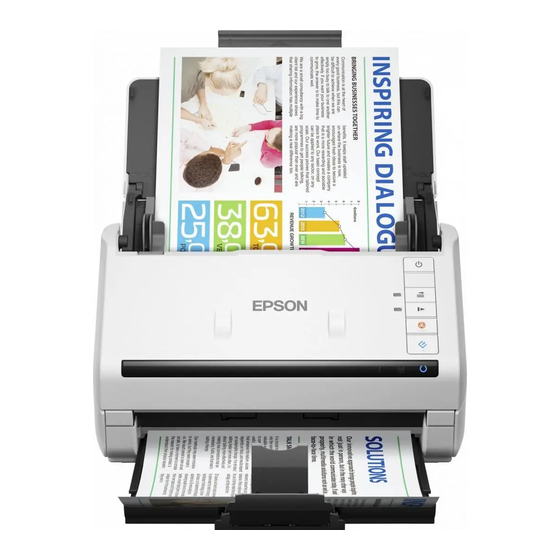Publicité
Liens rapides
DS-530 II
DS-575W II
DS-770 II
Start Here
Point de départ
IMPORTANT: Before using this product, make sure you read
these instructions and the safety instructions in the online
User's Guide.
IMPORTANT : Avant d'utiliser ce produit, assurez-vous de lire
ces instructions et les instructions de sécurité dans le Guide de
l'utilisateur en ligne.
Note:
Do not connect the USB cable until instructed to do
so.
Remarque :
Ne branchez pas le câble USB sauf si vous y
êtes invité.
1
1
Remove the packing
materials
matériel d'emballage
1
2
Turn on the scanner
Allumez le scanner
Press the
power button.
Appuyez sur le bouton
•
Retirez tout le
•
d'alimentation.
Publicité

Sommaire des Matières pour Epson DS-530 II
- Page 1 DS-530 II Remove the packing DS-575W II materials • Retirez tout le DS-770 II matériel d’emballage Start Here Point de départ IMPORTANT: Before using this product, make sure you read Turn on the scanner • these instructions and the safety instructions in the online User’s Guide.
- Page 2 Document Capture Pro (Windows®) or Document Capture (Mac) installed. If you are using a Wi-Fi connection (DS-575W II), you must also start the Epson Scan 2 software before pressing the start button. Note:...
- Page 3 2.4 GHz and 5 GHz connections, make sure the 2.4 GHz Document Capture Pro. band is enabled and you are connecting to it. Mac: Select Applications > Epson Software > Document Le scanner ne peut être connecté qu’à un réseau qui Capture.
- Page 4 Parler à un représentant du soutien General Notice: Other product names used herein are for identification purposes only and may be trademarks of their respective owners. Epson disclaims any and all rights Composez le 905 709-3839, de 6 h à 20 h, heure du in those marks.