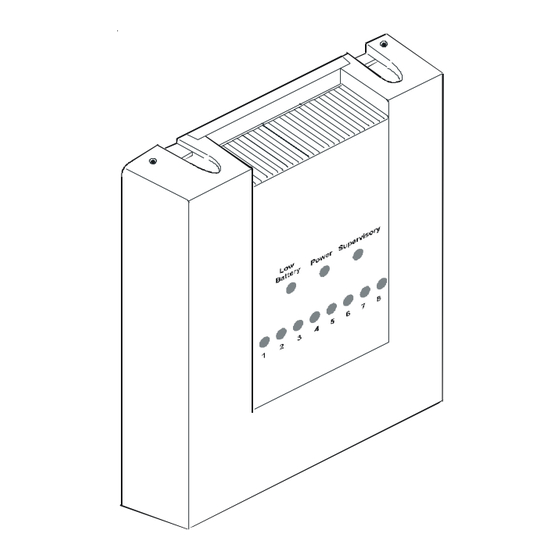
Publicité
Les langues disponibles
Les langues disponibles
g
GE Interlogix
GB
NL
I
F
A
B
5
E
n
g
s i l
h
i
a t
a i l
n
o
a T
m
p
r e
t n I
r e
u r
o t t
e r
1
s
w
t i
h c
a
i t n
m
a
o n
i m
s s
o i
C
O
N
4
C
o
e l l
g
a
m
e
n
o t
e T
m
p
o
a r
y r
e t
m
p
o
a r
e n
o
o c
n n
c e
o i t
n
f
r o
C
O
N
4
p
r e
a l
2
t
e h
e k
p y
a
. d
a t
i t s
r e
. a
R
e
m
o
e v
t
e h
i R
m
o u
e v
e r
a l
e k
p y
a
d
a
t f
r e
t
s a
e i t
a r
d
o
p
o
a l
p
o r
g
a r
m
m
n i
. g
p
o r
g
a r
m
m
z a
o i
n
S
r e
a i
b l
s u
B
s u
s
r e
a i
e l
3
p (
o
w
r e
a
d n
(
i l a
m
e
t n
z a
o i
e n
d
t a
) a
e
d
a
) i t
Q
u
k i
r B
d i
g
e
®
M
o
d
u
o l
u
c s
e t i
4
o
u
p t
u
s t
R
X
W
8
O
M
5
L
E
D
s
L
E
D
C
1
2
3
4
F
a r
n
ç
a
s i
N
e
d
r e
a l
n
d
s
n I
e t
r r
p u
e t
r u
d
e
S
a
b
o
a t
g
s e
h c
d
t é
c e
o i t
n
d
s e
e n
e k
a l
r a
f
a r
d u
s e
C
O
N
4
T
d j i
e
C
O
N
4
C
o
n n
x e
o i
n
a
a
s n
u l
i t i
g n
o v
e t
m
p
r o
i a
e r
p
o
r u
e l
h
t e
b
e
d
e i
d n
l c
v a
e i
. r
R
e
r i t
r e
e l
V
e
w r
d j i
r e
h
t e
c
a l
i v
r e
a
r p
s è
a l
b
e
d
e i
d n
e
l e
p
o r
g
a r
m
m
a
o i t
. n
p
o r
g
a r
m
m
r e
. e
B
s u
s
r é
e i
S
r e
ë i
e l
b
s u
(
i l a
m
e
n
a t
o i t
n
t e
(
o v
e
i d
g n
e
n
d
o
n
é n
e
) s
d
t a
) a
S
o
i t r
s e
Q
u
k i
Q
u
k i
r B
d i
g
e
r B
d i
g
e
®
u
g t i
a
g n
e
n
T
é
m
i o
s n
u l
i m
e n
x u
L
E
D
s '
D
1
2
E
n
l g
s i
h
1
P
o
w
r e
2
L
o
w
b
a
e t t
3
S
u
p
e
v r
s i
o
y r
4
Z
o
n
e
E
1
E
n
l g
s i
h
- a
Q
u
k i
1
B
r
d i
g
e
®
c
o
v
r e
j i l
e k
r o
e
. l e
S
c
e r
w
h
o
e l
s
2
f
r o
s
e
c
r u
n i
g
a n
c
o
v
r e
n i
. g
F
®
E
n
g
s i l
h
M
o
u
i t n
g n
1
h
l o
s e
L
o
w
e
r r
g i
t h
2
t a l
h c
1
RXW8OM Quik Bridge
Output Module
Installation Instructions
8
7
6
5
4
3
2
1
4
t i
l a
a i
n
o
F
a r
n
ç
a
s i
A
i l
m
e
n
a t
z
o i
n
e
A
i l
m
e
t n
t a
o i
y r
B
a
t t
r e
a i
b
a
s s
a
B
a
t t
r e
e i
a f
S
u
p
e
v r
s i
o i
n
e
S
u
p
e
v r
s i
o i
Z
o
n
a
Z
o
n
e
1
2
t i
l a
a i
n
o
F
a r
n
ç
a
s i
N
C
o
p
e
c r
h
o i
C
a
c
h
e
d
u
Q
u
k i
Q
m
o
d
u
o l
u
s
i c
e t
B
r
d i
g
e
®
d
S
F
o
i r
d
e
e l l
v
i t i
T
o r
u
s
' d
t a
a t
c
h
e
p
r e
c
o
p
e
c r
h
o i
d
u
c
a
c
h
e
b
d
1
2
i
a t
a i l
n
o
F
a r
n
ç
a
s i
N
e
d
F
o
i r
i d
T
o r
s u
d
e
M
o
n
m
o
n
a t
g
g
o i
m
o
n
a t
g
e
F
r e
m
o
n i
V
r e
o r
u
O
n
g t
b
s a
o s
a
f n i
r é
e i
r u
r
c e
t h
d
e
t s
a r
d
o r
t i
®
3
N
e
d
r e
a l
n
d
s
n
S
p
a
n
n
n i
g
b i
e l
B
a
e t t
j i r
a l
a
g
n
S
u
p
e
v r
s i
e i
Z
o
n
e
1
e
d
r e
a l
n
d
s
u
k i
B
r
d i
g
e
®
e
k
s
l e
c
h
o r
e
g f
a
e t
n
v
o
r o
e
v
e
t s
g i
n i
g
e
k
s
l e
r e
a l
n
d
s
a t
g
e
g
a
e t
n
e r
d n
l e
p i l
o s
d n
r e
Publicité
Table des Matières

Sommaire des Matières pour GE Interlogix ARITECH Quik Bridge RXW8OM
- Page 1 ® RXW8OM Quik Bridge Output Module GE Interlogix Installation Instructions ç e t t e t t j i r s i l a i l ç ç t n I o t t t é o i t i t n ®...
- Page 2 ç s ' l a ' l ç a l l ® ® ® é i l g i l a a ç s i l a i l ç l i o è l t s i a l l é...
- Page 3 RX8WOM - Quickbridge Output Module Keypad used for programming: TO BE REMOVED AFTERWARDS RX8W8CA-PCB Wireless Receiver TAMPER DATA TAMPER - : COM OUT4 +: POS AUX+ R3NO R3NC OUT2 AUX+ R1NO R1NC AUX+ DATA ç é ® ® ® l i t à...
- Page 4 side of the loop and panel ground. If the resistance is zero or close to English zero, this loop should be compatible with the loop receiver. If the resistance is not zero, a relay is required for this loop. Perform this compatibility test for all loops that are to be connected to the Quik Bridge ®...
- Page 5 The following diagram shows the alarm, low battery, supervisory and Receiver treating the Quik Bridge ® as a panel. tamper-trouble run mode LED indications. ® You also need to provide a 12 V power supply to the Quik Bridge . Power can be taken from the panel, but the data input to the panel should be disconnected.
- Page 6 Enrolling the Transmitters 4. Press # to go to location 195. 8 wireless transmitters can be enrolled on the RF868 receiver for use with For Holland and Belgium,check the correct values in Table 5. the Quik Bridge ® . You can either enrol the transmitters individually or use Table 5: Supervision windows for Belgium and Holland the auto enrol feature to enrol several transmitters at the same time.
- Page 7 ® Receiver communication trouble, box tamper or jam ROGRAMMING THE RIDGE Reserved Table 7 displays the 17 locations that can be programmed on the Quik Reserved ® Bridge Output time ® Table 7: Quik Bridge output locations and segments This can be set from 0-255 in minutes or seconds. The unit is set in the Special Setting segment.
- Page 8 resistenza è diversa da zero, sarà necessario un relè per il circuito. Italiano Eseguire questo test di compatibilità su tutti i circuiti da collegare al modulo di uscita. ANORAMICA DEL FUNZIONAMENTO DEL MODULO DI USCITE LENCO DELLE FIGURE Il modulo uscite funziona insieme al ricevitore RF868 e a una centrale di controllo.
- Page 9 Nel seguente diagramma vengono riportate le indicazioni LED delle modalità trattasse della centrale. di allarme, batteria bassa, supervisione e guasto-manomissione. Inoltre, è necessario fornire al modulo uscite un'alimentazione 12 V. L'alimentazione può essere fornita dalla centrale, ma è necessario che l'ingresso dati alla centrale sia scollegato.
- Page 10 Registrazione dei trasmettitori Finestre di supervisione RF per Belgio e Olanda Sul ricevitore RF868 è possibile programmare 8 trasmettitori senza fili per 1. Verificare che l'interruttore DIP del ricevitore RF868 sia impostato l'uso con il modulo uscite. È possibile programmare i trasmettitori singolarmente su 32.
-
Page 11: Programmazione Della Centrale
Tempo attivazione uscita ROGRAMMAZIONE DEL MODULO USCITE Il valore per l'impostazione del tempo attivazione è compreso tra 0 e 255 Nella tabella 7 vengono indicate le 17 locazioni che possono essere minuti o secondi. L'unità di misura viene impostata nel segmento Impostazioni programmate sul modulo uscite. - Page 12 cette boucle devrait être compatible avec le récepteur à boucle. Si la Français résistance n'est pas nulle, un relais est nécessaire pour cette boucle. Effectuez ce test de compatibilité pour toutes les boucles connectées au ® Quik Bridge RÉSENTATION DU FONCTIONNEMENT DU RÉCEPTEUR ISTE DE FIGURES ®...
- Page 13 témoin de zone. Vérifiez l'émetteur (les émetteurs) de zone correspondant(s) le fil positif à la fois pour l'alimentation et la programmation. Ce faisant, vous pour vérifier les conditions de fraude et de défaut. Le diagramme suivant constituez en fait un système miniature, où le récepteur considère le Quik illustre les conditions d'alarme, de batterie faible, de supervision et de fraude/ ®...
-
Page 14: Enregistrement Des Émetteurs
Enregistrement des émetteurs Fenêtres de supervision RF pour la Belgique et les Pays-Bas 8 émetteurs sans fil peuvent être enregistrés sur le récepteur RF868 pour le 1. Assurez-vous que le micro-interrupteur du récepteur RF868 est r Quik Bridge ® . Vous pouvez enregistrer les émetteurs individuellement ou églé... -
Page 15: Spécifications
® boîtier ou blocage ROGRAMMATION DU RIDGE Réservé Le Tableau 7 indique les 17 emplacements qui peuvent être Réservé ® programmés sur le Quik Bridge Durée de sortie ® Tableau 7 : Emplacements et segments des sorties Quik Bridge Peut être réglée entre 0 et 255 en minutes ou secondes. L'unité est définie dans le segment Réglage spécial. -
Page 16: Productbeschrijving
Verwijder de voeding van het controlepaneel. Nederlands Meet met een ohmmeter de weerstand tussen de negatieve zijde van de lus en de paneelaarding. Als de weerstand nul of bijna nul is, moet deze ® lus normaal te gebruiken zijn met de Quik Bridge . - Page 17 Toestand 4: Om de sabotage-storing van een zender vast te ® RF868 , RXW8OM Q NSTELLING VAN DE ONTVANGER RIDGE stellen CSX LCD- BEDIENDEEL De controle-LED in combinatie met de lage batterij-LED geeft aan wanneer 1 of meer zenders een sabotage- of storingstoestand vertonen. Wanneer Om de RF Quik Bridge ®...
- Page 18 aan of uit zet. Als een functie niet geactiveerd is, wordt een streepje Ingelezen zenders verwijderen getoond. 1. Om in de programmeerstand te gaan, toetst u * , gevolgd 5. Toets op de *-toets om de data die ingevoerd is te bevestigen. Toets op !"#$ door # als u het adres wilt verlaten voor u bij het laatste segment bent.
- Page 19 Uitgang 1 speciale instelling • Zet bit 1 uit om de uitgangstijd in seconden in te stellen. Uitgang 2 event Bit 2: keuze van geïnverteerde uitgang. Uitgang 2 tijd Uitgang 2 zenderkeuze • Zet bit 2 aan om de uitgang te inverteren.
- Page 20 1038536...

