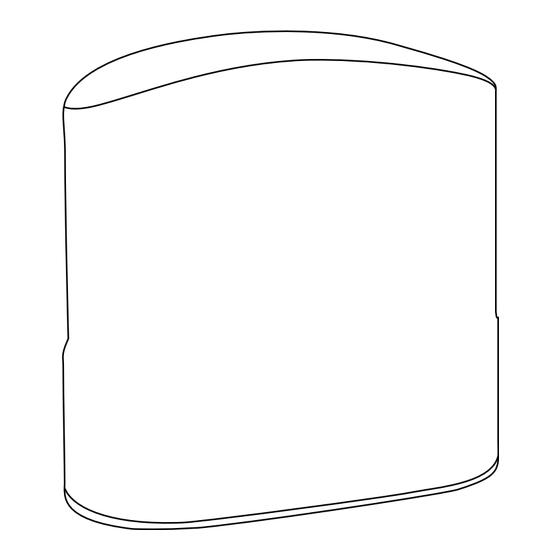
Table des Matières
Publicité
Les langues disponibles
Les langues disponibles
Liens rapides
automation kit (sliding)
for sliding gates
KIT
AUTOMATISME
(
COULISSANT
pour portail
votre carte
électronique
P501 BH
PCB1
FR - manuel d'installation et d'utilisation
EN - Installation and use
V0316 ::: Ind. C
)
24V
ampérométrique
2
26
Manuel d'installation et d'utilisation
FR
FR
S
E
N
T
I
N
E
L
FR ::: 1
Publicité
Chapitres
Table des Matières

Sommaire des Matières pour SCS KIT AUTOMATISME
- Page 1 Manuel d’installation et d’utilisation automation kit (sliding) for sliding gates AUTOMATISME COULISSANT pour portail votre carte électronique ampérométrique P501 BH PCB1 FR - manuel d'installation et d'utilisation EN - Installation and use V0316 ::: Ind. C FR ::: 1...
-
Page 2: Table Des Matières
S O M M A I R E PRÉCAUTIONS POUR INSTALLATEUR ..........3 LA MOTORISATION caractéristiques techniques ............4 A . dimensions .................. 4 B . caractéristiques techniques ............ 4 C . description de motorisation ............ 5 installation ..................5 A . -
Page 3: Précautions Pour Installateur
PRÉCAUTIONS POUR L’INSTALLATEUR ATTENTION ! Ce manuel est uniquement destiné aux techniciens qualifiés, spécialisés dans les installations d’automatismes de portail. (1) Toutes les installations, les branchements électriques, les ajustements et les tests ne doivent être effectués qu’après une lecture attentive et une bonne compréhension des instructions. -
Page 4: La Motorisation
LA MOTORISATION CARACTÉRISTIQUES TECHNIQUES DIMENSIONS 145.5 mm 157 mm 309 mm 194 mm CARACTÉRISTIQUES TECHNIQUES Moteur Moteur 24V DC Type Coulissant Régime moteur 2600 tours/ min Poids maximum du portail Voir sur l’emballage Longueur maximale du portail Courant de fonctionnement maximum 5.5A pour 10 secondes max. -
Page 5: Description De Motorisation
DESCRIPTION DE LA MOTORISATION Déverouillage Motoréducteur Carte électronique Fin de course Bornier de raccordement Moteur 24V DC Batteries de secours (option) INSTALLATION INSTALLATION DE L’AUTOMATISME Motorisation de portail coulissant 24V Télécommande 4 canaux Photocellules Feu clignotant 24V avec antenne intégrée FR ::: 5... -
Page 6: Outillage Nécessaire
OUTILLAGE NÉCESSAIRE INSTALLATION DU MOTEUR ET DES CRÉMAILLÈRES La pose de votre motorisation sur une base béton est privilégiée : GAINE D’ALIMENTATION 230 VOLTS FR ::: 6... - Page 7 Positionnez la plaque de support moteur pour déterminer les emplacements de vos perçages. 320mm 260mm 35mm 320mm 10.5mm 352mm 384mm Elle doit être parfaitement parallèle au portail : PILIER PILIER PORTAIL BUTÉE MÉCANIQUE DE VOTRE PORTAIL VUE DE DESSUS PILIER PILIER PORTAIL BUTÉE MÉCANIQUE...
- Page 8 Percez votre support béton et installez vos 4 chevilles métalliques ou à scellement chimique pour fixer votre plaque de support moteur. Passez tous les câbles d’alimentation et d’accessoires. Assurez-vous à l’aide d’un niveau à bulle que la plaque de fixation du moteur est bien de niveau.
- Page 9 Puis tracez vos marquages pour visser les vis auto-foreuses comme indiqué ci-dessous : Remarked tracé tracé Remarked Remarked Piercing to Never pierce effectuate at the bottom Haut Piercing to Never pierce effectuate at the bottom Bottom (Figure 4) Vissez la vis auto-foreuse vers le haut du trou oblon de votre crémaillère. Piercing Vérifiez bien que la roue crantée de votre moteur occupe toute la surface de la crémaillère :...
-
Page 10: Déverrouillage Manuel
DÉVERROUILLAGE MANUEL En cas de coupure de courant ou pour programmer votre automatisme de portail, vous pouvez déverrouiller manuellement le moteur : Placez-vous du côté intérieur du portail. Introduisez la clé à six pans servant au déverrouillage, puis la visser entre 5 et 10 fois. Vous pouvez désormais ouvrir le portail à... -
Page 11: La Carte Électronique
LA CARTE ÉLECTRONIQUE BRANCHEMENT sélecteur photocellules à clé bouton clignotant poussoir EXT+ EXT- GND Light +13.75 PH1 PH2 PH+ GND Stop Open Close LED2 LED1 antenne Antenna FR ::: 11... -
Page 12: Branchement De L'alimentation 230V
BRANCHEMENT DE L’ALIMENTATION 230 VOLTS FR ::: 12... -
Page 13: Les Photocellules
LES PHOTOCELLULES Les photocellules sont des dispositifs de sécurité pour les portails automatiques. Elles sont composées d’un émetteur et d’un récepteur et elles se déclenchent lorsque la trajectoire du faisceau est interrompue. Méthode de détection Faisceau infrarouge Portée 10M maximum Tension d’entrée AC/DC 12~24V Courant de contact... - Page 14 bornier bornier bornier LE MODÈLE d’alimentation d’alimentation d’alimentation ÉTAPE 1 ÉTAPE 2 ÉTAPE 3 Etape 1 Etape 2 Etape 3 Etape 4 Etape 1 Etape 2 Etape 3 Etape 4 Etape 1 Etape 2 Etape 3 Etape 4 lentille ÉTAPE 4 bornier CARTE bornier...
- Page 15 d’alimentation d’alimentation d’alimentation LE MODÈLE ÉTAPE 1 ÉTAPE 2 ÉTAPE 3 Etape 1 Etape 2 Etape 3 Etape 4 Etape 1 Etape 2 Etape 3 Etape 4 Etape 1 Etape 2 Etape 3 Etape 4 lentille ÉTAPE 4 bornier CARTE bornier d’alimentation lentille...
-
Page 16: Feu Clignotant
• Dommages résultant de l’utilisation et / ou installation de pièces ne provenant pas de celles prévues et incluses avec le feu GND Light clignotant par SCS Sentinel. • Dommages dûs à un manque d’entretien ou un choc • Dommages dûs aux intempéries telles que : Grêle, foudre, vent violent, etc. -
Page 17: Réglage
RÉGLAGE TÉLÉCOMMANDES Programmer une télécommande : Pressez et maintenez 2 secondes la touche «RF- Learn» l’afficheur LED indique «CS». Appuyez ensuite sur n’importe quelle touche de votre télécommande, l’afficheur LED clignote 2 fois puis s’éteint. La programmation de votre télécommande est faite (figure 1,2 et 3) LED2 Affichage LED1... - Page 18 Si votre portail part en ouverture au lancement de la programmation, arrêtez le programme en appuyant sur SET, «-L» apparait sur l’afficheur attendez qu’il s’éteigne puis allez dans le programme 1 pour inverser le sens de rotation de votre portail. LED1 LED2 LED3...
-
Page 19: Réglages Des Fonctions Programmables
RÉGLAGES DES FONCTIONS PROGRAMMABLES Afficheur Définition Fonction Valeur Description Option de Ouverture Cette fonction permet d’ajus- direction ter la direction d’ouverture du Ouverture en d’ouverture de portail. Le réglage d’usine est sens antihoraire portail « 1-1 ». Pas de fermeture automatique 5 secondes 15 secondes... - Page 20 Cette fonction permet d’ajuster Force la force du moteur par rapport de moteur au poids du portail. Le réglage d’usine est « 7-5 ». 3 secondes 6 secondes Ouverture Cette fonction permet d’ajuster 9 secondes partielle la durée de l’ouverture partielle. (ouverture 12 secondes Le réglage d’usine est «...
- Page 21 Pas de fonction Touche en haut Bouton à gauche ouverture Touche en haut partielle - à droite Le réglage d’usine est « E-2 ». passage piéton Touche en bas à (sur la gauche télécommande) Touche en bas à droite Pas de fonction Touche en haut à...
-
Page 22: Essais Et Vérification
ESSAIS ET VÉRIFICATION Assurez-vous que les précautions ont été soigneusement observées : • Débloquez le motoréducteur avec la clé de déverrouillage. • Assurez-vous que le portail puisse être déplacé manuellement pendant les phases d’ouverture et de fermeture avec une force max 390N (40 kg environ). •... - Page 23 MAINTENANCE Effectuer les opérations suivantes au moins tous les 6 mois. En cas d’utilisation fréquente, raccourcir ce délai. Couper l’alimentation: (1) Vérifier que les points de fixation soient bien serrés. (2) Vérifier la bonne connexion de vos câbles. Connecter l’alimentation: (1) Vérifier le fonctionnement du déverrouillage manuel.
-
Page 24: Assistance Technique
ASSISTANCE TECHNIQUE Surchauffe Batteries de secours Vérifier la connexion des ·fils sur la batterie La porte ne se déplace pas lorsque la 1. Vérifier si le voltage est supérieur à 22v télécommande est actionnée 2. Assurez-vous que tous les câblages sont bien connectés sur le bornier 3. -
Page 25: Garantie
HOTLINE 0 892 350 490 0,35€ / min Dernière version de la notice téléchargeable sur www.scs-laboutique.com ++++ Si vous souhaitez commander des pièces détachées et/ou des accessoires, rendez-vous sur : www.scs-laboutique.com... - Page 26 C O N T E N T S GENERAL SAFETY PRECAUTION ............ 27 GATE OPENER technical characteristics .............. 28 A . dimension of device ............... 28 B . technical characteristics ............28 C . description of device ............. 29 installation ..................29 A .
-
Page 27: General Safety Precaution
GENERAL SAFETY PRECAUTION WARNING : This user manual is only for qualified technicians specialized in installations and automations. (1) All installations, electrical connections, adjustments and testing must be performed only after reading and understanding of all instructions carefully. (2) Before carrying out any installation or maintenance operation, disconnect the electrical power supply. -
Page 28: Technical Characteristics
MOTORIZATION TECHNICAL CHARACTERISTICS DIMENSION OF DEVICE 145.5 mm 157 mm 309 mm 194 mm TECHNICAL CHARACTERISTICS Gear type Worm Gear Engine RPM 2600 RPM Power supply 24 Vdc Maximum gate weight See on the packaging Maximum gate length Maximum operating current 5.5A for Maximum 10 secs Operating Temperature -20°C~+50°C... -
Page 29: Description Of Device
DESCRIPTION OF DEVICE Release device Operation gear Limit switch device Control panel Terminals of devices 24Vdc motor Back-up batteries (Optional) INSTALLATION STANDARD INSTALLATION 24Vdc sliding motor Remote control Photocells 24V blinker with antenna EN ::: 29... -
Page 30: Tools Required
TOOLS REQUIRED INSTALLATION OF MOTOR GEAR AND GEAR RACK Motorisation must be fixed onto concrete base: SHEATH 230 VOLTS EN ::: 30... - Page 31 Place the engine support plate to determine the locations of your holes. 320mm 260mm 35mm 320mm 10.5mm 352mm 384mm Engine positioning must be strictly straight vs gate: WALL PILLAR PILLAR WALL GATE MECHANICAL STOPPER TOP VIEW WALL PILLAR PILLAR WALL GATE MECHANICAL STOPPER...
- Page 32 Drill your concrete substrate and install your 4 metal or chemical anchors dowels to secure your engine support plate. Skip all power cables and accessories. Make sure using a level tool that the motor mounting plate is level. Position your engine and bolt it with the two screws provided. Nylon rack fixation : Nylon rack are producing by thermoplastic material with steel insert and adapted to the gates of a weight of 500 Kg maximum.
- Page 33 Then draw your markings to screw self drilling screws as shown below: MAINTAIN LEVEL TOOL DRAWS DRIVE GEAR Remarked drawing drawing Remarked Remarked points points Piercing to Never pierce effectuate at the bottom Haut Piercing to Never pierce BOTTOM effectuate at the bottom Bottom Screw the self-drilling screws up the slot of your rack.
-
Page 34: Manual Unlocking
MANUAL UNLOCKING In case of power switch off or for motorization programing, you can unlock manually your engine. Position yourself inside of the gate. Insert key tool (inside screw set). Screw it 5 to 10 times. You can remove manually your gate. For locking you gear, insert key tool (inside screw set). -
Page 35: Electronic Card
ELECTRONIC CARD CONNECTION sélecteur photocellules PHOTOCELLS à clé SELECTOR BLINKER bouton PUSH poussoir BUTTON EXT+ EXT- GND Light +13.75 PH1 PH2 PH+ GND Stop Open Close LED1 LED2 Antenna EN ::: 35... -
Page 36: 230V Connection Switch Power Supply
230V CONNECTION SWITCH POWER SUPPLY EN ::: 36... -
Page 37: Photocells
PHOTOCELLS The photocells are safety devices for control automatic gates. Consist of one transmit- ter and one receiver based in waterproof covers; it is triggered while breaking the path of the beams. Detection Method Through Beam Sensing Range MAX~10m Input Voltage AC/DC 12~24V Contact Current TX: 30mA Max , RX: 25 mA Max... - Page 38 bornier bornier bornier d’alimentation d’alimentation THE MODEL d’alimentation STEP 1 STEP 2 STEP 3 Etape 1 Etape 2 Etape 3 Etape 4 Etape 1 Etape 2 Etape 3 Etape 4 Etape 1 Etape 2 Etape 3 Etape 4 lentille STEP 4 bornier CARD bornier...
- Page 39 bornier bornier bornier d’alimentation d’alimentation d’alimentation THE MODEL STEP 1 STEP 2 STEP 3 Etape 1 Etape 2 Etape 3 Etape 4 Etape 1 Etape 2 Etape 3 Etape 4 Etape 1 Etape 2 Etape 3 Etape 4 lentille STEP 4 bornier CARD bornier...
-
Page 40: Blinker
(use in contradiction with the manual) or its modification. • Damage resulting from the consequences of the use of components not from SCS SENTINEL. GND Light • Damage due to lack of maintenance, physical shock. • Damage due to weather: hail, lightning, strong wind etc.. -
Page 41: Setting
SETTING TRANSMITTER MEMORIZING AND ERASING PROCESS (1) Transmitter Memorizing: Press “RF Learn” button for 2 seconds, and the LED display shows “CS”; then press any button of the transmitter; the LED display will blink twice and then be off. The transmitter learning is done LED2 LED display LED1... -
Page 42: Programmable Functions
LED1 LED2 LED3 LED1 LED2 LED3 Press Push 3 Sec Press Push 3 Sec Press 1~3 Sec Press 1~3 Sec LED1 LED2 (2) To Reset Factory Setting: LED3 Press UP and DOWN for 3 seconds, and the LED display shows “CL” LED1 LED2 LED3... -
Page 43: Programmable Function Settings
PROGRAMMABLE FUNCTION SETTINGS Definition Function Value Description Display Clockwise 1. The function can adjust Options of Opening the direction of gate Gate opening. Opening Counterclckwise 2. The factory setting is direction Opening «1-1». No automatic closing 5 seconds 1. This function can 15 seconds adjust the gate closing 30 seconds... - Page 44 1. The function can adjust the running force of motor to Over current be compatible with the gate setting weight. 2. The factory setting is «7-5». 3seconds 6seconds Open Partially 1. The function can adjust the 9seconds (Pedestrian time of opening partially. 12seconds mode) 2.
- Page 45 No function in transmitter the top left button Pedestrian open remote switch the top right button 1. The factory setting is «E-2». (on the remote the bottom left control) button the bottom right button No function in transmitter the top left button External device the top right button control function...
-
Page 46: Testing And Cheking
TESTING AND CHECKING Make sure the general safety precaution “WARNINGS” has been carefully observed. ● Release the gearmotor with the proper release key. ● Make sure the gate can be moved manually during opening and closing phases with a force of max. 390N (40 kg approx.) ●... -
Page 47: Maintenance
MAINTENANCE Conduct the following operations at least every 6 months. If in high intensity of use, shorten the period in between. Disconnect the power supply: (1) Check the fastening points are properly tightened. (2) Make sure your wires connections are in good condition. Connect the power supply: (1) Check the function of the manual release. -
Page 48: Trouble Shooting
TROUBLE SHOOTING Overheated Back-up Batteries Check the wiring connection of the batteries. The gate does not move when pressing 1. Check if the voltage of the batteries is above 22V. the button of the transmitter 2. Make sure all the wiring connections are firmly connected to the terminals on the PCB. -
Page 49: Warranty
WARRANTY warranty : 3 years Register your warranty within one month after your purchase on our website : www.scs-laboutique.com ++++ www.scs-laboutique.com EN ::: 49 EN ::: 49... - Page 50 EN ::: 50...
- Page 51 EN ::: 51...
- Page 52 Hotline assistance technique 0,35 € / min 0 892 350 490 horaire hotline,voir sur le site internet scs-laboutique.com...














