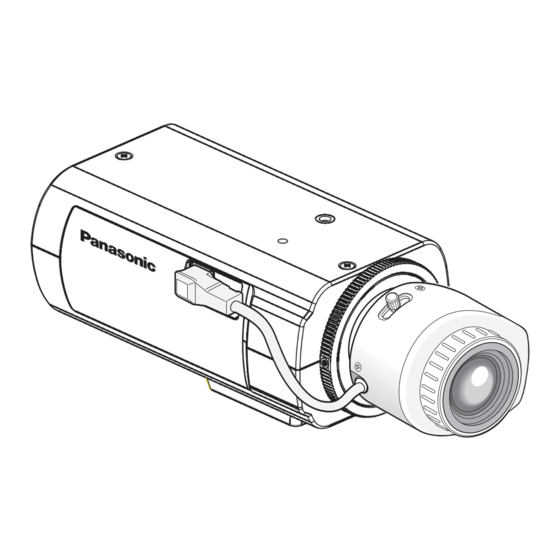Table des Matières
Publicité
Les langues disponibles
Les langues disponibles
Liens rapides
Publicité
Chapitres
Table des Matières
Dépannage

Sommaire des Matières pour Panasonic WV-CP290
- Page 1 Operating Instructions Color CCTV Camera WV-CP290 Model No. WV-CP294 Lens: Option Before attempting to connect or operate this product, please read these instructions carefully and save this manual for future use. No model number suffix is shown in this manual.
- Page 2 WARNING: • This apparatus must be earthed. • Apparatus shall be connected to a mains socket outlet with a protective earthing connection. • The mains plug or an appliance coupler shall remain readily operable. • To prevent fire or electric shock hazard, do not expose this apparatus to rain or moisture.
-
Page 3: Important Safety Instructions
Important safety instructions 1) Read these instructions. 2) Keep these instructions. 3) Heed all warnings. 4) Follow all instructions. 5) Do not use this apparatus near water. 6) Clean only with dry cloth. 7) Do not block any ventilation openings. Install in accordance with the manufacturer's instructions. -
Page 4: Limitation Of Liability
OR NON-INFRINGEMENT OF THE THIRD PARTY'S RIGHT. THIS PUBLICATION COULD INCLUDE TECHNICAL INACCURACIES OR TYPOGRA- Disclaimer of Warranty IN NO EVENT SHALL Panasonic System (5) ANY PROBLEM, CONSEQUENTIAL INCONVENIENCE, LOSS Networks Co., Ltd. BE LIABLE TO ANY PARTY OR ANY PERSON, EXCEPT FOR... -
Page 5: Table Des Matières
Contents Important safety instructions......................3 Limitation of Liability ........................4 Disclaimer of Warranty ........................4 Preface ............................6 Features ............................6 Precautions............................ 6 Precautions for installation ......................8 Major operating controls and their functions.................. 9 Installation and Connection ......................12 Optional dedicated lens ...................... -
Page 6: Preface
Preface The WV-CP290,WV-CP294 are surveillance color CCTV cameras equipped with a 1/3 inch CCD solid-state image sensor with 752 of horizontal pixels. Features The WV-CP290,WV-CP294 are provided with the adaptive black stretch function, high resolution of 540 TV lines (horizontal), and minimum luminance of 0.8 lx (C/L),0.05 lx (B/W), F1.4(WIDE) thanks to the adoption of the newly developed digital signal processor. - Page 7 Do not aim the camera at strong light sources. A light source such as a spot light causes a blooming (light bleeding) or a smear (vertical lines). Smear Bright subject Blooming Turn the circuit breaker off which supplies this product with power when...
-
Page 8: Precautions For Installation
• Locations subject to steam and oil the installation area. smoke such as a kitchen, Locations near flammable gas or vapor Power cord (only for WV-CP290) • Locations where radiation X-ray Connect the power cord securely. Run the... -
Page 9: Major Operating Controls And Their Functions
Major operating controls and their functions Side view(WV-CP290,WV-CP294) WV CP294CH WV-CP290/CH WV-CP294CH Rear view(WV-CP290) Rear view(WV-CP294) B. S. D/ N OF F OF F OF F AW C VIDEO 24 V VIDEO 1- L 2- N 120V 60Hz 12 V... - Page 10 ON: The dark area of the object is 1/4-20 UNC for tripod) automatically corrected to lighten it. OFF: Does not compensate. F Power connector (only for WV-CP290) Default setting: ON The included power cord is connected to Important: this power connector.
- Page 11 • Backlight compensation selector [BLC] ON: Compensates background automatically if it is brighter than the object. OFF: This mode is used when the front of the object is extremely bright. Default setting: OFF Note: • Under conditions such as extremely strong backlight, desired compensation effect may not be achieved even with this mode set to ON to detect the backlight level.
-
Page 12: Installation And Connection
Cautions: • ONLY CONNECT WV-CP294 TO 24 V AC OR 12 V DC CLASS 2 POWER SUPPLY. • Be sure to connect the grounding lead to the GND terminal (WV-CP290). Rotate the lens (option) clockwise slowly to mount the lens. - Page 13 Connect the lens cable to the ALC lens connector of the camera. ALC lens connector Pin No. Dump Dump Drive Drive Secure the camera mount bracket (option) <Installation sample on a ceiling> to an installation position, and mount the camera on the camera mount bracket. Camera mount Important: bracket (option)
-
Page 14: Important
To video input VIDEO 120V 60Hz WV-CP290 Use a cable tie (locally procured) to attach the coaxial cable to the camera mount bracket. Important: • The cable tie shall be made of metallic or durable material to be strong enough because the tie plays the role of camera drop prevention measures in case. - Page 15 Turn on the power. WV-CP290 The included power cord is connected to this power connector. Connect between the power connector on the rear side of the camera and a plug socket with the supplied power cord. D/ N Power cord (accessory)
-
Page 16: How To Use A Vari-Focal Lens
Adjust the camera angle by loosening the screw of the camera mount bracket while viewing the video monitor. Be sure to loosen the screw of the camera mount bracket when the camera angle is adjust- ed. If the camera angle is changed when the screw is tight, excessive force is applied to the camera mount bracket and camera, and accordingly they may be damaged. -
Page 17: Troubleshooting
Troubleshooting Before asking for repairs, check the symptoms with the following table. Contact your dealer if a problem cannot be solved even after checking and trying the solution in the table or a problem is not described below. Reference Symptom Cause/solution pages •... - Page 18 Inspect the power cord, power plug and power connectors periodically. Reference Symptom Cause/solution pages Damaged power cord sheathing • The power cord, power connector, or power plug is damaged. Heated portion of power Use of the damaged cord, connector, line consisting of power or plug may cause electric shock or –...
-
Page 19: Specifications
Specifications Power source and power consumption: WV-CP290: 120 V AC 60 Hz, 2.5 W WV-CP294: 24 V AC 60 Hz, 2.9 W, 12 V DC, 240 mA Image sensor: 1/3 inch interline transfer CCD Effective pixels: 768 (H) x 494 (V) Scanning area: 4.9 mm (H) x 3.7 mm (V) - Page 21 CAUTION RISK OF ELECTRIC SHOCK DO NOT OPEN ATTENTION: AFIN DE PRÉVENIR LE RISQUE DE CHOCS ÉLECTRIQUES, NE PAS RETIRER LES VIS. AVERTISSEMENT: TOUTE RÉPARATION DEVRAIT ÊTRE CONFIÉE • Cet appareil doit être mis à la terre. À UN PERSONNEL QUALIFIÉ. •...
-
Page 22: Instructions De Sécurité Importantes
Instructions de sécurité importantes 1) Veiller à lire ces instructions. 2) Conserver ces instructions. 3) Tenir compte de tous les avertissements. 4) Se conformer à toutes les instructions. 5) Ne pas utiliser cet appareil près de lieux en présence d'eau. 6) Nettoyer uniquement avec un chiffon sec. -
Page 23: Limitation De Responsabilité
INCLURE INEXACTITUDES TECHNIQUES Déni de La Garantie NE SONT PAS AFFICHÉES DÛ À TOUTE AUCUN Panasonic System Networks Co., Ltd. NE SERA TENU POUR RAISON OU CAUSE Y COMPRIS TOUTE RESPONSABLE POUR TOUTE PARTIE OU PANNE OU PROBLÈME DU PRODUIT;... - Page 24 TABLE DES MATIÈRES Instructions de sécurité importantes .................... 22 Limitation de Responsabilité......................23 Déni de La Garantie ........................23 Préface ............................25 Caractéristiques Dominantes ...................... 25 Mesures de Précaution........................ 25 Précautions d'installation ......................27 Principaux Organes de Commande et Fonctions ................ 29 Installations et raccordement.......................
-
Page 25: Préface
Préface La caméra vidéo WV-CP290/WV-CP294 est une caméra vidéo de surveillance équipée d'un dispositif de capteur d’images à semi-conducteurs CCD de 1/3 de pouce à résolution de 752 pixels horizontaux. Caractéristiques Dominantes La caméra vidéo WV-CP290/WV-CP294 est équipée de la fonction de suramplification adapta-tive du noir, haute résolution de 540 lignes de télévision (horizontal) et une luminosité... - Page 26 Bruit sur le moniteur Ce produit est équipé d'un dispositif à transfert de charges CCD hyper-sensible. Par conséquent, du bruit à points blancs peut apparaître sur le moniteur. Ce phénomène n'est pas une panne. Décoloration se produisant sur le filtre couleur de CCD Lorsqu'une puissante source d'éclairage tel que des projecteurs est filmée, cela risque...
-
Page 27: Précautions D'installation
12 V de courant continu/24 V de courant • Emplacements soumis à une condensa- alternatif (WV-CP294) ou de 120 V de courant tion résultant d'importants changements alternatif (WV-CP290). de température Emplacement d'installation Éviter d'installer la caméra vidéo dans un Prendre contact avec votre distributeur pour emplacement en présence d'un niveau de... - Page 28 à accueillir la caméra vidéo. Cordon d'alimentation (uniquement pour le modèle WV-CP290) Raccorder fermement le cordon d'alimen- tation. Acheminer le cordon d'alimentation secteur de sorte qu'aucune charge ne soit appliquée au cordon lors des opérations de balayage panoramique ou d'inclinaison de la caméra vidéo.
-
Page 29: Principaux Organes De Commande Et Fonctions
Principaux Organes de Commande et Fonctions Vue latérale(WV-CP290,WV-CP294) WV CP294CH WV-CP290/CH WV-CP294CH Vue arrière(WV-CP290) Vue arrière(WV-CP294) B. S. D/ N OF F OF F OF F AW C 24 V VIDEO VIDEO 1- L 2- N 12 V 120V 60Hz... - Page 30 (approximativement 30 lux ou plus) est exigé. F Connecteur d'alimentation (uniquement • Le niveau d’éclairement de commut- pour le modèle WV-CP290) ation change selon les sujets, les Le câble d'alimentation compris est sources de lumière et les objectifs. connecté à connecteur d'alimentation.
- Page 31 • Les éclairements de commutation AWC: Active le mode de contrôle automatique de balance des décrits ci-dessus sont des valeurs référence. L’éclairement blancs. Ce réglage est approprié pour un emplacement où la source commutation sera décidé sur la base de l’environnement réel de d’éclairage est stable.
-
Page 32: Installations Et Raccordement
DE COURANT ALTERNATIF OU DE 12 V DE COURANT CONTINU DE CLASSE 2. • Ne pas oublier de raccorder le fil de mise à la terre à la borne GND (WV-CP290). Monter l'objectif (en option) en le vissant lentement dans le sens des aiguilles d'une montre. - Page 33 Raccorder le câble de l'objectif au connecteur d'objectif ALC de la caméra vidéo. ALC lens connector Pin No. Frein Frein Entraînement Entraînement Fixer la platine de fixation d'installation <Installation sample on a ceiling> de caméra vidéo (en option) à la position d'installation et installer la caméra vidéo Camera mount bracket (option)
- Page 34 À l'entrée vidéo VIDEO 120V 60Hz WV-CP290 Se servir d'une attache de câble (à se procurer localement) pour attacher le câble coaxial à la platine de fixation de caméra vidéo. Important: • L'attache de câble doit être faite d'un matériau métallique ou durable suffisamment robuste parce que l'attache joue le rôle de mesure de prévention de chute caméra vidéo dans ce...
- Page 35 Mettre sous tension. WV-CP290 Le câble d'alimentation compris est connecté au connecteur d'alimentation. Raccorder entre le connecteur d'alimentation implanté à l'arrière de la caméra vidéo et une prise d'alimentation avec le câble d'alimentation fourni. D/ N Cordon d'alimentation (accessoire) VIDEO 120 V c.a.,...
-
Page 36: Comment Se Servir D'un Objectif À Focale Variable
Ajuster l'angle d'orientation de la caméra vidéo en desserrant la vis de fixation de la platine de fixation d'installation de caméra vidéo tout en observant l'écran du moni- teur vidéo. S'assurer que la vis de fixation de la platine de fixation de caméra vidéo est desserrée lorsque l'angle d'orientation de la caméra vidéo est ajusté. -
Page 37: Dépannage
Dépannage Avant de faire une demande de réparation, veuillez vérifier les symptômes mentionnés dans le tableau suivant. Si une panne ne peut pas être corrigée même après avoir vérifié et essayer d'y remédier ou si un problème n'est pas décrit ci-dessous ou en cas de problème d'installation, contacter le distributeur. - Page 38 Vérifier régulièrement le cordon d'alimentation, la prise d'alimentation et les connecteurs d'alimentation. Pages de Symptôme Origine/Solution référence La gaine du cordon d'alimentation est endommagée • Le cordon d'alimentation, le connecteur d'alimentation ou la prise Les parties qui chauffent d'alimentation sont endommagés. de la ligne d'alimentation L'utilisation d'un cordon, d'un sont constituées du...
-
Page 39: Caractéristiques Techniques
Caractéristiques Techniques Source d’alimentation et puissance consommée: WV-CP290: 120 V c.a., 60 Hz, 2,5 W WV-CP294: 24 V c.a., 60 Hz, 2,9 W, 12 V c.c., 240 mA Capteur d'image: Dispositif de capteur d’images à semi-conducteurs de 1/3 pouce Pixels effectifs:... - Page 40 Panasonic System Networks Company of America, Unit of Panasonic Corporation of North America www.panasonic.com/business/ For customer support, call 1.800.528.6747 Three Panasonic Way, Secaucus, New Jersey 07094 U.S.A. Panasonic Canada Inc. 5770 Ambler Drive, Mississauga, Ontario, L4W 2T3 Canada (905)624-5010 www.panasonic.ca ©...