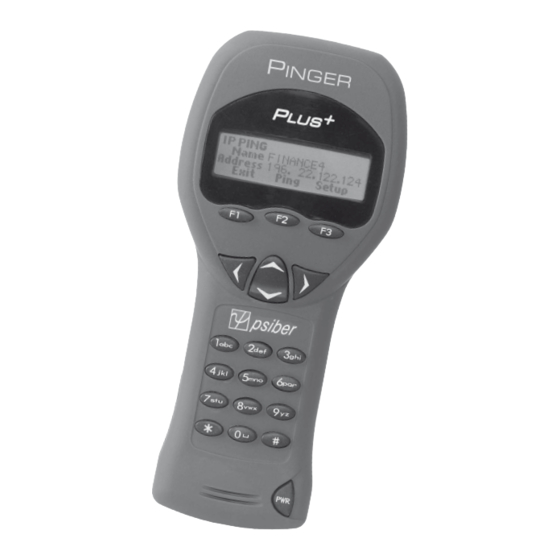
Publicité
Les langues disponibles
Les langues disponibles
Liens rapides
PROFESSIONAL NETWORK TESTING & PROTOCOL ANALYSIS
+
PINGER PLUS
TM
NETWORK IP TESTER
USER'S GUIDE
HaNDbUcH
MaNUEl D'UTIlISaTEUR
Psiber US:
Psiber Data Sytems Inc.
7075-K Mission Gorge Road
San Diego, CA 92120
www.psiber.com
Psiber Europe:
Psiber Data GmbH
Felix-Wankel-Str. 4
82152 Krailling
Germany
www.psiber-data.com
Publicité

Sommaire des Matières pour Psiber PINGER PLUS+
- Page 1 PROFESSIONAL NETWORK TESTING & PROTOCOL ANALYSIS PINGER PLUS NETWORK IP TESTER USER’S GUIDE HaNDbUcH MaNUEl D’UTIlISaTEUR Psiber US: Psiber Data Sytems Inc. 7075-K Mission Gorge Road San Diego, CA 92120 www.psiber.com Psiber Europe: Psiber Data GmbH Felix-Wankel-Str. 4 82152 Krailling Germany www.psiber-data.com...
- Page 2 English English bOX cONTENTS WEb bROWSER INTERFacE • • • The Pinger Plus can be configured by connecting it to the network and using Pinger Plus Network IP Tester AC Adapter Carrying case • • either Internet Explorer (6.0 or later) or Netscape (6.0 or later). To access the Four AA Alkaline Batteries User Guide Pinger Plus setup page, enter the Pinger IP address (shown in the Pinger IP...
- Page 3 English English lIST RESPONSE ScREEN When an IP Address, IP List or IP Range is selected, pressing the PING function key trans- The List Response screen shows the results of the PING to each of the stored mits the PING packet and “Wait” is displayed IP addresses.
- Page 4 English English Pressing the INFO key displays the Gateway IP Address and the Subnet Mask 7) Default Profile used with the IP Address assigned by the DHCP Server. Note: If the DHCP Server 8) Ping Count does not provide the Gateway IP Address, a 0.0.0.0 IP Address is displayed. 9) Packet Size Pressing the PING key while in the DHCP Client mode presents the PING 10) Time Out...
- Page 5 Profile name and Pinger Plus IP address is entered and the Next function key is are released. Notice of a new revision will be provided on the Psiber web site pressed. The Subnet Mask is entered and turned on or off and the Next fuction key (www.psiber.com).
- Page 6 English lIEFERUMFaNG WaRRaNTY • • Psiber Data warrants that the product shall be free from defects in parts or workmanship for a period of 12 months from the Pinger Plus Network IP Tester 4x AA Alkali Batterien • • date of purchase if used in accordance with Psiber Data operating specifications.
- Page 7 Deutsch Deutsch MEcHaNIScHE FUNKTIONEN „DHCP“ und „PORT ID“. Eine Trennung der Verbindung bewirkt, dass der Pinger Plus sofort wieder nach einem Link Signal sucht. Anmerkung: Wenn das Gegengerät ein NLP oder MLT-3 Linksignal sendet, statt eines „Link Code Word“, wird der Duplexmodus mit „UN“ (unbekannt) ange- zeigt und die Verbindung wird immer in Half Duplex aufgebaut.
- Page 8 Deutsch Deutsch RaNGE MENÜ (IP bereich) Anmerkung: Wenn die IP Adresse eines Gerätes, welches sich in demselben Wenn „Range“ (also das Ansprechen eines Bereichs fortlaufender IP Adressen) Subnet/VLAN wie der Pinger Plus befindet, angepingt wird, ist es irrelevant ob die ausgewählt wurde, wird die Start und Stop IP Subnet Maske an oder ausgeschaltet ist und auch eine Gateway IP Adresse wird Adresse angezeigt.
- Page 9 Deutsch Deutsch Server IP Adresse angezeigt. Wenn Sie aus diesem Menü ein Ping durchführen, 5) Pinger MAC Address Screen – Pinger MAC Adresse verwendet der Pinger Plus, die vom DHCP Server zugeteilte Pinger IP Adresse, 6) Profile Setup – Hier definieren Sie bis zu 8 Profile mit Pinger Plus IP Adresse, Gateway Adresse und Subnet Mask anstelle der im Setup manuell eingegebenen Gateway IP und Subnet Mask &...
- Page 10 Firmware Versionen zur Verfügung stehen. Neue Adresse eingeben und wieder mit „NEXT“ bestätigen. Danach eine bis acht Ziel IP Updates werden auf der Psiber Webseite (www.psiber-data.com) zum Download Adressen eingeben und dann mit „SAVE“ speichern. Fertig!
- Page 11 Le Pinger Plus offre un mode DHCP Client pour tester la fonctionnalité du Psiber Data GmbH garantiert für einen Zeitraum von 12 Monaten ab Verkaufsdatum, dass das Produkt bei sachgemäßem serveur DHCP. Le testeur dispose également d’une fonction d’identification de Gebrauch in Übereinstimmung mit den Betriebsvorschriften frei von Material- und Verarbeitungsfehlern ist.
- Page 12 Français Français FONcTIONS MécaNIqUES s’affichent. Une déconnexion provoque que le Pinger Plus recommence immédiatement à rechercher des signaux de liaison. Remarque : Si un partenaire de liaison trans- met un signal de liaison NLP ou MLT-3 au lieu d’un « Link Code Word » (mot de code de liaison), le mode duplex est inconnu (affiché...
- Page 13 Français Français ou l’adresse IP de la passerelle n’était pas saisie correctement dans le Pinger Des adresses IP, qui n’ont pas répondu dans le délai configuré en menu Timeout Plus. Si une réponse PING d’une autre adresse IP sur un sous-réseau différent s’afficheront par «...
- Page 14 Français Français SETUP (configuration) appartient à l’adresse IP assignée par le serveur DHCP. Remarque : Si le serveur DHCP n’a pas assigné l’adresse IP de la passerelle, En appuyant sur la touche « Setup » dans un 0.0.0.0 s’affichera comme l’adresse IP de la passerelle. menu quelconque l’écran Setup s’affiche.
- Page 15 Français Français lE MENU IP lIST SETUP (configuration de la liste IP) que le Pinger Plus. Ces informations sont accessibles dans le menu Network Settings (configurations de réseau), dans les propriétés de protocole TCP/IP. Dans le menu IP List 1 à 8 noms et adres- ses IP peuvent être saisis.
- Page 16 2,5 secondes (Normal). Utilisez les touches fléchées haut/bas pour Psiber Data GmbH garantit pour une période de 12 mois à compter de la date d’achat que ses produits sont exempts de sélectionner la configuration Long (environ 5 secondes). Quelques commuta- tout défaut de matériau et de fabrication, si l’utilisation est en conformité...


