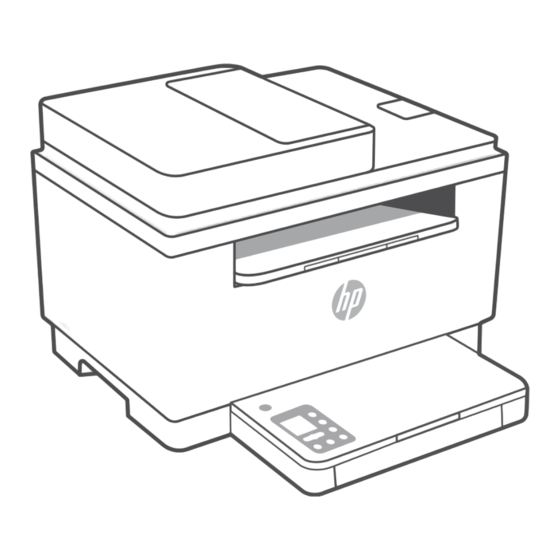
Sommaire des Matières pour HP LaserJet MFP M232e-M237e Série
- Page 1 Reference Guide Guide de référence Guía de referencia HP LaserJet MFP M232e-M237e series...
-
Page 2: Control Panel
Do not use USB for setup Printers with a label covering the USB port must be set up with HP Smart and an Internet connection. After setup, you can print using a USB cable if needed, but the printer must also... - Page 3 Your device might be out of range of the printer’s Wi-Fi signal. Computer connected to a Virtual Disconnect from a VPN before installing HP Smart Private Network (VPN) or software. You can’t install apps from the Microsoft remote work network Store when connected to a VPN.
-
Page 4: Panneau De Commande
Do not use USB for setup Les imprimantes dotées d’une étiquette recouvrant le port USB doivent être configurées avec HP Smart et une connexion Internet. Après la configuration, vous pouvez imprimer à l’aide d’un câble USB si nécessaire, toutefois l’imprimante doit rester connectée à Internet. -
Page 5: Aide Et Conseils Pour Le Wi-Fi Et La Connectivité
Le bouton va clignoter en bleu. 4. Patientez environ une minute. Fermez et ouvrez à nouveau HP Smart et essayez de vous connecter à nouveau. Ordinateur ou périphérique mobile trop éloigné Rapprochez votre ordinateur ou périphérique mobile de de l’imprimante... -
Page 6: Panel De Control
Las impresoras que presentan una etiqueta que cubre el puerto USB deben configurarse con HP Smart y una conexión a Internet. Una vez que haya finalizado la configuración, podrá imprimir utilizando un cable USB si es necesario; no obstante, la impresora debe... - Page 7 4. Espere durante un minuto. Cierre y abra de nuevo HP Smart y vuelva a intentar la conexión. El ordenador o el dispositivo móvil están Sitúe el ordenador y el dispositivo móvil más cerca de la demasiado lejos impresora.
- Page 8 © Copyright 2021 HP Development Company, L.P. Microsoft and Windows are either registered trademarks or trademarks of Microsoft Corporation in the United Stated and/ or other countries. Mac, OS X, macOS, and AirPrint are trademarks of Apple Inc., registered in the U.S. and other countries.











