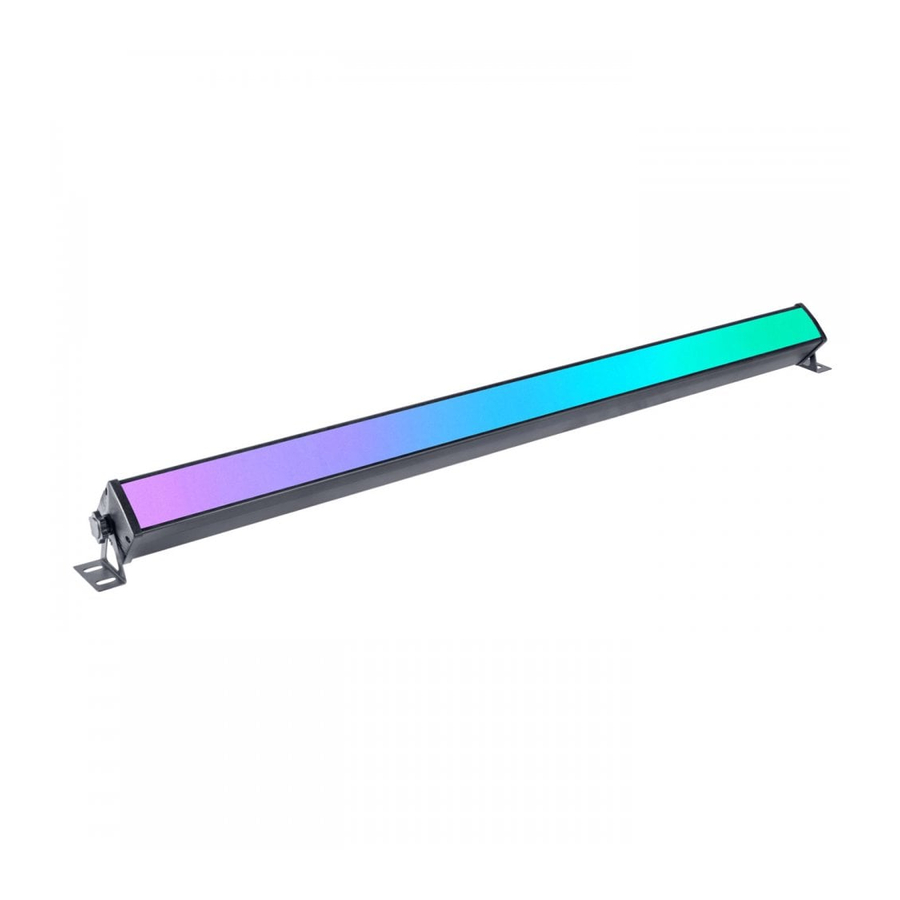
Table des Matières
Publicité
Les langues disponibles
Les langues disponibles
Liens rapides
View the product on our website
Assembled in PRC
Designed by LOTRONIC S.A.
Av. Z. Gramme 9
B - 1480 Saintes
BARLED200-FX
CODE: 16-2706
ANIMATION LED BAR
BARRE D'ANIMATION A LED
ANIMATION LED LEISTE
BARRA DE ANIMACION DE LED
GB - User Manual
F - Manuel d'Utilisation - p. 6
D - Bedienungsanleitung - S. 10
NL - Handleiding - p. 14
E - Manual de Instrucciones - p. 18
DMX Channel Tables - p. 22
ANIMATIE LED BAR
Publicité
Table des Matières

Sommaire des Matières pour AFX BARLED200-FX
- Page 1 BARLED200-FX CODE: 16-2706 ANIMATION LED BAR BARRE D'ANIMATION A LED ANIMATION LED LEISTE ANIMATIE LED BAR BARRA DE ANIMACION DE LED GB - User Manual F - Manuel d'Utilisation - p. 6 D - Bedienungsanleitung - S. 10 NL - Handleiding - p. 14 E - Manual de Instrucciones - p.
-
Page 2: Unpacking Instructions
In the event that a fixture must be returned to the factory, it is important that the fixture be returned in the original factory box and packing. CONTENTS OF THE CARTON • 1 pc. BARLED200-FX • 1 pc. user manual • 1 pc. powercon mains lead •... -
Page 3: Dmx Connection
Test cables with an ohm meter to check correct polarity and to make sure the pins are not grounded or shorted to the shield or each other. DESCRIPTION OF THE REAR PANEL 8.8.8.8. MENU DOWN ENTER POWER IN DMX IN DMX OUT POWER OUT SAFETY HOOK www.afx-light.com... -
Page 4: Control Panel
1. POWER IN: Connect the supplied mains lead to this connector and to an appropriate wall outlet. 2. DMX IN: Connect a DMX cable from the DMX output connector of a DMX controller to this DMX input 3. Built-in microphone with adjustable sensitivity 4. -
Page 5: Information Info
Dimensions ..........................101 x 6 x 6cm Weight ................................. 1.6kg IMPORTANT NOTE: Electric products must not be put into household waste. Please bring them to a recycling centre. Ask your local authorities or your dealer about the way to proceed. www.afx-light.com... -
Page 6: Déballage
Conservez le carton et tous les matériaux d’emballage afin de pouvoir trans- porter l’appareil en toute sécurité. CONTENU DE L'EMBALLAGE • 1 pc. BARLED200-FX • 1 pc. mode d'emploi • 1 pc. câble d'alimentation Powercon • 2 pc. étriers EXPLICATION DES SYMBOLES SUR L'APPAREIL L’éclair dans le triangle attire l’attention sur un danger physique (due à... -
Page 7: Connexion Dmx
étrange. Testez les câbles à l’aide d’un ohm-mètre afin de vérifier la polarité et de vous assurer que les broches ne sont pas connectées à la masse ni court-circuitées sur le blindage ou mutuellement. www.afx-light.com... -
Page 8: Description De L'arriere
DESCRIPTION DE L'ARRIERE 8.8.8.8. MENU DOWN ENTER POWER IN DMX IN DMX OUT POWER OUT SAFETY HOOK 1. POWER IN: Branchez le cordon secteur fourni sur cette prise et l'autre extrémité sur une prise murale appropriée. 2. DMX IN: Branchez un câble DMX de la sortie d'un contrôleur DMX sur cette entrée DMX. 3. -
Page 9: Structure Du Menu
Les produits électriques ne doivent pas être mis au rebut avec les ordures ménagères. Veuillez les faire recycler là où il existe des centres pour cela. Consultez les autorités locales ou votre revendeur sur la façon de les recycler. www.afx-light.com... -
Page 10: Sicherheitshinweise
Zustand sein. Sofort die Transportfirma benachrichtigen und das Verpackungsmaterial aufbewahren, wenn Teile Transportschäden aufweisen. Verpackungsmaterial auch für späteren Transport des Geräts aufbewahren. VERPACKUNGSINHALT • 1 x BARLED200-FX Lichteffektgerät • 1 Powercon Netzkabel • Bedienungsanleitung • 2 Befstigungsbügel •... -
Page 11: Beschreibung Der Rückseite
1. POWER IN: Schliessen Sie das mitgelieferte Powercon-Kabel an diesen Verbinder an und das an- dere Ende in eine geeignete Wandsteckdose. 2. DMX IN: Schliessen Sie ein DMX Kabel vom Ausgangsverbinder eines DMX-Steuerpults an diesen DMX Eingangsverbinder an. 3. Eingebautes Mikrofon mit regelbarer Empfindlichkeit 4. LED Display zeigt die Menü-Einstellungen an www.afx-light.com... -
Page 12: Tastenfunktionen
5. DMX OUT: DMX Ausgang zum Anschluss an den DMX Eingang eines Slave-Geräts 6. POWER OUT: Powerdon Ausgang zum Anschluss an den Powercon Eingang eines Slave-Geräts 7. Sicherheitshaken: Für eine zusätzliche Befestigung des Geräts. BEDIENFELD Über das Bedienfeld werden die Einstellungen vorgenommen. Es besteht aus einem kleinen LCD-Dis- play und 4 Tasten, die nachstehend beschrieben werden. -
Page 13: Technische Daten
LED ........................8 x 28 St. SMD5050 RGB 3-in-1 Abmessungen ..........................101 x 6 x 6cm Gewicht ................................ 1.6kg WICHTIGER HINWEIS: Elektrogeräte gehören nicht in den Hausmüll. Sie müssen in speziellen Betrieben recycelt werden. Bringen Sie sie zu einer speziellen Entsorgungsstelle für Elektrokleingeräte (Wertstoffhof)! www.afx-light.com... -
Page 14: Verpakkingsinhoud
HANDLEIDING UITPAKKEN Onmiddellijk naar de aankoop van het toestel, verwijder voorzichtig de verpakking en wees zeker dat het toestel in geode toestand is. Breng direct uw dealer op de hoogte en bewaar het verpak- kingsmateriaal indien onderdelen of het karton door het transport beschadigd zijn. Bewaar het karton en alle verpakkingsmaterialen. -
Page 15: Installatie
Controleer de kabels d.m.v. een ohmmeter om de polariteit te controleren en te waarborgen dat de pins niet op aarde aangesloten of met elkaar kortgesloten zijn. www.afx-light.com... -
Page 16: Controle Paneel
OMSCHRIJVING VAN HET ACHTERPANEEL 8.8.8.8. MENU DOWN ENTER POWER IN DMX IN DMX OUT POWER OUT SAFETY HOOK 1. POWER IN: sluit het meegeleverde netsnoer aan op deze connector en op een geschikt stopcontact. 2. DMX IN: verbind een DMX-kabel van de DMX-uitgang van een DMX-controller met deze DMX-in- gang 3. -
Page 17: Menustructuur
Afmetingen ..........................101 x 6 x 6cm Gewicht ................................ 1.6kg BELANGRIJK: De elektrische producten mogen niet naast het huisvuil geplaatst worden. Gelieve deze te laten recycleren daar waar er centra’s hiervoor voorzien is. Raadpleeg de plaatselijke autoriteiten of uw verkoper ivm de manier van recycleren www.afx-light.com... - Page 18 MANUAL DE INSTRUCCIONES PREPARATIVOS A la recepción del equipo, abra el embalaje y compruebe que todas las piezas están en buen estado y que está todo el equipo completo. Conserve el embalaje, para poder trasladar el equipo con toda seguridad. DESEMBALAJE •...
- Page 19 DESCRIPCION DE LA PARTE POSTERIOR 8.8.8.8. MENU DOWN ENTER POWER IN DMX IN DMX OUT POWER OUT SAFETY HOOK 1. POWER IN: Conecte el cable de corriente incluido en esta toma y la otra extremidad en un en- chufe adecuado. www.afx-light.com...
-
Page 20: Cambio De Filtro
2. DMX IN: Conecte un cable DMX de la salida de un controlador DMX en esta entrada DMX. 3. Micrófono con ajuste de sensibilidad 4. Display de LED para efectuar los ajustes de menú 5. DMX OUT: Conecte esta salida DMX en la entrada DMX de un equipo esclavo. 6. -
Page 21: Caracteristicas Técnicas
/ o la salud humana de la eliminación no controlada, debe reciclarse de manera responsable para apoyar la reutilización sostenible de los recursos. Para reciclar el equipo usado, llévelo a un centro de recolección de electrodomésticos o comu- níquese con el distribuidor donde adquirió el producto. Asegurarán el reciclaje ecológico del producto. www.afx-light.com... - Page 22 DMX Channel Tables: DMX MODE1:3 CH 0-255 ALL RED (0-100%) 0-255 ALL GREEN (0-100%) 0-255 ALL BLUE (0-100%) DMX MODE2:5 CH 0-255 Dimmer (Master dimmer) No Function Strobe (Strobe) 10-255 Slow->Fast 0-255 ALL RED (0-100%) 0-255 ALL GREEN (0-100%) 0-255 ALL BLUE (0-100%) DMX MODE3:8 CH 0-255...
- Page 23 (CH7>100, the other LED segments are off) Segment 8 LED light up, CH2, CH3, CH4 control color 52-57 (CH7>100, the other LED segments are off) Segment 9 LED light up, CH2, CH3, CH4 control color 58-63 (CH7>100, the other LED segments are off) www.afx-light.com...
- Page 24 Segment 10 LED light up, CH2, CH3, CH4 control color 64-69 (CH7>100, the other LED segments are off) Segment 11 LED light up, CH2, CH3, CH4 control color 70-75 (CH7>100, the other LED segments are off) Segment 12 LED light up, CH2, CH3, CH4 control color 76-81 (CH7>100, the other LED segments are off) Segment 13 LED light up, CH2, CH3, CH4 control color...
- Page 25 Built-in effects 15 74-77 Built-in effects 16 78-81 Built-in effects 17 82-85 Built-in effects 18 86-89 Built-in effects 19 90-93 Built-in effects 20 94-97 Built-in effects 21 98-101 Built-in effects 22 102-105 Built-in effects 23 106-109 Built-in effects 24 www.afx-light.com...
- Page 26 110-113 Built-in effects 25 114-117 Built-in effects 26 118-121 Built-in effects 27 122-125 Built-in effects 28 126-129 Built-in effects 29 130-133 Built-in effects 30 134-137 Built-in effects 31 138-141 Built-in effects 32 142-145 Built-in effects 33 146-149 Built-in effects 34 150-153 Built-in effects 35 154-157...
- Page 27 Static color 15 (10<=CH5 Value<=13) 160-169 Static color 16 (10<=CH5 Value<=13) 170-179 Static color 17 (10<=CH5 Value<=13) 180-189 Static color 18 (10<=CH5 Value<=13) 190-199 Static color 19 (10<=CH5 Value<=13) 200-209 Static color 20 (10<=CH5 Value<=13) 210-219 Static color 21 (10<=CH5 Value<=13) www.afx-light.com...
- Page 28 220-229 Static color 22 (10<=CH5 Value<=13) 230-239 Static color 23 (10<=CH5 Value<=13) 240-249 Static color 24 (10<=CH5 Value<=13) 250-255 Static color 25 (10<=CH5 Value<=13) No Function Strobe (Strobe) 10-255 Slow->Fast 0-255 Segment 1 LED dimmer 0-255 Segment 2 LED dimmer When CH6<10 &...
- Page 29 Built-in effects 49 210-213 Built-in effects 50 214-217 Built-in effects 51 218-221 Built-in effects 52 222-225 Built-in effects 53 226-229 Built-in effects 54 230-233 Auto Mode(Run Built-in effects 1-54) 234-237 DMX Sound mode1 238-241 DMX Sound mode2 242-255 DMX Sound mode3 www.afx-light.com...
- Page 30 No Function (CH50 Valid) 10-19 Pattern effects 1 (CH2, CH3, CH4 Control pattern color) 20-29 Pattern effects 2 (CH2, CH3, CH4Control pattern color) 30-39 Pattern effects 3 (CH2, CH3, CH4 Control pattern color) 40-49 Pattern effects 4 (CH2, CH3, CH4 Control pattern color) 50-59 Pattern effects 5 (CH2, CH3, CH4 Control pattern color) CH51 (Prior to CH50)
- Page 31 230-239 Static color 23 (10<=CH50 Value<=13) 240-249 Static color 24 (10<=CH50 Value<=13) 250-255 Static color 25 (10<=CH50 Value <=13) No Function CH53 Strobe (Strobe) 10-255 Slow->Fast www.afx-light.com...
- Page 32 © Copyright LOTRONIC 2019...


