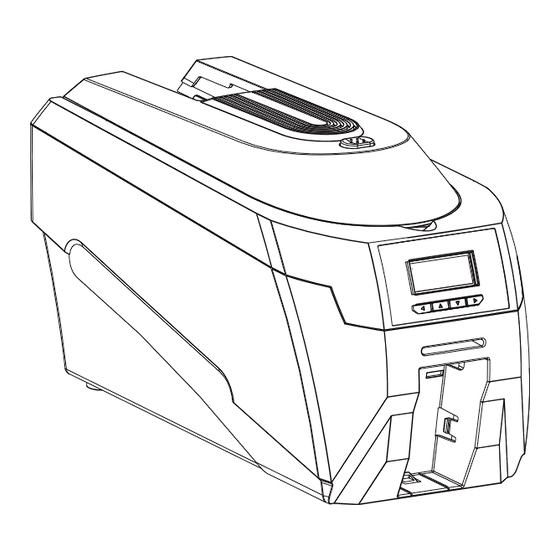
Table des Matières
Publicité
Liens rapides
Publicité
Table des Matières

Sommaire des Matières pour Magicard Rio Pro 360
- Page 1 Getting started guide руководство по началу работы Guide de démarrage Podręczna instrukcja obsługi Guía de primeros pasos Gids om te beginnen Guia de introdução Başlangıç Kılavuzu Guida rapida per l'utilizzo Inbetriebnahmeanleitung 用户使用手册 Part No. 3652/22/01 Document No. 1236 Issue 1.05...
- Page 2 Contents Содержание Contents Contents Section A Раздел A 1-18 Printer installation 1-18 Установка принтера Section B Раздел B 19-24 Caring for your printer 19-24 Уход за принтером Section C Раздел C 25-36 Consumables 25-36 Расходные материалы Spis treści Sommaire Section D Раздел...
-
Page 3: Printer Installation
Printer installation Установка Принтера Unpacking Распаковка P y C Please ensure you have all the items listed Перед началом установки проверьте, чтобы у Вас before you start installation. были в наличии все компоненты, перечисленные Installation de I’imprimante Instalacja drukarki ниже. 1. - Page 4 P y C IMPORTANT ВАЖНАЯ ИНФОРМАЦИЯ! Do not connect to USB yet. Пока не подключайте кабель USB. WA˚NE IMPORTANT Nie należy jeszcze podłączać kabla USB. Ne connectez pas encore le câble USB. BELANGRIJK IMPORTANTE Nog niet aansluiten op USB. No conecte todavía el cable USB. ÖNEMLİ...
- Page 5 Printer parts P y C Части принтера 1. Lid opening latch 1. Защелка для открывания крышки 2. Thermal print head 2. Термическая печатающая головка 3. Card cleaning roller 3. Ролик для чистки карт 4. LCD display screen 4. Экран ЖК-дисплея 5.
- Page 6 Printer location requirements P y C РУС Требования к размещению принтера Normal office environment with: Нормальные офисные условия, в том числе: • A properly grounded power supply • надлежащим образом заземленный источник питания; • Ambient temperature +10 to 30 C (50 to 86 •...
- Page 7 Hopper & stacker P y C Подающий и выходной лотки STACKER: Insert the stacker into the aperture in the front panel and ВЫХОДНОЙ ЛОТОК. Вставьте лоток в отверстие на передней click into place. The stacker can hold up to 75, 30mil (0.76mm) thick панели...
- Page 8 Preparing the cleaning roller P y C Подготовка чистящего ролика Откройте принтер. Open printer. A Извлеките неиспользованный чистящий ролик. A Remove the cardboard transit piece. B Осторожно снимите с него белую защитную пленку,чтобы B Peel off carefully the protective layer from the cleaning roller. освободить...
- Page 9 Install the dye film P y C Установка красящей ленты • Снимите упаковку с красящей ленты. • Remove dye film packaging. • Установите катушку с лентой в держатели сзади, а приемную • Place the supply spool into the rear slots and the take-up spool катушку...
- Page 10 P y C Plug power cable into the printer Подключение кабеля питания к принтеру Выберите адаптер, подходящий для Вашего региона, и Select the power cable for your region and connect to power supply unit. подключите к блоку питания. Включите шнур в сеть и к Plug in and connect to printer which will automatically switch on.
- Page 11 Load CD into PC P y C Установка компакт-диска в ПК • Load the driver CD ROM into the PC. • Установите компакт-диск с драйвером в ПК. • If the CD does not run automatically, click the start button, then click on •...
- Page 12 оптимальное качество печати и предотвратит простои. • We recommend that you clean the rollers and print head each time you fit a • Компания Magicard рекомендует чистить ролики и печатающую Cuidar de su impresora Uw printer onderhouden new roll of dye film.
- Page 13 Cleaning the rollers P y C Чистка роликов -- PRINTER -- To maintain print quality, we recommend that you clean your printer Чтобы сохранить качество печати, рекомендуется чистить using a cleaning card each time you replace the dye-film. принтер с помощью чистящей карты каждый раз при 1.
-
Page 14: Yazdırma Kafasının Temizlenmesi
Cleaning the print head P y C Чистка печатающей головки Рекомендуется выполнять чистку печатающей We recommend that you clean the print head each time you головки каждый раз при замене красящей ленты. replace the dye-film. • Извлеките чистящий карандаш из комплекта для чистки •... - Page 15 Consumables Consumables Расходные материалы Dye film Cards Consommables Materiały eksploatacyjne • All standard PVC ISO CR80/CR79 sized cards. Description • HoloPatch ® / magstripe cards are available. 300YMCKO : 5 panel dye film 300 images. 250YMCKOK : 6 panel dye film 250 images. - Card thickness: 0.51mm to 1.02mm (20mil to 40mil) 600KO : 2 panel black resin dye film 600 images.
-
Page 16: Расходные Материалы
Расходные материалы Красящая лента Карты • Карты из ПВХ всех стандартных размеров согласно стандарту ISO Описание CR80/CR79. 300YMCKO : Пленка 5-панельная цветная, 300 изображений. • Возможно использование карт с логотипом HoloPatch ® или с 250YMCKOK : Пленка 6-панельная цветная, 250 изображений. магнитной... -
Page 17: Materiali Di Consumo
Consumables P y C Расходные материалы Cleaning kit Комплект для чистки Magicard Description Описание 3633-0053 : Contains 10 cleaning cards and 1 pen. 3633-0053 : В комплект входит 10 чистящих карт и 1 чистящий карандаш. 3633-0054 : Contains 5 cleaning rollers with 1 metal bar. - Page 18 P y C Using HoloPatch ® cards Использование карт HoloPatch ® На своем ПК из меню «Пуск» перейдите в меню «Настройки From the start menu on your PC go to the <Printer Settings>. Select printer and right принтера», откройте «Принтер» и нажмите правой кнопкой на click.
- Page 19 P y C Using magstripe cards Использование карт с магнитной полосой При загрузке карт с магнитной полосой убедитесь в том, что When loading magnetic stripe cards, make sure that the stripe is on the left and полоса находится слева и снизу, если смотреть спереди underneath when viewing from the front of the printer.
- Page 20 Replacing the cleaning roller P y C Замена чистящего ролика A new cleaning roller is supplied with each dye film roll. Новый чистящий ролик поставляется с каждым рулоном красящей ленты. – Open printer and remove used dye film. – Откройте принтер и извлеките использованную красящую ленту. A Pull out the used cleaning roller.
- Page 21 Custom HoloKote is an option for your printer. It is purchased separately to the Custom HoloKote – это опция принтера. Ее можно приобрести отдельно от printer from your Magicard dealer. It enables your printer to print a watermark of принтера у дилера компании Magicard. Благодаря ей принтер может печатать...
- Page 22 P y C Upgrade Модернизация Upgrading to double-sided Модернизация до двухстороннего варианта Important: The dye film upgrade is unique and designed to be used Внимание. Модернизация красящей ленты является once for a single machine only. уникальной операцией и может использоваться только Mise à...
- Page 23 STANDARD WARRANTY In countries not covered by UltraCoverPlus 1) Coverage: Ultra Electronics Ltd Warrants that the Magicard printer shipped with this war- ranty statement will conform to the manufacturer’s specifications and be free from defects in materials or workmanship for a period of 1 year from the date of purchase by the user (2 years in EU, North America and selected other countries), but there are additional condi- tions on the print head warranty (see paragraph 2).
-
Page 24: Informations Juridiques
4) Limitaciones de la garantía: La garantía no se aplicará a las impresoras Magicard que Les informations contenues dans ce document appartiennent à Ultra Electronics Limited. Au- Este documento contiene información propiedad de Ultra Electronics Limited; se prohíbe re- 4) Limites de garantie : Cette garantie ne s’applique pas aux imprimantes Magicard ayant... -
Page 25: Informações Legais
3) Reclamações de garantia: Se a impressora Magicard apresentar defeitos durante o período da SULLA PRESENTE GUIDA 3) Reclami in garanzia: se la stampante Magicard si rivela difettosa durante questo periodo, contattare il garantia, contacte o Centro de Assistência Ultra. O pessoal do Centro de Assistência Ultra centro assistenza Ultra. - Page 26 打印头 In Ländern, die von UltraCoverPlus nicht abgedeckt sind. - 需要维 的 打印机 1) Deckung: Ultra Electronics Ltd garantiert, dass der Magicard-Drucker, der mit diesem 声明符合 的依 的备机(当 的打印机 发送 处时) Garantieschein geliefert wird, den Herstellerspezifikationen entspricht und für die Dauer 为达到上...
-
Page 27: Юридическая Информация
течение одного года (2 года в Северной Америке или в стране drukarki do drukowania kart identyfikacyjnych. 1) Zakres: Firma Ultra Electronics Ltd gwarantuje, że drukarka Magicard dostarc- Европейского Содружества) от даты покупки, при условии использования Вашего принтера для печати карт. -
Page 28: Juridische Informatie
Juridische informatie Yasal Bilgiler OVER DEZE GIDS 3) Claims op grond van de garantie: Als de Magicard-printer defect blijkt in deze periode, BU KILAVUZ HAKKINDA 3) Garanti İddiaları: Magicard printer bu süre içerisinde arızalanırsa, lütfen Ultra Servis dient u contact op te nemen met het servicecentrum van Ultra. Personeel van het service- Merkezi ile ileişim kurunuz. - Page 29 適用 UltraCoverPlus 包 的 / 地區 這 手冊如有任何修改,我們不會主動 , 手冊 有 或 圍: Ultra Electronics Ltd 保 ,與 手冊同一包 的 Magicard 的文字以及因 冊 接或間接所造成損壞 Ultra Electronics Lim- 印卡 合 產商所必要的 ,在 常的使用 ited 不 任何 任. 圍與 定的 境下,主要 件與...
- Page 30 声 明 此为A级产品,在生活环境中,该产品可能会造成无线电干扰。 在这种情况下,可能需要用户对其干扰采取切实可行的措施。 這 產品,在 公室 境中,可 會造成無 射 干擾, 在這 情 下,使用者必須 對干擾採取必要的措施. WARNING: This is a class A product. In a domestic environment this product may cause radio interference in which case the user may be required to take adequate measures.
