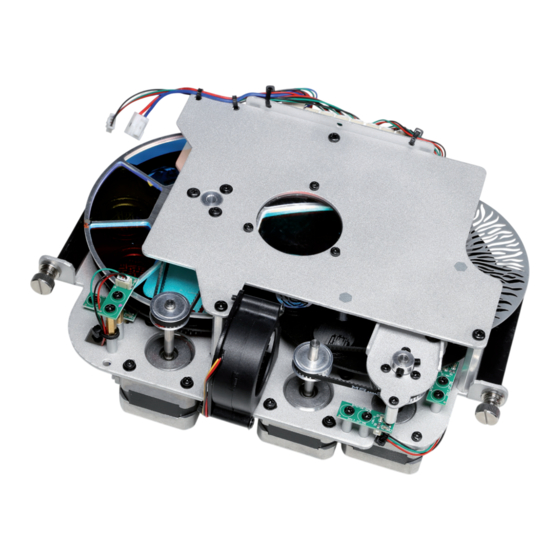Table des Matières

Sommaire des Matières pour Cameo OPUS SP5
- Page 1 USER´S MANUAL BEDIENUNGSANLEITUNG MANUEL D´UTILISATION MANUAL DE USUARIO INSTRUKCJA OBSŁUGI MANUALE D´USO ANIMATION WHEEL OPUS SP5 ANIMATION MODULE ® OPUS SP5 ANIMATION WHEEL MODULE CLOSP5AM...
-
Page 2: Table Des Matières
CONTENTS / INHALTSVERZEICHNIS / CONTENU / CONTENIDO / TREŚĆ / CONTENUTO ENGLISH ESPAÑOL SAFETY INSTRUCTIONS MEDIDAS DE SEGURIDAD INTRODUCTION INTRODUCCIÓN INSTALLATION INSTRUCTIONS INSTRUCCIONES DE MONTAJE 23-25 TECHNICAL DATA DATOS TÉCNICOS MANUFACTURER’S DECLARATIONS DECLARACIONES DEL FABRICANTE DMX CONTROL 39-46 CONTROL DMX 39-46 DEUTSCH POLSKI... -
Page 3: English
This device has been developed and manufactured to the highest quality standards to ensure many years of problem-free operation. Please read this manual carefully to be able to use your new Cameo product quickly and optimally. Further information about Cameo Light is available on our website WWW.CAMEOLIGHT.COM. -
Page 4: Introduction
INTRODUCTION The CLOSP5P moving head comes equipped with a 4-way framing shutter module. The 4-way framing shutter module can be interchanged with the CLOSP5AM animation wheel module. The software and corresponding DMX modes are upgraded automatically. FEATURES Animation wheel Colour wheel with 7 bright colours Gobo wheel 1 with 7 rotating gobos + open Gobo wheel 2 with 8 rotating gobos + open... -
Page 5: Installation Instructions
INSTALLATION INSTRUCTIONS Important! Replacement of the framing shutter module or the animation wheel module requires detailed specialist knowledge and may only be carried out by specially trained personnel. If you do not have these qualifications, do not attempt replacement yourself. Refer instead to a qualified professional. - Page 6 5. Release the tilt-lock and rotate the device head downwards as far as it will go, so that the tube of the focus lens (G) slides down smoothly to allow access for the removal of the component with the framing shutter release. Loosen the two knurled screws (H) holding the component with the framing shutter in the module frame and pull the component out of the from the guide in the frame.
- Page 7 7. Insert the animation wheel module into the module frame directly above the focus unit (tongue and groove principle) and fasten it tightly to the frame with the two knurled screws (K). Ensure that the connection cables for the component are not pinched or damaged. 8.
-
Page 8: Technical Data
TECHNICAL DATA Product number: CLOSP5AM Product type: Accessories for CLOSP5P Type: Animation wheel module Animation wheel: Waves Number of colours: colour wheel: 7 + open Number of gobos: 15 glass gobos + open (8 fixed + 7 rotating, interchangeable, 23 mm dia.) DMX mode (OSP5P + OBS5AM): 27-channel, 33-channel Ambient temperature in operation:... -
Page 9: Deutsch
Dieses Gerät wurde unter hohen Qualitätsanforderungen entwickelt und gefertigt, um viele Jahre einen reibungslosen Betrieb zu gewähr- leisten. Bitte lesen Sie diese Bedienungsanleitung sorgfältig, damit Sie Ihr neues Produkt von Cameo Light schnell und optimal einsetzen können. Weitere Informationen über Cameo Light erhalten Sie auf unserer Website WWW.CAMEOLIGHT.COM. -
Page 10: Einführung
EINFÜHRUNG Der Moving Head CLOSP5P wird mit einem 4-fach Framing Shutter Modul ausgestattet ausgeliefert. Das 4-fach Framing Shutter Modul kann gegen das optional erhältliche Animation Wheel Modul CLOSP5AM ausgetauscht werden. Die Umstellung der Gerätesoftware und der entsprechenden DMX-Modi geschieht dabei automatisch. EIGENSCHAFTEN Animationsrad Farbrad mit 7 brillanten Farben... -
Page 11: Einbauanleitung
EINBAUANLEITUNG Wichtige Hinweise! Der Austausch des Framing Shutter Moduls bzw. des Animation Wheel Moduls erfordert detailliertes Fachwissen und darf nur von speziell ausgebildetem Personal durchgeführt werden. Wenn Sie diese Qualifikation nicht haben, versuchen Sie nicht, den Austausch selbst vorzunehmen, sondern nutzen Sie die Hilfe von professionellen Unternehmen. Gehen Sie beim Austausch der Module sehr behutsam vor, um das Gerät und die dazugehörenden Komponenten nicht zu beschädigen. - Page 12 5. Lösen Sie die Tilt-Arretierung und drehen den Gerätekopf nach unten bis zum Anschlag, damit der Tubus der Fokuslinse (G) nach unten gleitet und den Weg für die Entnahme der Komponente mit dem Framing Shutter freigibt. Lösen Sie nun die beiden Rändelschrauben (H), die die Komponente mit dem Framing Shutter im Modulrahmen halten und ziehen die Komponente aus der Führung im Rahmen.
- Page 13 7. Führen Sie das Animation Wheel Modul direkt über der Fokus-Einheit in den Modulrahmen ein (Nut- und Feder-Prinzip) und schrauben sie mit Hilfe der beiden Rändelschrauben am Rahmen fest (K). Achten Sie dabei darauf, dass die Anschlusskabel der Komponente nicht eingeklemmt und beschädigt werden.
-
Page 14: Technische Daten
TECHNISCHE DATEN Artikelnummer: CLOSP5AM Produktart: Zubehör für CLOSP5P Typ: Animation Wheel Modul Animation Wheel: Waves Farbrad Anzahl Farben: 7 + offen Anzahl Gobos: Glasgobos 15 + offen (8 fix + 7 rotierend, austauschbar, 23mm Ø) DMX-Modus (OSP5P + OSP5AM): 27-Kanal, 33-Kanal Umgebungstemperatur in Betrieb: 0°C - 40°C Relative Luftfeuchtigkeit:... -
Page 15: Francais
Cet appareil a été conçu et produit suivant des exigences de qualité très strictes pour fonctionner pendant de nombreuses années. Veuillez lire attentivement cette notice pour pouvoir utiliser rapidement et de manière optimale votre nouveau produit Cameo Light. Vous trouverez de plus amples informations sur Cameo Light sur notre site Internet WWW.CAMEOLIGHT.COM. -
Page 16: Introduction
INTRODUCTION La lyre CLOSP5P est fournie équipée d'un module coupe-flux à 4 couteaux. Le module coupe-flux à 4 couteaux peut être remplacé par le module de roue d'animation CLOSP5AM disponible en option. L'adaptation du logiciel de l'appareil et des modes DMX correspondants s'effectue alors automatiquement. -
Page 17: Notice De Montage
NOTICE DE MONTAGE Remarques importantes ! Le remplacement du module coupe-flux ou du module de roue d'animation exige des connaissances détaillées et ne doit être effectué que par du personnel spécialement formé à cet effet. Sans les qualifications requises, n'essayez pas d'effectuer vous-même le remplacement, mais faites appel à... - Page 18 5. Débloquez le mouvement Tilt et tournez la tête de l'appareil vers le bas jusqu'en butée de manière à ce que le tube de la lentille focale (G) glisse vers le bas et laisse une ouverture pour le retrait du composant avec le coupe-flux à couteaux. Desserrez ensuite les deux vis moletées (H) qui maintiennent le composant avec le coupe-flux dans le cadre du module et retirez le composant de son logement dans le cadre.
- Page 19 7. Introduisez le module de roue d'animation directement au-dessus de l'unité focale dans le cadre du module (système à rainure et languette) et vissez-le au cadre à l'aide des deux vis moletées (K). Veillez à ne pas coincer ni endommager les câbles de raccordement du composant. 8.
-
Page 20: Caractéristiques Techniques
CARACTÉRISTIQUES TECHNIQUES Référence de l'article : CLOSP5AM Catégorie de produit : Accessoire pour CLOSP5P Type : Module de roue d'animation Roue d'animation : Waves Nombre de couleurs de la roue chromatique : 7 + ouvert Nombre de gobos : Gobos en verre 15 + ouvert (8 fixes + 7 rotatifs, interchangeables, 23 mm de Ø) Mode DMX (OSP5P + OSP5AM) : 27 canaux, 33 canaux Température ambiante en fonctionnement :... -
Page 21: Español
Por favor, lea atentamente el presente manual de instrucciones con el fin de poder usar rápidamente y de forma óptima su nuevo producto de Cameo Light. Puede encontrar más información sobre Cameo Light en nuestro sitio web WWW.CAMEOLIGHT.COM. -
Page 22: Introducción
INTRODUCCIÓN La cabeza móvil CLOSP5P se suministra equipada con un módulo de cuatro obturadores de encuadre. El módulo de cuatro obturadores de encuadre puede cambiarse por el módulo de rueda de animación CLOSP5AM (opcional). De esa forma, el reajuste del software del equipo y de los modos DMX correspondientes se realiza de forma automática. -
Page 23: Instrucciones De Montaje
INSTRUCCIONES DE MONTAJE Indicaciones importantes: El cambio del módulo de obturador de encuadre o del módulo de rueda de animación requiere conocimientos técnicos muy precisos y solo puede ser realizado por personal con formación especial. Si no está cualificado para ello, no intente realizar el cambio por su cuenta: en su lugar, recurra a una empresa profesional. - Page 24 5. Afloje el bloqueo anti-inclinación y gire la cabeza del equipo completamente hacia abajo para que el tubo de la lente de enfoque (G) se deslice hacia abajo y despeje el camino para poder extraer los componentes con el obturador de encuadre. Ahora, afloje los dos tornillos moleteados (H) que sujetan los componentes con el obturador de encuadre en el bastidor del módulo y extraiga los componentes de la guía del bastidor.
- Page 25 7. Introduzca el módulo de rueda de animación directamente a través de la unidad de enfoque en el bastidor del módulo (principio de ranura y lengüeta) y atorníllelo al bastidor (K) mediante los dos tornillos moleteados. Asegúrese de que los cables de conexión de los componentes no sufran aplastamientos ni daños.
-
Page 26: Datos Técnicos
DATOS TÉCNICOS Número de artículo: CLOSP5AM Tipo de producto: Accesorios para CLOSP5P Tipo: Módulo de rueda de animación Rueda de animación: Waves Número de colores de la rueda de colores: 7 + 1 posición vacía Número de gobos: 15 gobos de vidrio + posición vacía (8 fijos + 7 giratorios, intercambiables, 23 mm Ø) Modo DMX (OSP5P + OSP5AM): 27 canales, 33 canales Temperatura ambiente en funcionamiento:... -
Page 27: Polski
To urządzenie zostało zaprojektowane i wyprodukowane zgodnie z wysokimi standardami jakości, tak by działało bezawaryjnie przez wiele lat. Należy uważnie przeczytać niniejszą instrukcję obsługi, by móc jak najszybciej rozpocząć prawidłową eksploatację nowego urządzenia marki Cameo Light. Więcej informacji o marce Cameo Light można znaleźć na stronie WWW.CAMEOLIGHT.COM. ZASADY BEZPIECZEŃSTWA 1. -
Page 28: Wprowadzenie
WPROWADZENIE Ruchoma głowica CLOSP5P jest dostarczana z modułem 4 noży kadrujących. Moduł 4 noży kadrujących można wymienić na dostępny jako opcja moduł tarczy animacji CLOSP5AM. Po wymianie modułów oprogramowanie i tryby DMX przestrajają się automatycznie. CHARAKTERYSTYKA Tarcza animacji Koło barw z 7 wyraźnymi kolorami Pierwsza tarcza gobo z 7 obrotowymi slotami + slot otwarty Druga tarcza gobo z 8 stałymi slotami + slot otwarty... -
Page 29: Instrukcja Montażu
INSTRUKCJA MONTAŻU Ważne wskazówki! Wymiana modułu noży kadrujących na moduł tarczy animacji i odwrotnie wymaga szczegółowej wiedzy i może być wykonywana wyłącznie przez wykwalifikowany personel. Użytkownik bez odpowiednich kwalifikacji nie powinien samodzielnie dokonywać wymiany, lecz skorzystać z pomocy profesjonalnych firm. Wymieniaj moduły z najwyższą... - Page 30 5. Zwolnij blokadę tilt i obróć głowę urządzenia do oporu w dół, aby tubus soczewki (G) wysunął się w dół, umożliwiając wyjęcie komponentu z nożami kadrującymi. Odkręć oba wkręty radełkowane (H), utrzymujące komponent z nożami kadrującymi w oprawie, a następnie wyjmij komponent z prowadnicy. Uważaj, aby nie uszkodzić wtyków i kabli. 6.
- Page 31 7. Włóż moduł tarczy animacji do oprawy bezpośrednio nad układem optycznym (połączenie pióro-wpust) i przykręć do oprawy (K) dwoma wkrętami radełkowanymi. Uważaj, aby nie zgnieść ani nie uszkodzić kabli komponentu. 8. Dla wygodnej pracy ponownie ustaw głowę urządzenia w pozycji pionowej i zablokuj ją (blokada tilt). 9.
-
Page 32: Dane Techniczne
DANE TECHNICZNE Numer artykułu: CLOSP5AM Rodzaj produktu: Akcesoria do urządzenia CLOSP5P Typ: moduł tarczy animacji Tarcza animacji: waves Liczba kolorów w kole barw: 7 + slot otwarty Liczba gobo: 15 gobo szklanych + sloty otwarte (8 stałych + 7 obrotowych, wymienne, 23 mm Ø) Tryb DMX (OSP5P + OSP5AM): 27-kanałowy, 33-kanałowy Temperatura otoczenia w czasie pracy:... -
Page 33: Italiano
Questo dispositivo è stato sviluppato e prodotto secondo elevati standard qualitativi per garantirne il regolare funzionamento per molti anni. Leggere attentamente questo manuale d’uso per utilizzare al meglio il nuovo prodotto di Cameo Light. Per maggiori informazioni su Cameo Light, consultare il nostro sito Web WWW.CAMEOLIGHT.COM. -
Page 34: Introduzione
INTRODUZIONE La testa mobile CLOSP5P viene fornita completa di un modulo framing shutter quadruplo. Il modulo framing shutter quadruplo può essere sostituito con il modulo ruota di animazione CLOSP5AM, disponibile come accessorio. La conversione del software del dispositivo e della relativa modalità... -
Page 35: Istruzioni Di Montaggio
ISTRUZIONI DI MONTAGGIO Note importanti! La sostituzione del modulo framing shutter o del modulo ruota di animazione richiede conoscenze tecniche dettagliate e può essere effettuata unicamente da personale appositamente formato. Se non si dispone di queste qualifiche, non cercare di effettuare la sostituzione da sé, ma ricorrere all’ausilio di aziende professionali. - Page 36 5. Allentare il blocco tilt e ruotare la testa del dispositivo verso il basso fino all’arresto, di modo che il tubo della lente della messa a fuoco (G) scorra verso il basso, consentendo così di estrarre i componenti con il framing shutter. Allentare le due viti a testa zigrinata (H) che fermano i componenti con il framing shutter del telaio del modulo ed estrarre i componenti dalla guida del telaio.
- Page 37 7. Inserire il modulo della ruota di animazione direttamente nel telaio del modulo attraverso l’unità di messa fuoco (principio dell’incastro maschio-femmina) e avvitarlo bene al telaio (K) tramite le due viti a testa zigrinata. Durante questa operazione fare in modo che il cavo di collegamento dei componenti non rimanga impigliato o venga danneggiato.
-
Page 38: Dati Tecnici
DATI TECNICI Codice articolo: CLOSP5AM Tipologia di prodotto: accessori per CLOSP5P Tipo: modulo ruota di animazione Ruota di animazione: Waves Ruota colori numero colori: 7 + libero Numero di gobo: gobo di vetro 15 + libero (8 fissi + 7 rotanti, sostituibili, 23 mm Ø) Modalità... -
Page 39: Controllo Dmx
DMX CONTROL / DMX STEUERUNG / PILOTAGE DMX / CONTROL DMX / STEROWANIE DMX / CONTROLLO DMX 27-CH Mode Standard (Opus SP5P + Opus SP5AM) Function Values Sub-Group 0% to 100% Pan fine 0% to 100% Tilt 0% to 100% Tilt Tilt fine 0% to 100%... - Page 40 Open Gobo 1 Gobo 2 Gobo 3 Gobo 4 Gobo 5 Gobo 6 Gobo 7 Gobo 1 shake (slow-fast) Gobo Wheel 1 Gobo 2 shake (slow-fast) Gobo 3 shake (slow-fast) Gobo 4 shake (slow-fast) Gobo 5 shake (slow-fast) Gobo 6 shake (slow-fast) Gobo 7 shake (slow-fast) Open Gobo Wheel rot.
- Page 41 Open -> Close Pulse, slow -> fast (with Dim) Pulse , slow -> fast (without Dim) Pulse Random, slow -> fast (without Dim) Iris Iris Ramp up, slow -> fast (with Dim) Ramp up, slow -> fast (without Dim) Ramp down, slow -> fast (with Dim) Ramp down, slow ->...
- Page 42 no function Blackout while Moving on (Hold 3s) Blackout while Moving off (Hold 5s) Invert Pan on (Hold 3s) Invert Pan off (Hold 5s) Invert Tilt on (Hold 3s) Invert Tilt off (Hold 5s) Fan Auto (Hold 3s) Device Settings (please read remark Fan Silent (Hold 5s) Device Settings...
- Page 43 Colour off (open) Open/Deep Red Deep Red Deep Red / Medium Blue Medium Blue Medium Blue / Deep Green Deep Green Depp Green / Lavender Lavender Lavender / Amber Colour Wheel Colour Wheel Amber Amber / CTO CTO / Congo Blue Congo Blue Congo Blue / Open Colour off (open)
- Page 44 Open Gobo 1 Gobo 2 Gobo 3 Gobo 4 Gobo 5 Gobo 6 Gobo 7 Gobo 1 shake (slow-fast) Gobo Wheel 1 Gobo 2 shake (slow-fast) Gobo 3 shake (slow-fast) Gobo 4 shake (slow-fast) Gobo 5 shake (slow-fast) Gobo 6 shake (slow-fast) Gobo 7 shake (slow-fast) Open Gobo Wheel rot.
- Page 45 Open -> Close Pulse, slow -> fast (with Dim) Pulse , slow -> fast (without Dim) Pulse Random, slow -> fast (without Dim) Iris Iris Ramp up, slow -> fast (with Dim) Ramp up, slow -> fast (without Dim) Ramp down, slow -> fast (with Dim) Ramp down, slow ->...
- Page 46 no function Blackout while Moving on (Hold 3s) Blackout while Moving off (Hold 5s) Invert Pan on (Hold 3s) Invert Pan off (Hold 5s) Invert Tilt on (Hold 3s) Invert Tilt off (Hold 5s) Fan Auto (Hold 3s) Device Settings (please read remark Fan Silent (Hold 5s) Device Settings...
- Page 48 CAMEOLIGHT.COM Adam Hall GmbH | Adam-Hall-Str. 1 | 61267 Neu-Anspach | Germany Tel. +49(0)6081/9419-0 | Fax +49(0)6081/9419-1000 web : www.adamhall.com | e-mail : mail@adamhall.com REV: 01...