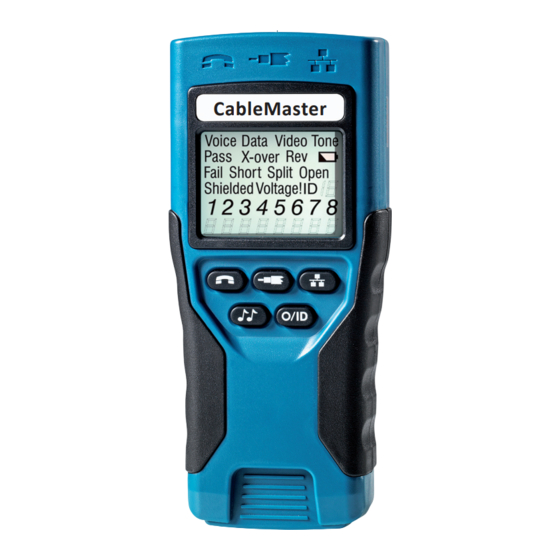
Sommaire des Matières pour Softing IT Networks CableMaster CM400
- Page 1 CableMaster CM400 CableMaster Quick Start Guide Kurzanleitung Guide de Démarrage Rapide http://itnetworks.softing.com...
-
Page 2: Button Function
CableMaster 400 BUTTON FUNCTION 5. Length/Tone Mode 1. LCD Display 6. On/Off and ID Mode 2. Voice Mode 7. Main Unit Remote 3. Video Mode (RJ11/RJ12, RJ45) 4. Data Mode http://itnetworks.softing.com... - Page 3 A. Plug the wire into the correct Test Port, e.g. Ethernet to RJ45 B. Plug the opposite end into the Main Remote C. Press Network Button D. The LCD Display reports wire condition, Pass/Fail E. To turn off, press O/ID Button TONING: A.
- Page 4 CableMaster 400 FUNKTIONSTASTEN 5. Länge-/Tonmodus 1. LCD Display 6. Ein/Aus und ID-Modus 2. Sprachmodus 7. Remoteeinheit 3. Videomodus (RJ11/RJ12, RJ45) 4. Datenmodus http://itnetworks.softing.com http://itnetworks.softing.com...
- Page 5 A. Schließen Sie ein Kabelende an die RJ45 Buchse am Hauptgerät an. B. Schließen Sie das andere Ende an die RJ45 Buchse der Remoteeinheit an. C. Drücken Sie die Taste Netzwerk. D. Auf dem Bildschirm wird das Ergebnis mit Pass/Fail und der Verdrahtungsplan angezeigt.
- Page 6 CableMaster 400 TOUCHES 5. Mode Longueur/Tonalité 1. Ecran LCD 6. Marche/Arrêt et Mode ID 2. Mode Voix 7. Remoteeinheit 3. Mode Vidéo (RJ11/RJ12, RJ45) 4. Mode Données http://itnetworks.softing.com http://itnetworks.softing.com...
- Page 7 A. Branchez une extrémité du câble sur le port RJ45 du testeur principal. B. Branchez l’autre extrémité du câble sur l’unité distante. C. Pressez la touche Network (Réseau). D. L’écran affichera le résultat : Pass/Fail (Succès/Echec), schéma de câblage E. Pour éteindre le testeur, pressez la touche O/ID. TONALITÉ: A.
- Page 8 Italy Softing Italia Srl. Cesano Boscone, Milano Phone: +39 02 4505171 E-mail: info@softingitalia.it Austria Buxbaum Automation GmbH Eisenstadt Phone: +43 2682 7045 60 E-mail: office@myautomation.at For technical information and support please contact the Softing office in your country. http://itnetworks.softing.com http://itnetworks.softing.com...

