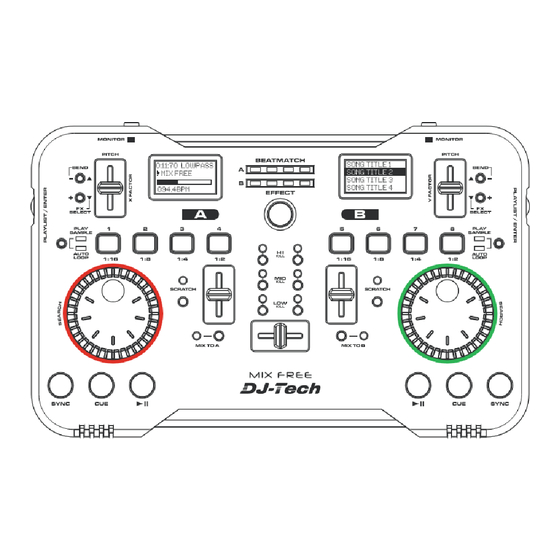
Table des Matières
Publicité
Les langues disponibles
Les langues disponibles
Liens rapides
Publicité
Table des Matières

Sommaire des Matières pour DJ-Tech MIX FREE
- Page 1 USER MANUAL (English) 01~06 MANUEL D’UTILISATION (Français) 07~12 BENUTZERHANDBUCH (Deutsch) 13~18 GEBRUIKSAANWIJZING (Nederlands) 19~24 MANUAL DE INSTRUCCIONES (Español) 25~30 MANUALE DI ISTRUZIONI (Italiano) 31~36...
-
Page 2: Important Safety Instructions
IMPORTANT SAFETY INSTRUCTIONS Read these instructions. Keep these instructions. Heed all warnings. Follow all instructions. Do not use the apparatus near water. Clean only with dry cloth. Do not block any ventilation openings. Install in accordance with the manufacturer’s instructions. Do not install near any heat sources such as radiators, heat registers, stoves, or other apparatus (including amplifiers) that produce heat. -
Page 3: Product Description
PRODUCT DESCRIPTION Welcome to DJ Tech Mix Free: The wireless DJ mini-controller for PC & MAC (laptop and desktop). Dance around in the parties while Djing! With the bundled Deckadance LE DJ Software, Mix Free allows you mix your music away from the computer by the integrated displays to show tracks, playlist, track info and to control your tunes. - Page 4 2. Go to the Setup page of Deckadance LE by clicking on the SETUP button in the middle of the software. 3. You should find 2 “Mix Free” or 2 “USB Audio Device” in the MIDI list, one for OUTPUT, one for INPUT. Activate them by clicking the buttons next to the devices.
-
Page 5: Functions
1. LED indicator. When the USB Dangle is connected to a computer, the LED will turn on and show different status of the unit: LED flashing slowly: It means the Mix Free wireless connection is not connected or connection is under establishing. - Page 6 FUNCTIONS Mix Free Controller 1. EFFECT ON BUTTON. Press this button to turn on/off the Effect Mode. When in Effect mode, the button will be lightened in red, and the 2 PITCH FADERS (No. 7) and the 4 BEND BUTTONS (No. 8) will be used for decks effect selection and control.
- Page 7 5 seconds, it will return to Playing Status Display. 7. HIGHLIGHTED SONG. The selected song will be highlighted. SPECIFICATION MIX FREE, WIRELESS USB DJ CONTROLLER MODEL Battery powered-LR14(C), 1.5V×2 POWER SOURCE 256.5(W) x 161.65(D) x 44(H) mm DIMENSIONS 0.63kg (included Wireless USB Dongle: 0.65kg)
-
Page 8: Information De Securite Importante
INFORMATION DE SECURITE IMPORTANTE 1. Lisez les instructions suivantes. 2. Conservez ces instructions. 3. Respectez tous les avertissements. 4. Suivez toutes les instructions. 5. N’utilisez pas l’appareil près d’une source d’eau. 6. Nettoyez-le uniquement avec un chiffon doux et sec. 7. -
Page 9: Description Du Produit
DESCRIPTION DU PRODUIT Merci d’avoir choisi DJ Tech Mix Free: le mini contrôleur DJ sans fil pour PC & MAC. Avec le logiciel Deckadance LE DJ, Mix Free vous permet de mixer votre musique loin de votre ordinateur par l’affichage integer pour afficher les morceaux, les playlists, les informations sur les pistes et pour contrôler vos musiques. - Page 10 2. Allez sur la page Setup du Deckadance LE en cliquant sur le bouton SETUP situé au milieu du logiciel. 3. Vous devez trouver 2 “Mix Free” ou 2 “USB Audio Device” dans la liste MIDI, un pour OUTPUT, un pour INPUT. Activez les en cliquant sur le bouton next. La page Setup s’affiche comme ci dessous :...
-
Page 11: Recepteur Usb
: - LED clignote lentement: la connection sans fil n’est pas connectée ou la connection n’est pas encore établie. - LED s’éclaire: Le Mix Free est connecté. - LED clignote rapidement: les messages sont envoyés/reçus par le contrôleur Mix Free. - Page 12 FONCTIONS CONTROLEUR MIX FREE 1. BOUTON EFFECT ON. Appuyer sur ce bouton pour activer/désactivé le mode effect. 2. BOUTON D’ALIMENTATION. Pour allumer/éteindre l’appareil. 3. LED BEATMATCH. 8 LED qui sont utilisés pour montrer les battements de la musique en cours de la platine A et de la platine B. Les LED du contrôleur s’accordent avec les lumières de battement du logiciel Deckadance.
-
Page 13: Afficheur Lcd
6. INDICATEUR DE PLAYLIST. Affiche la liste des morceaux. Lorsqu’il n’y a pas d’action pendant 5 secondes, le statut lecture s’affiche. 7. MORCEAU SURLIGNE. Le morceau sélectionné est surligné. SPECIFICATION MIX FREE, WIRELESS USB DJ CONTROLLER MODELE Piles - LR14(C), 1.5V×2 ALIMENTATION 256.5(W) x 161.65(D) x 44(H) mm DIMENSIONS 0.63kg (inclu récepteur USB sans fil : 0.65kg) -
Page 14: Wichtige Sicherheitshinweise
WICHTIGE SICHERHEITSHINWEISE 1. Bitte lesen Sie diese Anweisungen. 2. Bitte bewahren Sie diese Anweisungen auf. 3. Beachten Sie alle Warnungen. 4. Befolgen Sie alle Anweisungen. 5. Verwenden Sie das Gerät nicht in Nähe von Wasser. 6. Reinigen Sie es nur mit einem trockenen Tuch. 7. - Page 15 Ihre Tunes zu kontrollieren. Tanzen Sie mit der Crowd und Mixen Sie zur selben Zeit! Mix Free verfügt über 34 Knöpfe und 5 Fader um MIDI Daten vom Controller zur Software Dekadance LE zu senden. Umständliches Steuern mit der Maus gehört der Vergangenheit an.
- Page 16 INBETRIEBNAHME C. Verbinden des Mix Free Controller 1. Öffnen Sie das Batteriefach auf der Rückseite iIhres Mix Free und legen 2 Größe C (LR14) Batterien (nicht mitgeliefert) schließen Sie das Batteriefach. Hinweis: Spezielle alkaline Batterien können mehr als 10 Stunden Spielzeit mit dem Mix Free ermöglichen.
- Page 17 1. LED indicator. Wenn das USB Dongle mit einem Computer verbunden ist, leuchtet eine LED auf und zeigt verschiedene Stadien an: - LED blinkt langsam: Bedeutet, der Mix Free ist nicht verbunden oder die Verbindung wird aufgebaut. - LED leuchtet permanent: Bedeutet, der Mix Free ist verbunden.
- Page 18 FUNKTIONEN MIX FREE CONTROLLER 1. EFFECT ON SCHALTER. Drücken Sie diesen Schalter um den Effekt Modus an/aus zu schalten. Ist der Effekt Modus aktiviert leuchtet der Schalter rot und die beiden PITCH FADERS (No.7) und die BEND SCHALTER (Nr.8) werden benutzt um den Effekt zu kontrollieren und einem Deck zuzuweisen.
-
Page 19: Lcd Display
Playlist angezeigt. Nach 5 sek. ohne action schaltet es wieder in den Playmodus. 7. MARKIERTER SONG Der ausgewählte Song wird markiert. BESCHREIBUNG MIX FREE, WIRELESS USB DJ CONTROLLER MODEL Batterie betrieben-LR14(C), 1.5V×2 STROM QUELLE 256.5(B) x 161.65(T) x 44(H) mm ABMESSUNGEN 0.63kg (iWireless USB Dongle: 0.65kg) -
Page 20: Belangrijke Veiligheidsvoorschriften
BELANGRIJKE VEILIGHEIDSVOORSCHRIFTEN 1. Lees deze voorschriften. 2. Bewaar deze voorschriften. 3. Houd rekening met alle waarschuwingen. 4. Volg alle voorschriften. 5. Gebruik het toestel niet in de nabijheid van water. 6. Reinig enkel met een droge doek. 7. Blokkeer de ventilatie-openingen niet. Installeer volgens de instructies van de fabrikant. 8. -
Page 21: Beschrijving Product
Dans samen met het publiek en mix tegelijkertijd. De 34 toetsen, 5 faders van Mix Free sturen MIDI-data van de controller naar uw dj-software Deckadence LE. Werken met een ongemakkelijke muis behoort vanaf nu tot het verleden. U hebt voor de Mix Free geen software nodig –... - Page 22 2. Ga naar de set-uppagina van Deckadance LE door op de SETUP-toets te klikken in het midden van het toepassingscherm. 3. U vindt 2 “Mix Free” of 2 “USB Audio Device” in de MIDI-lijst, een voor OUTPUT, een voor INPUT. Activeer ze door op de toetsen ernaast te klikken. Uw set- uppagina ziet er als volgt uit: 4.
- Page 23 1. Led-indicator. Wanneer de usb-dongle met een computer verbonden is, brandt het led-lampje en toont het verschillende standen van het apparaat: - led knippert traag: dit betekent dat er geen verbinding is met Mix Free of dat de verbinden nog wordt gemaakt.
- Page 24 FUNCTIES MIX FREE-CONTROLLER 1. EFFECT ON-TOETS. Druk op deze toets om de effectmodus in of uit te schakelen. Het lampje wordt rood wanneer de effectmodus is ingeschakeld en de 2 PITCH-FADERS (nr. 7) en de 4 BEND-TOETSEN (nr. 8) worden gebruikt voor effectselectie en bediening van de spelers.
-
Page 25: Specificaties
Wanneer er gedurende 5 seconden niets gebeurt, zal de Playing Status opnieuw worden weergegeven. 7. GEMARKEERD LIEDJE. Het geselecteerde liedje wordt gemarkeerd. SPECIFICATIES MIX FREE, WIRELESS USB DJ CONTROLLER MODEL Batterijen-LR14 (C), 1,5 V (2x) KRACHTBRON 256,5 (B) x 161,65 (D) x 44 (H) mm... -
Page 26: Advertencias De Seguridad Importantes
ADVERTENCIAS DE SEGURIDAD IMPORTANTES 1. Lea estas instrucciones. 2. Conserve estas instrucciones. 3. Respete todas las advertencias. 4. Siga todas las instrucciones. 5. No use este aparato cerca de fuentes de agua. 6. Límpielo únicamente con un paño seco. 7. No bloquee los orificios de ventilación. Instale el aparato siguiendo las instrucciones del fabricante. -
Page 27: Descripción Del Aparato
DESCRIPCIÓN DEL APARATO Gracias por adquirir el DJ Tech Mix Free: la mini mesa de mezclas sin cables para PC y MAC tanto como para ordenadores de mesa como portátiles Baila en las fiestas al ritmo de tus propias mezclas. Mix Free, gracias al Deckadance LE DJ Software (incluido), te permite mezclar tu propia música aún sin estar delante del ordenador por medio de... - Page 28 2. Acceda al menú de configuración de Deckadance LE pulsando el botón SETUP. 3. En la sección MIDI encontrará 2 líneas “Mix Free” o 2 líneas “USB Audio Device”. Una es para la salida (OUTPUT) y la otra es para la entrada (INPUT). Actívelas pulsando los botones junto a los dispositivos.
-
Page 29: Funciones
Parpadeo lento: la conexión inalámbrica no funciona o es inestable. Luz fija: la conexión inalámbrica funciona. Parpadeo rápido: la mesa de mezclas Mix Free está recibiendo o enviando información. 2. Conector USB. Conecta el USB al puerto USB del ordenador (mediante el cable USB direccional). - Page 30 FUNCIONES MESA DE MEZCLAS MIX FREE 1. Botón EFFECT ON. Pulse este botón para encender o apagar el modo de efecto (Effect Mode). Una vez en modo de efecto, el botón se iluminará (con una luz roja) y mediante los 2 PITCH FADERS (reguladores de tono) (Número 7) y los 4 BEND BUTTONS (botones para distorsionar) (Número 8) podrá...
-
Page 31: Pantalla Lcd
El aparato espera 5 segundos antes de volver a la Playing Status Display (pantalla de reproducción). 7. HIGHLIGHTED SONG. La luz se intensificará con la pista elegida. CARACTERÍSTICAS TÉCNICAS MIX FREE, WIRELESS USB DJ CONTROLLER MODELO: Pilas-LR14(C), 1.5V×2 ALIMENTACIÓN... - Page 32 IMPORTANT SAFETY INSTRUCTIONS 1. Leggete attentamente le istruzioni. 2. Conservate le istruzioni. 3. Rispettate ogni avvertenza. 4. Seguite tutte le istruzioni. 5. Non utilizzate l’apparecchio in presenza d’acqua. 6. Pulite l’apparecchio esclusivamente con un panno morbido. 7. Non ostruite le aperture di ventilazione. Installate l’apparecchio seguendo le istruzioni del produttore.
-
Page 33: Descrizione Del Prodotto
Benvenuti in DJ Tech Mix Free: Il mini-controller wirless da Dj per Pc e Mac (laptop e desktop). Potrai muoverti e ballare per le tue feste mentre fai il Dj! Mix free ti permette di mixare con il software in dotazione Deckadence LE la tua musica lontano dal tuo computer grazie al display integrato nel quale sono riportate tutte le informazioni sulle traccie e sulle playlist . - Page 34 La pagina che vedi dovrebbe essere come la figura sottostante: 4. Uscire dal setup e provare a muovere I fader sul controller Mix Free. I fader che mossi dovrebbero muoversi in corrispondenza a quelli sul software.
-
Page 35: Functions
1. La spia LED. Quando la chiave USB è connessa al computer il LED si accenderà e mostrerà le differenti stati dell’unità. - LED che lampeggia piano : Vuol dire che la connessione wirless a Mix free non è stabilita o è connessa in modo non sufficiente. - Page 36 (n.7) e i 4 BEND BUTTONS (N.8) saranno usati per selezionare e controllare gli effetti. 2. POWER SWITCH.. Per accende o spegne l’unità Mix free. 3. BEATMATCH LED..Questi 8 LED sono usati per vedere le battute del deck A e del Deck B della traccia che stà...
- Page 37 Playlist. Dopo 5 secondi di inattività il display tornerà alla normale visualizzazione. 7. CANZONE EVIDENZIATA. La canzone selezionata sarà evidenziata. SPECIFICATION MIX FREE, WIRELESS USB DJ CONTROLLER MODEL Alimentato a batteria-LR14(C), 1.5V×2 POWER SOURCE 256.5(W) x 161.65(D) x 44(H) mm DIMENSIONS 0.63kg (Inclusa la chiave Usb Wirless: 0.65kg)
- Page 38 MIX FREE MAP CHANNEL 1 (LEFT DECK) Note-on message MIDI Command IN MIDI Command IN MIDI Command MIDI Command OUT BUTTONs LEDs (Pushed) (Release) OUT (LED ON) (LED OFF) MONITOR 09 90 10 7F 09 90 10 00 PLAY SAMPLE...
- Page 39 MIX FREE MAP CHANNEL 1 (LEFT DECK) Control change message CTRL MIDI Command MIDI Command PITCH / X FACTOR 0B B0 30 7F(Maximal) 0B B0 30 00(Minimal) VOLUME FADER 0B B0 31 7F(Maximal) 0B B0 31 00(Minimal) PLAYLIST 0B B0 40 41(Forward)
- Page 40 MIX FREE MAP CHANNEL 2 (RIGHT DECK) Note-on message MIDI Command IN MIDI Command IN MIDI Command OUT MIDI Command OUT BUTTONs LEDs (Pushed) (Release) (LED ON) (LED OFF) MONITOR 09 91 10 7F 09 91 10 00 PLAY SAMPLE...
- Page 41 MIX FREE MAP CHANNEL 2 (RIGHT DECK) Control change message CTRL MIDI Command MIDI Command PITCH / Y FACTOR 0B B1 30 7F(Maximal) 0B B1 30 00(Minimal) VOLUME FADER 0B B1 31 7F(Maximal) 0B B1 31 00(Minimal) PLAYLIST 0B B1 40 41(Forward)
- Page 42 MIX FREE MAP CHANNEL 3 (CENTER DECK) Note-on message (●: LED Turn ON / LED Turn OFF) BEATMATCH LEDs MIDI Command BEATMATCH LEDs MIDI Command A1 A2 A3 A4 B1 B2 B3 B4 A1 A2 A3 A4 B1 B2 B3 B4 ○...
- Page 43 MIX FREE MAP CHANNEL 3 (CENTER DECK) Note-on message BUTTON MIDI Command (Pushed) MIDI Command (Release) EFFECT 09 92 10 7F 09 92 10 00 LEDs MIDI Command OUT (LED ON) MIDI Command OUT(LED OFF) EFFECT 09 92 10 7F...







